WPForms Review $39.50/year
-
Features
-
Performance
-
Support
-
Ease of Use
-
Pricing
Summary
WPForms is the best user-friendly, easy and powerful WordPress form plugin. It houses all the features to take your business and websites to the next level. The forms are fully responsive and mobile-friendly.
Before I start with the WPForms review I would like to mention that Bloggersutra.com is using WPforms and have witnessed lots of improvement in our business model.
You will find most of the websites directly review the product and publish the review article. But this time we took a different approach to review WPforms.
Before writing this WPforms review I thought of having an in-depth comparison of WPforms with other WordPress form plugins. We called it the “Battle of WordPress Forms Plugins“.
During this battle, we compared WPForms with almost all the best WordPress form plugins available in the market. We will be discussing the battle further in this article.
WPForms is the best and most complete Drag and Drop WordPress form plugin I have come across. I can say this after comparing it with almost 10 other form plugins.
If you are owning a website then WPForms is the must-have WordPress plugin.
WPForms is from the creator of WPBeginner, Syed Balkhi. They do have other exciting WordPress plugins like Optinmonster and MonsterInsights that can actually take your business to the next level.
Let’s take a look at what WPForms has to offer, and find out whether or not it’s worthy of its price tag.
WPForms Versus the Competitors
There are tons of competitive WordPress contact form plugins available in the market both free and paid. So what is special about WPforms is that it has gained such popularity in a short time.
WPForms is having more than 2millions active installations. But its counterpart ie. Contact Form 7 is having more than 5 million active downloads.
But after checking the user reviews about both the plugins, it is clear that WPforms is the contact form plugin trusted by webmasters.
WPForms is rated 5 stars by more than 5000 users were in Contact form 7 is rated 4 stars by 1400 users. These statistics make it clear that WPforms is a more popular and trusted contact form plugin.
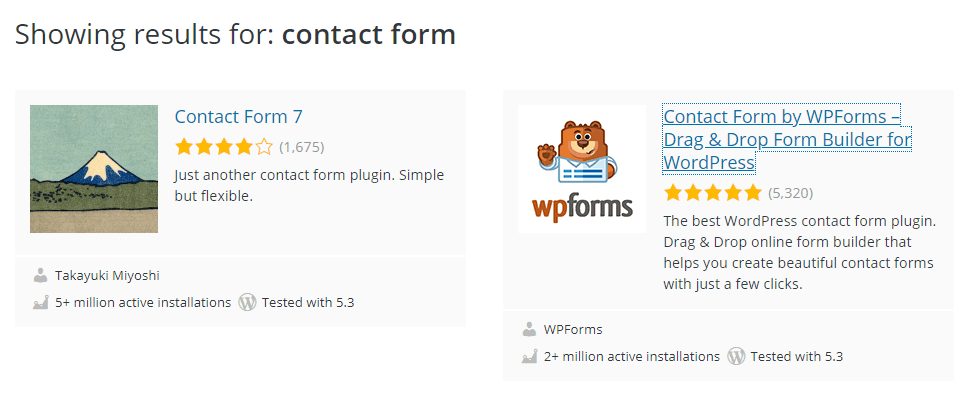
The next question is, What makes WPforms an extremely competitive WordPress forms plugin?
To get the answer it is important to understand the various factors that make it superior to other form plugins. To carry out the in-depth WPforms review we will be covering all the features, ease of use, security, support, and pricing in detail.
Apart from this, we will be comparing WPforms with other popular WordPress form plugins.
I must tell you the results were amazing. Below is the comparison table with the results of WPforms with its competitors.
If you want you can click on the “Read Comparison” link to find the details.
| WPForms Comparison | Winner | Details |
| WPForms vs Formidable forms | WPForms | Read Comparison |
| WPForms vs Visual Form builder | WPForms | Read Comparison |
| WPForms vs Jot Forms | WPForms | Read Comparison |
| WPForms vs Caldera Forms | WPForms | Read Comparison |
| WPForms vs Type Forms | WPForms | Read Comparison |
| WPForms vs Everest Forms | WPForms | Read Comparison |
| WPForms vs Gravity Forms | WPForms | Read Comparison |
| WPForms vs WuFoo | WPForms | Read Comparison |
After a detailed comparison, we could found that the Formidable form is the best alternative for WPForms. To find whether Formidable forms are actually a close competitor of WPForm we decided to carry out the comparison of Formidable forms too with other form plugins.
- Check out the comparison results of various Contact form plugins.
In the end, I can say that WPforms stands as the best WordPress form plugin, and if you are looking for any other alternative to WPforms then it is definitely Formidable Forms.
If you are convinced with the results of the battle then buy WPForms at a flat 50% discount, else go ahead with the WPForms Review.
Alternatively, you can also check the Formidable forms review or visit Formidable forms for more details.
However, based on user experience and feedback from audience surveys, the team behind WPForms felt there was a real demand for a user-friendly form plugin that would meet the needs of new WordPress users while also offering upgrade options for more advanced projects.
WPForms Free Vs Pro
WPForms lite version is available free on the WordPress repository. However, the lite version has limited functionality.
If you are a beginner then you can try a free version of the plugin to create a simple contact form on your website. WPForms Lite offers to create a simple and fully responsive contact form for your website with its inbuilt drag-and-drop builder.
It also comes with pre-designed templates to directly create the contact form on your website. Apart from the contact form template they are also offering a pre-designed newsletter form and suggestion form with the free version.
Additionally, it also comes with honeypot protection and an optional captcha to prevent spam form submission.
WPformsare SEO optimized and meant to load quickly on your website without affecting the speed and the user experience on your website.
The WPForms Pro offers additional features to do more with your contact forms. Below we have covered most of the features offered by WPForms Pro.
WPForms Pro Features
The premium WPForms plugin is available on four different pricing plans — Basic, Plus, Pro, and Elite — and each license level has its own set of features and benefits. However, before we get to the main differences, these are the shared features available to all users of the premium version of WPForms:
- Ability to create an unlimited number of forms.
- Six editable form templates (more templates available for Pro and Elite license holders).
- Ability to use conditional logic to control field visibility.
- Ability to create multipage forms.
- Form spam protection features.
- File upload field for accepting files via forms.
- Advanced field types including date and time fields.
- Ability to store, view and manage form entries in the WordPress Dashboard.
- Multiple form entry submission confirmation options.
- Ability to send form entry emails to multiple recipients.
- Integration with Constant Contact email marketing service (more integration options available with Plus, Pro, and Elite licenses).
The features that are only available to users with certain licenses include:
- AWeber, Campaign Monitor, Drip, GetResponse, and MailChimp integration (Plus, Pro, and Elite licenses).
- PayPal and Stripe integration for collecting online payments (Pro and Elite licenses).
- Survey and poll form fields (Pro and Elite licenses).
- WordPress user registration and login fields (Pro and Elite licenses).
- Geolocation for detecting user’s location (Pro and Elite licenses).
- Zapier integration (Pro and Elite licenses).
- Post submission forms (Pro and Elite licenses).
- Signature fields to let users sign a form entry submission (Pro and Elite licenses).
- Form abandonment feature to store partially completed form entries (Pro and Elite licenses).
The Basic license does not cover all the features. We will recommend you go for a Plus, Pro, or elite license, which unlocks the additional features required to take your website to the next level. If you want to check the complete feature list you can visit the WPForms pricing page.
However, most of the important features are covered in the image below.
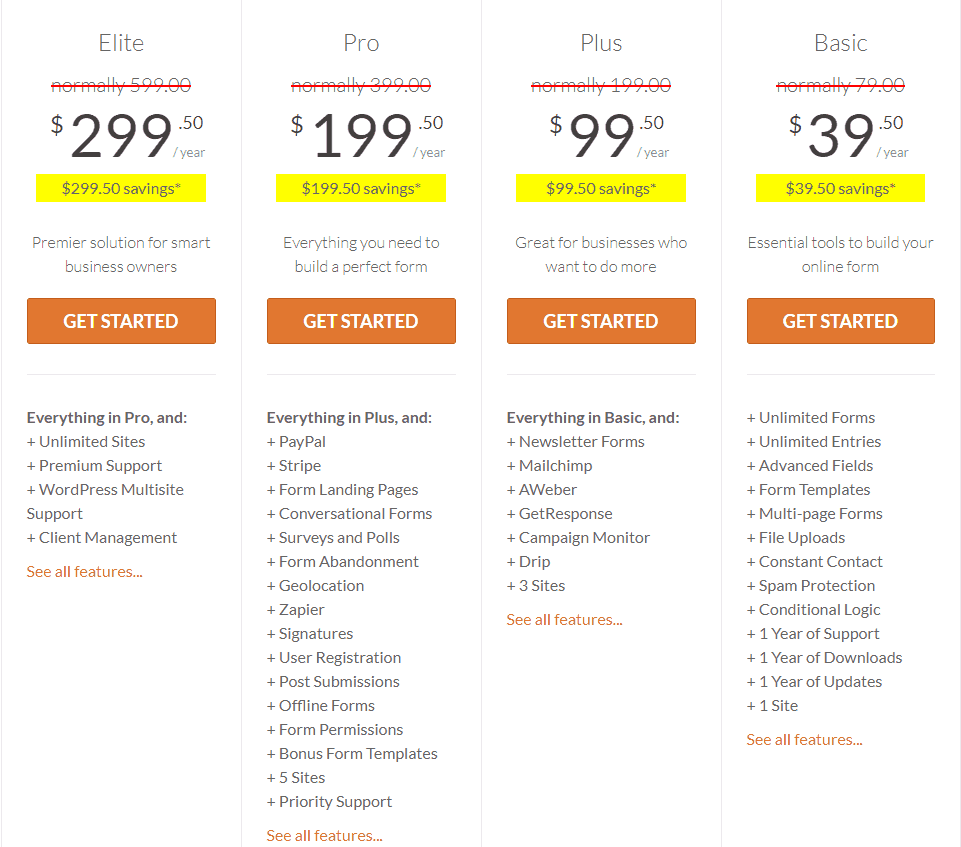
Till now you must have selected the WPforms Pro plans for your website. To get it simple here is the simple tutorial to upgrade from the Lite to the Pro plan.
Get WPForms at 50% discounts [Limited Offer]
How to Upgrade From WPForms Lite to Pro?
Upgrading from WPforms lite to Pro is very simple and straightforward. Once you have purchased the premium version of the plugin, go to the WPforms website and log in to the dashboard with the details you provided during the purchase.
If you have still not purchased the plugin here is the last chance for you to grab the 50% discount on every plan.
Once you have logged in to the WPForms dashboard, follow the simple steps to activate WPforms Pro.
- Go to download and download the premium version of the plugin.
- Copy the WPForms Pro license code given in the dashboard.
- Go to your WordPress website Dashboard and deactivate the WPForms Lite.
- Upload, install, and activate the premium version of WPForms on your website.
- Once the plugin is activated, go to the WPForms dashboard on your website and enter the license key you copied in step 2.
- Save the license key.
You’re all done!! The WPForms Pro version is successfully installed and activated on your WordPress website. You are now ready to create your 1st form.
- How to create contact forms with WPForms (Step-by-step Tutorial)
The lite version is recommended for small websites, but if you want to take your business to the next level then we would recommend you go for the premium version.
Last Chance Get WPForms at 50% discounts [Limited Offer]
Let us take a closer look at a few more other factors that make WPForms the most plugin for every WordPress website.
WPForms Review – Features
WPForms often claims to be the most beginner-friendly WordPress form builder in existence and hugely emphasizes the convenience it offers to build a WordPress form.
With WPForms, you don’t have to hire a WordPress developer or even touch a single line of code to create a WordPress form. You should be able to create a form in a matter of minutes no matter you want to create a simple contact form or a complex form, like a registration or payment form.
1. Powerful and User-Friendly Form Builder
WPForms is a powerful, easy-to-use, simple drag-and-drop form builder plugin. You can create, edit or delete the forms directly from the WordPress admin dashboard.
It allows you to create complex forms even without having any coding knowledge. The interface is user-friendly and allows you to create contact forms in minutes.

With the powerful control panel, the adding and deleting of fields can be done with just a single click. You can also rearrange the fields with simple drag and drop.
Not only the contact form the WPForms dashboard allows you to create any kind of form within a few clicks and manage them with simple drag and drop.
2. Hundreds of Pre-Designed Form Templates
Most of the contact form plugins force you to create them from scratch. Unlike WPForms which comes with 100’s of predesigned and custom form templates.
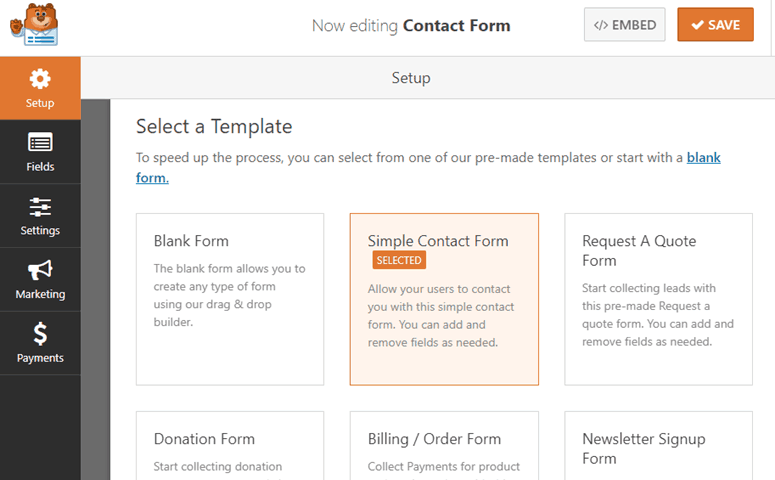
You have to just select the template and make minor changes as per your requirements and your form is ready within a few clicks.
WPForms also gives the flexibility to create your form from scratch as per your requirements. The core plugin comes bundled with several pre-built form templates to choose from such as:
- Blank Form
- Simple Contact Form
- Request a Quote Form
- Donation Form
- Billing / Order Form
- Newsletter Signup Form
- Poll and Survey Form
- And a lot more…
If you are looking for the forms for a specific niche then you can go ahead and download the Forms Template Pack addon.
Forms Template Pack allows you to choose a large variety of pre-built templates for every industry. So whatsoever your blog belongs to, WPForms takes care of everything. This saves you time as you don’t always have to build a form from the ground up.

Integrating these forms on your website is very simple. Just click the form as per your industry requirement and make some minor changes as per requirement and your form is ready to publish.
3. Tons of Integrations With Add-ons
WPForms also has a wide variety of add-ons that lets you extend its built-in functionalities and integrate with other popular email marketing tools and cloud apps.
Let’s take a look at some of its add-ons below.
Email Marketing Integrations: You can automatically add subscribers to your email list from any form. WPForms integrates with the following email marketing tools:
- Constant Contact (no addon required)
- AWeber
- MailChimp
- Campaign Monitor
- GetResponse
Custom Captcha: Combat spam form submissions by enabling Custom Captcha. You can specify either your own questions or random math questions.
Geolocation: Collect and store your website visitors’ location data along with their form entries.
Payment Processors: Create donation forms or order forms by integrating PayPal and Stripe with your form.
Post Submissions: Create a front-end post submissions form and start accepting user-generated content like guest posts, user reviews, and more without your visitors having to log in.
Signature: Create a contract form or agreement form and allow users to sign it online with their mouse or touch screen.
User Registration: Create a custom user registration form and embed it in the most convenient location, so users can create an account on your site without visiting the default login page.
Zapier: Connect your form with 500+ web apps. With this add-on, the integration possibilities are endless.
Surveys and Polls: Build surveys and forms and analyze the data with interactive reports.
Form Abandonment: Connect with your leads even if they abandoned the form halfway.
Offline Forms: Save form data in the browser while offline and submit the data when the internet is restored.
Form Templates Pack: Choose from a huge variety of pre-built templates to save you time.
4. Fully Responsive & Mobile Friendly Forms
All forms created with WPForms are completely responsive and 100% mobile-friendly. Whether your visitors view your website on a desktop, laptop, tablet, or smartphone, your forms will always look great.
You just have to create the form and forget how it will be integrated into other devices. WPForms will handle the rest.
The form templates are built for cross-browser compatibility meaning that your site will work on all modern browsers.
The best part about it is that you don’t have to touch a single line of code.
5. Smart Conditional Logic
WPForms conditional logic allows you to create smart dynamic forms that help you collect the most relevant information. With conditional logic, your WordPress forms will dynamically change based on the selections the user makes while filling out your WPForms.
You can choose to show or hide fields based on a selected item. You can also choose to display custom text or set custom field values based on what the user selected.
Basically, you can add or remove any item on the fly. The goal of our conditional logic is to allow you to create smart powerful and useful forms that give you the best results.
There are many possible use cases of conditional logic in WordPress forms, but below are some of the most common ones.
- Only send a user to an email list if they checked the box to subscribe to the email list from the contact form (Great for publishers).
- Only show a customer the next question if their budget is higher than X amount (Great for agencies/consultants).
- Hide entire questions if the customer doesn’t select a specific option (Great for long-form surveys).
- Show an HTML Block with an exclusive offer if the user purchases the highest price option (Great for upsells).
6. Form Abandonment
How many leads are you losing when visitors don’t finish your forms?
Multi-page forms can boost form conversions because they’re not as overwhelming as a long, single-page form. But even then, you’re losing leads when a user abandons your form without completing the final page.
Once they leave, there’s no guarantee they’ll ever return to complete it.
Now with our new Form Abandonment addon, you can save partial entries and follow up with those interested prospects, even if they don’t complete the whole form.
Form Abandonment will help you get more leads without increasing your traffic.
It works amazingly well with any single or multi-page form, including:
- Request a Quote forms
- Order forms
- Support Request forms
- …and more
Now you can get in touch with those prospective customers that have already expressed interest, striking while the iron is hot.
You can even automate the process with an email notification that only gets sent to abandoning users.
7. Spam Protection
Online forms are a huge target for spammers. That’s why WPForms provides several ways to prevent spam.
WPForms uses the smart honeypot technique to combat spam. The reason why the Honeypot technique is so popular is that it prevents spam without interfering with the user experience.
Aside from leveraging honeypot, WPForms also allows you to add CAPTCHA to your WordPress forms.
WPForms takes advantage of the reCAPTCHA project by Google to reduce spam submissions on your forms.
We have covered most of the features that make WPForms competent enough to be called the best WordPress forms plugin. However, let’s take a look at the advanced forms that can be easily built with WPForms.
Last Chance Get WPForms at 50% discounts [Limited Offer]
Advanced Form Building in Minutes
WPForms facilitates you to build an advanced form on your WordPress site in a breeze. Let’s take a look at a few examples of how WPForms enables you to build advanced WordPress forms quickly and easily.
1. Create a Survey/Poll Form
Surveys and polls are an important part of today’s digital world. But the most important is generating a ures friendly survey and poll report for better understanding and utilization in the future.
WPForms survey and polls addon allows you to create a professional survey/poll forms and enables you to quickly conduct them on your WordPress website.
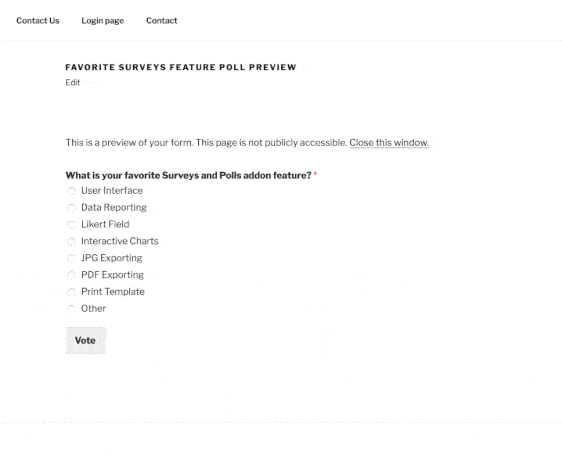
When combined with conditional logic, you can even personalize your survey questions based on users’ responses.
WPForms also enables you to publicly share your results on your website or with your followers on social media.
2. Create Conversational Forms
The majority of users are missed due to cart abandonment. They start filling out the forms and leave them in between.
WPForms conversational forms plugin allows you to create beautiful and interactive forms to reduce cart abandonment.
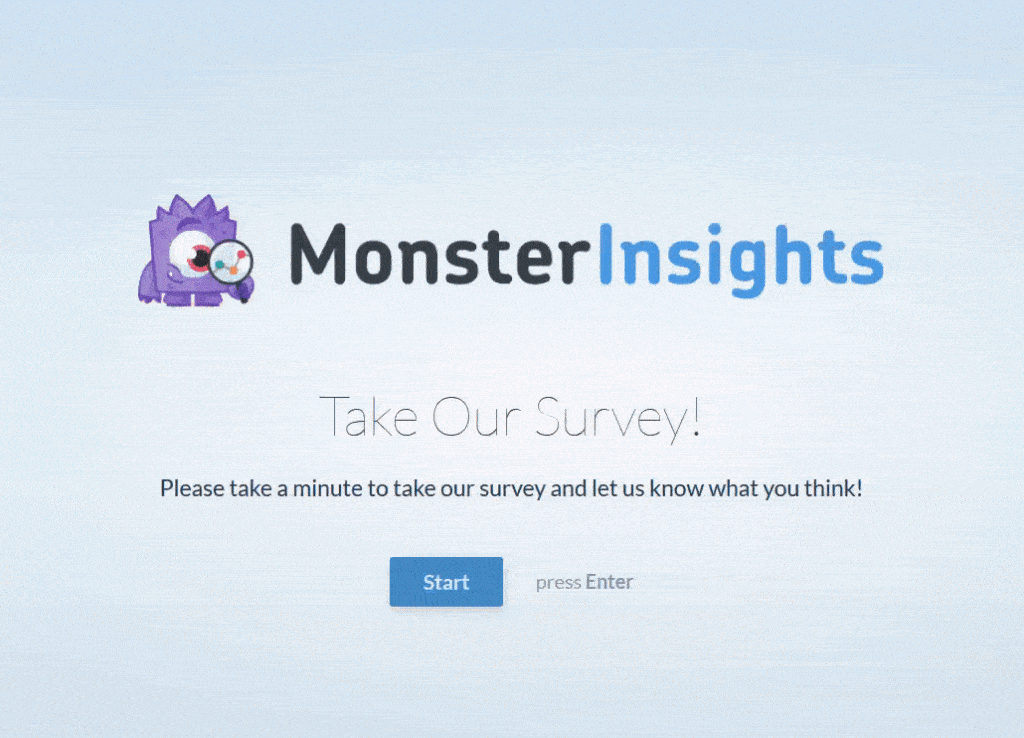
Conversational Forms by WPForms is the first true interactive form layout built exclusively for WordPress that is guaranteed to boost form completion and your overall form conversions.
Instead of asking all twenty questions at once, Conversational Forms take the one-question-at-a-time approach similar to a face-to-face conversation.
The full-page conversational form layout makes your formless overwhelming and more personal, leading to a better form completion rate.
The best part about conversational form landing pages is that your users can complete the entire form using just their keyboard similar to if they were having a chat conversation on Messenger.
3. Create Custom Login & Registration Forms
WPForms allows you to create a responsive and user-friendly login and registration form for the WordPress website. If you are having a membership website then WPForms is the one you should have.
Apart from creating conventional contact forms you can easily create and integrate login or registration forms.
The main benefit of creating a custom login or registration form with WPForms is that you can embed it anywhere on your site.
This way you don’t necessarily have to direct users to the default login page. By creating a custom login page, you can display a consistent brand to your users, giving your site a more professional appearance.
4. Collect Payments Within WPForms forms
WPForms can be easily integrated with PayPal and Stripe to collect payments directly with your WPForms. So whether you are planning to collect donations or payments for advertising, digital downloads on your website.
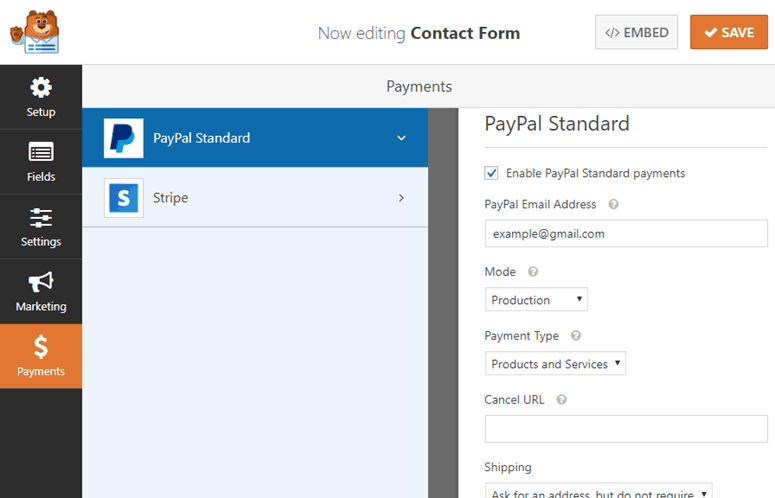
The payment form can be integrated into any post or page of the website. WPForms also allows you to display images of your products in the order form, giving users a visual look at what they’re ordering.
5. Integrate a Post Submission Form
WPForms’ Post Submission addon, you can accept user-generated content, like guest articles, user reviews, and testimonials on your site without having to provide backend access to each user. When a post is submitted through your post submission form, it will appear in your post editor for your review as a new pending post.
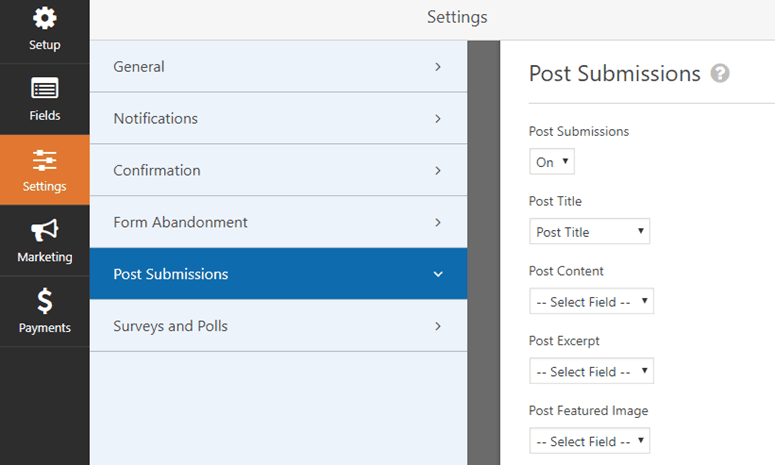
After making the necessary changes, you can publish or even discard the post.
Here is the live example of the integration of the post-submission addon with conditional logic, cart abandonment, and PayPal payment integration.
We have automated the procedure with WPForms.
All field types are categorized into 3 separate sections: Standard Fields, Fancy Fields, and Payment Fields.
- Standard Fields comprise basic field types Name, Email, Single Line Text, Paragraph Text, Dropdown, Multiple Choice, etc.
- Fancy Fields consist of fields like Phone, File Upload, Website / URL, Page Break, Captcha, etc.
- Payment Fields contain fields including Credit Card, Total (amount), Single Item (payment), Multiple Items (payment), etc.
WPForms Pricing & Unbeatable Support
WPForms offers flexible plans that suit websites of all sizes and budgets. Whether you are having a blog, a small business, a non-profit organization, an eCommerce business, or any other website, WPForms has plans for everyone.
If you don’t have enough budget for the contact form plugin then you can try the free version of WPforms or try the premium version. WPForms offers a 30-day money-back guarantee with no questions asked.
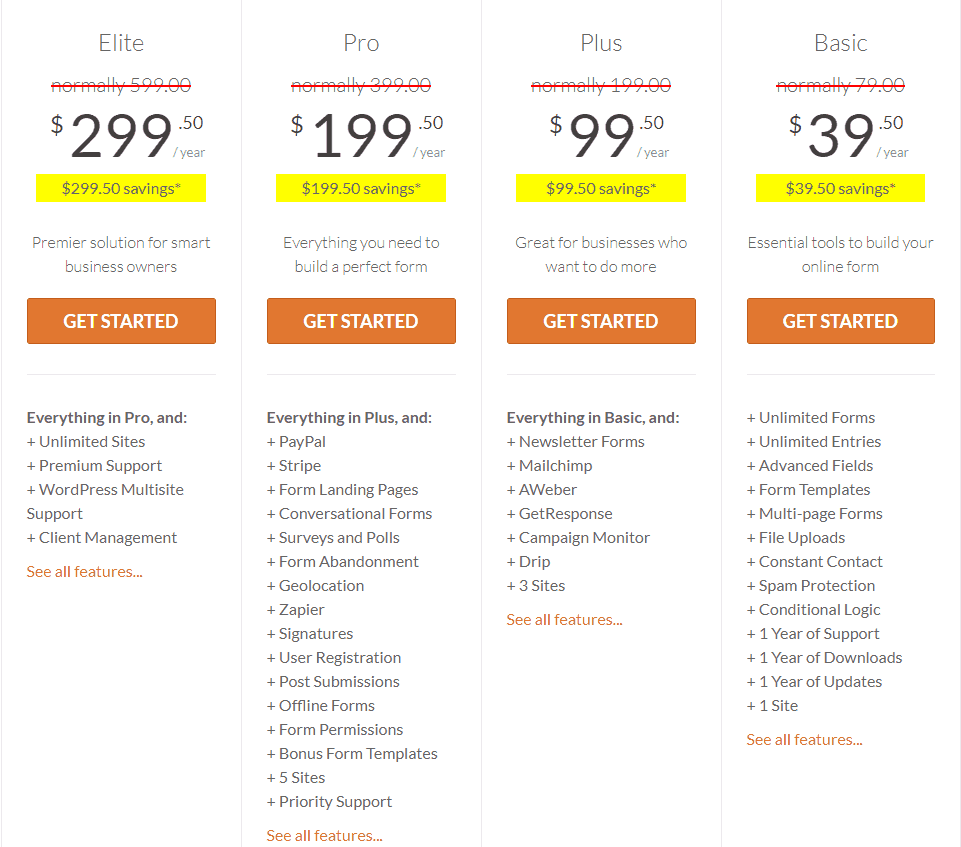
The pricing for the full version starts from $49 for a single site license. Additionally, you’ll get access to the Form Templates Pack addon.
Their most popular plan is Pro, which gives you access to all addons for 25 sites and priority support for a year, which costs $199.
They also offer an Agency plan for unlimited sites, WordPress multisite support, and a client management feature for $349.
Support is offered by the ticket-based email support system. The WPForms support staff is fast and highly rated in user reviews. All the features and add-ons are well explained in their extensive documentation, with step-by-step tutorials and easy-to-follow guides.
Our Verdict on WPForms as the Best WordPress Forms Plugin
WPForms was built with a single goal in mind: to build a WordPress plugin that’s both easy and powerful, so even an absolute beginner can create WordPress forms without having to hire a developer.
The forms created with WPForms are incredibly fast and SEO-friendly. The drag-and-drop builder makes form creation a breeze. Best of all, it allows integration with various tools like email marketing tools, payment processors, web apps, and other useful add-ons.
Last Chance Get WPForms at 50% discounts [Limited Offer]
We can confidently say that WPForms is the most beginner-friendly WordPress form plugin on the market. We give it 5/5 stars.
If you liked this article, then please subscribe to our YouTube Channel for WordPress video tutorials. You can also find us on Twitter and Facebook.









