Formidable Forms Review
- Features - 9/109/10
- Performance - 8.5/108.5/10
- Support - 8/108/10
- Ease of Use - 10/1010/10
- Pricing - 9.5/109.5/10
Final Verdict
Formidable Forms is the most advanced and feature-rich WordPress form plugin. We highly recommend Formidable Forms to any users who want to create user submitted forms, display form data on the frontend, perform powerful calculations, and more.
User Review
0/10 (0 votes)I prefer using Formidable Forms to process form and application building on WordPress sites for other form builders. I love Formidable Forms so much that we decided to write a detailed review of why you love using Formidable for your WordPress design needs.
If you are still struggling to start your own blog then this is the high time. For limited period Bluehost is offering 67% off on all their web hosting plans with the free domain name.
Also, our step by step Bluehost tutorial will help you get your blog online within a few minutes. You can also follow the tips to get perfect 100% on Google Page Speed Insights and 27 Must have plugins for your website to take it to the next level.
If you are still struggling to find the best WordPress form plugin for your website then your search ends here. Formidable forms are the most advanced WordPress form builder plugin needed for all WordPress websites to take the business to the next level.
Before writing the complete unbiased review about Formidable Forms we decided to carry out the extensive comparison with other popular WordPress form plugins.
You will be amazed to know the results. Formidable form is not only the winner but also the most advanced form builder. Here is the comparison between Formidable forms and other WordPress form plugins.
After reading all these comparisons you will convinced that Formidable forms is not just an ordinary WordPress form plugin. Now let’s start with the Formidable Forms review.
Formidable Forms Review
Before we start with the complete review let’s fist check out the overview of the unbeatable form plugin.
Quick Overview: Formidable Forms (Formerly Formidable Pro)
Adding a contact form to your WordPress site is easy. The only thing you really need is the standard Jetpack plug-in, which contains a contact form.
But customizable forms can add so much to your WordPress site, much more than just a contact form. And if that’s what you need, Formidable is, well, a formidable option to consider.
There are a number of form plug-ins for Formidable, so to stand out from the crowd, Formidable is available in both free and paid versions. You can download the free Formidable from WordPress and use it to create standard forms with standard fields such as text, drop-down lists, checkboxes and more.
It sends e-mail notifications when your form has been completed and saves the answers in your WordPress database. It is the basis that you would want from a WordPress form builder, and it is free.
But there are paid editions of Formidable Forms, which include 24 field types, add-ons, a visual form style, and an interface to view your form responses and their related statistics.
It is an advanced shape builder that allows you to create everything you want. With its add-ons you can let people add their signature to your fields, automatically fill in fields with location names, use Bootstrap to style your forms, convert your form into a PDF, integrate with Zapier and more. And you can use simple WordPress tools to adjust the appearance of your form to fit your site perfectly.
With these functions, you can create the desired forms, sell things, collect data and more directly from your site. Or they can allow you to use the data on your site publicly.
Formidable forms contain message fields to convert forms to WordPress messages and it also has tools that allow you to display a list of entries on a page. With a smart form and listing list, you can use Formidable to turn your WordPress site into a project manager, real estate ad site, calendar, photo gallery, bug report app and more.
There are some great ideas on the Formidable demo site to get you started, and then you can come up with your own app ideas that you can put together with Just Formidable and WordPress.
Formidable Forms: Features
This is not a comprehensive list of functions. Formidable offers, this is my opinion about the best functions; arranged.
1. The support
I know, you may think, why is support number one? Well, their experience is that great, complex software is only as good as the people who support it. The people at Formidable are great to work with.
They do their best to help you solve your form problem. Every time one of my team members contacts them, it feels like we are contacting an expansion of our team. They give great ideas and can help us solve the most complex problems.
2. The add-ons
Formidable Pro comes with a lot of great add-ons. Our favorite is their add-on that connects Formidable with Zapier. With Zapier you can connect any application and automate workflows.
With this add-on, you can build it if you can dream it. We like to use it to synchronize captured leads from websites to pass data to CRM, MailChimp, QuickBooks, and others.
Other great add-ons we love:
- Stripe
- MailChimp
- User registration
3. The conditional logic
With conditional logic you can create some pretty great forms that you can adapt to the user of the form. We use conditional logic in a form to help us learn more about new customer projects.
Example: it starts by allowing the user to select which service (s) he / she is interested in:
- WordPress
- Shopify
- Search machine optimization
- Custom development
If the user selects certain services, the form displays further questions regarding that service. This allows us to collect the correct data and not to annoy the user to fill in the form with irrelevant questions.
4. The form builder
The shape builder itself is incredibly easy to use. It is all drag and drop, but it does not skimp on the available functions. Because it has so many functions, there can be a considerable learning process if you are building a complex form. But if you have a basic form that you are building, you can have something on your site within 15 minutes.
5. The ability to create messages from forms
Formidable has a function that allows you to create messages from form submissions. This means, for example, that if you have a blog for which you accept writers, you can create a form that allows them to create, save, and send blog posts. You can even save custom fields to set up blog post fields such as the image shown. Or maybe you have a recipe website and you want to allow users to submit a recipe and split the recipe in steps.
Formidable Forms: Pricing
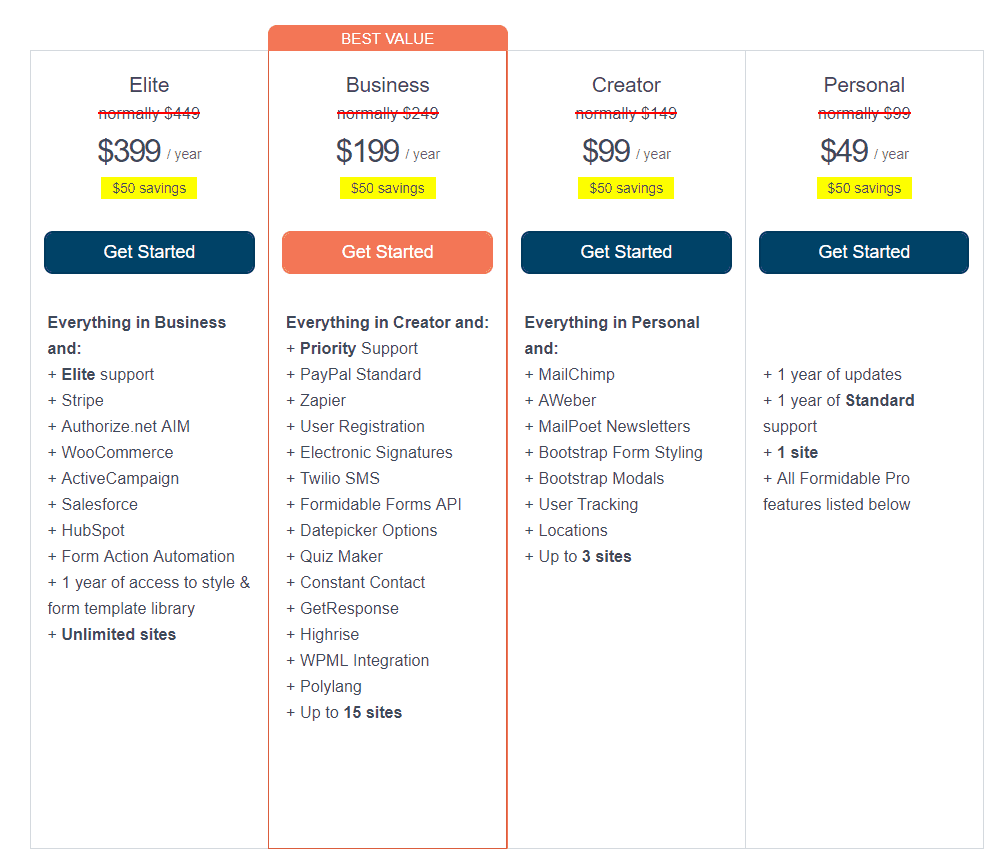
- Free for unlimited forms with 6 field types
- $49 Personal plan for 1-year support and updates for 1 site, 24 field types, and core functions
- $99 Professional plan for 1-year support and updates for 3 sites and premium add-ons
- $199 Small Business plan for 1-year support and updates for 15 sites with premium and advanced add-ons and priority support
- $399 Enterprise plan for 1-year support for unlimited sites with lifetime updates, premium, advanced and Enterprise add-ons and elite support
- Support for renewal is 20, 30, 40 and 50% off for personal, professional, small business and Enterprise subscriptions respectively.
Formidable forms: installation
Follow the steps below to install the pro version of Formidable Forms. Before you begin, you must have a Formidable license that you can purchase on the Pricing & Purchase page and use WordPress.
Download formidable forms from your account → download page.
You have two options. You can upload Formidable Forms via your WordPress administrator or via FTP.
Upload via WordPress:
- Go to ‘Plug-ins’ → ‘Add new’ in your WordPress administrator.
- Instead of searching for a plug-in, you can upload Formidable Forms by clicking on ‘Upload Plugin’.
- Upload the formidable zip file that you downloaded in step one, and then click “Install Now.”

To upload via FTP:
- Extract the Formidable file that you downloaded in step 1.
- Upload the attached formidable folder to your WordPress Plugins folder.
- Activate the formidable plug-in of the WordPress plug-in page.
- Go to ‘Formidable’ → ‘Global Settings’ and enter your license key to activate the pro functions.
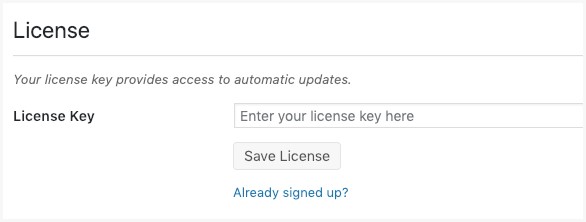
Get started with Formidable
The first thing you need to do to get started with Formatter able with Zapier and the hundreds of services available is to check your WordPress installation to see if everything is set up properly.
system requirements:
- Formidable v1.07.05 +
- WordPress v3.3 +
- Install the Zapier add-on for Formidable
Follow the instructions below to install the Zapier add-on:
- Download the Zapier add-on for Formidable. This plug-in is only available for users with a paid Formidable Pro account.
- Go to “Plug-ins” in your WordPress administrator? “Add new” and click on the “Upload” link at the top of the page.
- Click on the “Browse” button and select the zip file that you have just downloaded. Once the plug-in is installed, click “Activate plug-in” or go to the “Plug-ins” page, search for “Formidable Zapier” and click “Activate”.
- After you have installed and activated the Zapier add-on, make sure that you are NOT using the standard WordPress permalinks. If you are unsure, are you going to the WordPress settings? Permalinks page to check. You get 404 errors in Zapier when you want to authorize your Zap if you use standard permalinks.
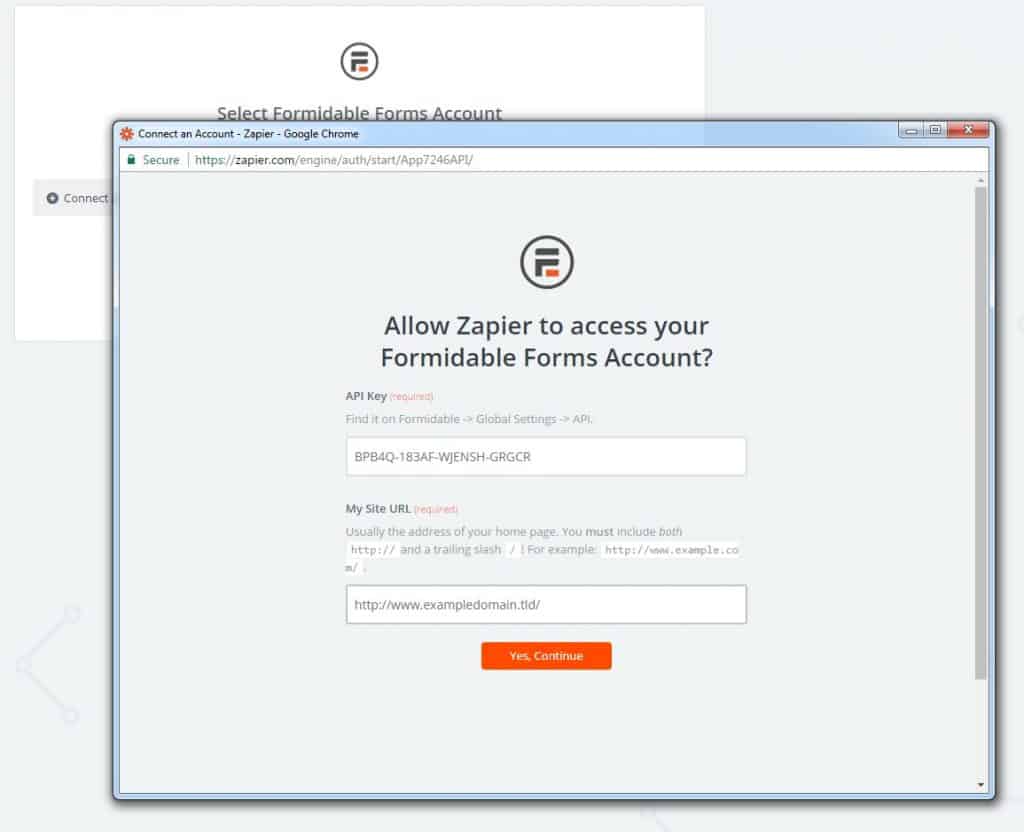
The next step in integration with Zapier is to create the shape that you want to use to integrate with Zapier. This can include existing forms.
Formidable forms: usability→ Ease of use.
From the very beginning, one of the most important things that Formidable noticed was its ease of use, from download to installation, you can build and build your first form in less than 10 minutes.
The learning curve is very minimal. Even today with all the new features added to the plug-in, the simple user interface remains the same.
Can you now see that with formidable forms everything needed on the website is 100% …… possible!
Now Take on larger projects. formidable forms are there for you since it will help you in: create a simple form in WordPress, Create WordPress messages from form entries, View form data within messages with customizable shortcodes, Simple shape style, Add-ins to integrate with Zapier, payment providers and more
You can do much more Earn more customers and grow your business.
Final Verdict About Formidable Forms
Formidable Forms is the best suited WordPress form plugin for user who wants to built advanced forms on their website. It can be easily integrated with third party add-ons.
The plugin comes with all the essential features required to create a advanced WordPress form to take your business to next level.
We recommend Formidable Forms to all our users.
If you feel that we have missed out any point about Formidable forms then do leave us a comment on this article and will update the article accordingly.
If you have come across any other WordPress form plugin offering the features like Formidable Forms the do let us know by commenting on this article. We will be happy to review and write the in-depth comparison article for our readers.
If you liked this article, then please subscribe to our YouTube Channel for WordPress video tutorials. You can also find us on Twitter and Facebook.








