In the battle of best WordPress forms plugin next, we have WPForms vs Gravity forms.
Both the form plugins are equally popular and trusted by many website owners.
If you are still confused between WPForms vs Gravity Forms. Our best feature to feature comparison will resolve your issue but before that, you must know what are WPForms and Gravity Forms and how they are amazing.
What are WPForms and what are its specialties?
WPForms is the most advanced and easiest WordPress form plugin. Its built-in templates and video on the front page will guide you as a beginner.
You can make the most amazing form in a few seconds because of its user-friendly layout.
- User-friendly interface
- Drag and drop options
- Conversational forms
- Create Polls
What are Gravity Forms and what are its specialties?
Gravity Forms are also an amazing plugin offered to you. On the other hand, you can get the advantage of a number of time-saving features by using gravity forms.
You can easily build and publish your form through this amazing form builder.
- Easy to use
- Interactive platform for form building
- Drag & Drop
WPForms vs Gravity Forms Which is the Best Plugin for You?
We believe, only imaginations and estimations are not enough to decide which form is best.
Let us discuss some important features of both forms. The head to the comparison of both features will help you to decide which one is the best form between these two.
1. Plans & Pricing: WPForms vs Gravity Forms
Let us start with the price details of both forms. The first thing that a customer consider while buying a package is its price range and services.
Pricing: WPForms
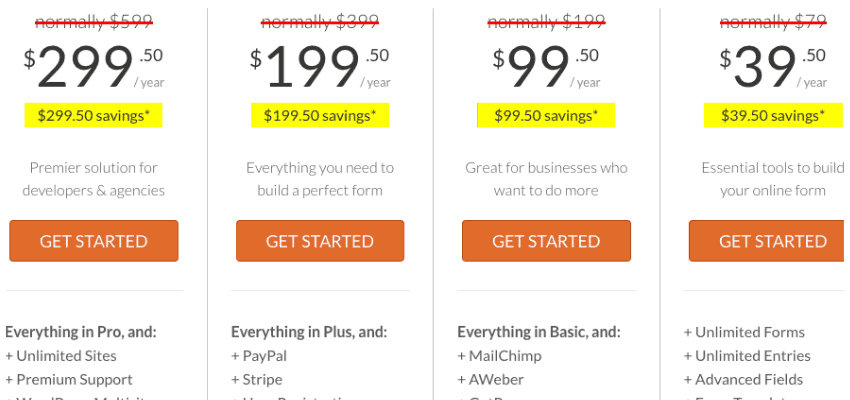
“WPForms is beginner friendly plugin offered to the customers”
WPForms offer various 4 packages based on the user requirements. If you are beginner then WPForms basic package will be best for you.
But if you are managing many websites of your and your clients then you must go for pro or elite package.
The details of WPForms package give below.
| Basic | Plus | Pro | Elite |
| Price range: $39 | Price range: $99 | Price range: $199 | Price range: $299 |
| Specialty: Supports MailChimp & is used for one site | Specialty: Supports zapier & is used for three sites | Specialty: Supports zapier & is used for fifteen sites | Specialty: You can use it for unlimited forms |
Pricing: Graviry Forms
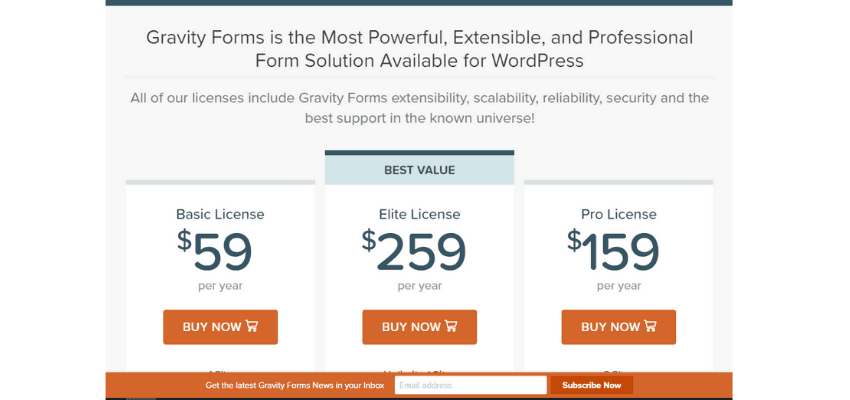
“Gravity forms aim to provide most advanced plugin for your WP website”
On the other hand Gravity forms also offers multiple packages. The lowest packages starts with $59 and suitable for beginners.
The Elite package costs $259 and offers much more features and suitable for large enterprises.The details about the packages are given below.
| Basic | Pro | Elite |
| Price range: $59 | Price range: $159 | Price range: $259 |
| In this package you can get: Unlimited forms Conditional logics Automatic updates Standard support | In this package you can get: Unlimited entries Pro add-ons & basic add-ons Multiple page forms | In this package you can get: Pro-add-ons Elite add-ons Unlimited entries File upload support |
WPForms offers cheaper packages as compared to Gravity Forms. The functionalities of Gravity Forms Elite plan is available in WPForms Pro plans.
You can see the prominent difference in price ranges of both forms. You can see the package of WPForms starts at $39 while the package of gravity forms start at $59.
In WPForms, you can get more services at just $39. So, the winner is absolutely WPForms.
Winner: WPForms
2. Features: WPForms vs Gravity Forms
Features: WPForms
WPForms have tons of features. However, we are mentioning only those features which are different in both the plugins and help us to take the quick decision.
Both the plugins have many features in common with each other.
- It supports email marketing
- You don’t need to buy extra extensions for online payments
- Drag and drop options to make your task easy
- Video on the front page to guide you as a beginner
- Its package is cost-effective
- Its built-in templates can help you to save time
- Create easy conversational forms
- Create polls
- Create Surveys
Features: Gravity Forms
- It doesn’t support email marketing (in basic packages)
- It supports online payments through Paypal but you need to buy extra extensions to do so
- Its packages are costly
- It also offers ready to use form fields
We can easily see that WPForms offers much more features and functionalities as compared to the Gravity Forms.
Just to get a better overview, we can check out the features in the comparison table given below.
| Features | WPForms | Gravity forms |
| Cost-effective packages & best services | Yes | No |
| Extra extensions | NO | Yes |
| Beginner friendly | Yes | No |
| Free version | Yes | No |
| Integration of Email marketing | Yes | Yes |
| Data picker fields | Yes | Yes |
Although, both the forms have unlimited features to offer gravity forms still lacks in offering services. WPForms always lead due to its more features.
Winner: WPForms
3. Integration: WPForms vs Gravity Forms
Let us discus, which are the integrations that both forms allow:
- Both support online payments through Paypal and stripe
- Both support zapier integration
- Social media like facebook
- Both support add-ons
- Supports Email marketing
- Third-party plugin integration available
Now, both of them support basic integrations. So it would become difficult for you to decide which one is best. In this scenario, the competition will tie.
Winner: Tie
4. Ease of Use: WPForms vs Gravity Forms
Ease of Use: WPforms
Its following features will make it easy to use:
- It has a “drag and drop” option. So, you don’t need to learn any programming language
- If you are a beginner, take a video tutorial on the first page
- You can use built-in templates to make your task easy and fast
Ease of Use: Graviry Forms
Its following features will make it easy to use:
- It offers you initial visual form editor to start your work as a beginner
- All the fields are easily embeddable
- Just by a few clicks, you can make your form interactive
- Its built-in tools will save your time
Both of the forms are easy to use because of its user-friendly display.
Winner: Tie
5. Management: WPForms vs Gravity Forms
You can directly manage your WPForms account and can make the changes accordingly.
While for the Management of gravity forms, you should redirect to your WordPress email.
Through WPForms, you can directly create the forms, make the changes, edit the forms but in gravity form, this is not possible directly.
WPForms allows you to change the settings of the license, emailing services and much more.
But in gravity forms, you must go to the WordPress website’s account to make the changes.
As you see in the picture, gravity forms will ask for your email before making the changes.
Winner: WPForms
6. Security: WPForms vs Gravity Forms
Security: WPForms
WPForms provides high-end security to protect your data. The important security aspects to focus on are.
- WPForms provides you the facility of form locker to keep your form safe
- Your data will directly save in database
- All the data will be transmitted in encrypted form
Security: Gravity Forms
On the other hand Gravity forms also offers great security to their customers.
- Gravity forms provide security scans
- Your data remains safe from hacking
Winner: Tie
7. Support: WPForms vs Gravity Forms
Both forms provide customer support via tickets. You will directly get the answer of your question into your inbox.
On the other hand both of them have huge support resources which will help you answer all your questions.
In both the case we have observed that you will get the reply for your question with in 24 hours.
Winner: Tie
Which is the Best Plugin? WPForms or Gravity Forms
All the features are proof; WPForms is always preferable to choose. Both of them are the amazing plugins offered by WordPress.
But the additional features of WPForms always keep their level high. For regular users and beginners, WPForms are always the best to choose.
Overall Winner: WPForms (Click here to get 50% discount)
Still want to check Gravity Forms.
Also Read, WPForms vs Formidable Forms – Who’s the Best?
We hope you are no more confused now. WPForms can make your task easy by its user-friendly display.
As a beginner, you will find built-in templates and videos to help you out while in gravity forms, you must buy the plugins for easiness because it doesn’t facilitate you this much.
If you liked this article, then please subscribe to our YouTube Channel for WordPress video tutorials. You can also find us on Twitter and Facebook.








