Are you confused between WPForms Vs Wufoo? Our detailed in-depth comparison will help you to select the best form plugin for your website.
WPForms & Wufoo, both WordPress forms plugin are most popular amongst bloggers and webmasters.
Both of them have tons of features to compete for each other. But in this article, I will be discussing the facts which make WPForms better than Wufoo.
Both the WordPress plugins offer you to get much more than a simple form plugin. But of course, there are few limitations with every plugin and let the best one win the comparison.
Before we proceed further it is important to know the important things that need to be considered while selecting a contact form builder.
Important Things to Look in a Contact Form Builder
Features: The form should have lots of built-in features to make a stunning form for your website.
Support: This is the most important for any service. There should be all-time support available to help you if you get in some trouble while using the form.
Integration: The form should get easily integrated with third-party plugins and services. It should get integrated with a variety of email service providers, payment gateways, and more, for simplifying the form building process.
Easy to use: The contact form plugin should be easy to use with no coding required. A drag and drop contact form plugin are recommended.
Management: All your form entries should be easily managed at one place and should be easily accessible from your WordPress admin panel.
Security: The form should get integrated with third-party captcha service to avoid spamming of your worms.
Pricing: This is also the most important factor. It will be better if you get all these features a low price. In the end, you should get more than what you pay.
Overview: WPForms Vs Wufoo
Before we move further towards the head to head comparison between the two form plugins let’s first take a look at the basics behind them.
What is WPForms?
WPForms is a multipurpose, easy to use contact form plugin. You really don’t need much experience to use WPForms.
The form comes with easy drag and drops feature for easy customization. The plenty of inbuilt features helps you to create an easy form for your website which actually converts.
The pre-made templates make it simple for you to launch your own contact form within few clicks. No coding language is needed to use the form.
WPForms also comes with multiple premium add-ons which converts your simple contact form into survey or poll form. It can easily be integrated to accept online payments. That means you don’t require any additional WordPress plugin to accept payments on your website.
The contact form can be integrated with many third-party email marketing services.
Whether you want to create a simple contact form or a more complex online order form, WPForms makes it easy to do.
What is Wufoo?
On the other hand, Wufoo is an online form builder having lots of tools to build a beautiful form for your website.
It comes with pre-designed templates to pick from for creating forms, metrics reporting, and payment integrations for processing credit card payments. You can also create your own template as per your website theme.
Wufoo also allows you to add your organization logo and brand elements to your form. Another best part is to provide Real-time online notifications, whenever anyone completes the form.
You can even automate workflows so that your form data seamlessly transfers to your CRM, marketing automation system, and more.
Wufoo forms can be easily connected with other business tools. They have dozens of native integrations, and 1,000+ more through our good friends at Zapier, so you can get the most out of every form entry.
One click data export facility and custom report generation make it more powerful than others.
Comparison: WPForms Vs Wufoo
We have seen the basic requirements that are needed to choose the best contact form plugin for your website. Now we will carry out head to head comparison between WPForms & Wufoo to choose the winner.
1. Features: WPForms Vs Wufoo
Almost all contact form plugins are easy to use but not all they are feature rich. WPForms & Wufoo contact form plugins offer tons of features, but here we are only looking for the features that make these form more converting.
The most important thing to make your business successful is to provide the best platform your potential followers or customers to get in touch with you.
Wufoo Features
The potential features which Wufoo have are limited when compared to WPForms. The main features of Wuffo are:
- Wufoo plan does not allow you to create unlimited forms, entries you can accept and fields you can add to each form on your site.
- They offer file upload storage limit for hosting your forms. That means you can host only limited forms. Either you have to upgrade your plan or delete the previous form you have created.
- There are conditional logic rule limits, even on paid accounts
- Wufoo limits you to track form metrics under highest priced plans using Google Analytics.
- There are no specialty form fields like WPForms’ GDPR Agreement, Captcha, or Net Promoter Score fields.
No doubt that Wufoo is a great contact form builder but when it comes to my website I don’t like limitations on my work. If I am getting all these features with few additional without any limitations the I will definitely go for it.
Let see now Wufoo alternative contact form plugin.
WPForms Features
Comparing to Wufoo, WPForms offers much better features with no limit.
- Use unlimited smart condition logic to give the best experience to your website users and for converts.
- Use unlimited file uploads, as it is using the storage resources from your WordPress hosting server.
- Manage all form entries right in the WordPress dashboard.
- Easy to integrate confirmation types in the form of message, show page and redirect. You can even use all of them with smart condition logic.
- Create your own survey and poll forms.
- Saves the partial form, so that you can convert your visitors into subscribers easily.
- Enjoy built-in honeypot spam protection, enable captchas, customize your own captchas, or even use Google invisible reCAPTCHA to protect your forms from spam submissions.
- Create unlimited forms for your website.
- Geolocation tracking.
- collect signatures from site visitors right on your forms for things like contracts and agreements.
- Easily password protects your forms.
If you’re looking for reasons why WPForms serves as a better solution than Wufoo, its feature set alone is compelling.
In fact, WPForms’ flexibility gives you a chance to create standout forms that will convert.
Winner: WPForms
2. Support: WPForms Vs Wufoo
If you get the support at the time you are in trouble then there is nothing like it. In simple words what you have spent is worth.
No matter how much experience you have with form builders or even websites in general, you’re bound to run into problems every now and then.
Let’s see what all support measure provided by WPForms and Wufoo.
Wufoo Support
Wufoo is offering tons of articles on problems that a user can face. But of course, whatever it may be they can’t cover all the topics in it.
You have to waste lots of time searching for the article and reading it. Sometimes it might happen that you don’t get the relevant article about your problem.
I think you should have a reliable support medium to raise your issue for early resolution. But Wufoo is lacking in that.
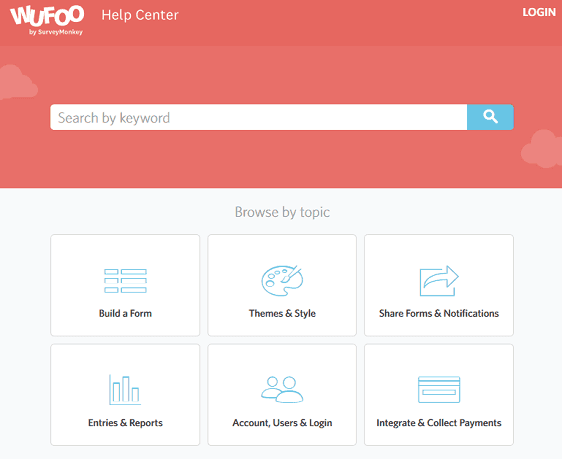
WPForms Support
WPForms is the best Wufoo alternative when it comes to comprehensive support through multiple channels.
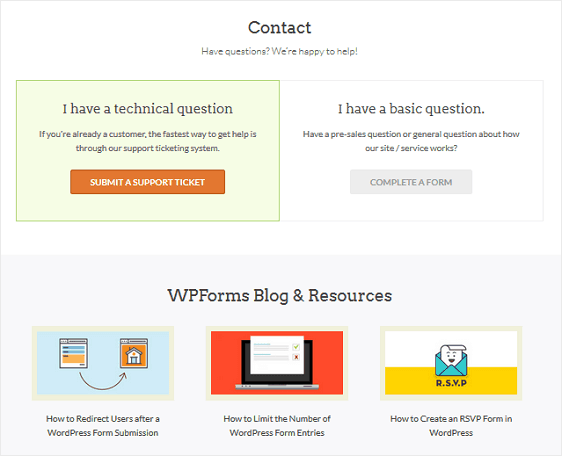
Apart from the extensive support materials and articles available online, WPForms is also offering a great feature to contact via support ticket. The user can simply raise a support ticket for their issue and you will get the answer directly to your inbox from their knowledgeable team.
And if you want, you can even check out the official WordPress Repository where people using WPForms Lite get answers to their most pressing questions.
Well, not only does WPForms have an explicit solution, which is to use the WP Mail SMPT plugin, the support team is knowledgeable about how to set it up on your site and troubleshoot issues if you run into them.
Winner: WPForms
Integration: WPForms Vs Wufoo
It is very important for a contact form plugin to integrate with third-party plugins, especially email marketing and social platforms. Both of them fulfills these requirements but let’s see which one offers more.
Wufoo Integrations
- Integrate with popular CRM tools such as Salesforce.
- Storage solutions such as Dropbox since file storage is limited in your Wufoo account.
- Social media platforms like Twitter or Facebook.
- Wufoo has 12 payment gateway integrations to choose from
- Connect your forms to email service providers like MailChimp, SendLoop, and Campaign Monitor.
WPForms Integrations
- Integrates with best payment gateways like Paypal & Stripe.
- Zapier addon allows WPForms to integrates with over 500 different web apps from CRMs to invoicing software, calendaring systems to instant messengers.
For example, you can easily interconnect your forms to apps such as:
- Asana
- QuickBooks
- Google Calendar
- Sendy
- and much more
Lastly, WPForms integrates with the following powerful email service providers:
- MailChimp
- AWeber
- Campaign Monitor
- Constant Contact
- Drip
- GetResponse
In this case, both of them stands on the same platform. Both of them integrates with industry best solutions.
Winner: Tie
Which is Easy to Use: WPForms Vs Wufoo
No doubt that all form builder solutions are made user-friendly and easy to use. But what if I tell you that you can build a better lead conversion form within few clicks.
Between WPForms and Wufoo let’s see which is more easy to use and user-friendly.
Easy to Use: Wufoo
Wufoo is an online drag and drop form builder that requires no coding. That means even a beginner can design a beautiful contact form.
They have lots of pre-designed templates that can be used or you can simply drag the form field from the list of choices to the for you are creating.
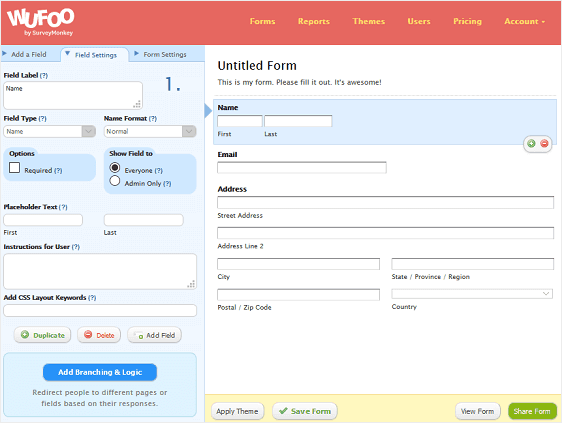
The interface is not so easy to use and is outdated to create professional forms by drag and drop builder.
Wufoo claims you can have a form up and running within seconds, but the truth is, if you get into all the theme applications, you’ll have to spend a lot of time customizing every single element if you want everything to match.
It is also difficult to integrate the Wufoo forms directly on to your website, the background, header, and border styling is all stripped to make sure it integrates onto your website perfectly.
To integrate them perfectly on your website you have to apply them directly using HTML or CSS, which is not known to everyone.
That means for the perfect integration of Wufoo forms with your website you require a good knowledge of HTML and CSS, which is not the case with WPForms.
Lastly, when you make changes to the theme of your form, the only way you can see them is to click the View Form button, which makes visualizing the end result difficult.
Easy to Use: WPForms
When it comes to the ease of use comparison then WPForms is the winner. WPForms is the modern WordPress form builder that is simple to use.
Unlike, Wufoo, WPForms don’t require any coding language and it is beginner friendly WordPress contact form plugin.
WPForms comes with pre-designed templates that have all the form fields you need to get your form started. And while Wufoo has more templates to choose from, they are not easily found once in your account.
Accessing WPForms’ pre-made templates is easy since they are found right in the WPForms Form Editor.
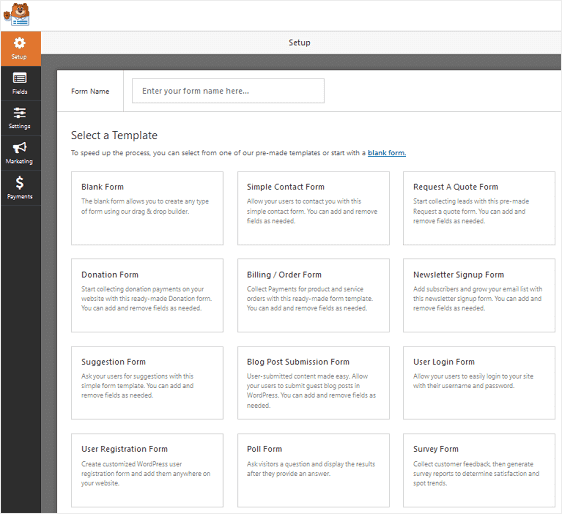
WPForms is the also drag and drop form builder but it is real time. When you add a field to your form by drag and drop, you will see the changes made to your form fields in real-time.
WPForms comes with plenty of form fields right out of the box.
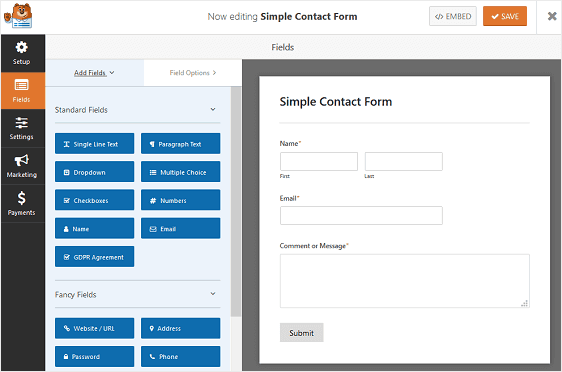
This is in addition to unique form fields such as:
- Checkboxes
- GDPR Agreement
- Date / Time
- Rating
- File Upload
- Captcha
- Likert Scale
- Net Promoter Score
If you want a form builder plugin that’s easy to use right out of the box, but still offers a ton of built-in features, WPForms works great as an alternative to Wufoo.
Winner: WPForms
Management: WPForms vs Wufoo
Most of the online form builder offers you to build a big email list, collect database on surveys and polls, or run a nonprofit organization, complete with volunteers, staff and hosted events if you can’t manage the entries in an organized and easy way.
Account Management: Wufoo
The account management designed by Wufoo & WPForms are different but the WPForms account management is simple and can be used by beginners.
With Wufoo, you have an account on their website where you create, save, and manage the forms you build.
Here, you manage things like:
- Saved forms
- Payment integrations
- Share links and embed shortcodes
- Form entries
The major drawback of Wufoo is that you can’t manage and edit your forms directly from your WordPress admin panel. You have to log in to your Wufoo account first and then make the necessary changes and go back to your WordPress site to save the changes.
Account Management: WPForms
When it comes to WPForms you can easily manage your form directly from your WordPress admin panel itself. The changes you have made can be directly saved from the WordPress panel.
For example, you can do the following:
- View forms you’ve already created
- Create new forms
- Access form entries
- Configure settings related to your license, email, reCAPTCHA, validation messages, payments, integrations, and more
- Use the import and export tools
- Activate add-ons that can be used on your forms immediately
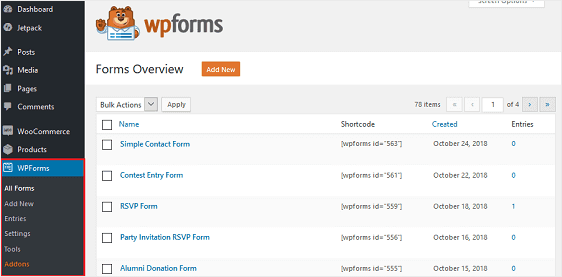
Managing your website’s forms shouldn’t be difficult. WPForms makes sure it’s not.
Winner: WPForms
Security: WPForms vs Wufoo
When it comes to security both the contact form plugins are well coded and regularly updated. If in case you find any security issue you can contact their support.
But when it comes to support, as I had mentioned earlier WPForms wins the comparison.
I have been personally using the WPForms plugin and never faced any issue with regards to the security.
The regular updates and patches keep your website safe. Also, you will find the plugins get updated supporting the latest version of WordPress.
The updates for the WordPress 5.0 is already out from WPForms to offer you the best out of your contact forms so that you never lose any customer.
Security: Tie
Pricing: WPForms vs Wufoo
Pricing always of vital importance, especially for beginners. Everyone wants to get better services for the lowest price possible.
Make sure to determine your budget before you conduct your research, and look into what your potential solutions cost upfront so you don’t end up paying too much for too little.
Price: Wufoo
Wufoo has 4 highly priced premium plans to choose from ranging from $14.08/month to $183.25/month.
Each plan has their own form, entry, user, and upload storage limits. In addition, to unlock some of their best features, you have to invest in the most expensive premium plans, making form creation expensive for site owners.
Accepting payments, Google Analytics tracking, field encryption, and password protection come with professional plans or higher only, which will put you in the red a hefty $349 (or more if you pay monthly).
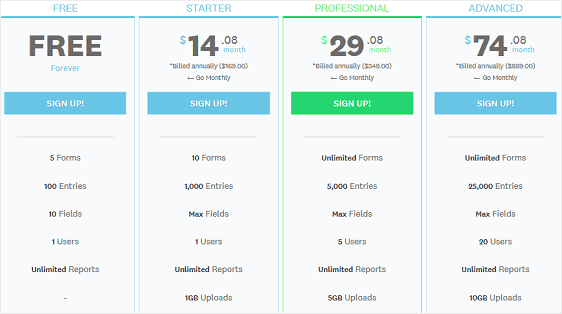
There is also no money-back guarantee, as outlined in Wufoo’s terms of service, so if you don’t like what you’ve paid for you’re out of luck.
Price: WPForms
On the other hand, WPForms comes in at significantly lower price points, ranging from $39.50/year for the Basic plan to $299.50/year for the Elite plan.
In fact, with each plan upgrade, you can access more email service provider integrations, add-ons, and priority support and still pay far less than Wufoo’s lowest-paid plans.
For instance, to accept payments on your online forms, you’ll need the Pro plan, which also happens to be our most popular plan. At $199.50 for the year, this plan’s price pales in comparison to Wufoo’s equivalent plan.
And it comes with a ton more features too, making this the most cost-effective form builder solution.
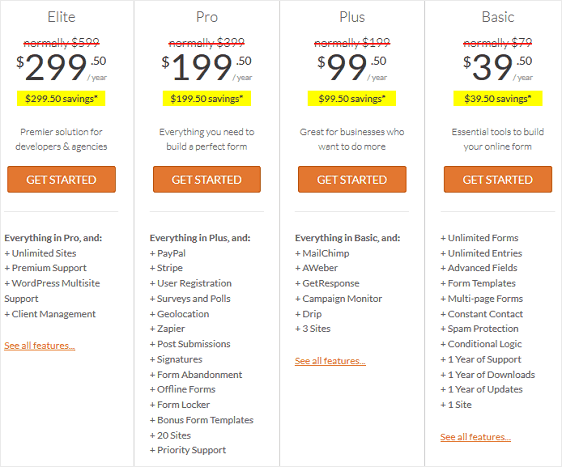
WPForms offers a 14-day 100% money-back guarantee on all premium plans, so if you change your mind for whatever reason, you’ll get your money back.
Conclusion: Which is Better? WPForms vs Wufoo!
Wufoo seems to be a good platform offering an easy way to create customized forms for site visitors to fill out. However, upon taking a closer look, we’ve come to realize that there are more trouble spots than what initially meets the eye.
They re having limitations in their plans in terms of the number of forms you can create and limited storage.
On the other hand, WPForms is easy to use and beginner friendly. The complete form creation and management can be done from the WOrdPress control panel.
You don’t require any separate storage for your forms. WPForms uses your hosting space to save your forms. The best part is that it occupies very small space for storing your forms.
n fact, price points, feature sets, ease of use, and superior support are all reasons why the most successful business owners choose WPForms as their WordPress form builder solution.
And there you have it! A comparison of WPForms vs Wufoo, with WPForms coming out at the clear winner.
We recommend WPForms to our readers to make their customers as their leads. So integrate WPForms with your WordPress website and you will never lose your customer.
So, what are you waiting for? Get started with the most powerful WordPress forms plugin today.
If you liked this article, then please subscribe to our YouTube Channel for WordPress video tutorials. You can also find us on Twitter and Facebook








