WordPress always wants to offer ease to its customers. Formidable forms and Jotforms are its amazing plugins. If you are confused to decide which one is best? Don’t worry, we are here to perform the best comparison of Formidable Forms and JotForm but before that, you must know what are Formidable Forms and Jotforms?
But before we go ahead with the comparison I would also like you to take look at 27 Essential Plugins that is must for your website.
Installation of more plugins will make your website slow, you must always prefer the best SEO optimized web hosting for your website. Alternatively, you can also check out the step by step procedure to achieve 100% on Google Page Speed Insights.
Let’s start with the comparison between Formidable forms and Jotforms to help you select the best form plugin for your website.
Formidable Forms vs Jotforms
1. Overview: Formidable Forms vs Jotforms
Formidable Forms
The formidable form is an amazing WordPress form plugin that offers you to create interactive forms of every shape and size.
Few of the great features about Formidable forms are:
- To enjoy the drag and drop form builder
- For creating the best web forms without knowing any programming language
- To see the current progress of your form
JotForms
Another amazing online form builder is JotForm. Its main purpose is to make the form more attractive and interesting for the user.
- To transform the form the way you want
- For making the collection of information easy
- To make the selling of the products efficient
For both the forms, the aim is to provide user-friendly atmosphere to users.
If you are confused in selecting the best form between formidable forms and Jotforms, we have researched well for you.
We will compare each and every feature of both the forms. Comparing the features will make it clear which form is best to choose.
2. Plans & Pricing: Formidable Forms vs Jotforms
The first thing that matters in deciding which form is best is its plans and price. Of course, that form offers maximum features at affordable rates will be the winner. Let us discuss the price of both forms.
Plans & Pricing: Formidable Forms
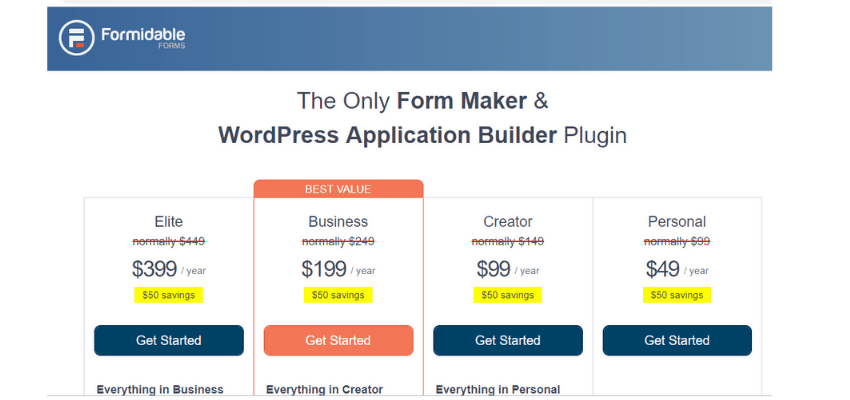
Formidable forms offer you four packages depending on the features and number of website on which it can be used.:
- Personal: Price range: $49/year –In this package, enjoy Standard support and Add-ons to sale
Restriction: Suitable for only one website
2. Professional: Price range: $99 –In this package, enjoy Standard support and Add-ons to sale
Restriction: Suitable for only three website
3. Small business: Price range: $199 –In this package, enjoy Standard support and Add-ons to sale
Restriction:Suitable for only fifteen website
4. Enterprise: Price range: $399 –In this package, enjoy Standard support and Add-ons to sale
Restriction: There is no restriction, use for unlimited sites
Plans & Pricing: JotForms
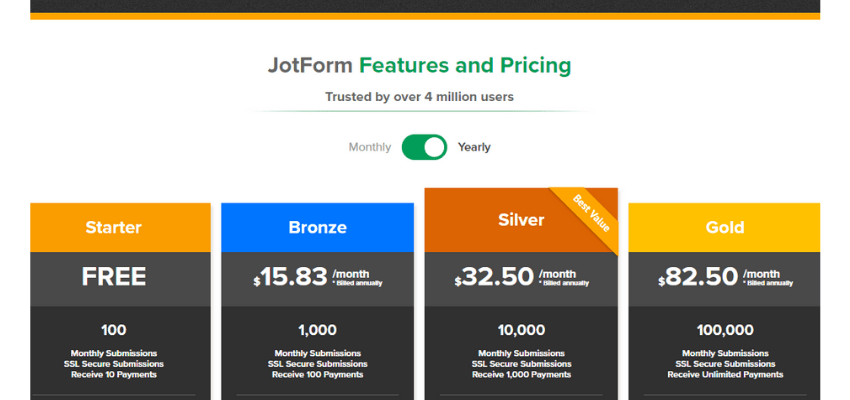
JotForm forms offer you four packages:
- Starter:Price range: free
Space available= 100MB
Restriction:Suitable for only five forms
2. Bronze:Price range: $15.83/month
Space available= 10GB
Restriction:Suitable for only twenty five forms
3. Silver:Price range: $32.50/month
Space available= 100GB
Restriction:Suitable for only hundred forms
4. Gold:Price range: $82.50/month
Space available= 1TB
Restriction: There is no restriction, use it for unlimited forms
If you will estimate the annual price of JotForm, it is expensive. Whereas formidable forms offer more features at a cheaper cost.
Winner: Formidable Forms (Visit Formidable Forms)
3. Features: Formidable Forms vs Jotforms
Common features between both the plugins
- Responsive forms
- Drag and drop options
- Multi-stepped forms
- Support API
- Support Zapier integration
- Both forms can be edited through CSS
Additional Features of Formidable Forms
There are always some additional and amazing features that make a particular form superior. Let us discuss the additional features of formidable forms:
- The formidable form supports A/B testing, JotForm cant.
- It offers custom forms
- It allows form management and third-party integration while JotForm doesn’t support these features.
Winner: Formidable Forms (Visit Formidable Forms)
4. Integration: Formidable Forms vs Jotforms
Let us compare the integration of both forms:
- Both support zapier integration
- Both support online payments through Paypal
- Both form support social media integration
- Both forms allow MailChimp integration
- Woocommerce integration is allowed in both forms
- Both support Dropbox to save data
Both of them are integrated to all common marketing solutions.
Winner: Tie
5. Ease of Use: Formidable Forms vs Jotforms
Both forms have user friendly display.
Formidable Forms
It offers a user friendly console which is easy to use and integrate. Additionally it also offers:
- Display forms data with views
- Save your time by using built-in templates
- See several blogs to continue as a beginner
- Dynamically Add form fields with repeaters
- User-submitted post and pages
- Create a multi-page form with the progress bar
- Comes with in-built WordPress front end editor.
Jot Forms
They offers you two options:
- Create a page, with all questions at one page
- Create a page with one question on each page
Jotforms are also easy to use drag & drop form builder.
- Just by simple clicks, you can create an attractive form
- Drag and drop options of JotForm will make your task easy
- Its built-in templates can save your time
Winner: Formidable Forms (Visit Formidable Forms)
6. Management: Formidable Forms vs Jotforms
Formidable Forms
You can’t make the changes directly from the admin panel. You should redirect to your WordPress site if you want to make the changes in formidable forms account. That is time-consuming.
JotForms
Management of JotForm is easy because it offers you to directly make the changes. You will find the several options on your admin panel.
Winner: JotForms (Visit JotForms)
7. Security: Formidable Forms vs Jotforms
Formidable Forms
The few security features that makes Formidable forms safe to use are.
- Uses SSL
- It supports encryption of data
- Daily scans keep your data safe from hackers
- 24/7 Support
JotForms
- 256bit SSL is used to make your data secure
- The information will move in an encrypted form
- It takes the services of GDPR and ensures to keep your data safe.
- Keeps your data safe according to the type of settings you have applied for the security.
Well both the form plugins offer the maximum features to safeguard your data.
Winner: Tie
8. Support: Formidable Forms vs Jotforms
Both the form plugins offer extensive support to its clients through the ticketing system. Your queries will be answered generally in 24 hours.
However, both of them have the online knowledge base which is updated regularly based on the requests received from the users.
The knowledge base is enough for answering most of your queries. But still, if don’t find the answer then you can raise a ticket.
Winner: Tie
Winner: Formidable Forms vs Jotforms
Finally, we have concluded that formidable forms have better features than JotForm. Its unlimited features in the cost-effective package make it a superior choice.
Overall Winner: Formidable Forms (Visit Formidable Forms)
In Jotforms, you should restrict to use a specific number of forms. On the other hand, in formidable forms, you can use unlimited for either one site or for the number of sites depending on the package you have selected.
Both forms are rich in features and have very common features too but formidable forms have additional features that make them a priority.
If you liked this article, then please subscribe to our YouTube Channel for WordPress video tutorials. You can also find us on Twitter and Facebook.








