With the ongoing battle of WordPress form plugins on our website, today we have two most popular form plugins Formidable forms and Ninja forms.
Both the plugins are feature rich and have huge fan following. But one among them have to be better.
To get the better comparison result we have checked the most important factors in both the form plugins.
If you have started your own website then you must be aware of the importance of having a form plugin on your website.
It not only the mean of contact with your visitors but also convert your visitors to customers.
If you are confused between Formidable Forms and Ninja Forms, then our in-depth comparison will help you to take the right decision.
Let’s begin with toggling out the feature one by one.
Formidable Forms vs Ninja Forms
If you are in a hurry and don’t want to go through the complete comparison, then let me cut short and tell you that Formidable forms is the winner in many aspects.
You can simply click on the link and Visit Formidable forms to create your first form.
1. Overview: Formidable Forms vs Ninja Forms
Both form plugins have almost similar roles but with additional features. They provide a great interface between website visitors and the webmaster or the support.
Overview: Formidable Forms
- Formidable Forms are advanced most form builder. Someone may use conditional logic to make a single page or multiple page forms in it.
- Formidable Forms are important to make larger applications in no time.
- Its drag and drop option and save your time.
- Formidable forms can bring your imagination into reality and can hold your business to an upper level.
Overview: Ninja Forms
- Ninja Forms is the most flexible and powerful plugin offered by WP experts.
- You can easily control every entity of your form easily.
- Get the advantage of “form building” in the new interface.
- Ninja forms are easy and delightful to use.
- Ninja forms are mobile responsiveness.
2. Features: Formidable Forms vs Ninja Forms
Let’s have a quick overview of the important features of both the plugins. As previously mentioned both the plugins are feature rich and popular.
But while comparing the features we could find few amazing facts about both the form plugins.
Features: Formidable Forms
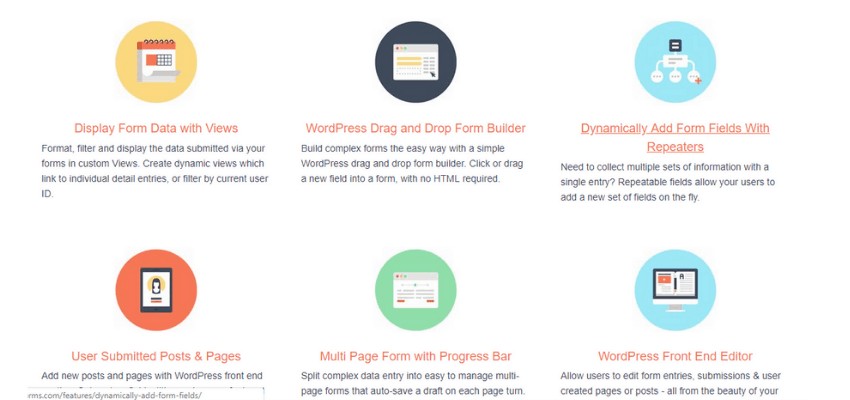
Well if I start mentioning about all the features of the Formidable forms then the list will be huge. So to make it simple we are mentioning the additional and great features.
- They have an amazing feature of conditional logic or conditional triggers. The form can intelligently show or hide the fields depending on the conditions.
- Formidable forms allow visitors to post an article from the frontend of the website. That means the users are not required to be a member of the website to post an article.
- They offer the flexibility to edit the form HTML.
- Great Drag & Drop form.
- Allows you to manage the form from WordPress Admin panel.
- Supports API for connecting.
- Advanced & faster data search.
- Provides the additional eCommerce support with email marketing.
- Easy to create Forms with pre-defined templates and user can change the layout depending on the requirement.
Features: Ninja Forms
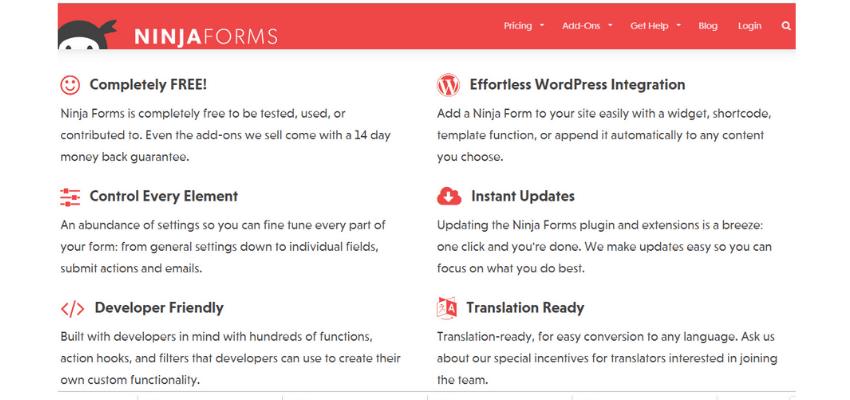
On the other hand Ninja forms also offers seamless features but comparatively less than Formidable forms.
- They offer a responsive design with a multi-step form.
- Simple to use Drag & Drop feature.
- Apply simple condition logic. But not like formidable forms.
- Supports Zapier integration like formidable.
Features comparison
| Features | Formidable forms | Ninja forms |
| Responsiveness | yes | Yes |
| Multi-step form | yes | Yes |
| Drag & drop option | yes | Yes |
| Edit form html | yes | NO |
| SSL security | yes | NO |
| API | yes | NO |
| Conditional logic | yes | Yes |
| Hidden fields | yes | Yes |
| Zapier integration | yes | Yes |
Winner: Formidable Forms
3. Integration: Formidable Forms vs Ninja Forms
Well when we talk of the integrations with the third party plugins. Both of them are great.
Integration: Formidable Forms
- Dropbox and google drive will be available for the storage
- Payments can be managed easily through Paypal and stripe
- Additional Add-ons for integrations
Integration: Ninja Forms
- Integrate with zapier to integrate with a number of services
- MailChimp integration for the growth of the email
- Add-ons
Both provide the required integration that is mandatory for webmasters to launch successful campaigns.
Winner: Tie
4. Ease of Use: Formidable Forms vs Ninja Forms
Both the forms are easy to use and can be directly managed from the WordPress admin panel.
They also offer few additional features for creating simple forms with difficult conditions.
- Both provide drag and drop options for your easiness.
- On both forms, you can create interactive designs by simple conditional logic.
- Both have a user-friendly interface.
- Both have videos and built-in templates to make your work easy.
- Both of mobile responsive.
In our opinion, these are basics of easiness and both of the forms provide you these features.
Winner: Tie
5. Management: Formidable Forms vs Ninja Forms
WordPress offers several plugins for your website but it doesn’t allow you to make the changes from the admin panel directly.
It is only possible in WPForms. In formidable forms and ninja forms, if you want to make changes in the account, the setting will be finalized through your WP site. In this aspect, both are equal.
Winner: Tie
6. Security: Formidable Forms vs Ninja Forms
Security is the most important while selecting the form plugin for your website.
If the plugin is not secured then you might end up in loosing the data instead of gaining it.
Security: Formidable Forms
- Formidable forms are most secure plugins offered by WP experts.
- In latest versions of formidable forms, you will get several security recommendations
- Your data will remain to save through regular automated scans
- There is no worry of hacks and threats
Security: Ninja Forms
- In ninja forms, security depends on the customer:
- Your email will remain secure until your server is secure
- Your email information is not secure; don’t send personal data using ninja forms
- You can only save your account by using secure passwords
Winner: Absolutely Formidable Forms
7. Support: Formidable Forms vs Ninja Forms
Well both of them have huge documentation for self-help. But if at all you stuck somewhere both of the offers the help desk service by tickets support.
The response time of Ninja forms support staff is about 48 hours. That actually too long to resist.
But for Formidable forms, the response time is 24 hour it becomes 8 hours for paid or premium customers.
We would always recommend for you to go for the premium plans of formidable forms for additional benefits and security.
Response time is the factor that makes formidable forms superior.
Another factor is “contact via support ticket” service. You will get the answer to your issue directly in your inbox. Ninja forms don’t have this facility.
Winner: Formidable Forms
8. Plans & Pricing: Formidable Forms vs Ninja Forms
Pricing: Formidable Forms
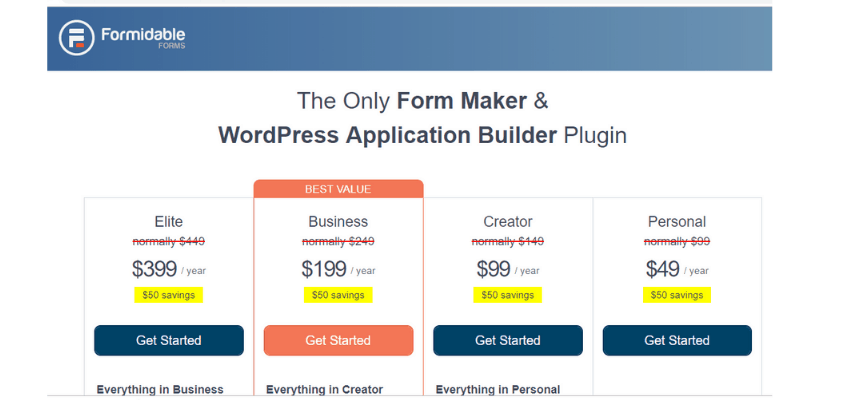
Choose formidable forms and get the number of features at a lower cost starting by $49.
| Personal | Professional | Small business | Enterprise |
| Price range: $49 | Price range: $99 | Price range: $199 | Price range: $399 |
| In this package, you can get: | In this package, you can get: | In this package, you can get: | In this package, you can get: – |
| One year updates | User tracking | Paypal support | Elite support |
| All formidable pro features | Bootstrap form styling | WPML Integration | Active campaign |
| One year standard support | Bootstrap modals | Zapier support | One year access to template library |
| Can be used for only one site | Can be used up to 3 sites | Can be used for up to 15 sites | Can be used for unlimited sites |
Click Here to Visit Formidable Forms.
Pricing: Ninja Forms
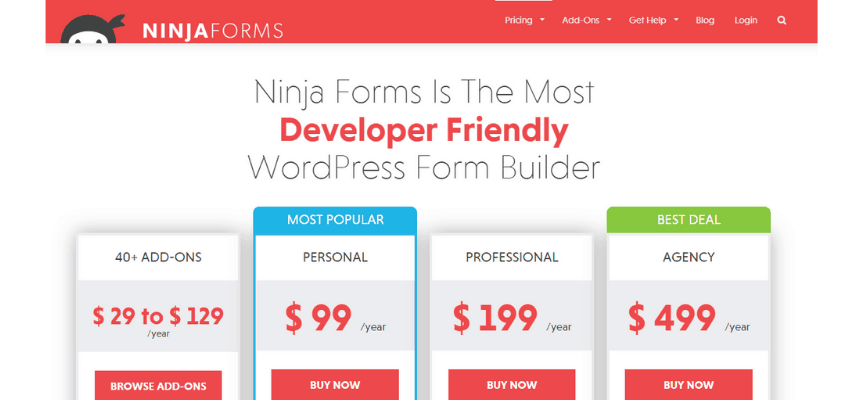
Although, ninja forms have amazing features but it is also costly compared to Formidable forms. Its package starting is $99.
| Personal | Professional | Agency | 40+ Add-ons |
| Price range :$99 | Price range :$199 | Price range :$499 | Price range :$29-$129 |
| Fast support | Faster support | Fastest support | Support |
| Limitation: For one site | Limitation: For 20 sites | Limitation: No limitation, for Unlimited sites | Limitation: For up to 20 sites |
Winner: Formidable Forms
Complete Comparison List of Formidable Forms & Ninja forms
| Features | Formidable Forms | Ninja Forms |
| Free version | Yes | Yes |
| Drag and drop builder | Yes | Yes |
| Number of fields | 30+ | 30+ |
| Conditionally show hide fields | Yes | Yes |
| Conditionally send notifications | Yes | Yes |
| Conditionally submit entry to database | No | Yes |
| Display data on frontend | Yes | Yes |
| Display data in custom format | Yes | No |
| Frontend form data editing | Yes | Yes |
| Multi-criteria search | Yes | No |
| Data lookup field | Yes | No |
| Dynamic data field | Yes | No |
| Calculation support | Yes | Yes |
| Detailed styling of form | Yes | Yes |
| Styling templates | Yes | No |
| Multi-column forms | Yes | Yes |
| Frontend posting of all post types | Yes | Yes (Addon) |
| Custom post type creation | Yes | Yes (Addon) |
| Multipage forms | Yes | Yes |
| Form templates | Yes | Yes |
| View templates | Yes | n/a |
| Tabbed forms | Yes | Yes |
| Progress bar | Yes | Yes |
| Ajax support | Yes | Yes |
| Conditional redirect | Conditional redirect | Conditional redirect |
| after submission | Yes | No |
| Save form as draft | Yes | Yes |
| (Addon) | (Addon) | (Addon) |
| Formidable Forms | Ninja Forms | Formidable Forms |
| ACCESS CONTROL | ACCESS CONTROL | ACCESS CONTROL |
| Limit form visibility based on user role | Yes | Yes |
| Limit number of entries per user | Yes | No |
| Limit number of for entries per IP/cookie | Yes | No |
| Limit total number of entries | No | Limit total number of entries |
| (with custom code) | Yes | (with custom code) |
| Limit frontend editing of entries | Yes | n/a |
| Access control for frontend display | Yes | n/a |
| Database display and control abilities | Database display and control abilities | Database display and control abilities |
| Formidable Forms | Ninja Forms | Formidable Forms |
| Display form entries on frontend | Yes | Yes (Addon) |
| Display form entries in custom format | Display form entries in custom format | Display form entries in custom format |
| (custom HTML and CSS) | Yes | No |
| Edit and Delete data on frontend | Yes | No |
| Filter database with custom | Filter database with custom | Filter database with custom |
| parametric search | Yes | No |
| Display created posts in custom format | Yes | No |
| Retrieve database via lookup field | Yes | No |
| Conditionally display data | Yes | No |
| Conditionally style data | Yes | No |
| User Registration | User Registration | User Registration |
| Formidable Forms | Ninja Forms | Formidable Forms |
| Create user who submit form | Yes (Addon) | Yes (Addon) |
| Set role for registered user | Yes (Addon) | n/a |
| Automatic username and password | Yes (Addon) | Yes (Addon) |
| Welcome email customization | Yes (Addon) | Yes (Addon) |
| Conditionally register user | Yes (Addon) | No |
| Conditional user role | Yes (Addon), with premade custom code | No |
| Strong Password Enforcement | Yes (Addon) | No |
| Delete a user on frontend | Yes (Addon), with premade custom code | No |
| eCommerce abilities | eCommerce abilities | eCommerce abilities |
| Formidable Forms | Ninja Forms | Formidable Forms |
| Paypal | Yes (Addon) | Yes (Addon) |
| Paypal recurring | Yes (Addon) | No |
| Stripe | Yes (Addon) | Yes (Addon) |
| Authorize.net | Yes (Addon) | No |
| WooCommerce | Yes (Addon) | No |
| Email Marketing abilties | Email Marketing abilties | Email Marketing abilties |
| Formidable Forms | Ninja Forms | Formidable Forms |
| Mailchimp | Yes (Addon) | Yes (Addon) |
| AWeber | Yes (Addon) | Yes (Addon) |
| GetResponse | No | Yes (Addon) |
| iContact | No | Yes (Addon) |
| Sendy | No | Yes (Addon) |
| mailpoet | No | Yes (Addon) |
| CleverReach | No | Yes (Addon) |
| Constant Contact | No | Yes (Addon) |
| Campaign Monitor | No | Yes (Addon) |
| In-built automation system | No | Yes (Addon) |
| Automatic Notifications | Automatic Notifications | Automatic Notifications |
| Formidable Forms | Ninja Forms | Formidable Forms |
| Schedule notification after certain days | Schedule notification after certain days | Schedule notification after certain days |
| of entry submission | Yes (Addon) | No |
| Schedule notification periodically (daily, weekly, yearly) | Yes (Addon) | No |
| SMS Notification | SMS Notification | SMS Notification |
| Twilo | Yes (Addon) | No |
| Other features | Other features | Other features |
| ZOHO CRM | No | Yes (Addon) |
| Zapier | No | Yes (Addon) |
| Help Scout | No | Yes (Addon) |
| White Label forms | Yes | Yes (Addon) |
| Excel export | No | Yes (Addon) |
| Zoho Creator | No | Yes (Addon) |
| salesforce | No | Yes (Addon) |
| Elevon | No | Yes (Addon) |
| Trello | No | Yes (Addon) |
| Batchbook Social CRM | No | Yes (Addon) |
| Submission as PDF | No | Submission as PDF |
| (3rd party addon) | Yes (Addon) | (3rd party addon) |
| Insightly CRM | No | Yes (Addon) |
| Capsule CRM | No | Yes (Addon) |
| ZOHO CRM | No | Yes (Addon) |
| Modal form | Yes | Yes (Addon) |
| Freshbooks | No | Yes (Addon) |
| User Tracking | Yes (Addon) | Yes (Addon) |
| Highrise | Yes (Addon) | No |
| Winner | Formidable Forms (Absolutely) |
Conclusion
We hope you are no more confused between Formidable Forms vs Ninja Forms. Although, ninja forms have great features, but it still has some limitations that make formidable forms superior.
When the concern is with the functionality, formidable forms are always preferable. Formidable forms are more than just a form builder because of its two amazing features: data management of the front end and scheduling of emails effectively.
Ninja forms can only use when the aim is to design only basic forms with less styling. Ninja form can’t compete with formidable forms in functionalities and features.
If you liked this article, then please subscribe to our YouTube Channel for WordPress video tutorials. You can also find us on Twitter and Facebook.








