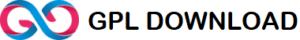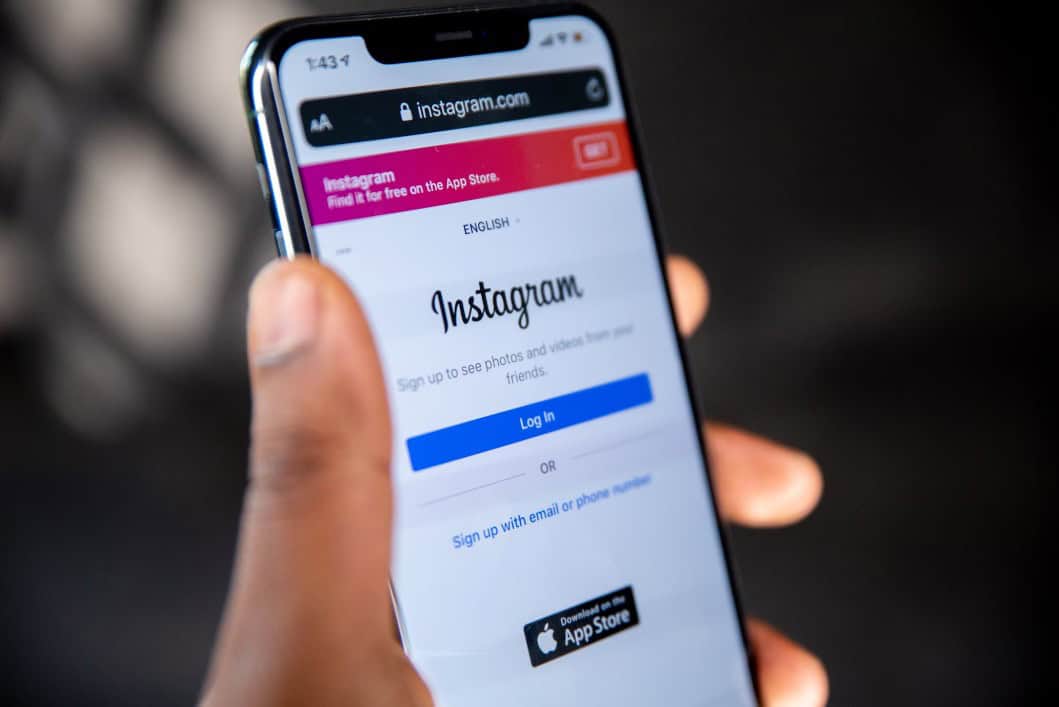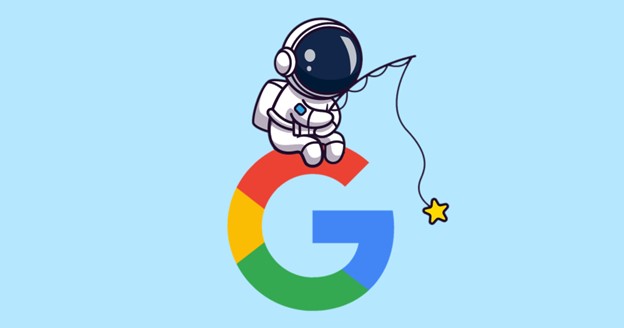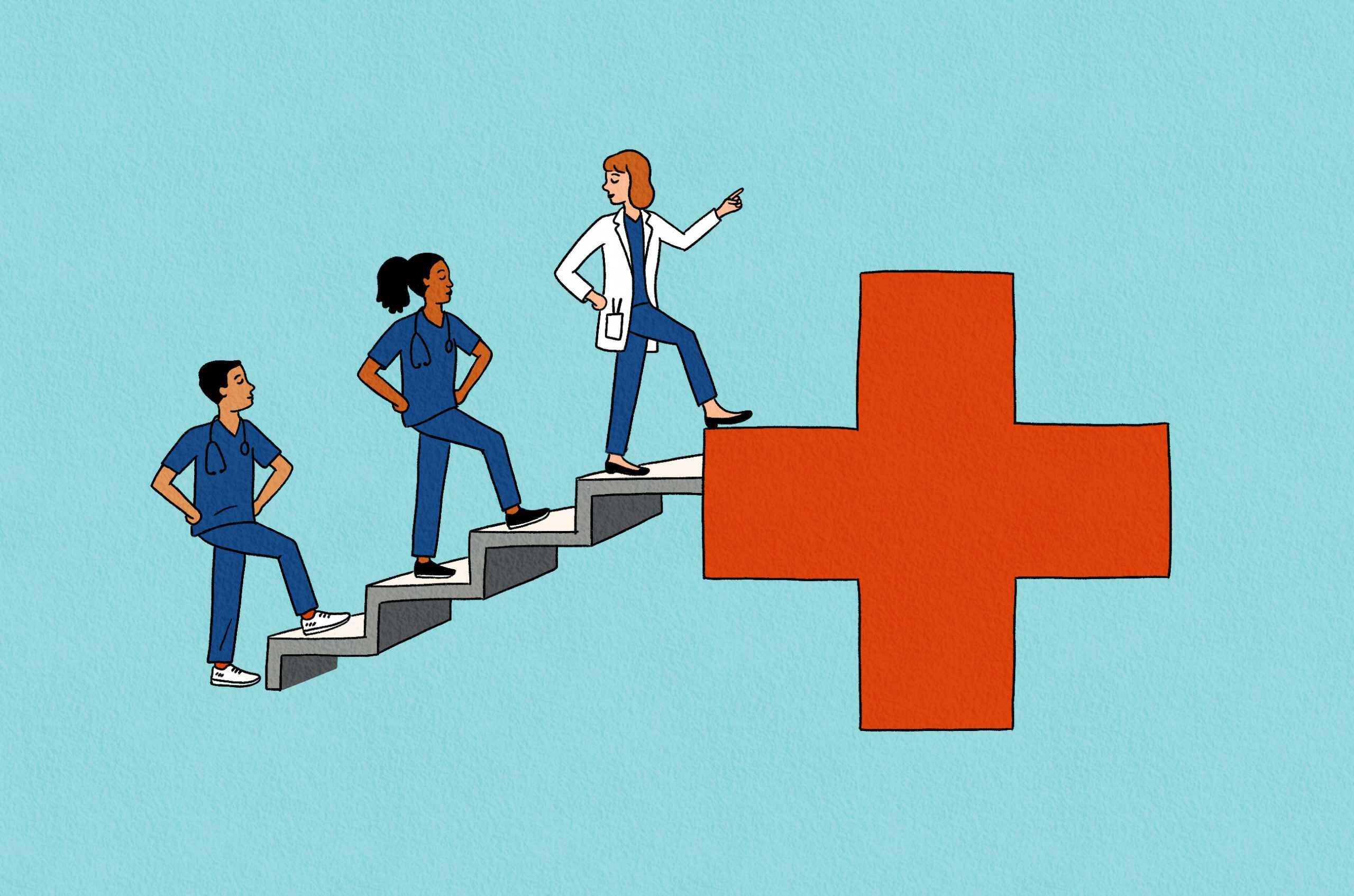If you want your WordPress blog to grow then Google Analytics is a must to know the content liked by your visitors, where the traffic is coming from, and what they are doing on your website after visiting.
There are tons of plugins claiming to be the best. But to tell you which is the best that suits you to grow your business we have compared the best Google Analytics plugins for WordPress.
Also Read: 27 Best WordPress Plugins for All Websites (Free & Paid)
You may already know that Google Analytics is the most popular website tracking solution out there, but there are a lot of other products that take a different approach to website tracking.
Installing Google Analytics on your WordPress website is not just enough, you also need a way to easily find the specific data and reports that actually provide useful information about your visitors.
How Google Analytics Should be Used on WordPress?
Google Analytics is required to collect the data pertaining to your visitors to your website to analyze them and build a strategy to convert them into subscribers and then customers. But to do that you need to add a Google Tracking code to your WordPress website in the right way.
Here is a step-by-step tutorial on how to add Google Analytics to WordPress with and without the plugin. Unfortunately, adding tracking code without a plugin sometimes be hard for a lot of people unless they’re very technical.
So we recommend you use plugins for ease. The best part is that Google Analytics WordPress plugins like MonsterInsights allow you to generate and view the advanced reports directly in your WordPress admin panel.
Why Do You Need a Google Analytics Plugin?
Web analytics help you get detailed insights into your site visitors which can help you make informed, data-driven decisions that will grow your business.
With a Google Analytics plugin, you’ll be able to:
- Know where your referral traffic comes from.
- Segment your audience.
- Track the effectiveness of your campaigns.
- Create and track conversion goals.
- Analyze and improve your content marketing.
And that’s just the beginning of what you can do with an analytics plugin on your WordPress site.
In this article, we have hand-picked the best analytics solutions for WordPress users. We will take a look at each one of them and their pros and cons.
Best Google Analytics Plugins for WordPress
The most important thing you should keep in mind while selecting the best Google Analytics plugin for the WordPress website is the ability to add Google Analytics to your website and get the advanced reports directly into the WordPress admin panel dashboard.
Before we proceed further if you still find it difficult to install any of the plugins you can follow our step-by-step guide to install WordPress plugins.
So here is the list of best Google Analytics plugins for WordPress fulfilling all the criteria to take your blog to the next level.
1. MonsterInsights (Recommended)

MonsterInsights is the best Google Analytics plugin for WordPress with more than 1 Million active installations. We have been using MonsteInsights on our and our client’s websites for quite some time. Let me tell you the experience is awesome.
The plugin makes it very easy to connect Google Analytics with WordPress and offers advanced tracking features.
Google Analytics is a very powerful tool and becomes more effective if used together with the Google search console. However, the default setup of Google Analytics doesn’t offer advanced features like form submissions, eCommerce transactions, file downloads, etc.
For example, if you want to track an onsite event like form submissions tracking, you’ll either have to add the custom event tracking code to your website or set up a Google Analytics goal for every form. This can be tedious and time-consuming, especially if you’re not a professional developer or an Analytics expert.
With Monsterinsights you can configure the different tracking features without touching a single line of code. The best part is the reports of these tracking features can be directly seen in your WordPress dashboard.
It also comes with eCommerce tracking which makes it super easy to track WooCommerce users in Google Analytics. You can also use this data to reduce cart abandonment on your website.
The latest feature introduced by the developer team of MonsterInsights is the author tracking feature. Wherein, you can track the performance of all the authors of your website directly on your WordPress admin panel.
MonsterInsights Features:
- Shows you detailed reports about your visitor’s country, gender, device, and more.
- You can check how users found your website, organic, direct, or referral traffic.
- It has the Forms addon which allows you to track your form views, submissions, and the form conversion rate.
- It offers universal event tracking to collect data from any device.
- Has file download tracking.
- Has Author tracking features
- You can connect Google Analytics eCommerce tracking with WooCommerce, Easy Digital Downloads, or MemberPress to see important data including your conversion rate, transactions, and average order value.
- It’s fully compatible with popular WordPress themes.
- To see the site stats, you don’t have to go to the Google Analytics website.
There is a free version of the plugin available offering basic tracking features, which you can install directly from the WordPress repository from your dashboard. However, if you want to activate the advanced tracking features you need to buy a pro license.
The pricing starts at $199 for a single-site license. However, they are offering a 50% discount for Bloggersutra readers. Below is the discount link to grab the deal.
Get Started With 50% off on MonsterInsights Pro License
Want to start with the free version instead? Try the MonsterInsights Lite.
2. Analytify

Analytify is again a great and freemium Google Analytics plugin offering a simple installation procedure to add tracking code to your WordPress website.
The plugin also allows you to access the analytics directly into WordPress at an advanced level and beyond the capabilities of many such plugins.
One nice thing about the plugin is that it gives you a quick look at the most important metrics for your site, as well as how those metrics compare to past periods.
Analytics offers a powerful reporting tool offering you to see the stats for specific posts/pages when you go to the Posts or Pages menus in your WordPress dashboard.
Analytify Features:
- Just like MonsterInsights, it lets you view the analytics reports inside your WordPress admin area.
- This plugin offers different add-ons to enhance its functionality.
- You can use eCommerce tracking for WooCommerce and Easy Digital Downloads to get an overview of your sales, transactions, and revenue.
- Sends automated email reports for every post, page, and general stats of your site.
The plugin comes in both free and paid versions. The free version has limited features, if you are looking for advanced tracking features then you have to hook on to the premium version.
Unlike MonsterInsights, The addon is available with an additional payment. So you can pay for the addon that is essential for your website. However, MonsterInsights offers all the add-ons free with their premium plans.
The premium version of the plugin starts at $39 with a single site license.
3. Google Analytics by 10Web
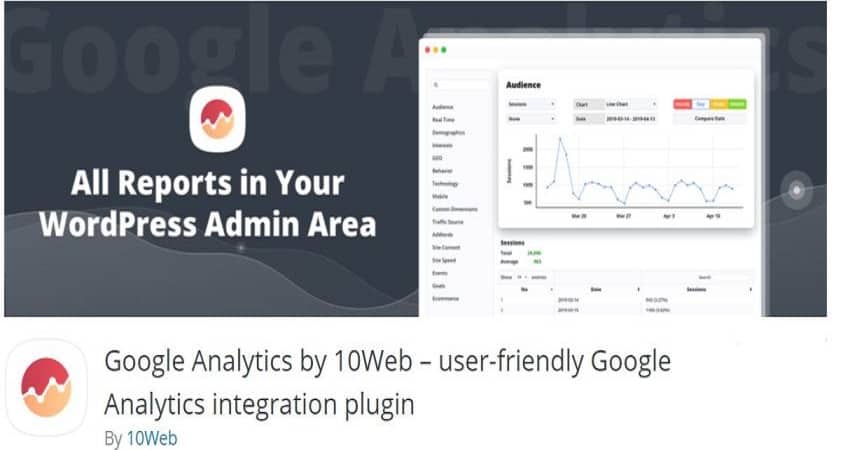
Google Analytics by 10Web is another such freemium plugin that is simple and allows you to manage the analytics reports directly through the admin area of WordPress.
The plugin allows you to get all the analytics reports in your dashboard, just like MonsterInsights. Another best feature is that the plugin can be easily integrated with Google Adsense and Google Adwords to get important reports and data from your paid campaigns.
Also Read, 10web Web Hosting Review
You can easily export your stats in CSV format to use elsewhere and send automated email reports.
Google Analytics by 10Web also offers eCommerce tracking, custom notifications on specific triggers, and set custom event tracking codes.
the free version of the plugin comes with limited tracking and reporting capabilities. If you want comprehensive tracking then you must move to the premium version of the plugin.
The paid version of Google Analytics by 10Web starts with a pricing of $30 for a single site license.
Get Started With Google Analytics by 10Web
4. GA Google Analytics

GA Google Analytics is another freemium analytics plugin for WordPress websites. The best part is the plugin is lightweight as compared to other competitor plugins and also GDPR compliant.
It allows you to easily integrate the Google tracking code into all pages and posts of your website. The plugin also allows you to disable the tracking of admin-level users so your data isn’t skewed by the people who are on your site for work-related reasons.
Well, the drawback of the plugin is that doesn’t allow users to display the stats within the admin panel of the website. You need to log in to your Google Analytics account to view the analytics data.
If you are looking for a lightweight plugin and not bothered about displaying the data in your WordPress admin panel then this is the best choice for you.
Like other plugins, GA Google Analytics also comes in the free version with limited features. If you want to take advantage of advanced features you need to buy the paid version.
The premium version of the plugin is at a cost of $15 for a single site license.
Get Started With GA Google Analytics
5. WordPress.com Stats

Jetpack’s WordPress.com stats is a free WordPress Analytic plugin that gives you quick stats about the visitors to your website. It is nowhere near Google Analytics when compared but can be opted for by beginners.
The plugin gives a basic overview of your traffic numbers on the WordPress dashboard. Advanced reports are not possible in this plugin.
WordPress.com Stats comes bundled with the Jetpack plugin as a module. To be able to track your traffic with Jetpack Stats, you’ll have to install Jetpack, activate the Stats module, and connect your website to WordPress.com.
Jetpack is recommended if you are using other functionalities of Jetpack on your website. You must avoid it just for the sake of viewing the visitor stats of your website.
Get Started With Jetpack’s WordPress.com Stats
6. ExactMetrics
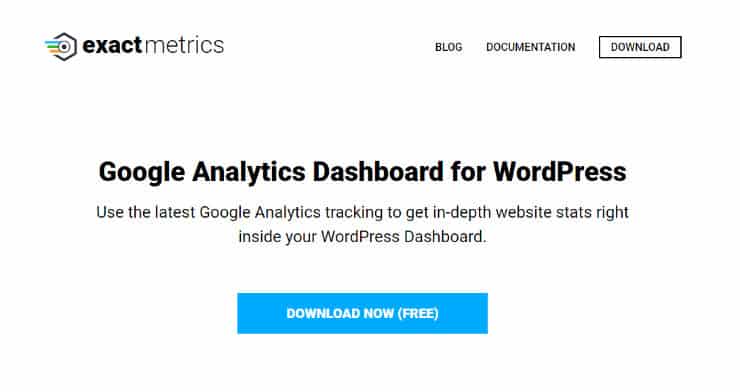
ExactMetrics is a completely free WordPress Analytics plugin from the developers of the most popular WordPress plugins like MonsterInsights, OptinMonster, and WPforms. It is formerly known as Google Analytics Dashboard for WP.
Apart from providing real-time stats and reports directly into your WordPress admin area the plugin also offers affiliate link tracking, demographics reports, file tracking, event tracking, and enhanced link attribution features. So if you are promoting affiliate products or having digital download products, you can easily keep a track of them.
The plugin allows you to generate beautiful reports with important information like:
- Sessions and pageviews
- Organic searches
- Bounce rates
- Referrers
- 404 errors
- Traffic channels
- And more…
One of the biggest perks? ExactMetrics is 100% free and well-supported.
Get Started With ExactMetrics Now
7. Google Analytics

No doubt that Google Analytics is the most popular website analytics solution available. Google Analytics is completely free and a single account can be used to track multiple websites. It means that you can track all your website stats under one account.
Google Analytics provides the complete stats for your website including the number of visitors, geo-location, time spent on the website, landing pages, and much more. You’re also able to track links, track user engagement, and perform A/B testing.
However, it is difficult for beginners to make the optimal utilization of all Google Analytics features. Most of the plugins mentioned in the list are using Google Analytics to provide the website reports directly into the WordPress admin panel.
As a blogger, you must concentrate on the content of the website rather than understanding the difficult management part of Google Analytics. That’s why we recommend connecting Google Analytics with a plugin like MonsterInsights to get easy-to-understand reports.
For accessing Google Analytics you need to sign in to your Analytics account to get the reports and stats. However, the plugins like MonsterInsights allow you to get the same directly to your WordPress dashboard with simple integrations and without any coding knowledge.
Get started with Google Analytics today
8. Enhanced Ecommerce Google Analytics

Enhanced Ecommerce Google Analytics plugin is again a freemium plugin created by Tatvic labs. If you are looking for an enhanced tracking feature for your WooCommerce store then this is the best plugin for you.
Keep in mind, that this plugin comes with certain limitations. It doesn’t support product types other than simple products. Also, it’s not fully compatible with WordPress custom and child themes.
Once the plugin is installed and activated it uses the eCommerce tracking feature of Google Analytics to study the user behavior and helps you to optimize your store accordingly.
It helps you track product clicks, impressions, and add-to-cart events on your product page, category page, featured product section, and more.
Enhanced Ecommerce Google Analytics Plugin Features
- Understand Exactly Where Your Users Are Leaving You
- Customizable Funnel for the Checkout Process
- Improvise Product Management
- Improvise Merchandising Effectiveness
- Better Remarketing
- Access to New Powerful Reports
- Quick & Easy installation from the WordPress backend
- Supports Guest checkout functionality
- Supports Display Advertising Feature
- Captures Product Impressions events on the load of the Product Page/Shop Page and Add-to-Cart events when an add-to-cart button is clicked
- Captures Product Impressions events on the load of the category page and Add-to-Cart events when an add-to-cart button is clicked
- Supports four New Reports in Enhanced E-commerce
- Shopping Behaviour Report, Checkout Behaviour Report, Product Performance Report, Sales Performance Report
The free version of the plugin offers only limited features, if you want all the advanced features to track your WooCooerce store then you need to purchase the premium plugin.
The paid version of the plugin is available at $135 with 6 months of updates.
Get Started With Enhanced Ecommerce Google Analytics
9. WP Google Analytics Events
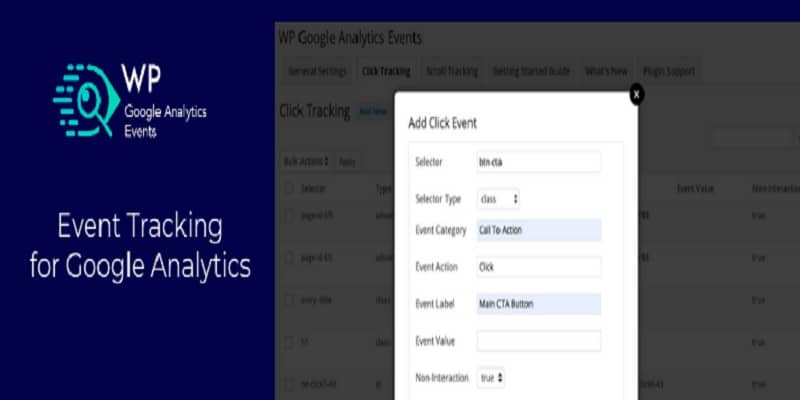
WP Google Analytics Events is the event-tracking WordPress plugin. If you want to just track certain events on your website without writing any piece of code then this is the plugin for you.
Google Analytics Events can be useful for understanding what your visitors do on your website easily. However, you should know the WP Google Analytics Events plugin isn’t as robust as the others on this list and only tracks events.
The plugin allows you to compare the performance of your call-to-action buttons and also helps to track links, page navigation, and form submissions.
The plugin comes in both free and premium versions. The premium version offers you little extra features of tracking YouTube and Vimeo.
Paying for limited features is not advisable. However, you must stick to the MonsterInsights plugins offering all that and tons of other features.
The premium version of the plugin starts at $79 per year. If you still want only the event tracking you can go for it.
Get Started With WP Google Analytics Events
10. WP Statistics

WP Statistics is yet another freemium WordPress analytics plugin offering you reports, stats, and simple graphs directly in the WordPress dashboard.
You can track visitor data like IP address, referring site, browser, operating system, country, and city, as well as track redirects from search engines like Google, Yahoo, Bing, DuckDuckGo, and more.
The best feature of WP Statistics is that it supports WordPress user roles. So you can easily set the roles as perusers to view and manage the statistics. It also allows you to export the analytics data in multiple formats like XML, CSV, and TSV files.
WP Statistics also can send an email statistics summary with customizable text.
The major drawback of the plugin is that it uses the WordPress space or your hosting space to store the data. With time you will find an increase in the backup size of your website.
You may need to pay extra to increase your hosting space or migrate to another hosting provider. If the web hosting space is not of much concern then you can go with this plugin.
The basic version of the plugin is free, but if you want to enhance the capabilities you need to install the addons which are paid. The pricing of add-ons starts from $15 for a single site license.
Get Started With WP Statistics
11. Heap

Heap is a good Google Analytics alternative to track your visitors and every event on your website and the mobile app automatically.
They offer custom tracking of clicks, form submissions, and many more for your website and track every touch, swipe, tap, and any other gesture on your mobile phone.
Google Analytics can only track the page views automatically whereas Heap is focused on automatic events tracking. Heap also makes individual user tracking easy, even if it’s across separate devices and cookies.
For eCommerce websites, Heap offers advanced attribution, conversion rate optimization, faster reports, and user tracking for not just acquisition but long-term value.
If you want to track your website or iOS app that requires conversion funnels or segmentation analysis, Heap will make your job quick and easy.
Heap comes in both free and paid versions. The free version allows you to track only 5000 sessions per month. If your website or mobile app is having huge traffic then you have to shift to the paid version.
For the premium version, you need to contact the developers for pricing.
12. Crazy Egg
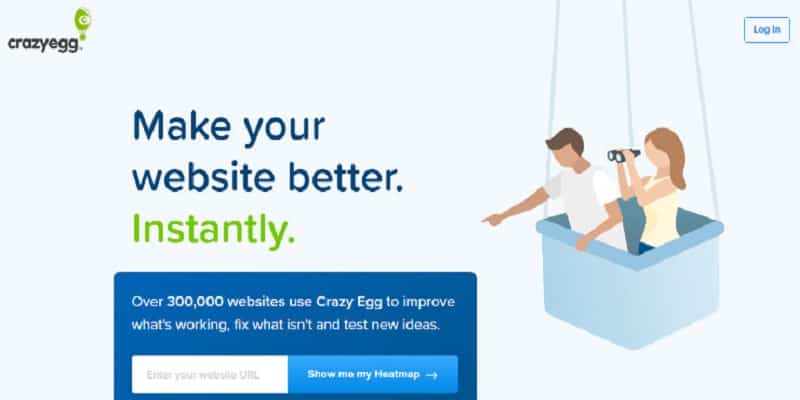
Crazy Egg is yet another Analytic tool that works on the technology of heat mapping. It allows you to see how visitors are interacting with your website and what you need to do to make your website better.
Their Confetti tool allows you to segment the clicks into referrals, sources, search terms, etc. It also offers you to track how far the visitors have scrolled your particular page, thus helping you to analyze the content on your website.
It offers an A/B testing tool to pick the right color, font, and image based on the user stats to modify your website accordingly and increase conversion rates. This helps you make data-driven actions for your website’s design and landing pages.
The crazy egg editor allows you to make changes easily as per the requirement to improve the overall performance of the website.
Apart from that crazy egg also allows you to directly connect your Shopify or eCommerce store with them to analyze and improve your stores.
Crazy Egg offers a free trial and their pricing plans range from $24/per month – to $249/per month.
13. Matomo

Matomo, previously known as Piwik, is a leading open-source Google Analytics alternative that lets you track user interaction on your website with ease. It comes with all the features you can think of including, events, goals, eCommerce, logged-in users, heatmaps, a/b testing, and a lot more.
Matomo comes in two versions self-hosted and cloud-hosted. The self-hosted version of Matomo requires technical knowledge as you need to install it on your own server. Wherein the cloud-hosted version offers you a hassle-free website tracking solution.
the self-hosted version is free whereas you need to pay for the cloud-hosted version depending on the number of page views you received on your website and mobile apps.
You can use it on the enterprise level. Matomo’s support team actively helps you configure the analytics platform on your site. It has a mobile app that can display statistics on your phone.
Matomo offers a free trial For the cloud-hosted version, the pricing starts at $7.50 per month for 5 websites with up to 50,000 pageviews.
14. StatCounter
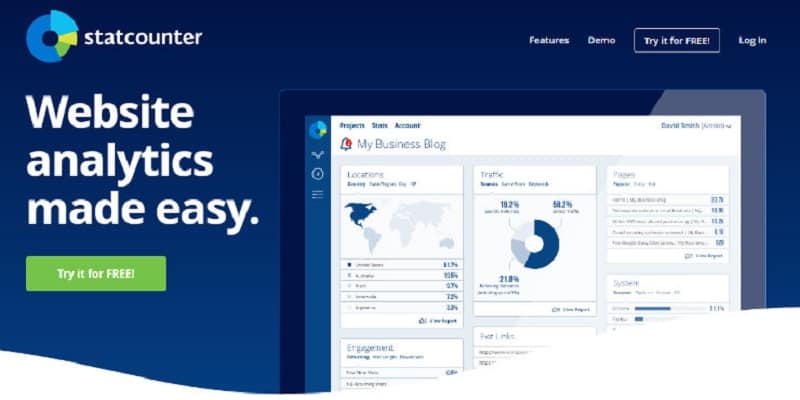
Statcounter offers a cloud-based website stat counter service that allows you to make website analytics easy. Trusted by 2 million websites, Statcounter is the most popular service offering basic website statistics such as page views, sessions, visitors, first-time visitors, and more.
Another cool feature of Statcounter is that it allows you to add descriptive information about your visitors and alerts you when the visitor returns to the website. With this, you can actually tackle the visitor in a smart way.
You can see easy-to-follow reports for your traffic sources, visitor locations, browsers, and more. It is easy to use but lacks the advanced features that you get from other analytics solutions.
Statcounter lacks some important features required by all webmasters like affiliate link tracking, event tracking, and more.
If your website is having less than 250,000 monthly page views you can use Statcounter for free. If your monthly page views are higher, you’ll need to upgrade to a paid plan ranging from $9/month to $399/month.
15. MixPanel

MixPanel helps you to identify your user engagement on your website and mobile apps. It tells you who your users are and measures the actions people take on your products and help you make data-driven decisions quickly and easily.
It allows you to add real-time event tracking for all your campaigns for your website and mobile apps. The powerful feature helps you to send an email and push notifications to users and helps in user retention on the website.
Mixpanel is not easy to set up as compared to MonsterInsights and other plugins. The setup is time-consuming and requires enhanced knowledge.
Mixpanel allows 2 types of pricing plans—engagement and people plans. You can choose any of them that works to fit you as you grow.
With their people plan, you can collect the data of 1000 user profiles for free. With the engagement plan, you can collect up to 20 million data points per month.
16. Woopra
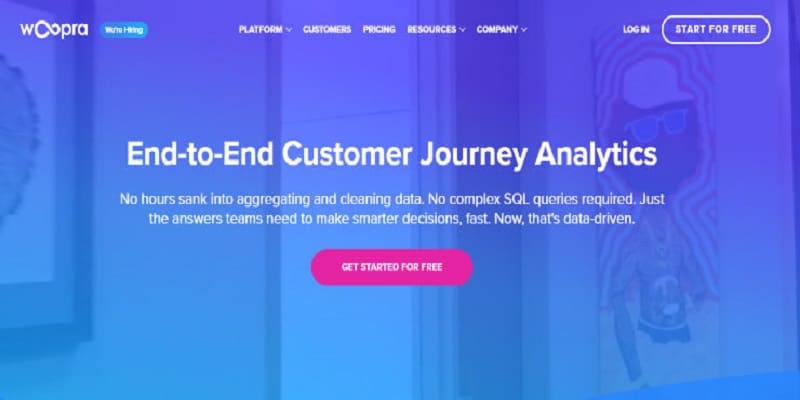
Woopra is another web analytics solution for product, marketing, sales, and support teams that offers real-time statistics and tracks users to the individual level by providing data for customer journeys, customer trends, retention, segmentation, and more.
You can create funnels and monitor what’s stopping your users from taking action on your site. Woopra has a WordPress plugin that makes the integration easy.
Woopra offers both free and paid plans, with their paid pro plan starting at $999/month.
Final Verdict About WordPress Analytic Plugins
The WordPress Analytics plugin actually depends on your requirements. However, you must go with the plugin which is trusted by peoples and have positive reviews. If you find any of the features not working properly or missing then you can always approach the developer to include that feature in the next release.
One such kind of best google analytics plugin for WordPress is MonsterInsights with more than 1 Million downloads and thousands of positive reviews.
For most websites, Google Analytics combined with MonsterInsights is the perfect solution because it offers event tracking, eCommerce tracking, affiliate link tracking, form tracking, and more.
Get Started With MonsterInsights Now & Grab 50% Off
Compared with other WordPress Analytics plugins including Analytify, MonsterInsights stays much ahead in terms of features and ease of use. It’s far more comprehensive and gives you beautiful reports within your WordPress dashboard, so you can get your most important stats at a glance.
Read our: MonsterInsights Review
If you’re looking for the best free Google Analytics plugin for WordPress, we highly recommend ExactMetrics.
We hope this article about the best Google Analytics plugins for WordPress was exactly what you were looking for! If you’re interested in learning more about Google Analytics for WordPress, why not set up your Google Analytics account and start creating conversion goals?
If you find any other WordPress Analytics plugin that is competitive enough to give and glance and required to be added to this article, then do leave us a comment at the end of this article or contact us via our contact page.
If you liked this article, then please subscribe to our YouTube Channel for WordPress video tutorials. You can also find us on Twitter and Facebook.