MalCare Review 2018
-
Website Security - 9/109/10
-
Malware Detections - 8/108/10
-
Automatic Scans - 9/109/10
-
Malware Removal - 9/109/10
-
Website Backup & Restore - 9/109/10
Summary
MalCare offers you just the right solution for all such problems. An online malware scanner and plugin specially designed for WordPress websites, this tool aims at providing simple, safe and efficient scanning and security to your entire website.
User Review
9.83/10 (3 votes)WordPress security is the most challenging task for all website owners. To give you peace of mind today, we are writing an in-depth Malcare review, which was awarded among the best WordPress security plugins.
Many WordPress security plugins on the market promote themselves as the best WordPress security plugins. But before you buy something to secure your WordPress website, you must read this Malcare review article carefully.
Bloggersutra.com is secured with Malcare, awarded as the best WordPress security plugin, and auto backups are taken with blogvault. With the MalCare Coupon code, they are offering a 30% additional discount to Bloggersutra readers.
I have mentioned both of these plugins because both of these ultimate plugins can be brought together as a bundle to secure your WordPress website and automate your website backups.
The Internet is an open domain, and people are hunting for websites with vulnerabilities to hack them and get control over them. Once they get control over the website, they can easily access your client base, and in some cases, the website also experiences downtime.
Small businesses are reeling from ever-increasing cybercrimes, and a hacked website can have even greater consequences if Google lists you as infected. Specifically, these consequences are tied to the website’s SEO rankings, trust, and, most punishing of all, our reputation.
This is where these security and backup plugins come into play. Apart from securing your website with the best WordPress security plugin, you must have a handy backup of your website with the auto-restore feature. Malcare and Blogvault do it all.
WordPress is used by 40% of websites. Having such a huge client base without any security. So we are going to answer the question that is coming to mind.
Also Read,
Malcare Review: Is WordPress Secure Enough?
WordPress is the most popular cms and almost 40% of the website is currently running on WordPress. It has been recognized as the unrivaled platform for online businesses of medium to high level and is even favored by bloggers all over the world.
WordPress realizes that with such popularity, comes great responsibility for the security of internet users. Their dedicated team keeps working to make WordPress more secure.
Now the question arises if WordPress is so secure then why do you need a security plugin?
WordPress takes care of its own, but there’s no failsafe to ignorance or targeted malicious intent. Being caught in the crossfire of exploitation and automated attacks is likely from unexpected sources.
The WordPress core is safe but the CMS does not work in isolation. Plugins and themes are part of their ecosystem. Several studies on hacked sites show that plugins and themes are responsible for a majority of such compromises.
MalCare is an easy and effective way of securing websites and keeping them safe from hack attempts.
Now without wasting much time let’s go directly to the Malcare WordPress security plugin and what makes it the best WordPress security plugin in 2018.
MalCare Background
Malcare was founded by Akshat Choudhary, who is also the founder of BlogVault & Migrate Guru. BlogVault, a premium WordPress backup service was their first product and it launched back in the year 2010.
Migrate Guru is an absolutely free website migration plugin from one server to another. You can also go through our step-by-step guide to migrate WordPress websites from one server to another.
It began as a side project that was supposed to run its course in just two weeks. However, after realizing that the side project could be turned into a profitable business, Akshat quit his job and began developing the service full-time.
Since then, the team behind BlogVault has built and launched two more WordPress plugins – Migrate Guru, and MalCare which is the best WordPress security plugin in 2018.
Their office is located in Bangalore (sometimes referred to as the “Silicon Valley of India”) and in the US. Malcare and Blogvault have clients from over 150 countries and a user base of more than 20,000 paid customers.
Why their products and services are being trusted by so many people. What makes Malcare so special is that they have a huge client base and increasing day by day.
Frankly speaking, I thought of writing a Malcare review after personally using it on my website bloggersutra.com
What is MalCare?
MalCare is a comprehensive and powerful WordPress security service that was launched earlier this year on AppSumo to an overwhelming success. It was the only WordPress Security Plugin that sold out on AppSumo in just 2 weeks.
It took the team 2.5 years to create this comprehensive security solution. Developed after analyzing over 240,000 WordPress sites. It uses the collective intelligence from its network of sites to keep a website protected from malware, hackers, and the rest.
MalCare Statistics:
- MalCare has scanned over 240,000 WordPress sites.
- The largest site that we scanned was over 300 GB.
- We are compatible with 5000+ web hosts. We have partnered with a few of the biggest names such as Pantheon and WPEngine.
- And we hold an incredible 70+ NPS score.
MalCare Features
Below you can find the various features of the Malcare WordPress security plugin. These features make it stand a class apart from other WordPress security plugins.
Let’s go through these features one by one:
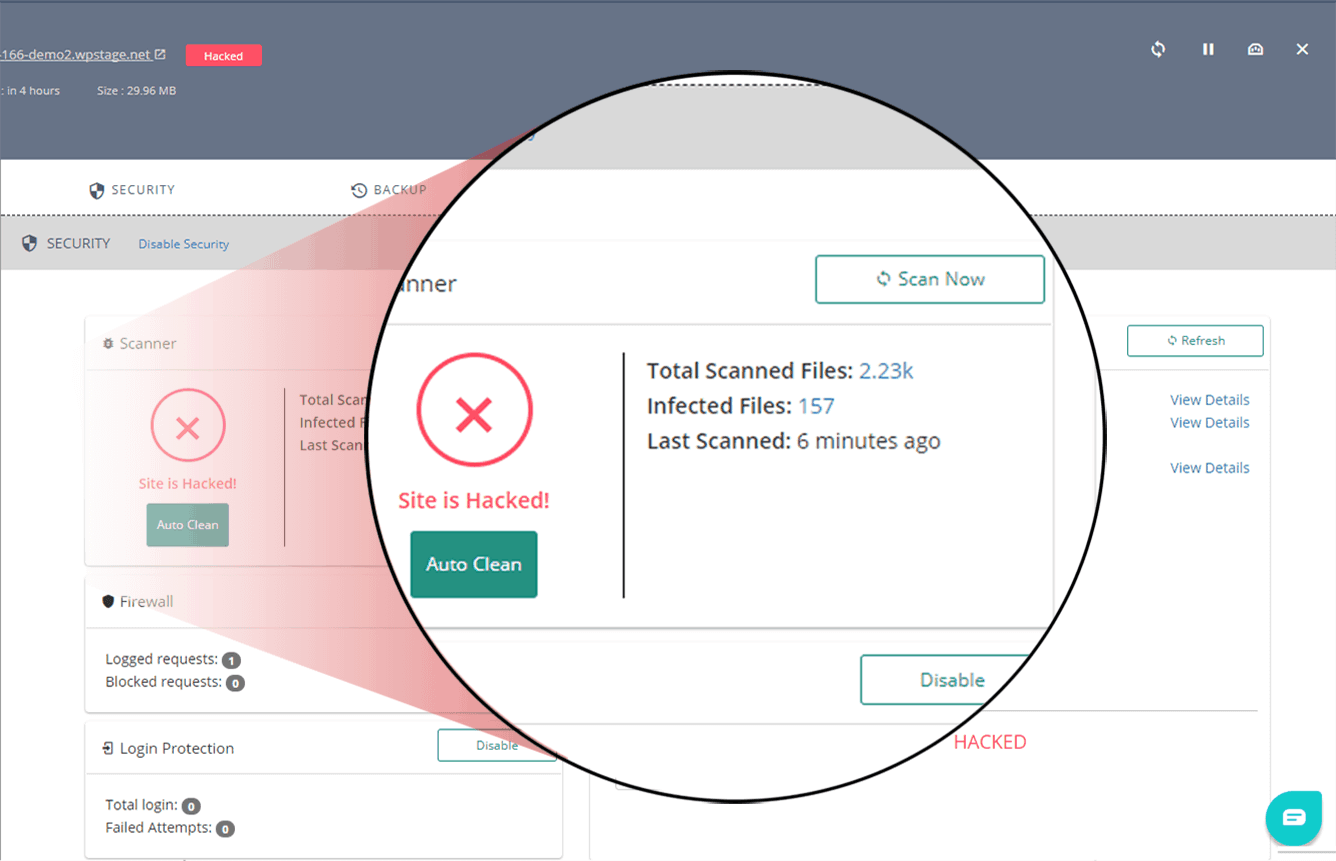
Early Malware Detection
Malware causes your website to be Blacklisted by Google or Blocked by Web hosts. MalCare’s automatic scanner ensures you get to know before any damage is done. Act on it before any damage is done.
Malware Scanning that does not overload your server
A site loses 40% of visitors for every 3-second delay in page load. MalCare does all the heavy lifting on its own servers ensuring that there are Zero loads on your WordPress site. You’ll never lose a visitor with us.
Above we have mentioned the various important features offered by the malcare security plugin. But there are many other features listed below to make it the best WordPress security plugin.
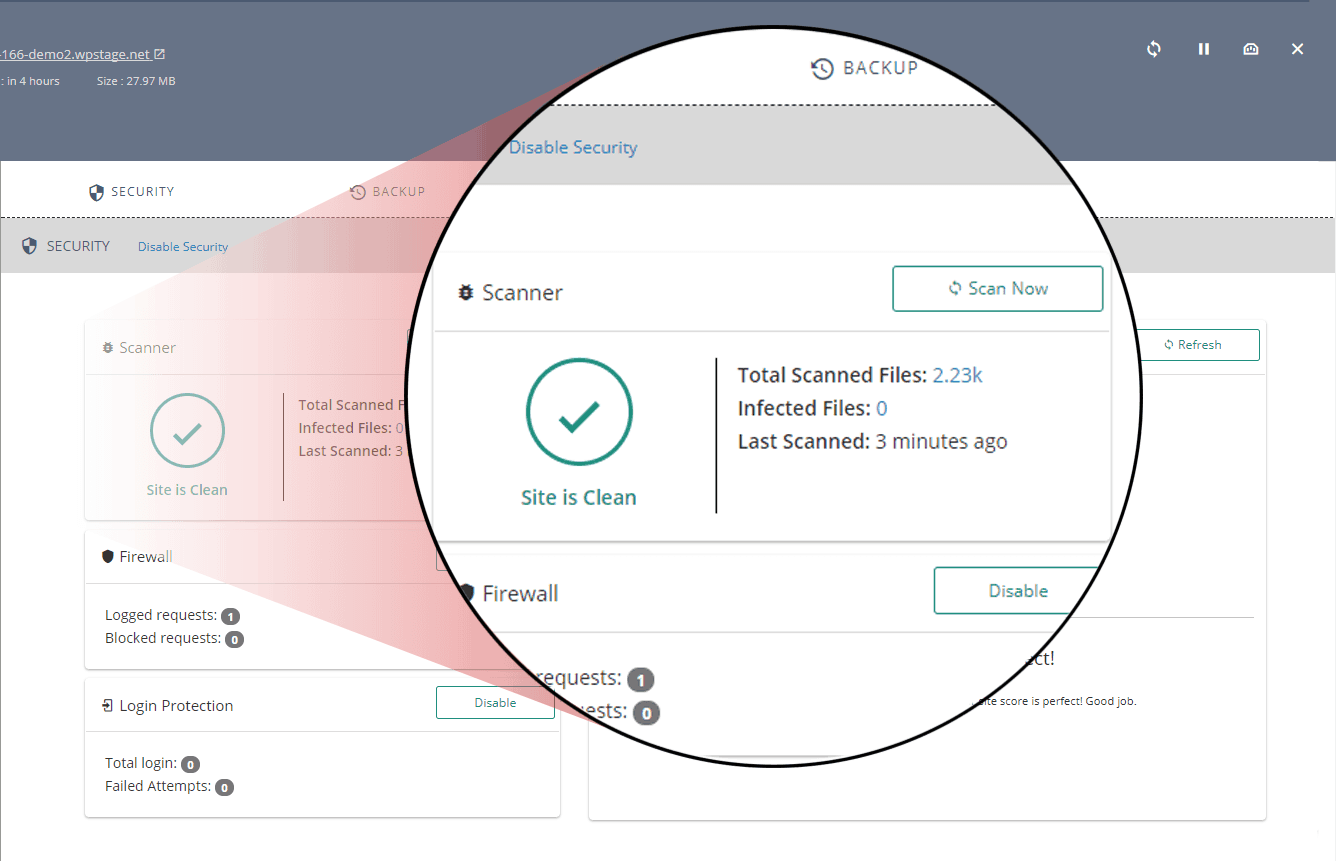
Detects hard to find Malware
We’re Good with Needles in Haystacks. MalCare was developed after analyzing over 240,000 websites and uses over 100 signals to accurately identify even the most complex malware.
One-Click Automatic Clean-Up
With MalCare’s One-Click Malware Cleaner, you no longer need to wait endlessly for technical help to clean your WordPress site.
Minimal False Positives
False alarms cause unnecessary panic. MalCare uses over 100 signals to investigate the code and alerts you about only legitimate malicious instances, rather than ‘possible hacks’.
Truly Unlimited Plugin
Our all-inclusive plans ensure complete peace of mind giving you unlimited automatic malware detection & removal. No More Hidden Costs.
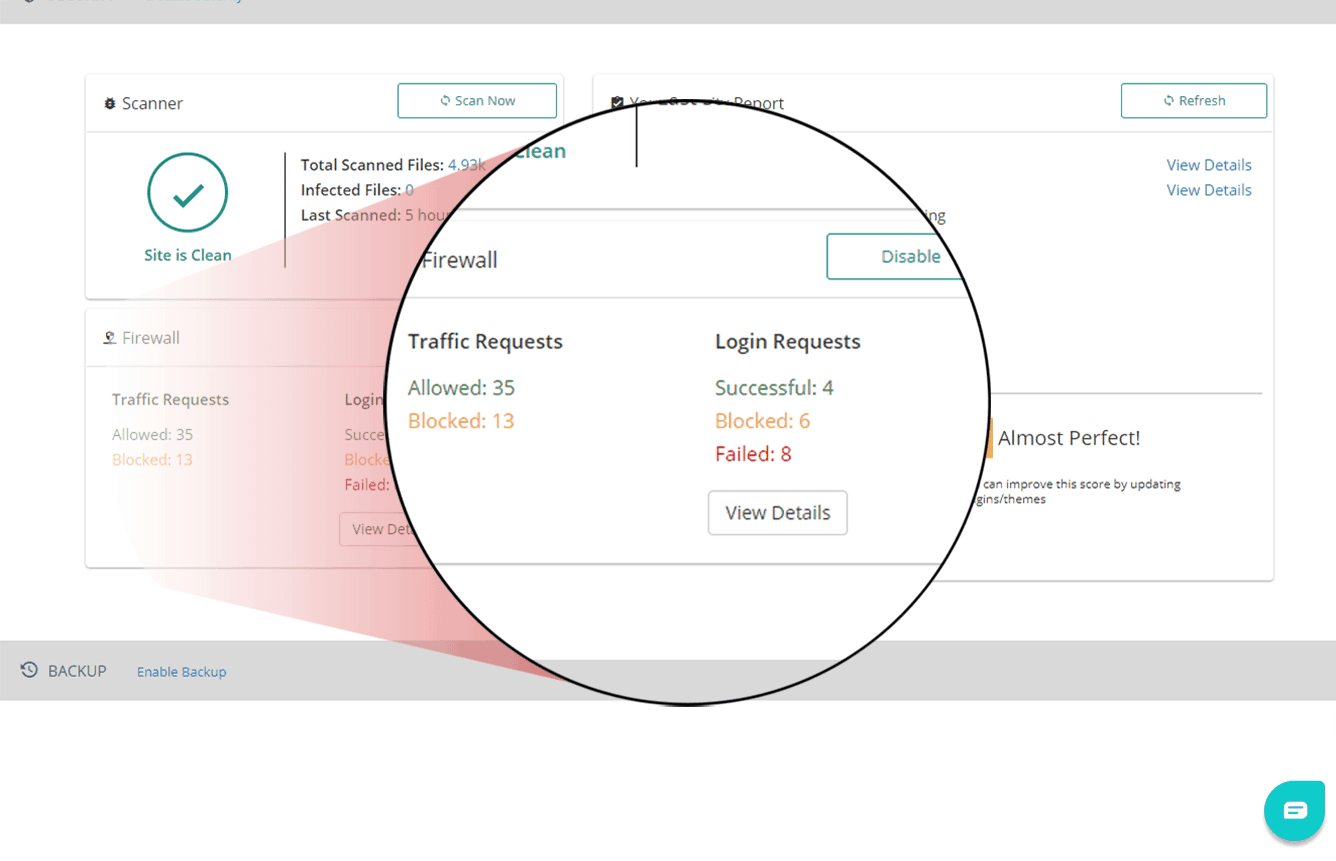
Login Protection
MalCare blocks bots and hackers from entering your site before they cause any damage to your site, ensuring only authorized users can access your site.
Web Application Firewall
MalCare Firewall ensures that attacks on your site by even bots are mitigated, without ever overloading your server.
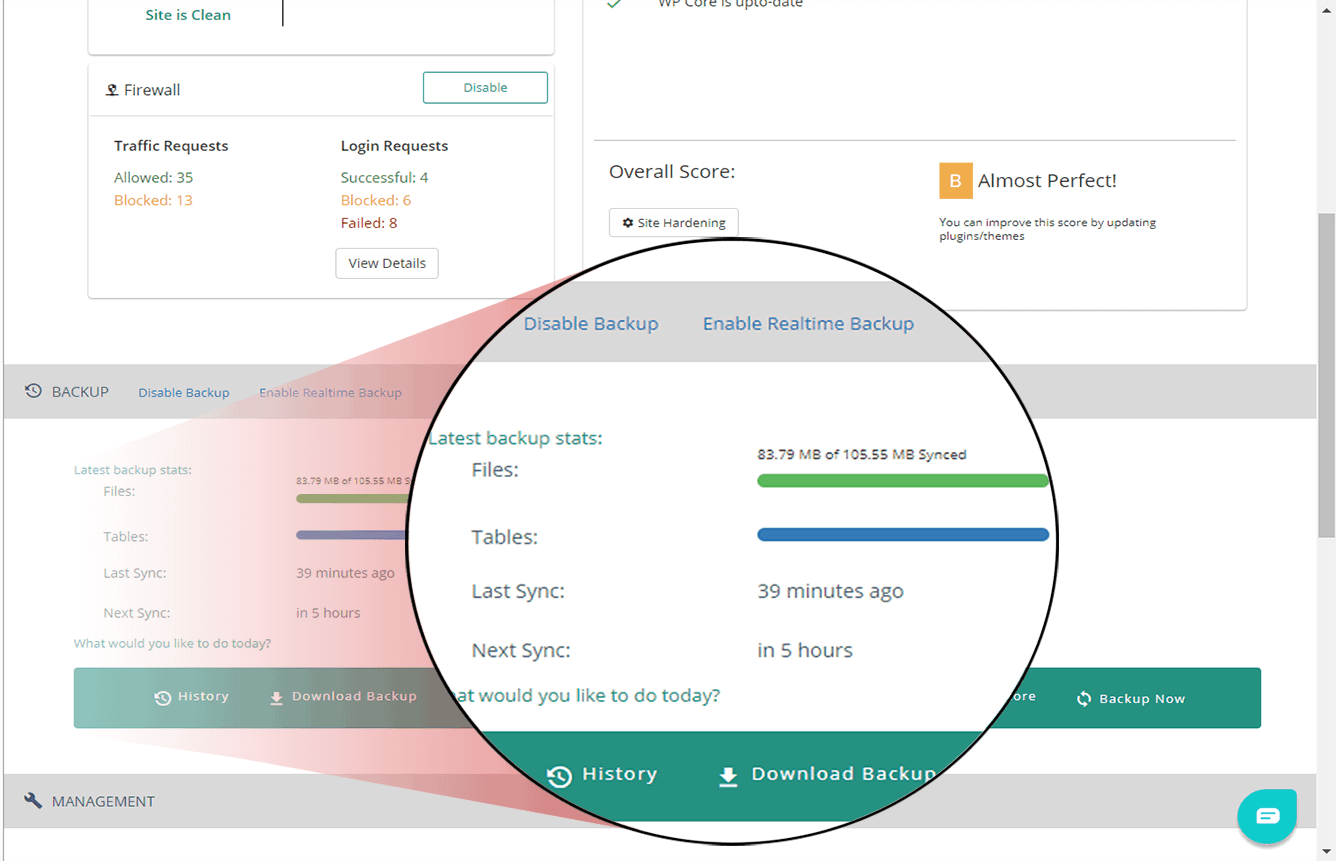
Built-In Secure WP Backups
A backup is the quintessential safety net of your website when your website is hacked. Powered by BlogVault’s powerful backup service, you are always protected and have access to your backups when you need them.
White-labeling & Client Reporting
It enables you to resell our services to your clients under your brand name. And generate insightful security reports for your clients.
MalCare Additional Features List
- One-Click Malware Scan
- Daily Automatic Scan using 100+ Intelligent Signals
- Detects Complex malware
- Tracks all change
- Syncs to MalCare server
- Security operations run on the MalCare server without slowing the site down
- No False Alarms
- Early detection of malware before Google blacklists or web hosts shut down the site
- One-click Malware Cleaner
- Rollbacks to a clean version of the site
- Careful Removal of malware without affecting the rest of the site
- Integrated Web Application Firewall
- Firewall Live Tracking Graph
- Firewall Audit Log
- Tracks bad IPs across the Global Server Network
- Blocks bad IPs
- Tracks Bypassed Requests
- Suspicious Login Alerts
- Captcha-based Protection
- Brute Force Attack Protection by Limiting the number of failed login attempts
- Login Request Live Tracking Graph
- Login Requests Audit Log
- Site Hardening
- Changes security keys
- Protects Upload Folders
- Prevents PHP execution in vulnerable folders
- Disables File Editor
- Disallows plugin and theme installation
- Site Management
- Helps Reset passwords
- Helps Update plugins and themes
- Tracks newly added plugins and themes
- Helps remove idle plugins and themes
- Helps update WordPress core
- Auto-updates plugins and themes
- Offers Protected by MalCare badge
MalCare Plans & Pricing
They offer various plans depending on the number of websites for which you want security. The plans vary from monthly subscriptions to yearly subscriptions.
Their yearly MalCare Security & Backup plan comes at a subscription of $149.
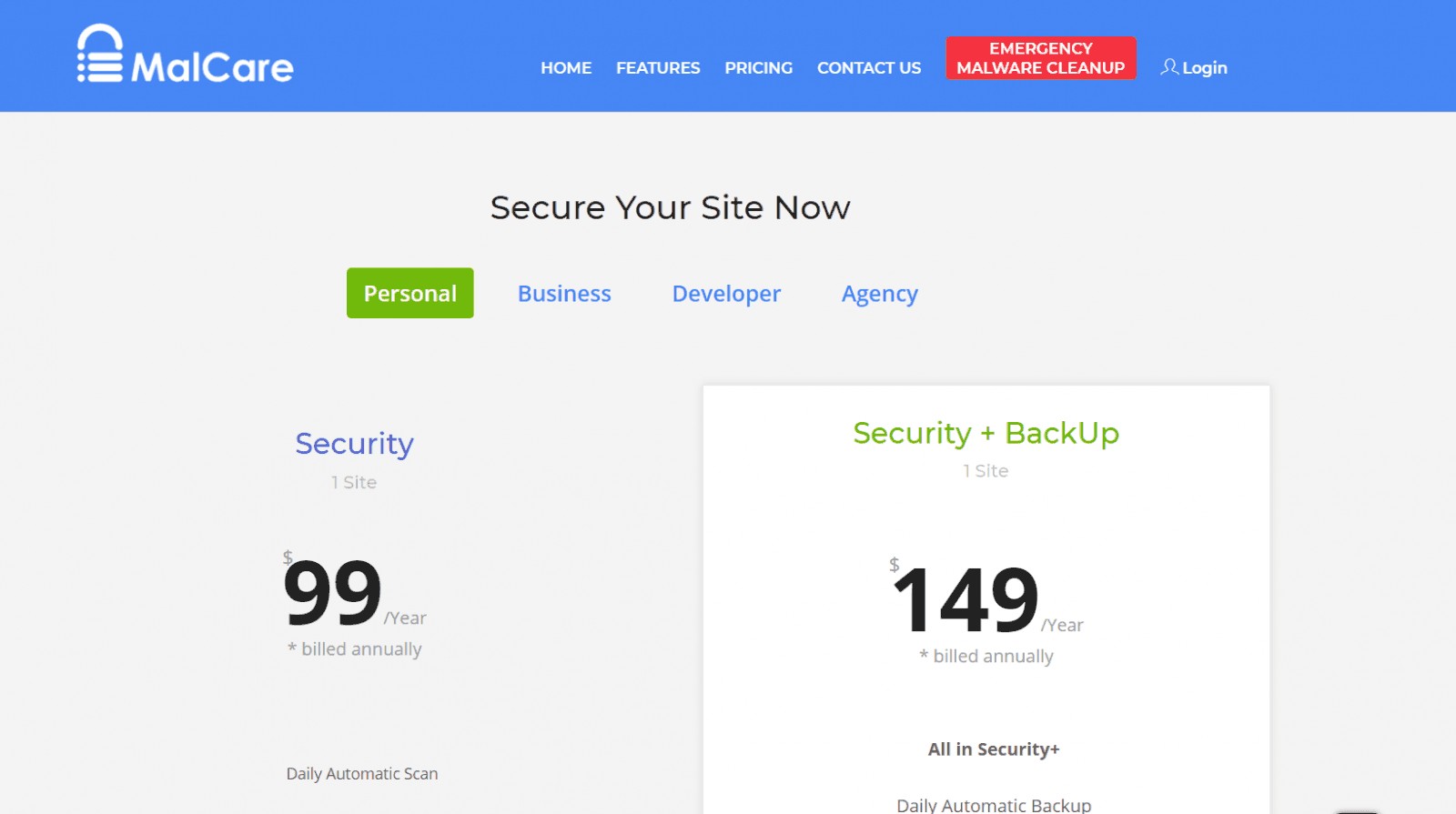
However, they are offering a flat 30% off to Bloggersutra readers. Just click on the link below and the discount will be applied directly to your account.
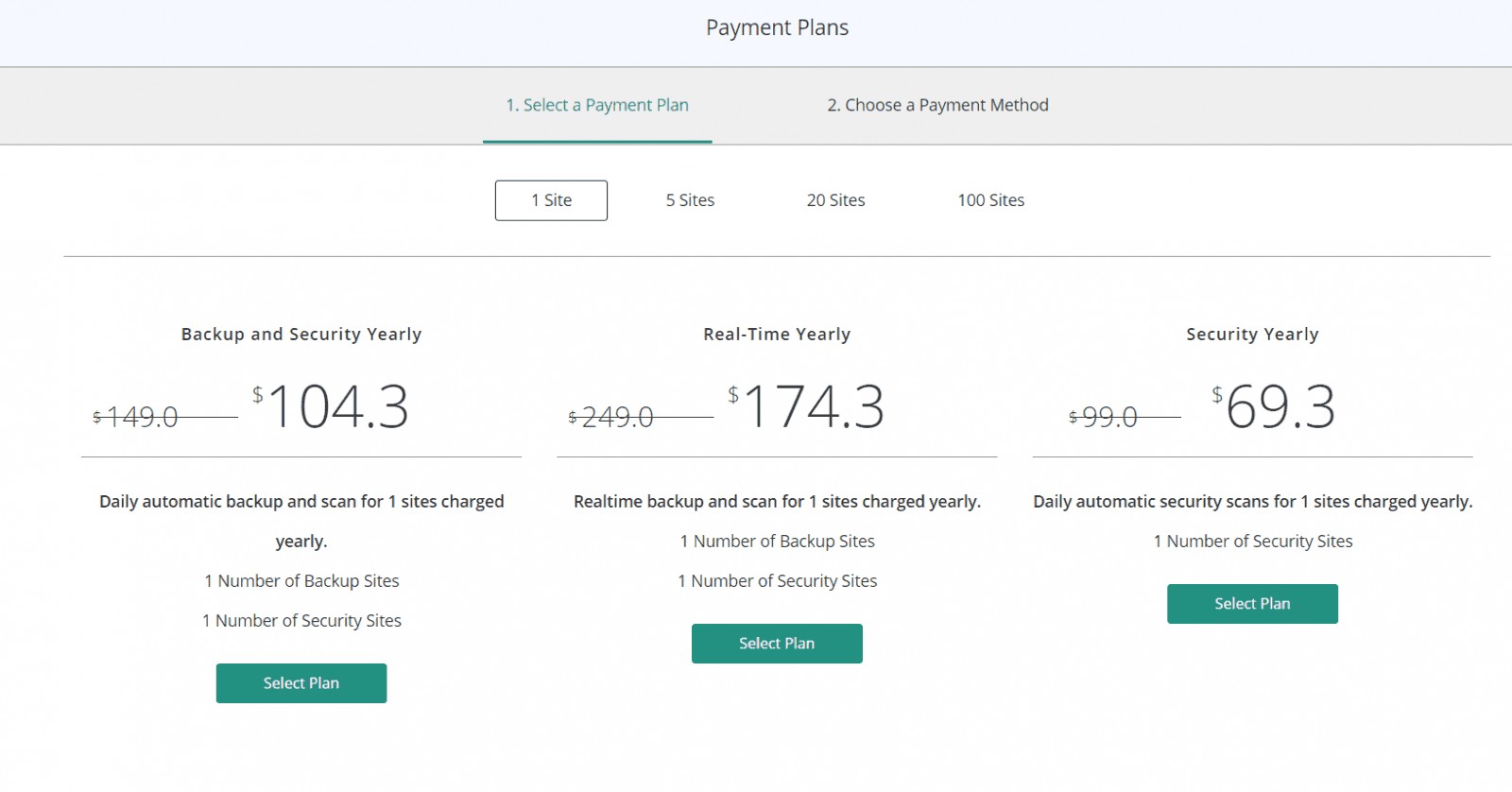
MalCare Setup & Configuration
Setting up the malcare account is very simple. The complete configuration and setting up of the account can be done within a few simple steps.
Our step-by-step guide will help you set up and configure a fully functional MalCare Account. Just follow the steps and you are done.
1. Go to the malcare website and enter the email address to which you want to register. Your 7 days free trial will be activated instantly and you can purchase the subscription anytime to get an additional 30% off for bloggersutra readers.
You will receive an email with a password setup link. Just click on the link and set up your malcare account password.

Click on the link below to activate the deal. 30% discount will be applied directly.
2. Add your WordPress website (eg: https://bloggersutra.com or without www) and click next.
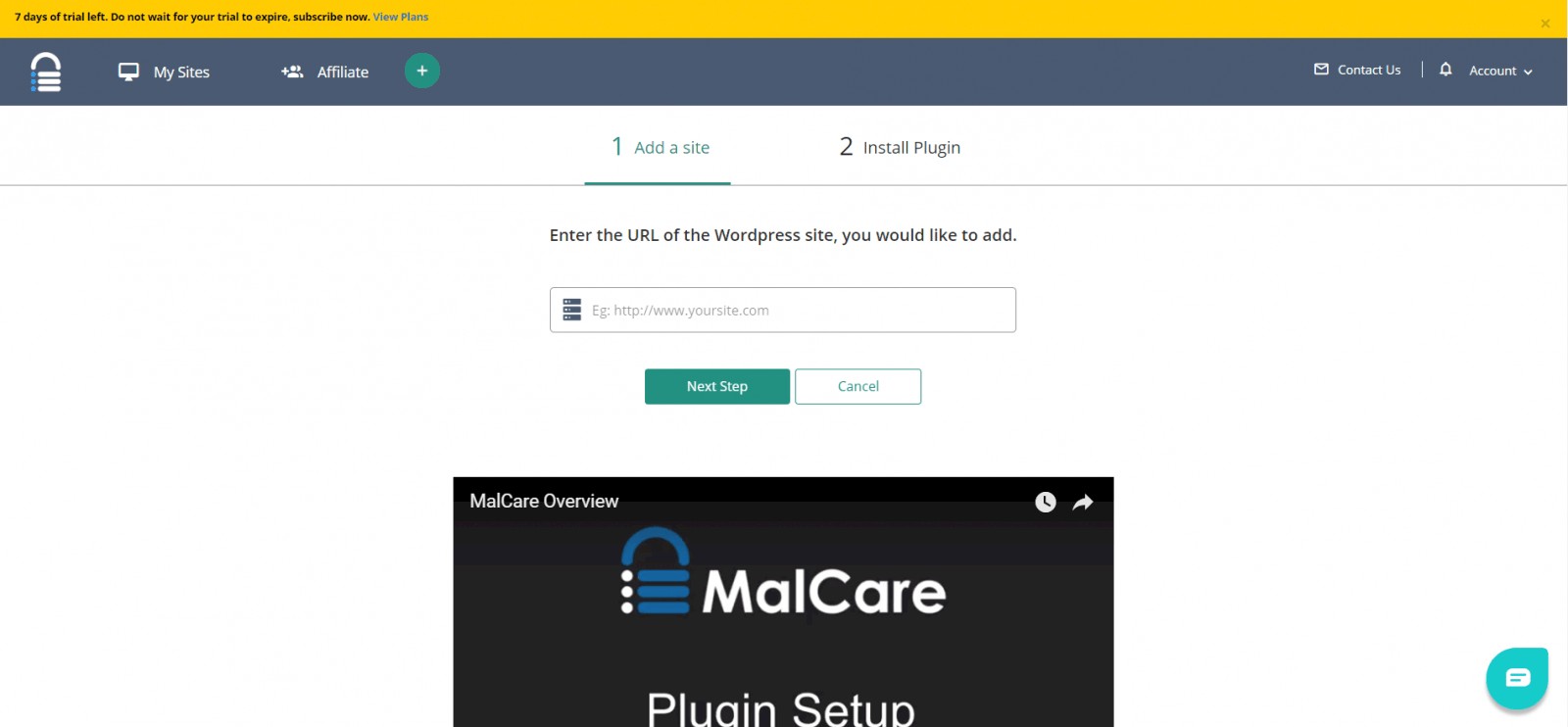
3. Install malcare plugin on your WordPress website. You can install the plugin manually or automatically.
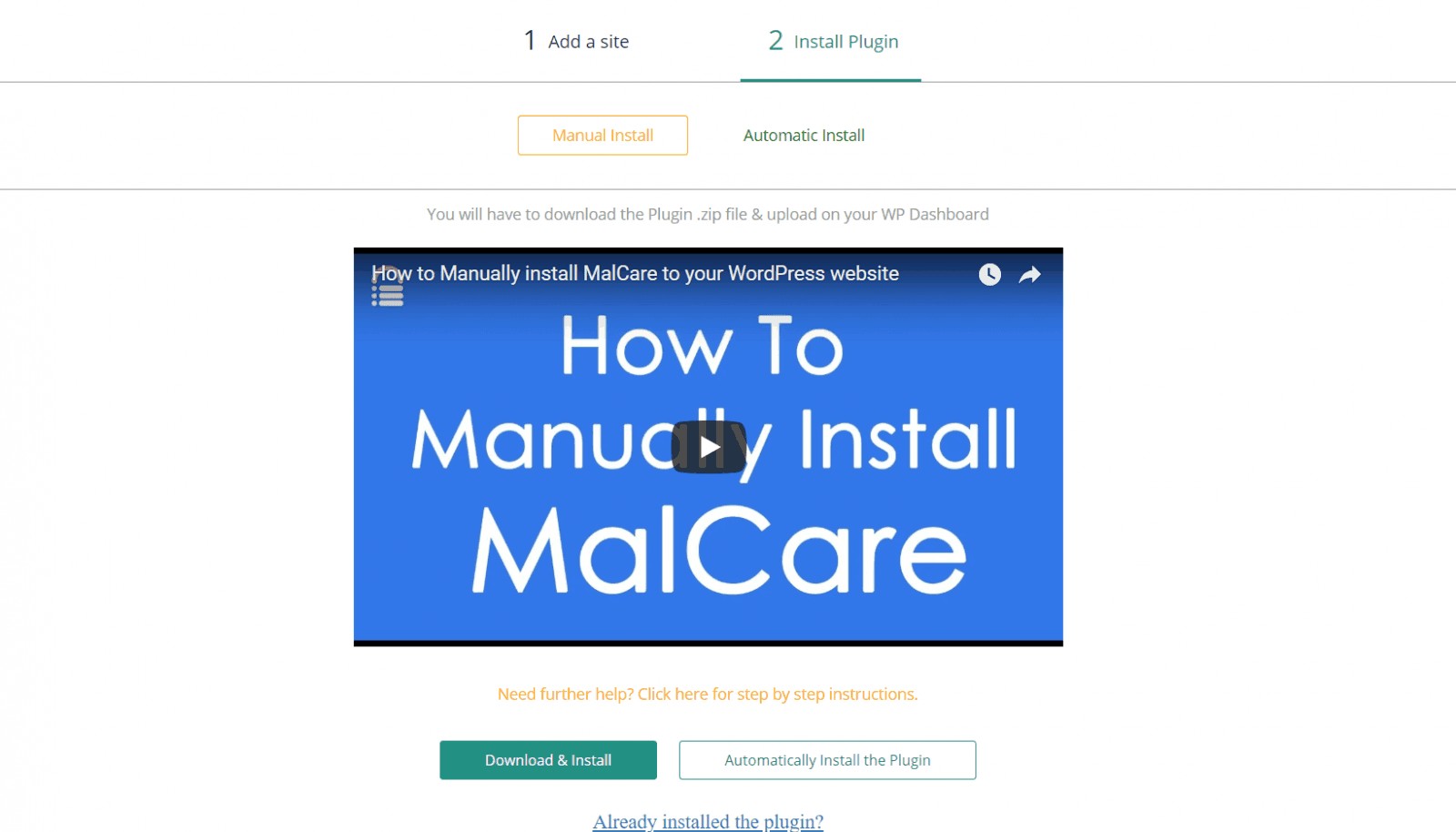
Once your plugin is installed just authenticate your plugin installation on the malcare website.
4. Your website setup with malcare is completed. Now go to your account and your website will be displayed there. Malcare generally starts scanning and syncing the website as soon as it is added.
In case it is not started you can do it manually also.
You should wait till the first website scan is completed for malcare to fetch your website details. once the scan is completed click on your website link to fetch the complete details about your website.
MalCare Website Details Page
Once the website scan and sync are completed malcare will fetch all the details about your website and display them on your malcare account page.
Security
Your website security page will display all information about your website security, like the Last scanned, Updates, issues, Login attempts, and much more.
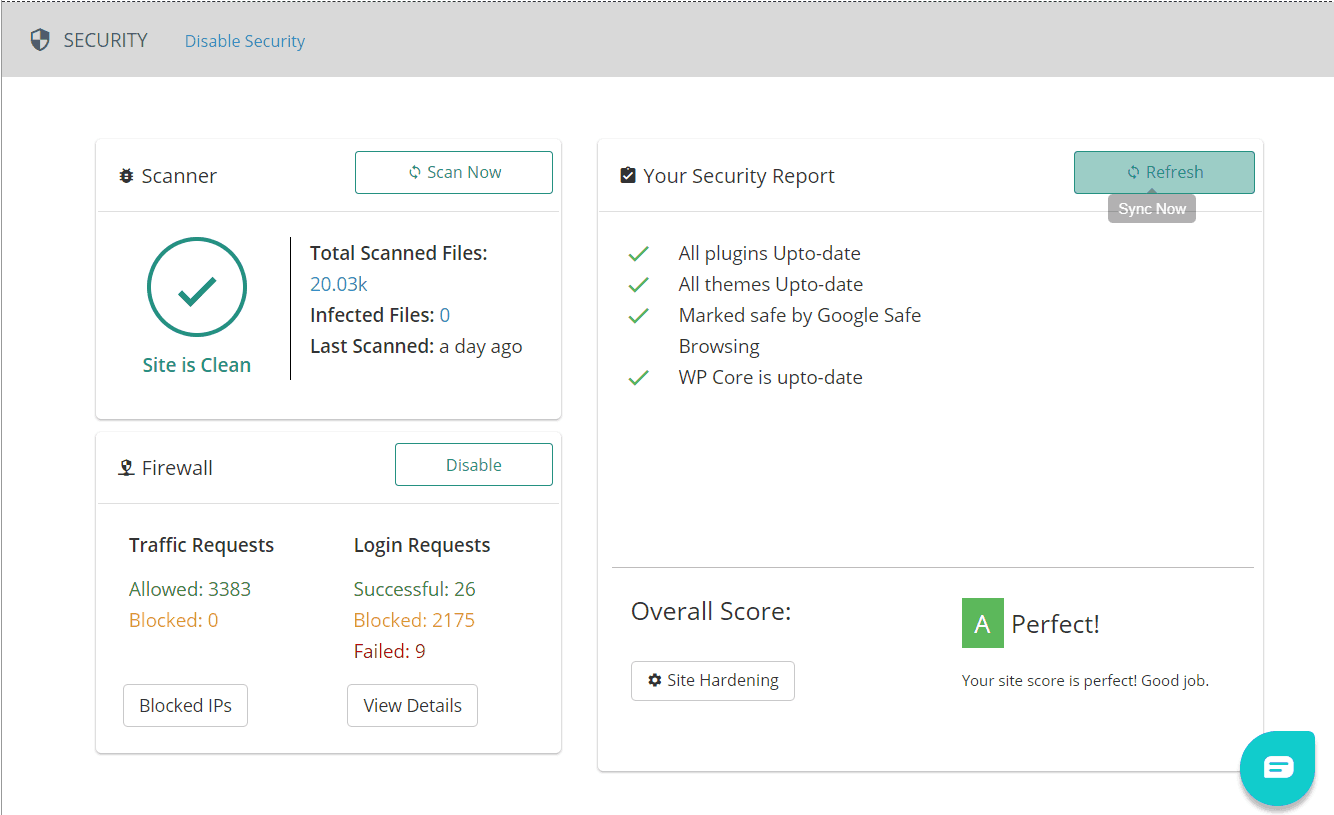
Backup
It will display the last backup details of your website. You can disable the website backup or enable the real-time backup. Malcare backup automatically skips certain tables that are irrelevant.
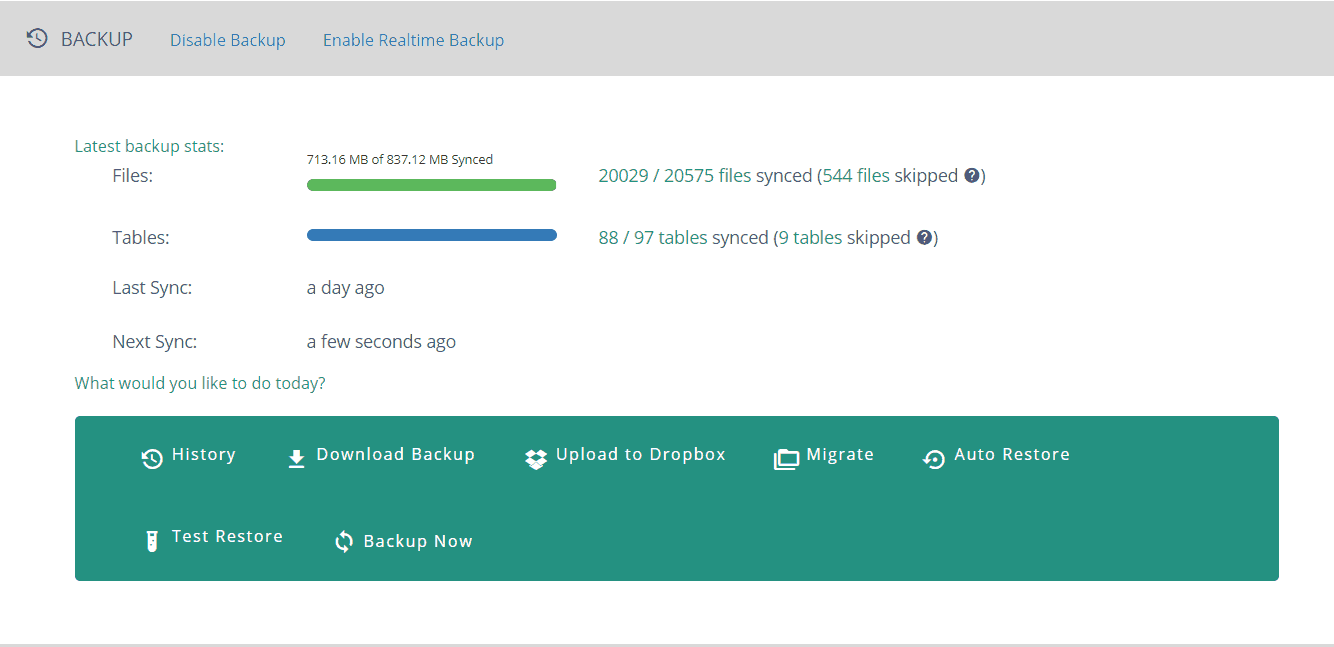
Management
The management console will display the various plugins and themes that are installed on your website. It will also display the number of registered users on your website.
To manage the registered users we recommend you use the convert plus email subscription plugin (Read Review). Convertplus can be easily integrated with many email marketing and automation service providers.
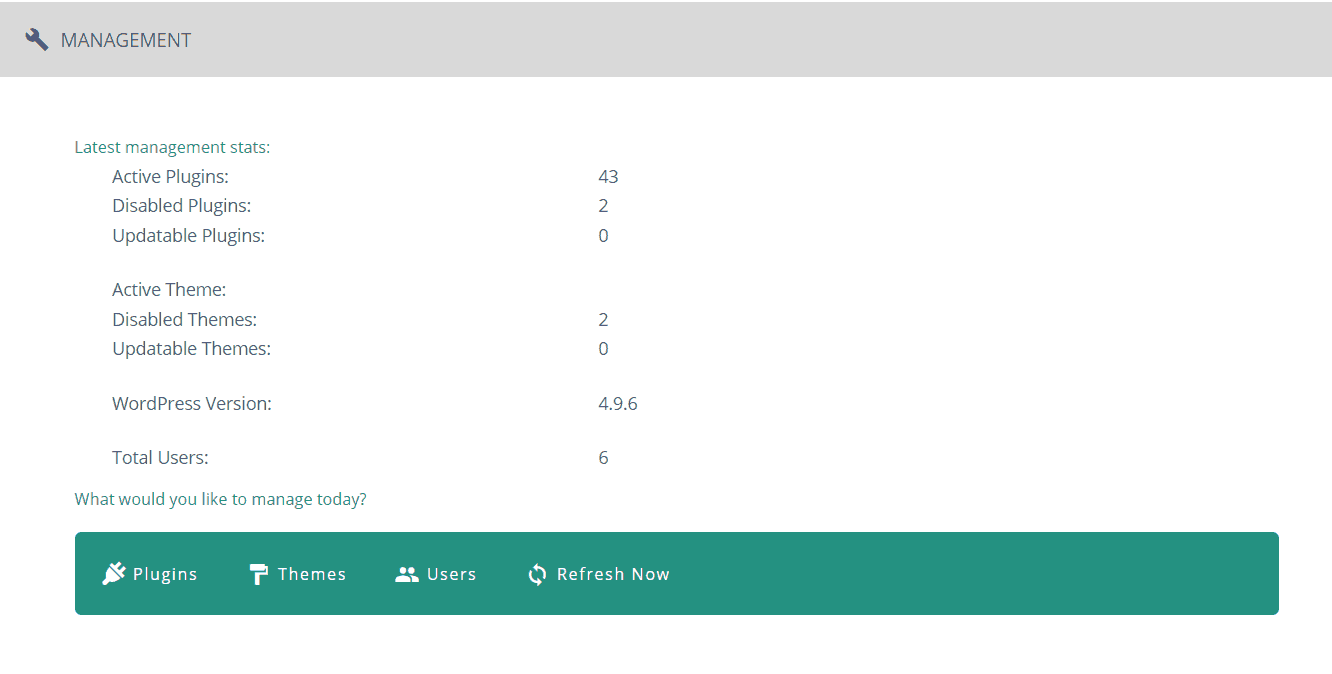
Staging & Reporting
You can easily create your website staging or generate the report with one click.
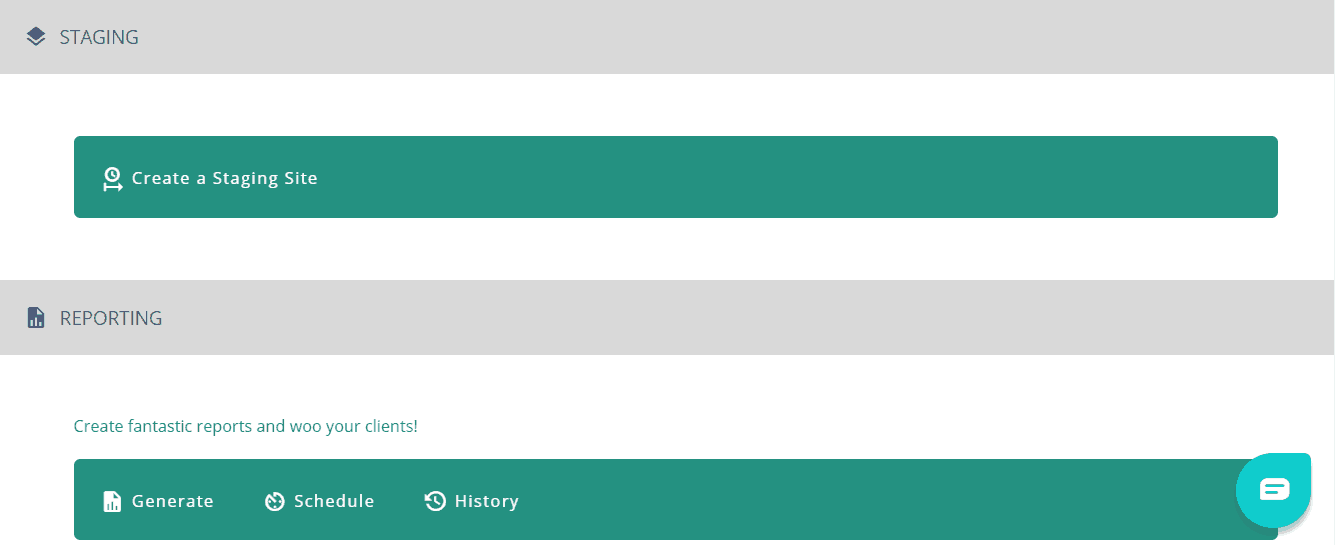
You can also Check out the complete video tutorial below for step-by-step malcare account setup and configuration.
How To Know Your Website Hacked With MalCare?
If and when your site is hacked, you will get an alert via email and notification as well. Then you can let Malcare clean your site for you. We had an old site that had been hacked long ago, lying around.
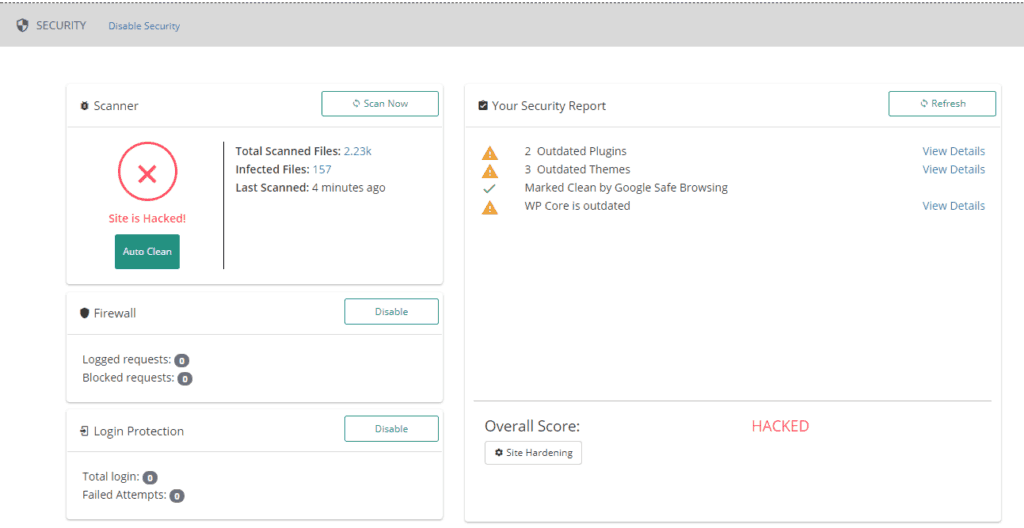
We were immediately alerted to the hack when the website was scanned. The alerts are on the Site Listing page, Dashboard’s Website Information section, and Clean Card as well. We even receive email alert notifications. What we mean to say is, that there is no way you can miss the Hack.
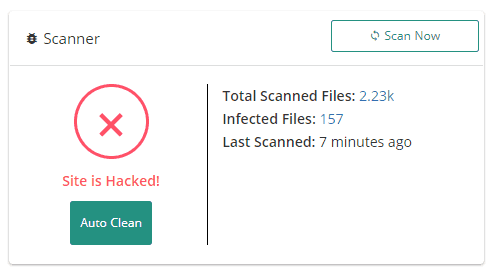
Now we used the Auto Clean button on the Clean card of the dashboard and ta-da! Within a few clicks, the malware was removed.
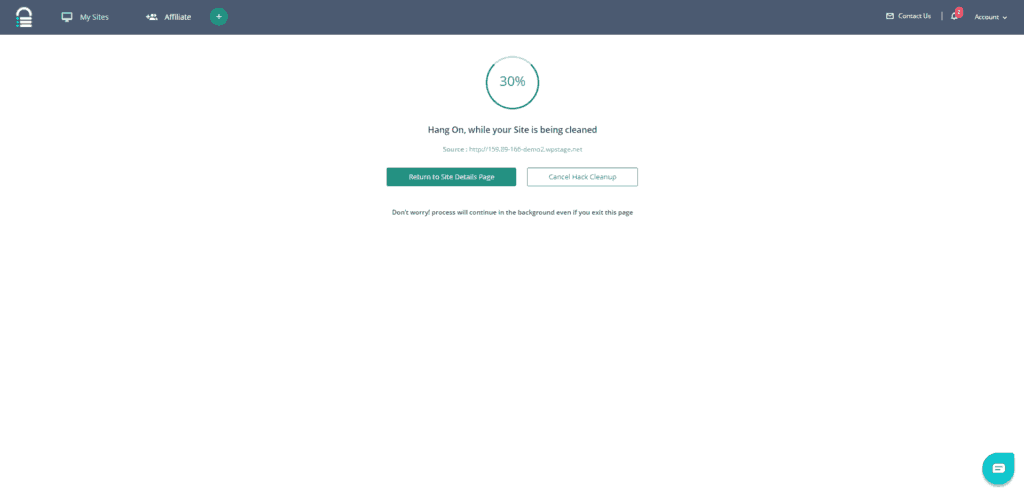
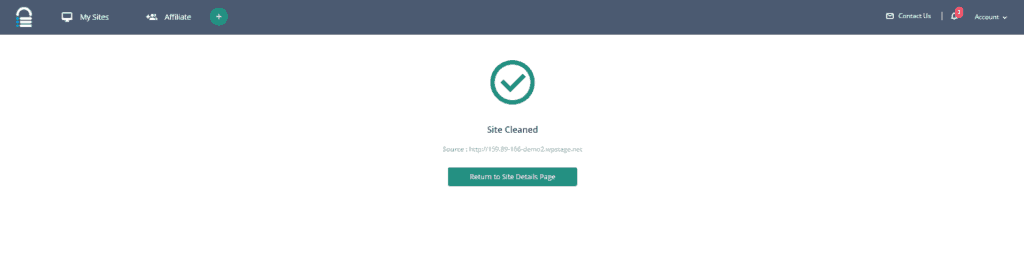
We even checked the site later, and on scanning, found it clean.
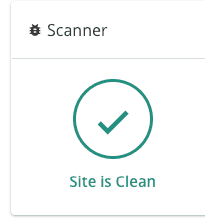
Protection from Brute Force
MalCare website Protection is threefold.
- Firewall: We like the graph display of Firewall stats. Each color represents a type of request sent to our website. In this case, 20 requests were allowed to pass through, 0 blocked and 0 bypassed (or whitelisted) requests. You can even review the requests in the Audit Log.
- WordPress Login Protection: This graph maps out the number of login requests to our website. Just like the Firewall graph, different colors depict different types of login attempts. Successful logins are in green, blocked logins are in blue, and failed login attempts are in red color. MalCare even blocks the login pages for IPs that fail to log in successfully for half an hour.
GET FLAT 30% OFF ON MALCARE & BLOGVAULT SUBSCRIPTION
Future Plans With MalCare
We believe in doing one thing and one thing really well. This focus enables us to achieve the highest level of quality we aim for. Presently our team’s primary objective is in continuously making our MalCare scanner even better. We are planning on bringing in some really nifty features like Geoblocking and much more. We are also working on enabling insightful monthly security reports that MalCare users can download. It’ll help give you a good overview of the health of your site along with the risks it faces.
Conclusion
As I’ve mentioned earlier, literally, everything on the internet stands a potential threat of getting hacked at some time or the other. Sometimes, even adding a new plugin or changing your website’s theme can result in bugs and viruses for your site, resulting in its crashing.
Crashing a website due to viruses or the entire website getting hacked can be really painful to deal with when one’s work is near completion or already completed or when the site is gaining popularity.
MalCare Review, it offers you just the right solution for all such problems. An online malware scanner and plugin specially designed for WordPress websites, this tool aims at providing simple, safe, and efficient scanning and security to your entire website.

It is easy to use and conduct security checks on your WordPress website. Swift and simple experience, the MalCare plugin for your WordPress site makes it even simpler and quicker for you to scan through any kind of potential threat with JUST ONE CLICK. The one-click malware scanning feature is not available in any malware scanner on the market.
I personally loved the feature that you don’t have to manually scan your website for malicious codes and hack threats daily. It automatically scans your site every day, automatically. So even if you forget to schedule scans, MalCare will do your work.
Your data will be securely stored on their server during scanning to minimize any chances of data loss, with a further backup to Amazon S3 servers. Plus, they offer massive disk space starting at 50 GB.
Altogether, if you are looking for the best solution to keep your website secure from any kind of internet hacks and threats, then MalCare is the thing for you.
If you liked this article, then please subscribe to our YouTube Channel for WordPress video tutorials. You can also find us on Twitter and Facebook


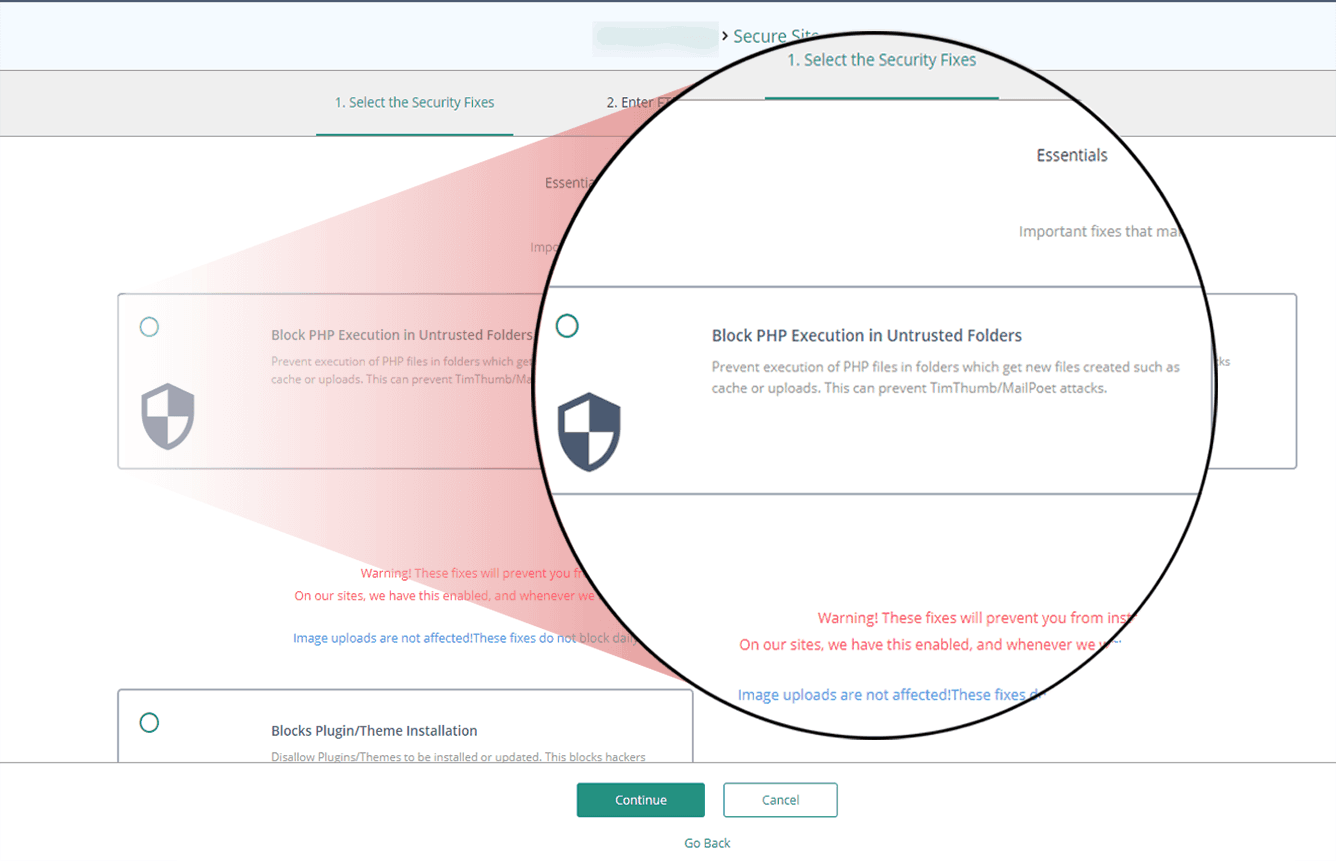








0 thoughts on “MalCare Review – Best WordPress Security Plugin + 30% OFF”
Pingback: 15 Websites To Download Nulled Scripts, WordPress Themes & Plugins – Vectribe