How to get 100% on Google PageSpeed Insights? With the changing digital world, the online opportunity is seamless. If you have or planning to start a website to promote your business and services online, having a better design is not only the solution.
You might spend time over-designing the website but you will never get the speed that you are actually looking for your new website.
Website speed is always a critical factor for search engine and conversion ratio. It is always seen that a search engine optimized website will have more conversion rate.
Slow speeds kill conversions.
In fact, 47% of consumers expect websites to load in two seconds or less — and 40% will abandon a page that takes three or more seconds.
This means that if your site takes more than three seconds to load, you lose almost half of your visitors before they even arrive on your site.
Speeding up of the website is not an easy task until the actual issue is diagnosed that is slowing your website and you need to fix the issue.
Why Google PageSpeed Insight?
Google page speed insight is the best tool for webmasters to find out their website speed and the issues that are making their website slow.
If you run your website through Google’s PageSpeed Insights and find a 100% score, your site is fast.
And Google gives preferential treatment to websites that load quickly.
Google tells you the actual issues with your website but doesn’t give the best instructions to resolve them.
A slow speed website will get penalized with the higher bounce rate in comparison to a website with high speed.
Here’s how to score a perfect 100% on Google’s PageSpeed Insights and why you need to accomplish this feat.
Why Page Speed is Important?
Page speed is a critical factor when it comes to the better ranking on the Google search engine.
Until you are on the top of Google search result you won’t get the required traffic. It is observed that the majority of the users don’t even go to the second page of the Google search result.
If the desired search result is not achieved then the general tendency of the visitor is to change the keywords of their search.
Of course, a fully customized article will rank better for most of the related keywords. You must consider the key point to optimize your article for better ranking.
It’s no secret that the top 10 results will generate the majority of clicks.
So focusing on page speed is paramount to having a successful company and a website that converts.
The resent study on Website Performance Research by Semrush shows the effect of website speed and the issues that impact the website speed.
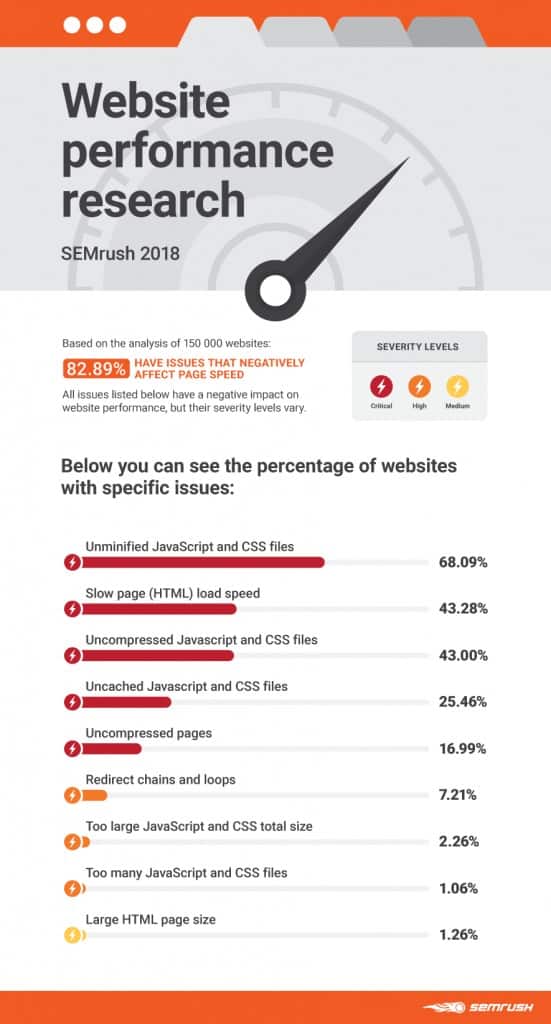
You have seen the common issues that impact the website speed. Further to this article, we will be covering the important techniques to overcome these issues and improve your website speed.
Backlinko recently conducted a study where they analyzed over one million search engine results pages (SERPs) on Google.
They wanted to figure out which factors were the most common among sites that ranked in the top 10 results.
And they quickly found that average page load speed for any given website was a huge factor in ranking higher:
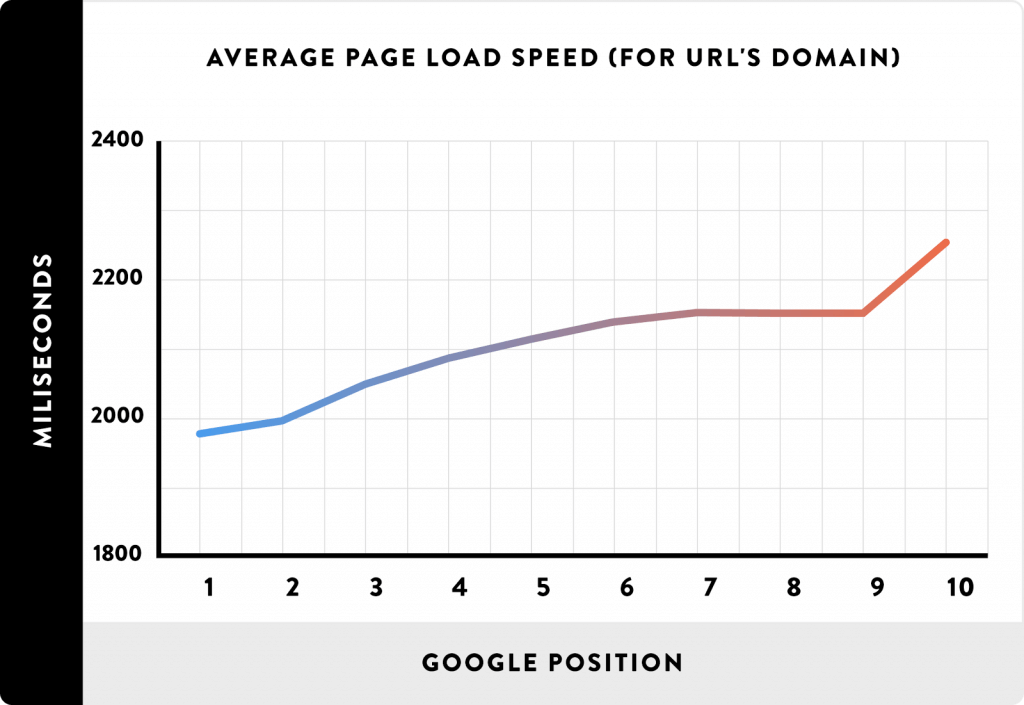
If you see the top ten websites from the above graph you will find one thing in common.
The fast loading speed of their website.
I have seen a huge increase in traffic on my website after carrying out page speed optimization.
It was found from Google’s new PageSpeed industry benchmarks that as page load times go up, the chance of someone bouncing from your site increases dramatically:
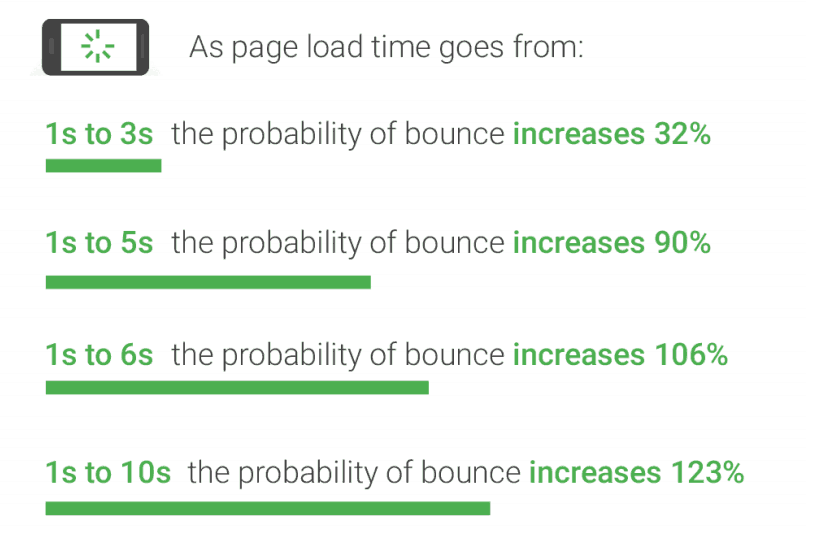
It means that any web page loading after 10 sec might witness the visitor leaving the website even before the page is fully loaded.
So if you lead the search engine results then your website loading speed should be less than 3 sec.
But according to Google’s latest report, most websites are incredibly slow in every single industry:
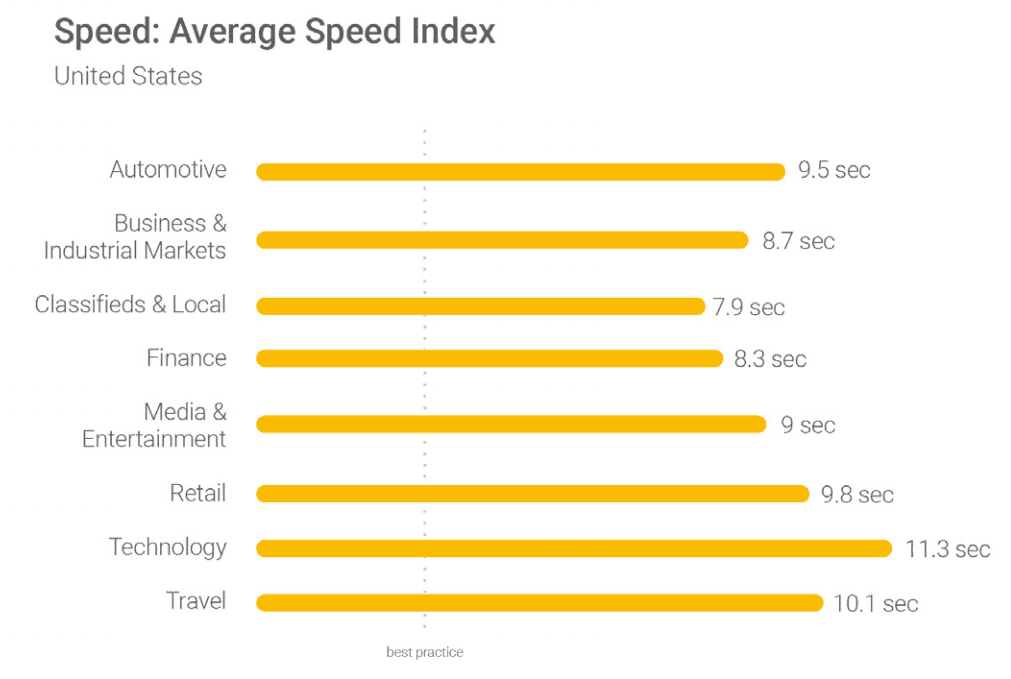
The average load time for most sites is over eight seconds and can even surpass 11 seconds in the tech industry.
Meanwhile, the best-practice benchmark is under three seconds.
How to Diagnose Mobile & Desktop Site with Google PageSpeed Insight
Before you start diagnosing your website it is important to know the actual problem that is making your website slow.
In most of the cases, it is seen that a website with lots of images are generally slow and have increased load time. But in this, we will cover the aspect of optimizing the website with images.
To get started, open up the PageSpeed Insights tool and enter your website URL into the bar:
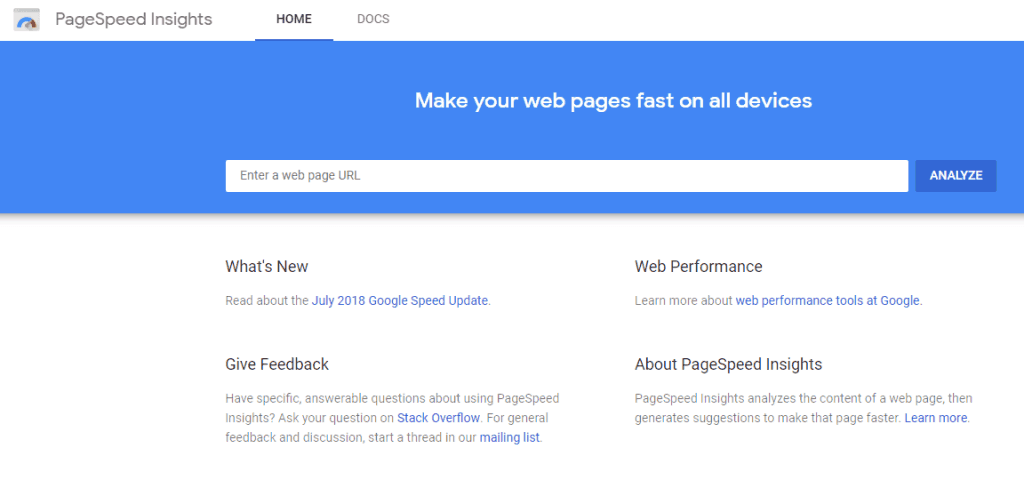
Enter your website address into the bar and click on ANALYZE.
You need to optimize both mobile and desktop sites separately. However, WordPress websites can be optimized for both using a single plugin.
Once you have clicked the analyze button the google page speed insights tool will take some time to generate the report.
Google has recently made some changes into the tool after which the pattern of showing the report is changed.
The finished report will tell you everything you need to know about your site and what might be hindering its performance.
Here’s what my report looks like:
Google PageSpeed Insights for Mobile Website
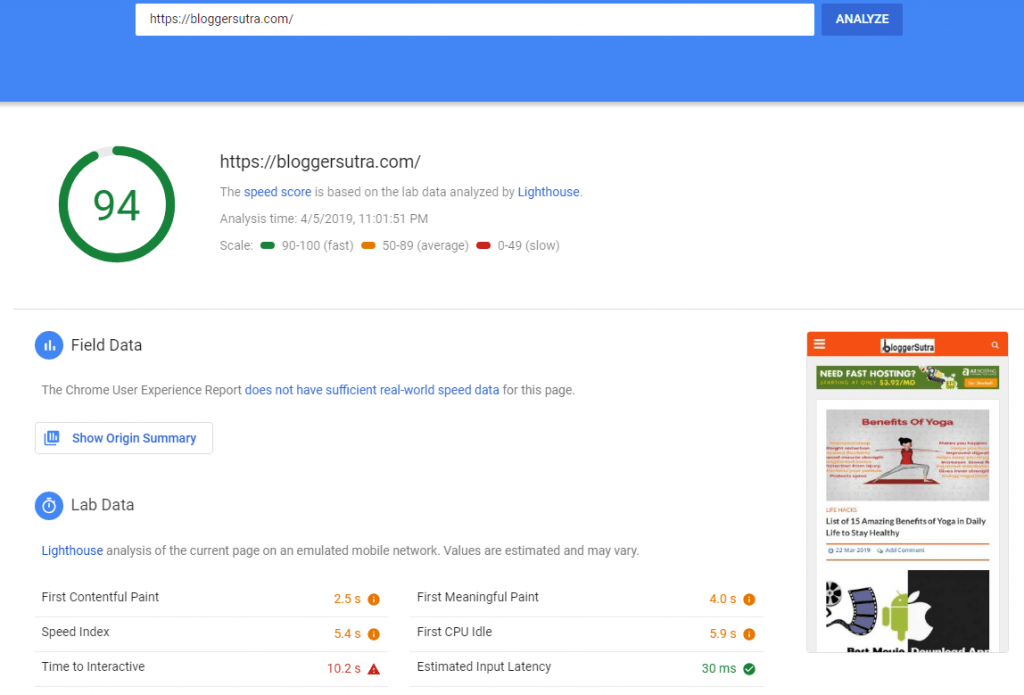
The score is 94/100. It’s a pretty good score to rank better on the search engine.
You can also find the details about the various parameters that are affecting the speed of my mobile website.
Once you scroll further on the report page you will able to hit the nail and find the actual issue for slow speed.
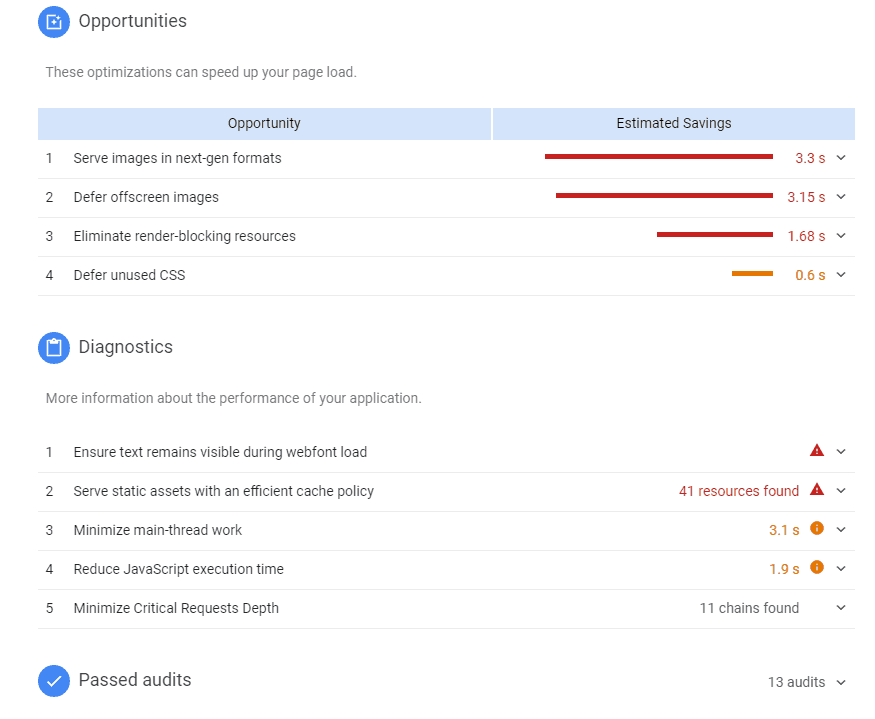
Google PageSpeed Insights for Desktop Website
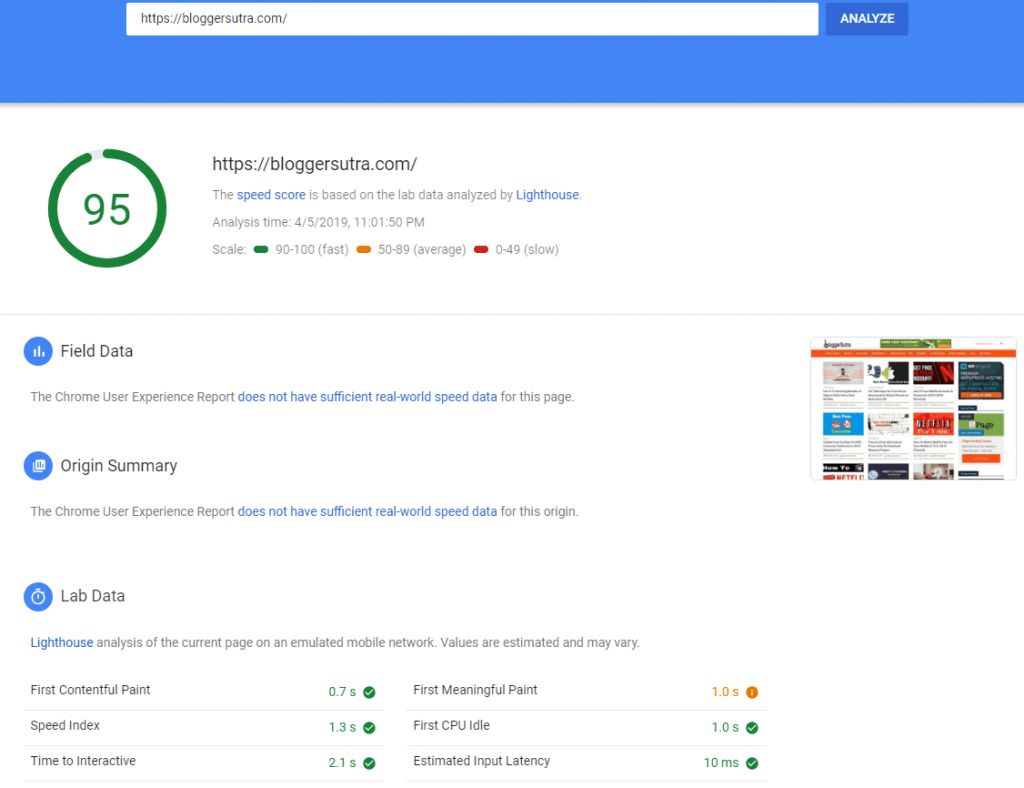
It’s a 95/100. Again the website seems to be search engine optimized.
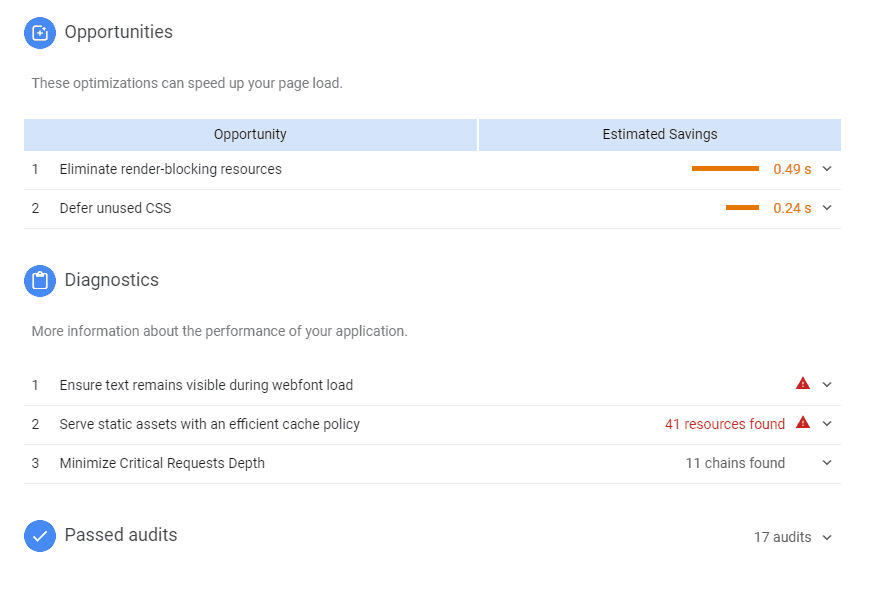
Test Your Mobile Website Speed on 3G/4G
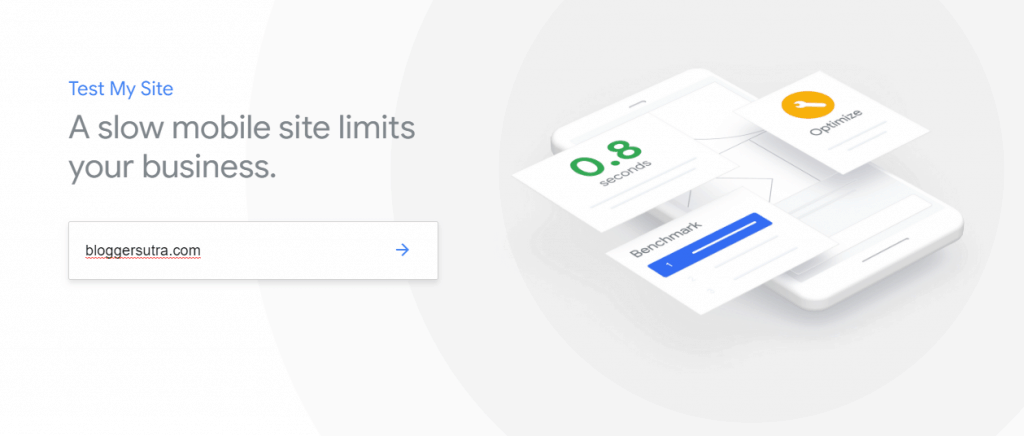
Well, another google great tool to test your mobile website speed over 3G and 4G network across different countries.
The tool is Think with google.
This is a great online tool to test your website speed over mobile on 3G and 4G networks.
The tool also gives you the flexibility to find the speed from various countries.
To test your website speed got the website and enter your domain name and click enter.
The tool will take some to analyze your website before generating the report.
The report will look something like this. Even you can click on the generate report button to get the detailed report.
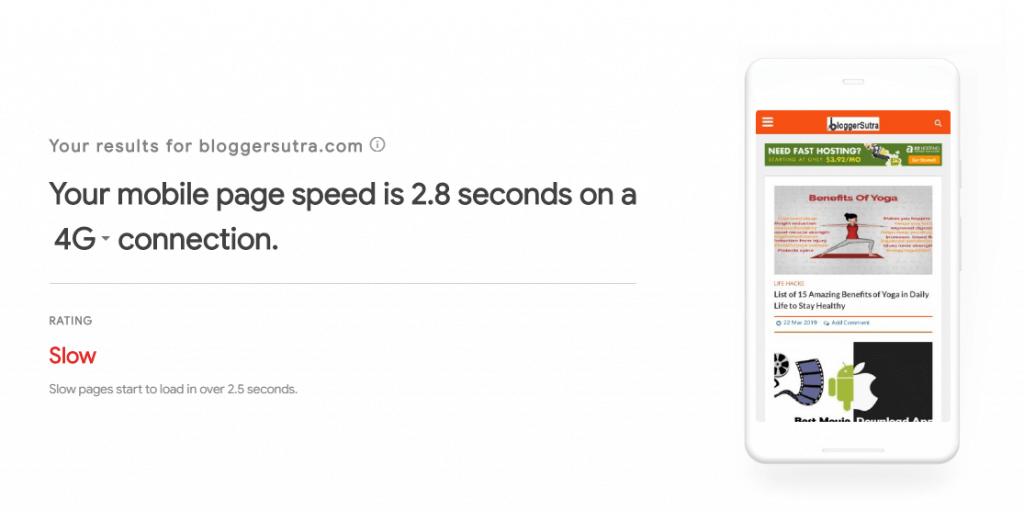
To speed up your website to avoid losing visitors.
In this next section, I’ll walk you through fixing the top five-page speed problems that can help you score a 100% on the PageSpeed Insights tool.
6 Ways to Achieve Perfect PageSpeed Score
Let me tell you achieving a perfect 100% google page speed score is not an easy task. But it is not something that can’t be achieved.
You need to spend some time to get that. If you feel getting a page speed is not important, then here you start losing your leads.
Ultimately you are
All the steps mentioned here are after in-depth research and trying out many plugins and themes.
Here are the top six ways you can speed up your site and score a perfect 100% with Google.
1. Optimized Web Hosting
This is the most important part that is left over by everyone. The website load time depends on your web server response time.
If the response time of your hosting providers is more then whatever you do to optimize your website you can’t achieve a 100% page speed score.
I would recommend you to go with optimized web hosting providers. I have seen practically with my website that a slow hosting can reduce your search engine ranking.
Most of the hosting providers claim to be optimized. But you require the best one.
I would personally recommend
- WPX Hosting (Starting @ $20.83 per month)
- Kinsta Hosting (Starting @ $30 per month)
- WP Engine (Starting @ $35 per month)
All the above WordPress managed hosting will come a bit heavy on your pocket. but trust me they are worth it.
If you are looking for cheap optimized wordpress hostings the here is the best one for you.
- A2Hosting (Starting @ $3.92 per month)
- FastComet (Starting @ $2.95 per month)
- Hostgator (Starting @ $ 5.95 per month)
You can also check for any special deals on the above hosting providers on the
2. Optimized Themes
Another important factor in website speed optimization is themes. A loosely unoptimized theme can never achieve the desired page speed.
So like web hosting it is important to get an optimized theme for your website.
You will find themes claiming to be optimized but when your website becomes bulky those themes will lose your hand.
Free themes are not regularly updated and come without support. I would recommend you to go with paid themes that are completely optimized for google page speed insights.
You can find the best theme suitable for your website below. All of them come with huge collection and 24×7 support.
You can also check for any special deals on the above hosting providers on the WordPress theme deal section of our website.
3. Compress Images
Whether you have an image hosting website of a simple blog. Images are a must.
It is observed that an article with few images actually ranks better on search engines. Even Google loves optimized images.
Images are heavy and may take lots of time to load and thus increase the website loading time.
So to avoid that it is important to compress the images after uploading on to the website.
You must use any of the free image compression plugins given below. The free version of the plugin has some limitations.
So if you want more images to be compressed in a month then you can choose the premium plans.
The best image compression plugins for WordPress are:
These plugins are an excellent, free tool for the everyday WordPress user.
But, if you don’t use WordPress, what do you do?
Well, there are tons of other plugins for different sites. For example, if you run a Shopify-based store and site, you can use Crush.pics.
4. Website Caching
Caching is another tool that makes a big impact on page speed with very little effort.
It takes less than a minute to install the browser caching plugins and configure them.
Every time a visitor visits your site there are tons of component which needs to load on his browser from the server. Be it images, page elements, and heavy HTML and coding.
Loading these resources for a user, again and again, will make your website slow and will definitely affect the user experience too.
To avoid this there comes the caching plugins.
It works by “remembering” the previously-loaded resources so that it doesn’t have to reload them upon every single visit.
When a website visitor travels to a new page on your site, all of your data, like logos and footers, won’t need to load again.
That will result in a big increase in speed when people land on your site.
The best caching plugins that can be used are.
There is no doubt that using these plugins can increase your website 10 times.
Try using them today to give your website a fast, easy boost in speed even if you don’t have coding experience.
5. Optimize HTML, JAVA Script & CSS
A code-heavy website will be slow. So it is important to optimize the HTML, JAVA Script & CSS codes to improve the website speed.
Minification is the process of removing or fixing unnecessary or duplicated data without impacting how a browser will process the HTML.
Well, the above mentioned caching plugins also help to optimize them but the best one which can be used along with the cache plugins is Autoptimize.
It easily helps in fixing code, formatting, removing unused code, and shortening code when possible.
6. Implement AMP
AMP is short for Accelerated Mobile Pages.
It’s a project implemented by Google to help mobile pages load faster.
It works by making an open-source format that strips away tons of unnecessary content, making your mobile pages load nearly instantly.
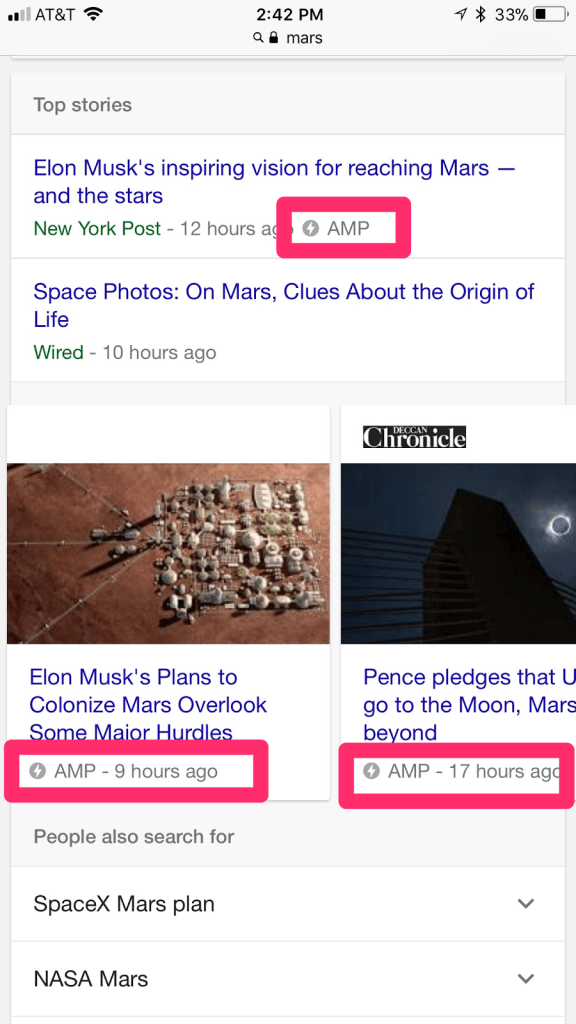
The AMP themes are generally different from the original website themes. The main aim of AMP is to provide instant access to the website without
any clunky features that don’t work well on mobile devices.
In case the user wants he can revert back to the non AMP pages with a click.
Many companies that have implemented AMP on their website have noticed a huge conversion from the AMP pages.
For those who are less technologically savvy or have no experience in HTML, try using a WordPress plugin.
One of the most popular plugins is AMP for WP.
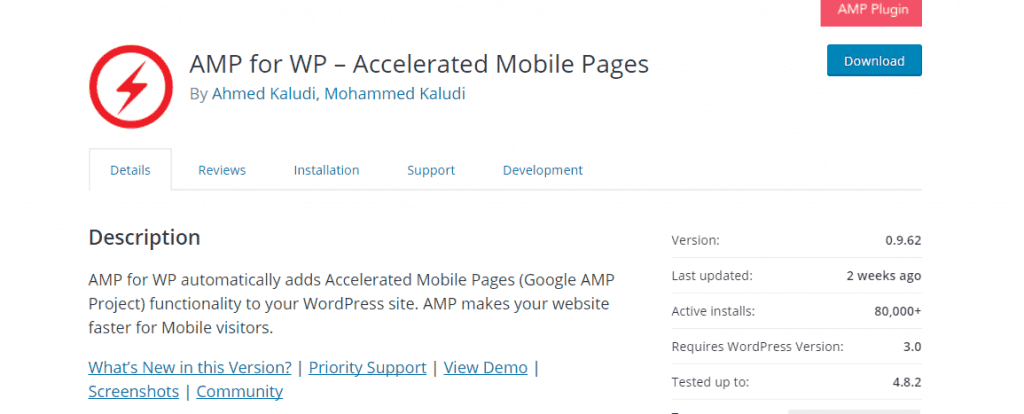
All you have to do is download and install the plugin on your WordPress dashboard and activate it.
From there, you can use the page builder on each new post that you upload.
These pages will then create an AMP-friendly version that will show up in mobile search results.
AMP is a proven way to speed up your mobile site.
AMP will definitely help you achieve better page speed for mobile website.
Final Words About Google PageSpeed Insights
When it comes to the website the speed really matters. We take care of each small, small part of the website while developing it. Whether it be a logo or the layout. Everything is perfect.
But your efforts will go waste if your website speed is slow. If the loading time of your website is more than 10 sec then the visitor will go back to google search and click on the next result.
If you really don’t want your visitors to go then optimize your website to achieve better google page speed insights.
The procedure starts from the day you have started developing your website. If you are using WordPress then you must consider buying the optimized theme and web hosting.
In case not using WordPress then also you must go with optimized web hostings.
Find out the issues that are slowing your website form Google Page Speed insight tool and rectify them.
Compressing your images and caching the website will also help you increase the speed of your website 10 times.
Then, consider minifying your coding. This step will help you remove any unnecessary coding that slows down your site.
Last, try implementing AMP to make your pages load instantaneously.
Scoring a perfect 100% on Google’s PageSpeed Insights can give your website the boost that it needs to succeed.
What are the best ways you have found to increase your site speed?
If you liked this article, then please subscribe to our YouTube Channel for WordPress video tutorials. You can also find us on Twitter and Facebook.









