BlogVault Review by Pradeep Beniwal
- Usability
- Backup Features
- Security Features
- User Interface
- Quality
- Support
- Price
Summary
Blogvault is the best wordpress backup plugin offering complete wordpress backup solution for your website. It not only creates a real time backup of your wordpress website buy also gives you the flexibility to migrate your website from one server to another without causing any downtime.
Blogvault is the best real time wordpress backup solution for websites is what every webmaster is looking for. Today we are writing the blogvault review, which is offering industry best wordpress real time backup solution for your website.
Most of the reviews written on websites and blogs are sponsored or paid reviews but it is not in case of bloggersutra. We personally use the product on our website before writing the review on it.
To support my previous statement I would like to submit that we are already using blogvault wordpress backup solution for generating the online backup for Bloggersutra.
Let us now go directly to the blogvault review and blogvault real time backup solution for the wordpress website.
Also Read,
About Blogvault
BlogVault is a powerful and the most reliable backup website backup service that powers over 240,000 WordPress sites. With BlogVault, your backups will always work and will never overload your servers.
It comes with built-in migration, staging, merging, site management and a powerful security solution. Blogvault is the only backup service that offers a Real-Time backup solution for WooCommerce sites.
It has been serving the WordPress community for more than eight years and has a client base that is spread across 150 countries.
BlogVault Review, Statistics & Features
- BlogVault has backed over 240,000 WordPress sites.
- The largest site that we backed was over 300 GB.
- We are compatible with 5000+ web hosts and have partnered with few of the biggest names such as Pantheon and WPEngine.
- And we hold an incredible 70+ NPS score.
Secure Offsite Storage
Blogvault WordPress backup solution allows you to take the secure offsite storage backup for your website. The real time backup solution will help you to restore the website from their online control panel with one click only.
On the other hand, secure offsite storage solution will allow you to take the backup’s directly to your Dropbox or your computer. You can save your website backup securely on your computer and can restore it whenever required.
Smart Incremental Backups
With blogvault smart incremental backups, you save on your server resources and also the backup space on the storing server. Unlike the typical backup solution which creates the backup for the entire website whenever required.
Blogvault takes the backup of the new files whenever the content of the website is changed. Since the previous backup are backed up, the files which are changed gets saved on the server separately.
Test Restore
BlogVault offers a very unique feature called ‘Test-Restore’, which according to me is the best feature it can offer and is rarely available on any other popular website backup solution. This feature lets you validate a backup version personally and preview it before you go live with that version.
This amazing feature allows you to choose the appropriate backup version, temporarily restore it on BlogVault’s test servers and preview it as to how it looks, before deploying it on your main servers.
This feature is easy to implement, and since it saves a lot of time, cost and efforts, the same can be invested elsewhere in order to increase productivity.
One-Click Restoration
With this amazing feature of blogvault, you can directly restore the backup of your website with just 1 click. You can select the appropriate backup from the backup history and restore it.
Inbuilt Website Staging
It helps you stage a site where you can run experiments like testing a new theme or designing the website differently.
One-Click Website Migrations
With this feature, users can migrate to a new web host without affecting the live WordPress website.
Easy Website Management
Update or even delete plugins, themes and WordPress core of your website. Also, change user roles and passwords from our dashboard itself.
Flexible Website Hardening
This enables you to perform site hardening features recommended by WordPress with the click of a button.
White-labeling & Client Reporting
Resell our backup services to clients under your brilliant brand name. And generate insightful security reports for your clients.
Multisite Backup
Unlike some services which offer only a single site backup, BlogVault offers you the convenience of multisite backups. This backup, however, is exclusively offered for your entire network of WordPress websites only, thus making it furthermore convenient to view and manage backups of multiple sites using just one single BlogVault dashboard.
History
BlogVault also has the feature a History page, similar to a history page in web browsers that displays an entire list of the 30 most recent backup versions of your website. Apart from this, the history page also displays some additional information like the number of pages, posts, tables, files, and list of plugins.
It obviously also highlights all the recent changes you have made in the backup versions, thus making it further easy for you to locate updates made on specific dates.
Technical Support
The BlogVault technical support team offers technical customer assistance for any issues you face while using any of the features offered by BlogVault. They are always ready to help you by offering support via phone, chat, and email.
The support team is friendly, skilled and has the right expertise in resolving BlogVault related issues. Users can easily get in touch with the support team by clicking on the chat option provided in the BlogVault dashboard.
BlogVault Plans & Pricing
Blogvault comes with 4 different plans as per the requirement of the user. If you are a single owner or a full-fledged company, blogvault have the plans for everyone. In my personal recommendation, you must go with any plan offering both blogvault backup and malcare.
Blogvault + Malcare not only offers blogvault wordpress real time backup solution but also secure your website from hacking.
Let us now look at all the plans in detail:-
BlogVault Personal Plan
The personal plan of blogvault comes with a yearly plan of $89, $149 and $249. These are the standard price for everyone, however, blogvault is offering a flat 30% discount to bloggersutra readers.
Just click o the link below to claim the discount.

BlogVault Business Plan
The business plan of blogvault comes with a yearly plan of $199, $359 and $549. These are the standard price for everyone, however, blogvault is offering a flat 30% discount to bloggersutra readers.
Just click o the link below to claim the discount.
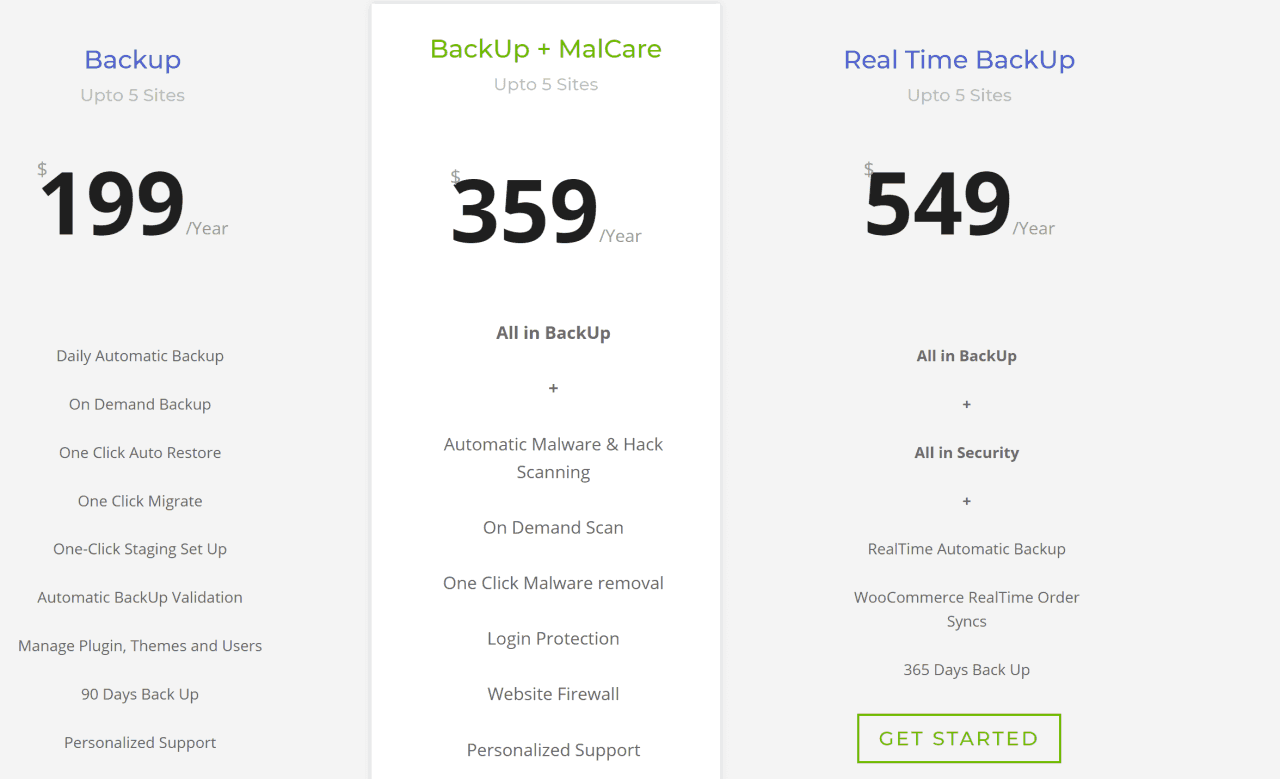
BlogVault Developer Plan
The developer plan of blogvault comes with a monthly plan of $49, $79 and $149. These are the standard price for everyone, however, blogvault is offering a flat 30% discount to bloggersutra readers.
Just click o the link below to claim the discount.
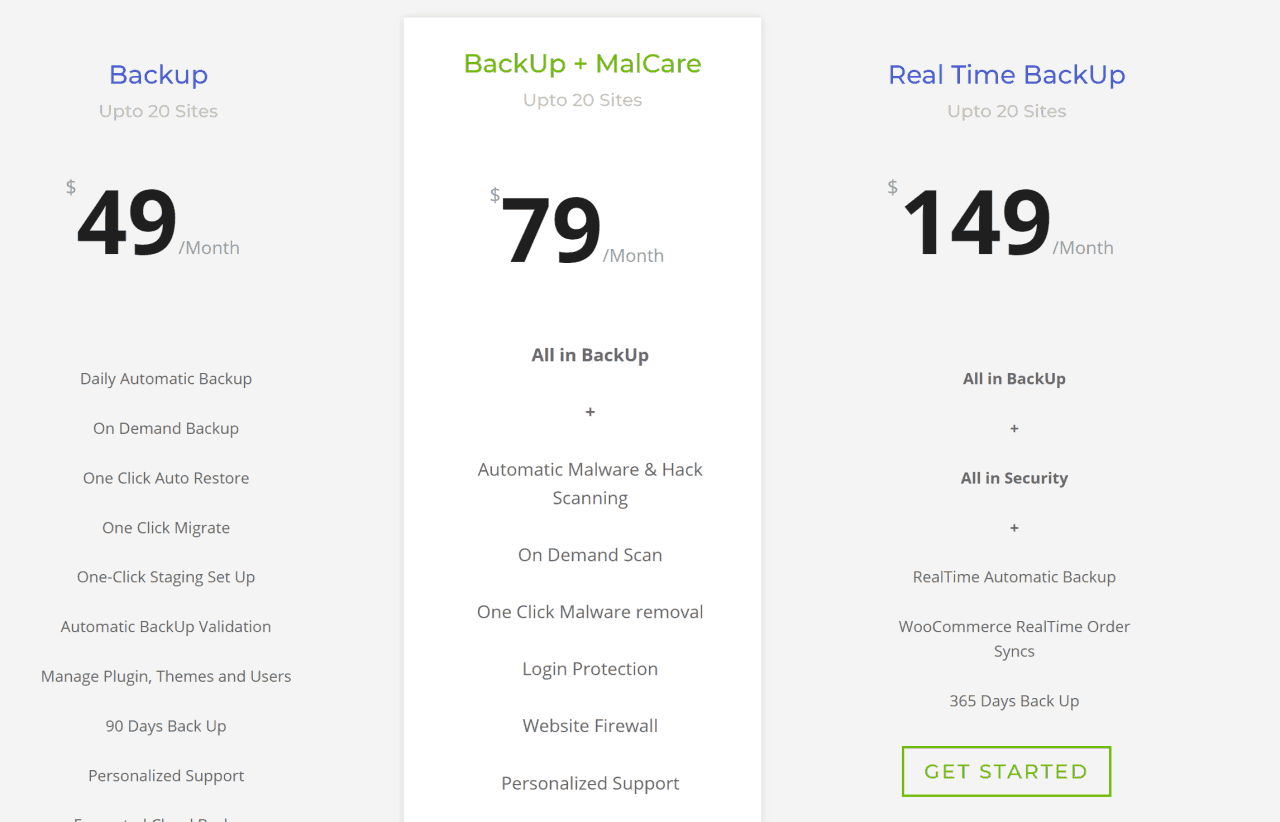
BlogVault Agency Plan
The agency plan of blogvault comes with a monthly plan of $99, $199 and $799. These are the standard price for everyone, however, blogvault is offering a flat 30% discount to bloggersutra readers.
Just click o the link below to claim the discount.
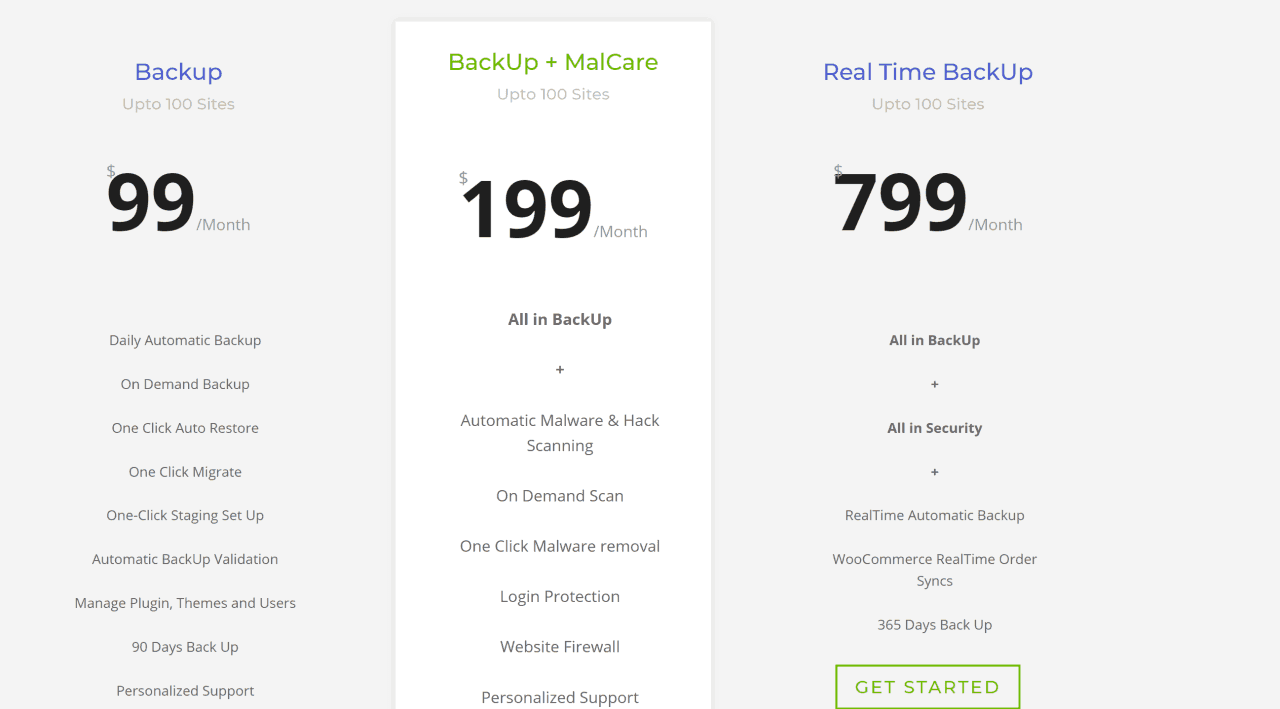
Blogvault Special Discount
We have already mentioned in a few of the previous articles that we always try hard to get some additional discount for our bloggersutra readers.
I have personally gone through a few of the websites that are offering up to 20% discount on blogvault and malcare WordPress plugins.
We have personally contacted the plugin provider and convinced them to provide some extra discount for bloggersutra readers.
They are offering a flat 30% discount on all malcare and blogvault plans for our readers. To avail, the offer just click the link below.
We always recommend our readers to buy the combo plan offering both malcare wordpress security and blogvault wordpress backup plugin solution. You can get it only for $149/year for your website.
BlogVault Setup & Configuration
The setup and configuration of blogvault wordpress backup plugin are very simple. It is same like setting up the malcare account in few steps.
Just follow the step by step procedure to configure blogvault.
1. Go to Blogvault wordpress backup plugin (click on the link and get flat 30% off on all subscription plans)
2. Enter your email address and tick ” I agree with blogvault terms and conditions” and click START NOW button.

Blogvault is offering 7 days free trial with complete features for new customers. Your free trial will be activated as soon as you enter the email address.
3. Submit your wordpress website for which you want to install wordpress backup plugin.
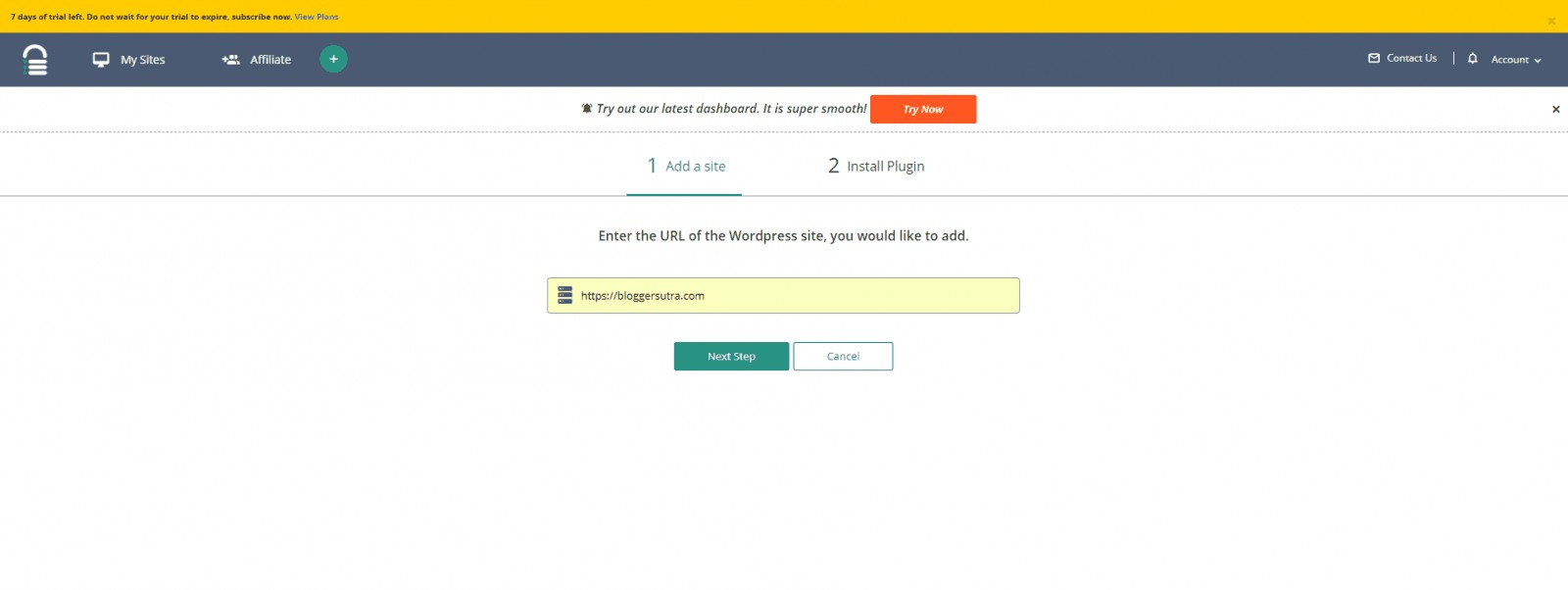
4. Install blogvault wordpress plugin. You can either download and install the plugin manually from you wordpress dashboard or you can install the plugin automatically from blogvault dashboard.
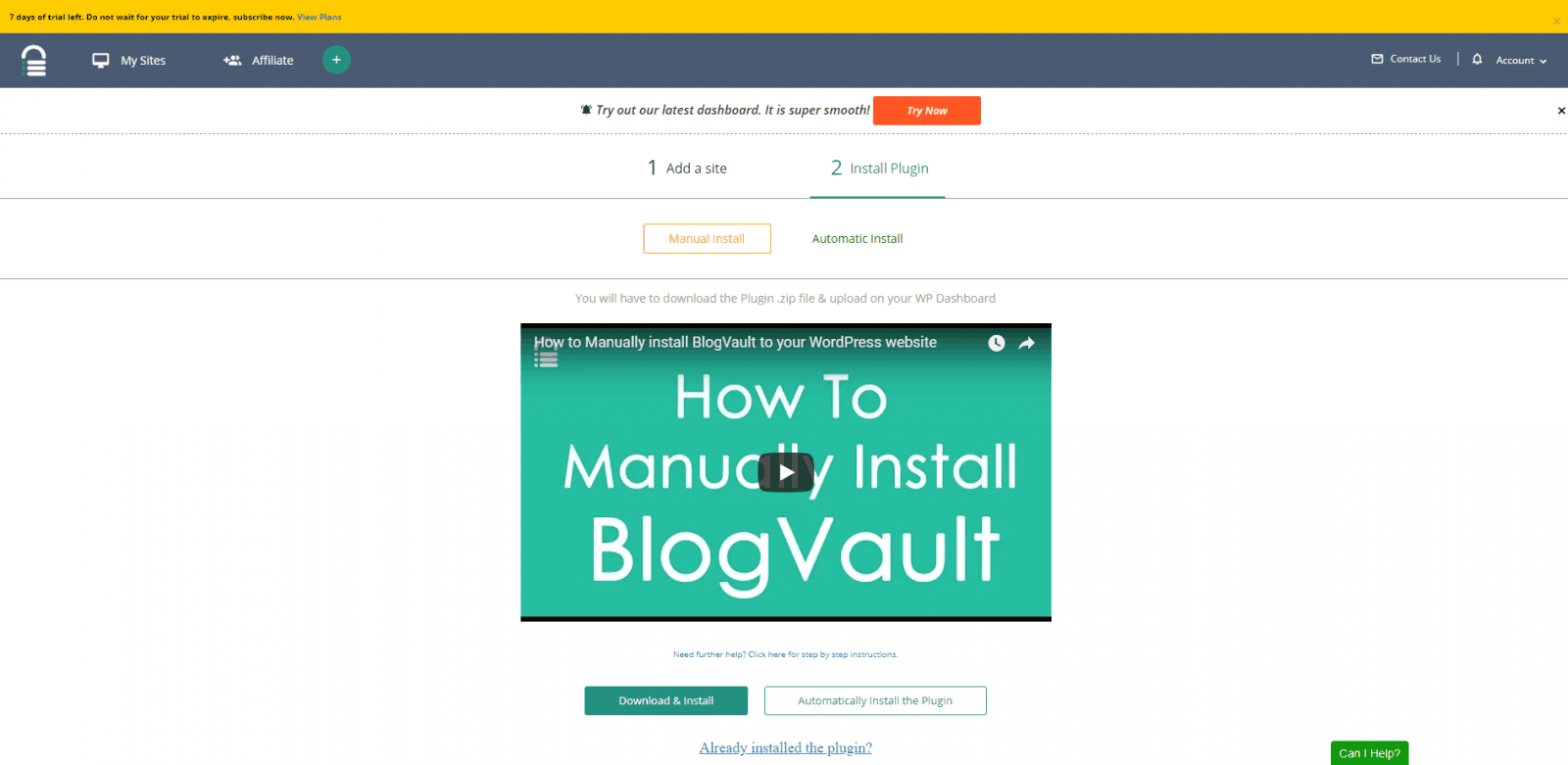
If you still have doubt in installing blogvault wordpress backup plugin manually then you can go through the detailed video on manual installation.
5. Blogvault installation completed and you will be directly taken to blogvault dashboard.
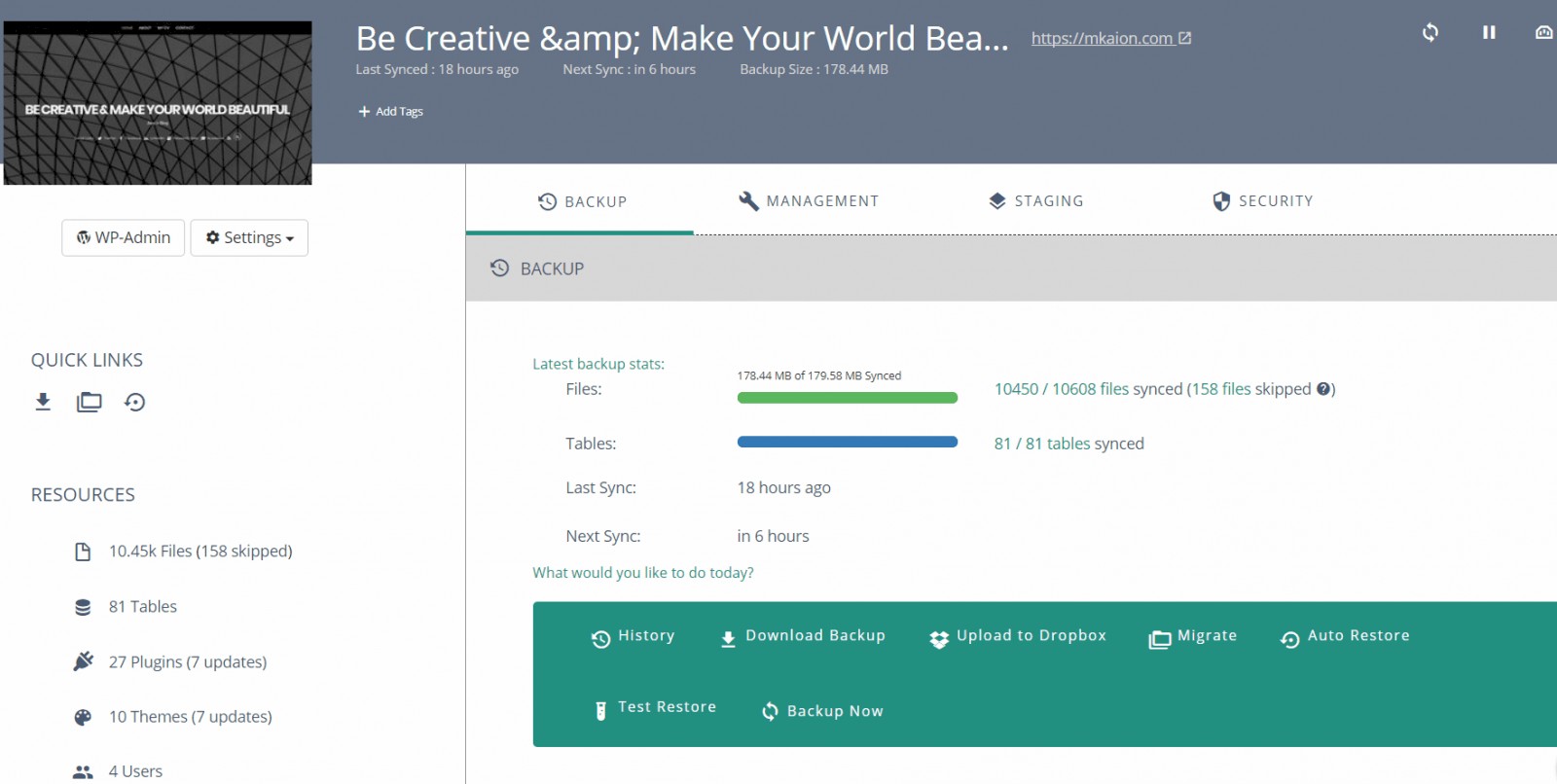
Blogvault Dashboard
You can manage everything very easily from the blogvault dashboard itself with few clicks only and no coding knowledge required.
Blogvault Overview Page
On, the overview page, you will find four features at the top – Backup, Management, Staging, and Security.
You also get a resourceful sidebar showing important details of your WordPress installation.
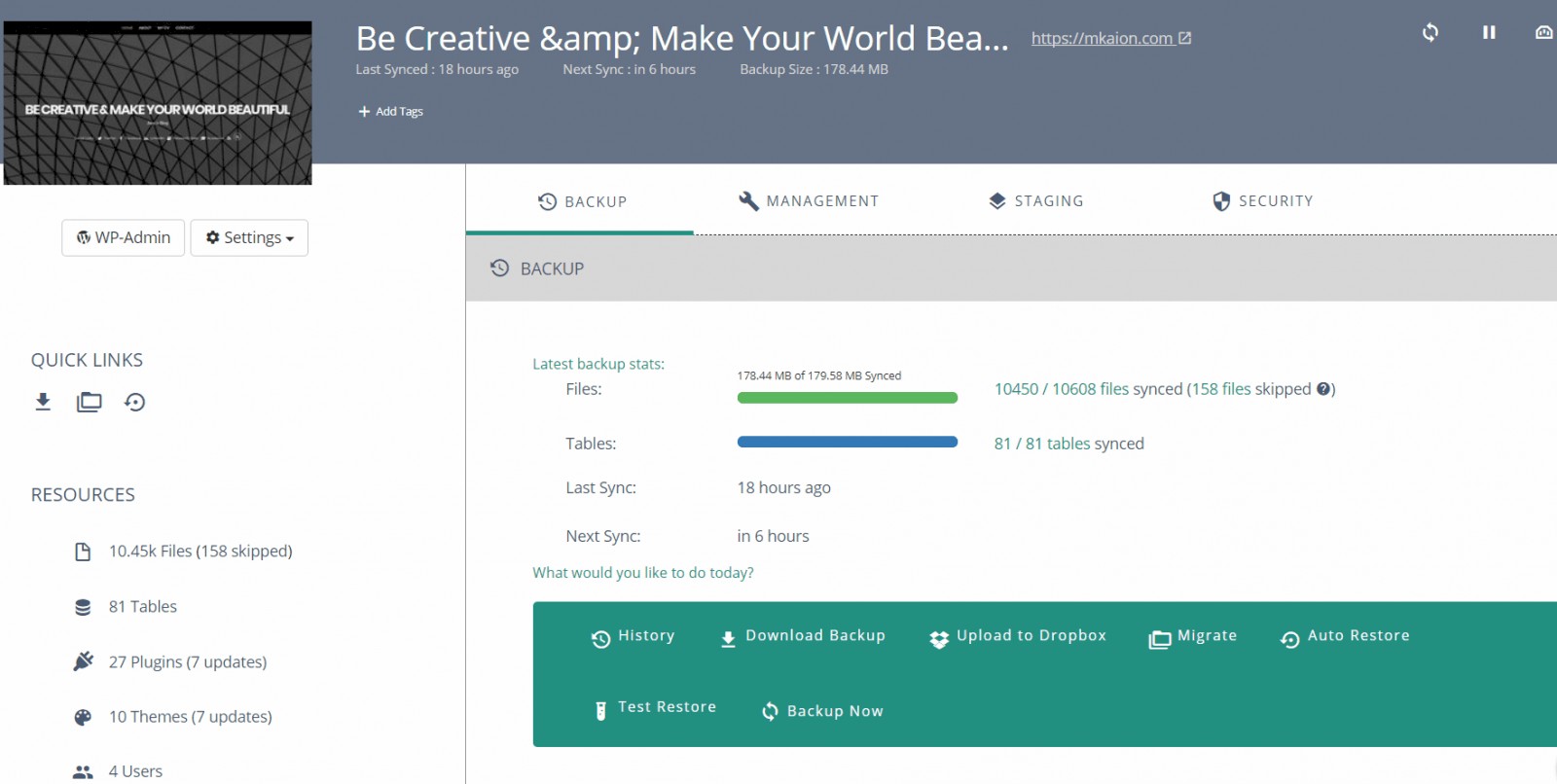
Blogvault Default Functionalities
You can view the history of your website including information like – WordPress Version, Theme, Posts, Pages, Comments and also database breakdowns.
From here, you can rollback to a previous backup, auto restore, download backup as zip, upload directly to your Dropbox and add notes.
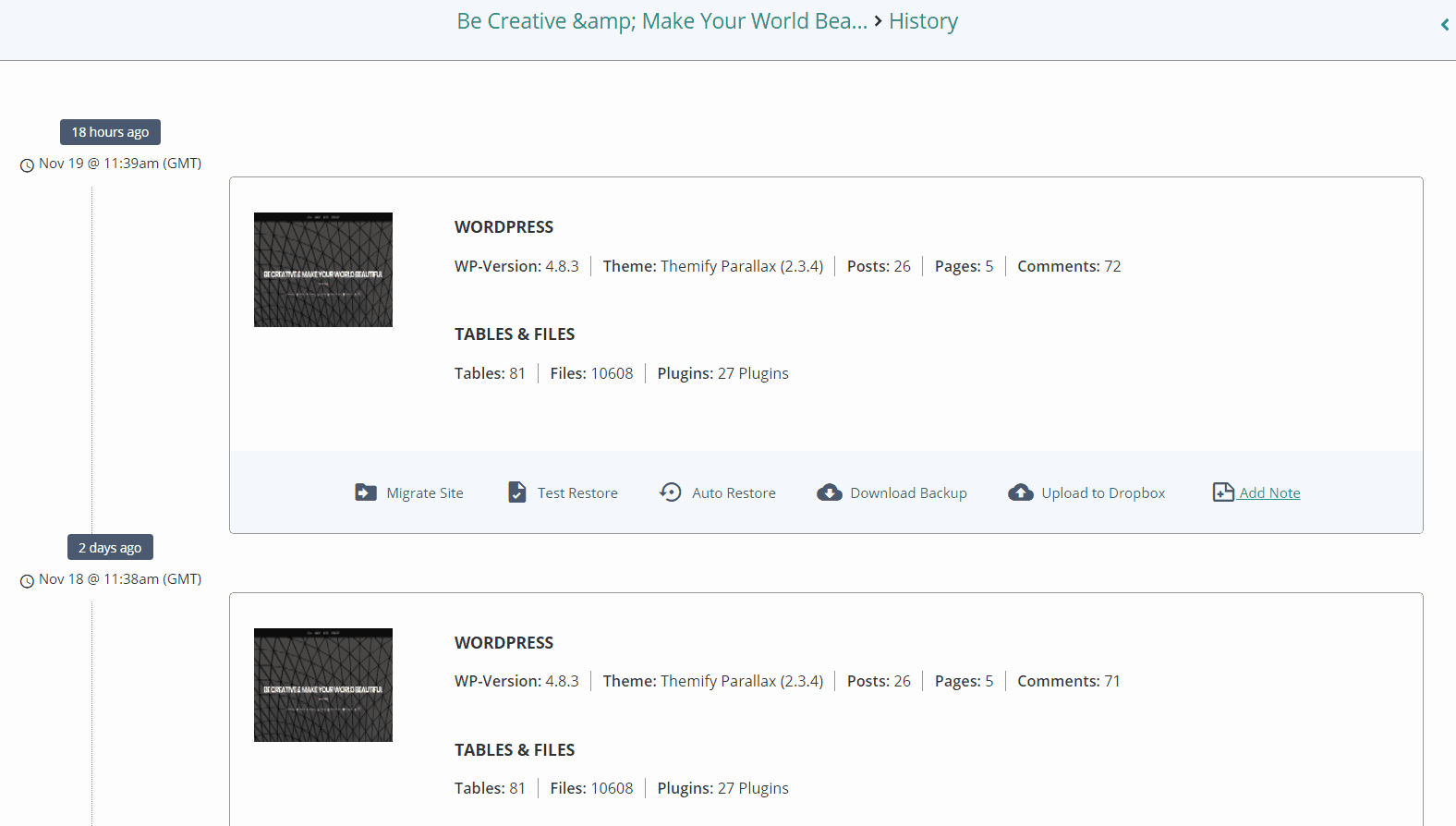
Backup & Sync Your Site Anytime You Want
BlogVault backs up your site automatically once every day. You can also backup anytime using the Backup Now button.
You can restore any of your back-ups, even test the restored version if you want! The interesting part is – you don’t have to visit your website or enter the Admin panel to do all these things.
So, even if your site is down, crashed or hacked, you can still manage it from BlogVault Dashboard.
Manage Your Site using BlogVault
Using BlogVault, you can manage your whole WordPress installation. You also get an overview of your latest management stats including –
- Active, disabled, updatable plugins & themes
- WordPress Version
- Total users
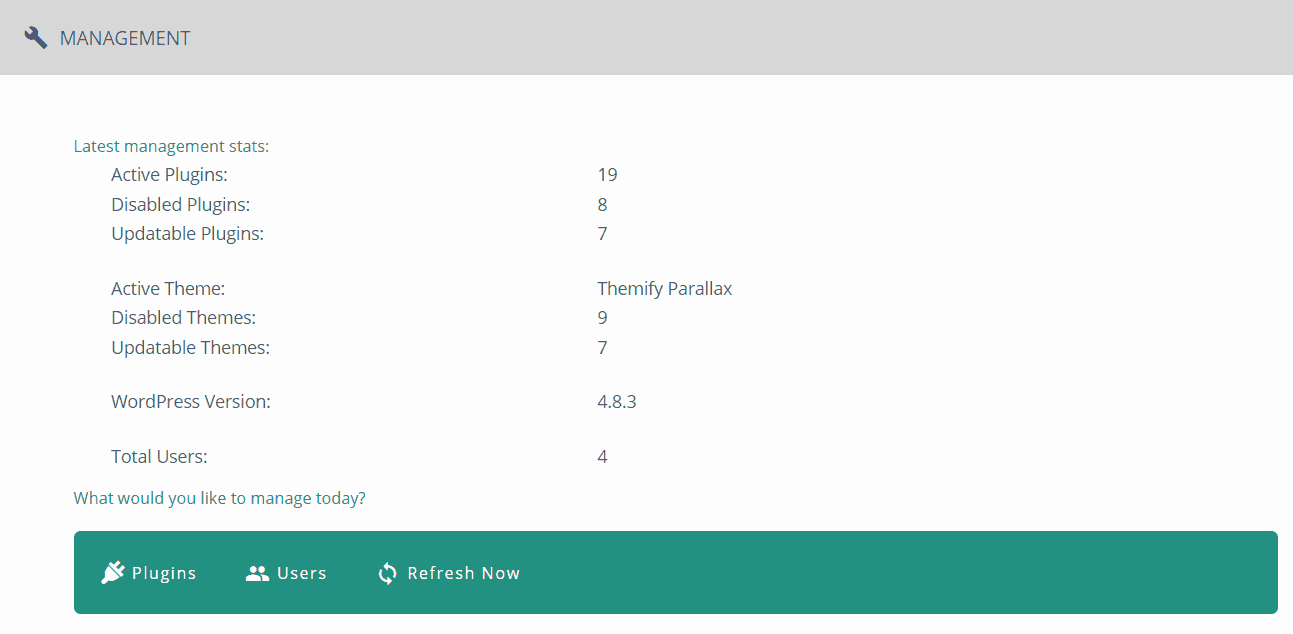
You can even update the Core version. It allows you to install, activate, uninstall your themes and plugins. This means managing your site becomes very easier.
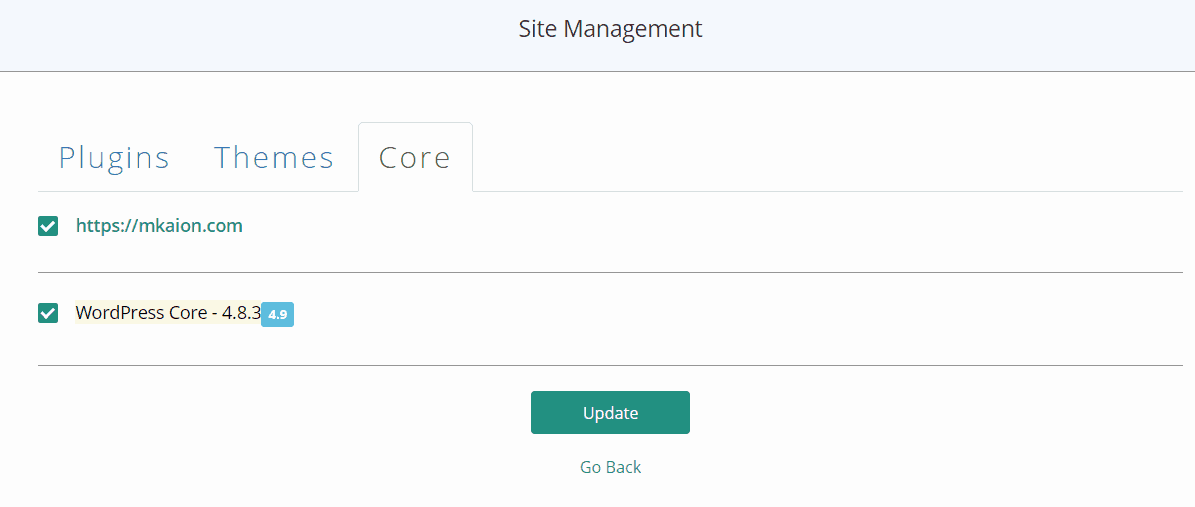
Not only that, you can even manage your users from here! Changing roles, password and also delete any user is possible from this dashboard thanks to BlogVault.
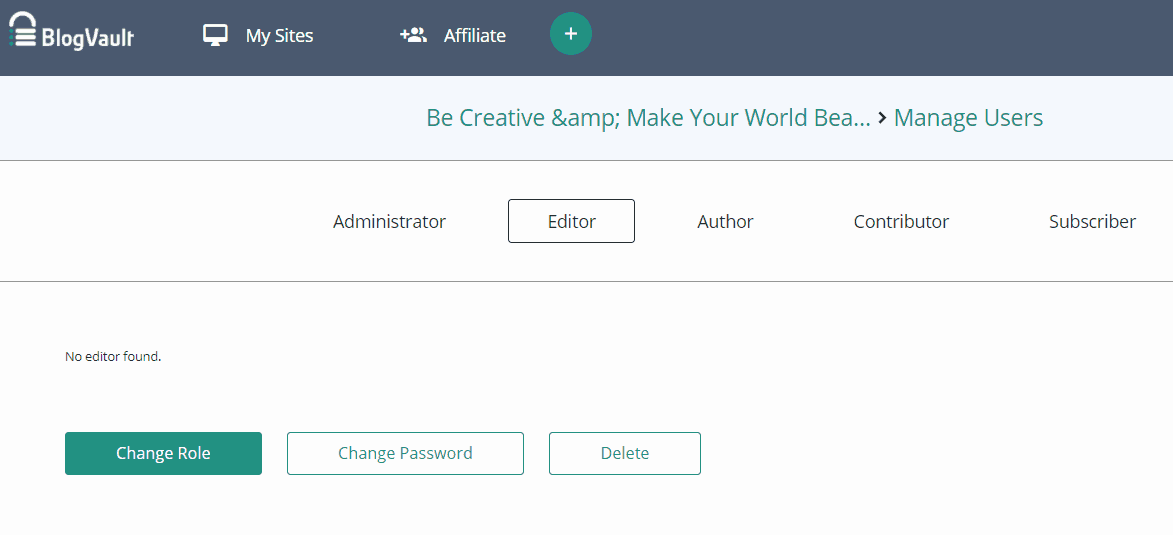
Create Staging Sites on the Fly With Blogvault
BlogVault has an interesting feature that can save a lot of extra pain and time. You can create staging sites with any backup you want, anytime you want.
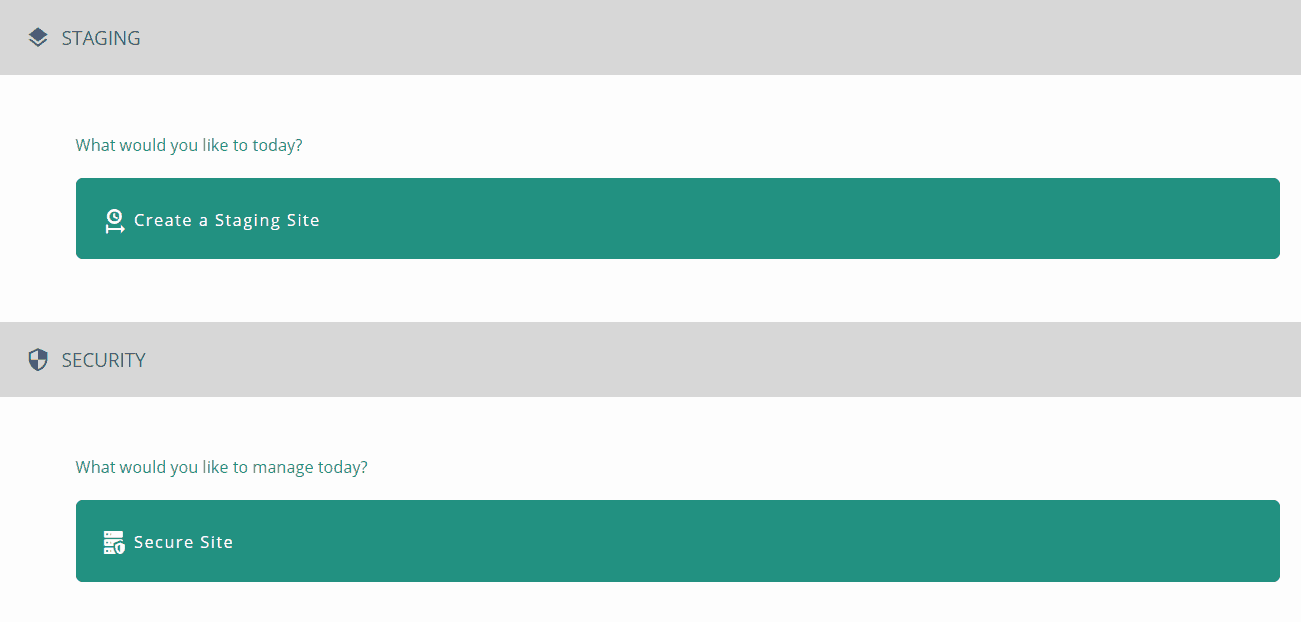
BlogVault Security Features
You can secure your wordpress website in many ways using BlogVault. It provides three types of security features – Essentials, Advanced & Paranoid. They can solve security-related issues, threats and prevent hacking of your website, thus giving you a complete peace of mind.
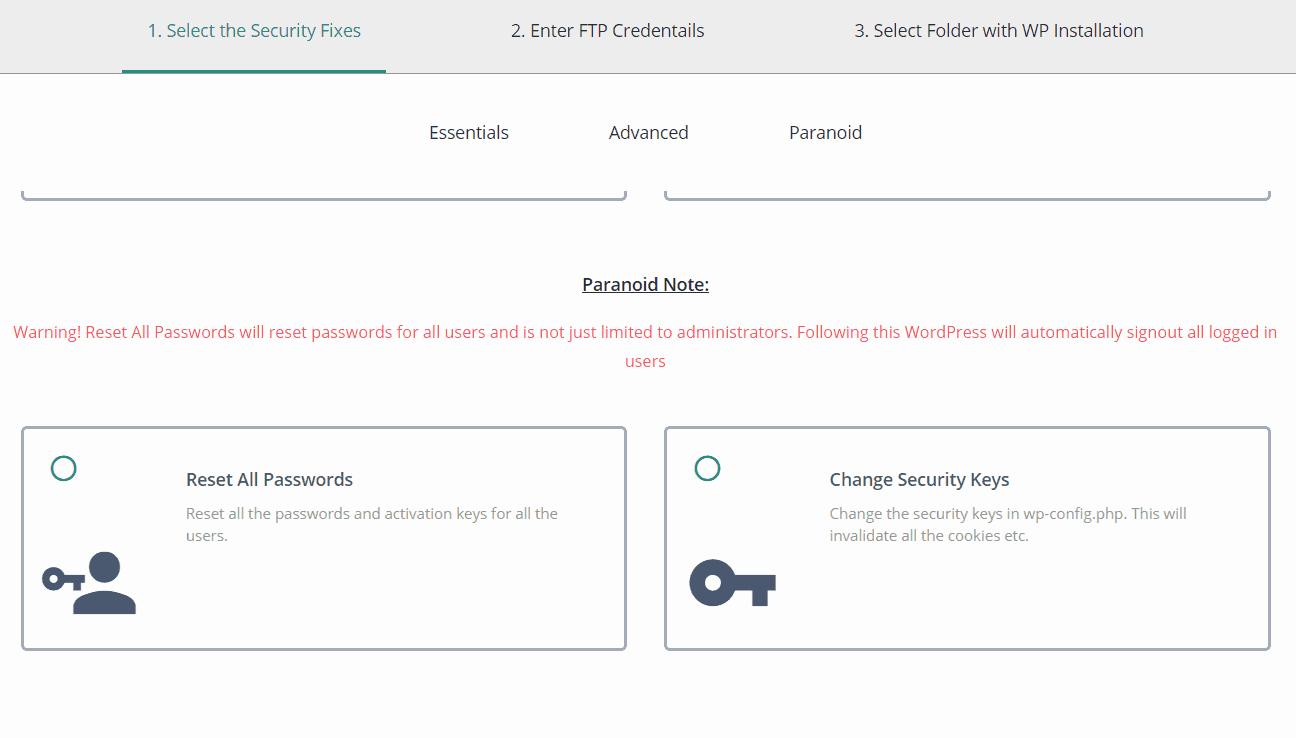
BlogVault Reports
Reports can become very handy if you are working on a team. You can generate backup and security reports for a certain time frame and present it to your team. It shows all the major activities related to backup and security. Also, you can get a glimpse of the updates, plugins, and themes.
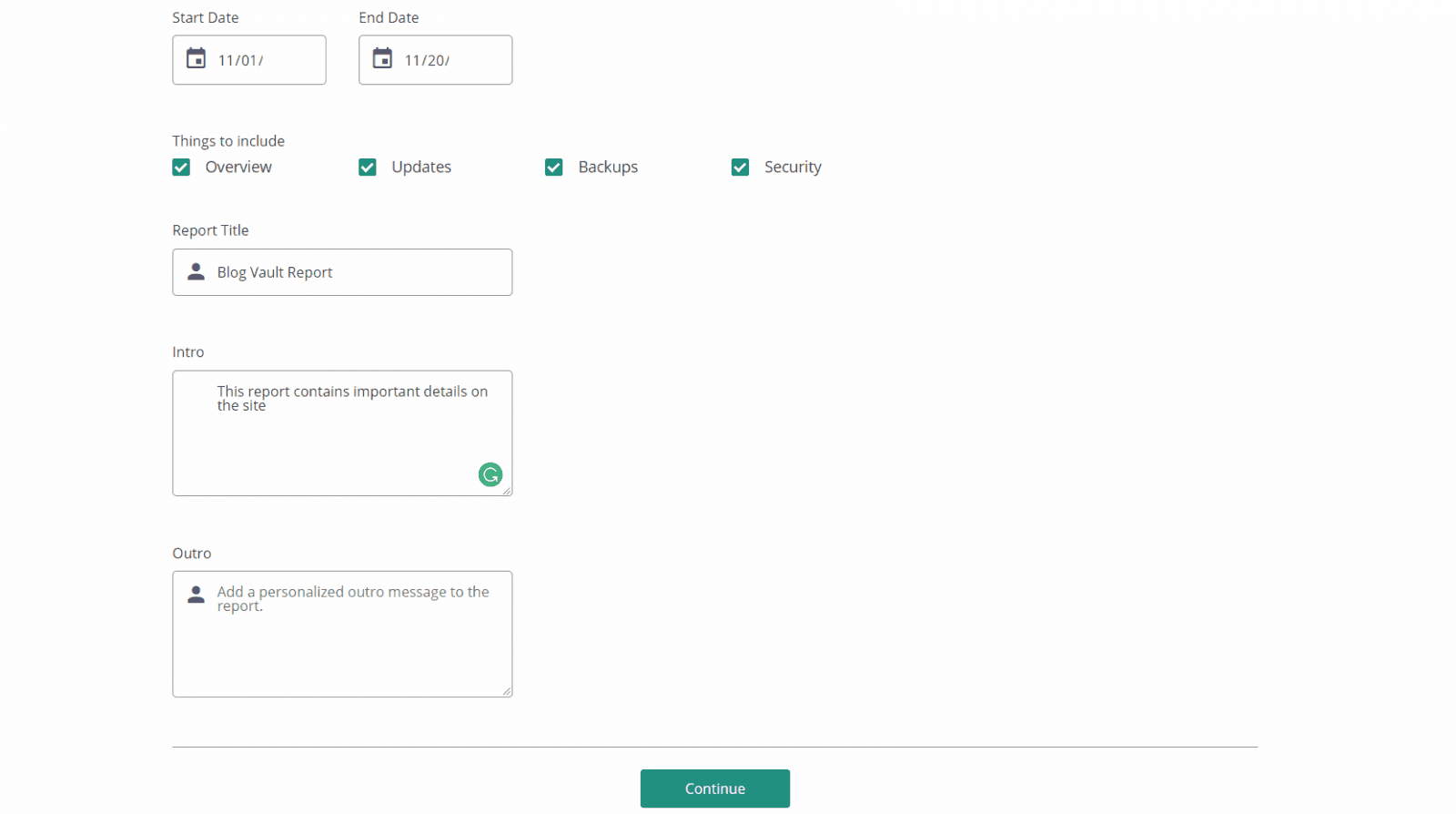
Future Plans With BlogVault
We are constantly striving to improve the user experience of our products. This not only makes our customers happier but also helps build and sustain long-term relationships with them. At present, we are working on making the UI of BlogVault even better.
We are also going to enable installing new plugins and themes from the BlogVault dashboard, auto updates of themes and plugins, updates of multiple websites at the click of a button, among other things. It’ll help BlogVault users manage all their websites from the dashboard itself.
Still not started your Website, Get Going Now,
- WordPress.com Vs WordPress.org – Complete Guide
- How to Select Best Hosting Provider For wordpress Blog
- Start a wordpress blog on Bluehost
- Step by Step guide to Install WordPress Plugin
- How to install wordpress Theme
Do We Recommend Blogvault
Yes we do!
Website security plays an important role and a small breach can cause you complete data loss or a long downtime. It is important to keep your website backed up and secure.
Malcare and blogvault are best combo wordpress plugins offering both wordpress security and wordpress backup soluting in a single plan only.
It not only helps you to take real time backup of your complete wordpress website but also helps you to migrate it completely to new hosting server with limited or no downtime.
If you are looking for a feature-rich and powerful backup plugin for WordPress that also provides essential security options, then BlogVault is the best option to consider.
If you liked this article, then please subscribe to our YouTube Channel for WordPress video tutorials. You can also find us on Twitter and Facebook.








