A good logo for a website explaining the overall content of the website is most important. You can also increase profits with a simple logo design contest in 2022 to reduce the overall bounce rate of your website.
When my blog has grown and started making money I decided to polish the branding of my website and content. So I decided to put together a logo test to see the impact on the bounce rate of different logo designs.
The Internet marketing niche is considered to be the most competitive. Branding really is everything and helps you to stand out from the crowd.
As you can see the distinct blend of dark blue and orange throughout my brand is having the desired effects:-
Having A Good Logo Really Matters?
When I first launched my blog I designed my logo in ms paint. I know it sucks to hear that and you must be thinking can somebody design the logo on paint? Yes. I did that.
As I have already mentioned in my previous articles I am disclosing all the ups and downs I faced while designing and developing my first blog. Of course, bloggersutra is not my first blog, I started this blog especially to help everyone in starting their own blog.

Not too bad I guess, but of course, it doesn’t actually explain the content of my website.
Then I decided to design a new logo.
I decided to learn photoshop to design my own new logo. Learning Photoshop itself was a different ball game. I started searching for another alternative to get my logo designed.
If you are looking for a cheap logo design then here is the best option for you.
Cheap Logo: Get Your Website Logo Starting At $5
Not only that but I wanted to be able to measure exactly what impact a new logo would have on key metrics such as bounce rate, time on site, and pages per visit.
So to find out I got a logo designed and set up a split test!
Finding Your Logo Designer
So how do you go about finding a logo designer, I will say budget logo designer?
Forums
The first thing I did was to jump to the popular blackhat forums, Warrior Forum, and Traffic Planet to check who is offering logo design services and at what cost.
I shortlisted a few and got in touch with them to know their idea and concept of logo design for my website.
The only problem was I didn’t like any of the concepts and after trying to work with a few designers I still couldn’t find one I liked better than the original one I made myself.
Logo Contests
While searching for the logo designer on traffic planet I came across a post recommending a logo design contest.
Essentially you create a contest with a prize fund; people submit entry’s that you can rate and feedback until you select a winner.
At first, I looked at 99Designs but the prices were shocking and then I came across 48HoursLogo.com which was much more budget-friendly.
Within a few days, I had loads of logos to choose from!
After you have your logos just share them on social media to get recommendations from the users. You can also post a link to your website asking your readers to vote for the best logo for you.
This will ease you choose the best logo for your website.
From the list of logos and recommendations of readers I actually had a hard time picking the one, I liked most!
Choosing The Winner From 48HoursLogo.com
Choosing the winner was easy, there is a really cool system on 48HoursLogo.com that makes it easy to set up a vote. So I created one and asked the readers themselves!
After all, it’s you guys that will have to look at it all the time 😛
In the end, I settled on this-
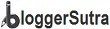
Setting Up The Logo Test
Testing logo designs are really easy with split tests. I used the SES Theme Split Test plugin which is free to use.
This allows you to split test themes and then track custom variables in Google Analytics.
Duplicating The Theme
I took a copy of the original theme, changed the folder name to ‘meleft’, and swapped out the logo for the new one.
Then open up the stylesheet and change the Theme Name to meleft.
Then do exactly the same but this time for the right-facing logo called ‘meright‘
So at this point, I had 3 themes installed and the only difference between each of them was the logo.
Configuring SES Theme Split Test
This has got to be the easiest plugin in the world to use.
Just choose which themes you want to split test and hit Save Settings.
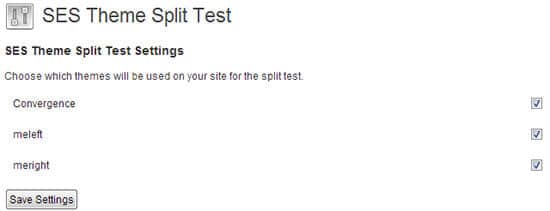
Setting Up Google Analytics
Last but not least you need to set up the logo test in Google Analytics to track the different themes. Don’t worry this is really easy!
From your main visitor dashboard click on Advanced Segments and then New Custom Segment
Have a look at this screenshot to see how I track people using the meleft theme-
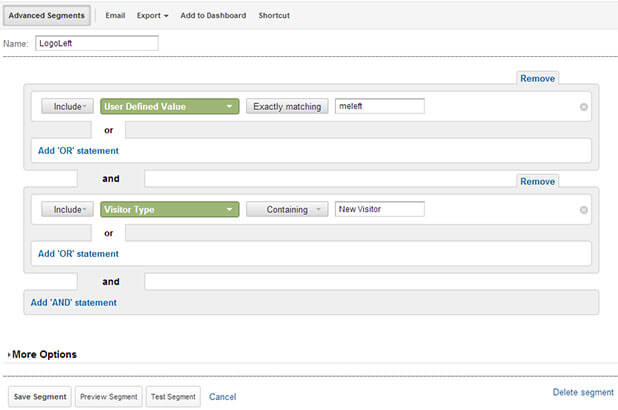
You need to create a new custom segment for each theme you are split testing.
It will take about 24 hours for the new data to start appearing in your analytics account once you have set everything up.
Note: You will see my segment only includes new visitors. Repeat visitors are already engaged with my brand, the trust is already built.
I wanted to measure the ‘first impression impact’ of the logo with people that have never seen the site before.
Logo Test Results
I started testing logo designs from September 18th until the 26th with a total of 5,559 unique users.
I’m just going to let Analytics do the talking here-

Digesting My Logo Test Results
As you can see both the professionally designed left-facing and right-facing logos offered better engagement all around.
However, what is interesting is how the left-facing and right-facing logos performed differently.
They are essentially the same logo with the character facing the other way, yet one performed significantly better than the other.
This is why I love split testing 🙂 You can settle most arguments with data!
Was It Worth It?
For a one-time investment in a logo contest & setting up a logo test, I was able to-
- Increase pages per visit by 0.59
- Increase time on site by 29 seconds
- Decrease bounce rate by 3.18%
So this means that every other visitor will now browse 1 extra page than they would have before giving me extra opportunities to convert them.
This also leads us to visitors spending an extra 29 seconds on the site than they would previously!
And that decrease in bounce rate means more people are moving around my blog, sharing my content, clicking on my affiliate links, and subscribing!
You can start a logo contest for just $99 but I decided to offer $150 for my contest.
So was the $150 worth it? H*** yeah it was!
All day every day while I’m working, sleeping, or eating more new visitors are getting reeled in with my blog than ever before! WINNER!
And the best bit? Testing logo designs isn’t hard work, anyone can do it!
If you liked this article, then please subscribe to our YouTube Channel for WordPress video tutorials. You can also find us on Twitter and Facebook.










2 thoughts on “How To Increase Profits With a Simple Logo Design Contest”
Sir thanks for sharing this aritical
Thanks! Consider having a logo design contest for your website.