How to Choose a WordPress Theme For Your Blog? This is the question that strikes every blogger when they are planning to start their own blog. But before we actually concentrate on how to choose the WordPress theme, it is important to select the perfect hosting for your blog.
If you have still not selected the hosting for your blog then we would recommend you try for Hostinger. It is the best hosting for WordPress websites and I have great personal experience with them.
Special Offer: Get 70% off on HostArmada WordPress Hosting
Most of the beginners are generally confused while selecting a perfect wordpress theme for their website. There are thousands of options available (free and Premium) for selecting the theme for your website and thousands are developed on a daily basis.
With this large availability of themes, the user gets confused with selecting the best theme for their blog. It is also observed that the users are more interested in a good looking theme rather than concentrating on the features.
A WordPress theme providing the good looking frontend is just one factor of selection. However, there are other factors that need to be considered to make the website fast, secure and fully optimized for search engines.
Selecting a loosely coded theme can actually harm your website search engine ranking. So, one must be cautious enough while selecting it.
10 things a beginner should consider before selecting a perfect wordpress theme for their website. It is applicable for the selection of both premium wordpress themes and free wordpress themes.
Why It Is Important To Be Careful While Selecting WordPress Theme?
There are tons of themes available but the most important thing is that your website should have good looks and provides good user experience and readability to your users. A great user experience and content attracts the users again to your website.
If you are planning to place ads on your website especially Google Adsense, you should be more careful in selecting perfect wordpress theme.

Also Read:
- Complete WordPress Installation Guide Over Various Platforms
- Redirect Attention Of Your Users With Comment Redirect
- How To Link Domain Name & Hosting Via Nameserver
Many WordPress themes come with tons of customization options. If not coded properly, these options can make it difficult for you to change themes or use other essential WordPress plugins. You will be locked into that theme or will have to pay a developer to help you switch.
On the other hand, some WordPress themes that look really great can actually make your website incredibly slow. No one likes slow websites, particularly Google, which prefers to rank faster websites higher.
Your theme is the face of your WordPress site and plays an important role in how users, as well as search engines, perceive it.
Let us look at the steps that will help you select the best theme for your website.
1. Price: Premium Vs Free WordPress Themes

Several years ago, the price of a theme was a good indicator of its quality. Free themes were often poorly coded at best and were used to capture sensitive user data at worst. But times have changed, and developers in the WordPress community have created thousands of great free themes to choose from.
As such, there is no conclusive winner. Both free and premium themes have their pros and cons, which are detailed below.
PROS OF PREMIUM THEMES
- More updates
Perhaps the most compelling reason to choose a premium theme is that such themes are typically updated more often. Given the rapid evolution of the WordPress content management system (CMS), having a theme that is regularly updated to patch new security issues is critical. - Less recognizable design
Because free WordPress themes are so popular, it’s not uncommon for tens of thousands of websites to use the same free one. Premium themes are less common, which set them apart a bit more. - Better documentation
Most premium themes include a detailed PDF explaining how to get the most out of them. Such documentation is less common with free themes. - Ongoing support
Premium theme developers certainly offer the best support, usually through a combination of a public forum, live chat and an email ticketing system. Free themes usually just have a public forum for support. - No attribution links
Many free themes often require a link to appear in the footer crediting the theme’s author. While this is becoming less common in free themes, you can be sure that no links are required in premium themes.
CONS OF PREMIUM WORDPRESS THEMES
- The price
You’ll have to invest anywhere between $50 to $200 in a premium theme. However, you can buy the premium theme through an offer like Divi Discount and take your site design to the next level. - More configuration
Most premium themes have their own custom administration panel, with a variety of customization settings, which can take a while to learn and set up. - Unwanted features
Premium themes tend to include a lot of bells and whistles, such as multiple slider plugins, a portfolio manager, and extra skins. While these do make a theme very versatile, a lot of unwanted features will bloat the theme.
In general, the most important aspect to look for in a theme, whether free or paid, is the quality and care that’s gone into making it. The quality of the code will influence everything we discuss in this article, from security to page speed.
The easiest way to gauge quality is to read what customers are saying. If a theme has a public support forum, read what kinds of issues people are having, and how responsive the developers are in resolving them.
Top Premium WordPress Themes Provider:
- Premium WordPress Themes By TESLA THEMES
- Premium WordPress Themes By MYTHEMESHOP
- Premium WordPress Themes By WPeka THEMES
- Premium WordPress Themes By STUDIO PRESS
- Premium WordPress Themes By GENESIS
- Premium WordPress Themes By THEMELSLE
- Premium WordPress Themes By TEMPLATE EXPRESS
2. Simple & Lightweight
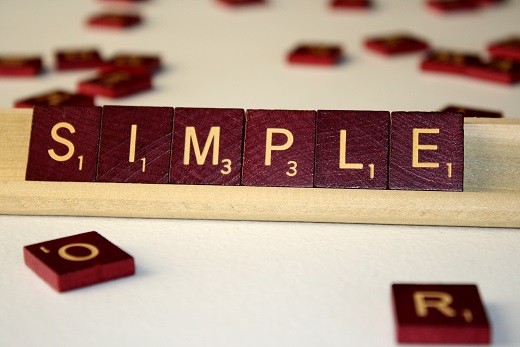
The overall layout of theme should be simple and supporting the concept of your blog. Providing a good surfing experience over your website is very important. To better optimize your website speed it is important that one should select a lightweight theme. A heavy theme with a lot of customization can make your website slow. It is fact that faster websites will get a higher ranking than the slower ones.
You should avoid themes with:
- Too feature-heavy
Be wary of themes that boast 10 different sliders, 20 preinstalled plugins and a lot of JavaScript animation. While this might sound like a good deal, no website that makes HTTP requests to 50 JavaScript files will run optimally. - Overuse of large file formats
The keyword here is “overuse,” which admittedly is a bit subjective. Try to steer clear of themes that use a lot of full-width images, background videos, etc. Less is more. - Poor coding
From wildly scaled images to inline CSS injection, poor coding has a significant impact on website performance. As mentioned, poor code usually means that a theme hasn’t been updated in a long time, so always check a theme’s update history.
Here’s a litmus test you can use to figure out how bloated a theme is. Go to the Pingdom Website Speed Test, enter the URL of a theme’s demo and see how long the page takes to load and how many HTTP requests are made.
3. Responsive Design

Responsive themes automatically adjust their layout over different screen sizes thus providing better user experience over the website.
Most of the themes now days are by default responsive, however, certain theme developers provide themes with fixed size and ask for extra money create them responsive.
In this mobile world, a significant amount of traffic is generated for mobile and hand held devices. A good responsive theme can increase your website traffic by 50%.
Google also ranks mobile responsive pages higher on their search engine result regardless of the website demography and content. Hence it is important to have a fully mobile responsive theme.
Before you select the theme you should check the compatibility of the themes over different screen sizes. For more thorough testing you can copy the URL of theme’s demo page and paste it in Google’s Mobile-Friendly Test page.
4. SEO ( Search Engine Optimization )

When enabled with one of the many good SEO plugins, WordPress is one of the most SEO-friendly CMS’ around.
However, plenty of themes renders all manner of on-site SEO mistakes, such as the omission of header and alt tags, full-blown duplicated content and dynamic URL errors.
When choosing a theme, look for “SEO optimized” or “SEO ready” in the theme description, but don’t trust it blindly. A lot of developers include this to check off a box and sell their theme. That being said, knowing that a designer has at least considered SEO when developing their theme does offer some assurance.
A good practice is to install an extension for the Chrome browser, such as MozBar or SEO Site Tools, to run some quick SEO checks on a theme’s demo.
Explaining what to look for is beyond the scope of this article, but that has been covered in depth by Joost de Valk.
5. Supported Plugins
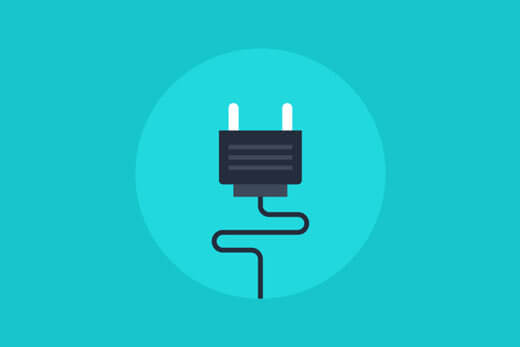
The real power of WordPress comes with WordPress plugins. These plugins make it possible for you to do anything with your WordPress site.
While there are plenty of WordPress plugins, some are must-have WordPress plugins for every website. Like Gravity Forms, Yoast SEO, W3 Total Cache, etc.
Make sure that your WordPress theme supports all popular plugins. If you are unsure, ask theme developer about it.
6. Ease Of Customization

A customization dashboard has become standard in a lot of themes. This saves you the hassle of having to make direct changes to style sheets.
In addition, plugins such as Visual Page Editor make it easy to build complex page structures without having to touch code. While some of these WYSIWYG editors are somewhat limiting, I find that overall they’re very beneficial to get a website looking very nice with little effort. If a developer has a demo of their administration panel, I’d recommend playing around with it to make sure you can customize everything you need to.
7. Translation and Multilingual Ready

A large number of WordPress sites are not in the English language. You may be creating a website in a language other than English. Maybe you have plans to create a multilingual WordPress site in the future.
Make sure that your WordPress theme is translation ready and supports multilingual WordPress plugins.
8. Security

A lot affects the security of a website, including hosting, plugins, and password strength. As when you’re buying a home, one of the best things you can do to gauge a theme’s security is to read what customers say about it. Unless a theme was created by a trustworthy developer, I avoid any theme that doesn’t have many downloads or reviews.
My advice is to evaluate themes on community websites like ThemeForest, where all customer reviews are displayed by default. This level of transparency tends to reveal the truth about themes, which you wouldn’t get directly from a developer’s website.
While buying a theme directly from its developer’s website is fine, do so only after evaluating it on a community website with transparent reviews.
If a theme has a security loophole, then customers have probably picked up on it and flagged it in their reviews for future customers. While the developer might have fixed such issues, the overall ratings from customers should give you an idea of a theme’s overall quality.
9. Theme Support

One downside of using a free WordPress theme is that there is no guaranteed support. While some developers provide excellent support for their free themes, many free themes have no support option.
If you mess up your WordPress theme, then you will have to figure it out on your own. You can also end up paying a third-party developer to solve the tiniest problems.
Make sure that you select a WordPress theme that has good documentation and support option. Most premium WordPress themes offer detailed documentation with 1 year of email-based support.
10. Rating and Reviews

Another solid indicator of a WordPress theme’s quality is ratings and reviews provided by their users. If the theme is sold on a third-party marketplace, then you will see customer reviews.
For free WordPress themes, you will find the rating section just below the download button. It will show the number of reviews and stars given by users. If you click on 5 stars, then it will show you all the reviews that gave the theme 5 stars.
Almost all WordPress themes can get a few bad reviews. but if the number of bad reviews is unusually high, then you should read them carefully.
Also Read:
- How to Start a WordPress Website (Step by Step Guide)
- Best Reliable WordPress Hosting For Website (Compared)
- How to Secure Your WordPress Website (Step by Step)
- How to Make Online Money Form Your Website (Trusted Techniques)
Out Recommendations on Choosing WordPress Theme
There are plenty of free WordPress themes available with new ones being released on a daily basis.
However, as we have mentioned above that support is one of the most important factors to consider when selecting a theme. Free WordPress themes do not come with guaranteed support and updates.
Most premium WordPress themes offer 1 year of support and updates. Here are some of the theme shops that we highly recommend.
- Premium WordPress Themes By TESLA THEMES
- Premium WordPress Themes By MYTHEMESHOP
- Premium WordPress Themes By WPeka THEMES
- Premium WordPress Themes By STUDIO PRESS
- Premium WordPress Themes By GENESIS
- Premium WordPress Themes By THEMELSLE
- Premium WordPress Themes By TEMPLATE EXPRESS
If you feel there are any other aspect that you feel important and should be considered while selecting the wordpress theme for your website, then do let us know by commenting to our post and we will be happy to add it on our post to help our readers.
If you liked this article, then please subscribe to our YouTube Channel for WordPress video tutorials. You can also find us on Twitter and Facebook.









3 thoughts on “How to Choose a WordPress Theme For Your Blog in 2021- 10 Things You Should Consider”
The other really important thing to look at is typography. Avoid themes that use ALL CAPITALS in titles, headings or links.
Why?
Firstly, some screen readers read capitalised text letter-by-letter. The second problem is that capital letters are harder to read for everyone, but especially people with reading disabilities, dyslexia or autism. It is important to be aware that up to 10% of your readers may have dyslexia.
The use of ALL CAPITALS or Title Case can reduce the readability of your text. Usability expert Jakob Nielsen has found that reading on screen can be around 25% slower than reading from paper, and reading All Caps can be a further 10% slower. When we read, we don’t actually look at every letter in a sentence, but actually the shapes of the words. When text is in All Caps, the height of every letter is identical making every word an even rectangular shape, forcing us to read letter-by-letter, reducing our reading speed.
Thanks for the great information. It will surely help bloggers and readers too.
Thanks for sharing this blog, this blog is more useful to me. I like your post. It’s really so helpful.