Having a contact form is very important for your website. It helps your visitors to contact you without knowing your email address, so this is a quick and secure method for visitors to contact the website owner.
There are so many contact form maker plugins are available out there, by installing any of these plugins you can easily create a contact form for your WordPress site.
In this post, you will learn how to install and create your first contact form with Formidable forms.
Formidable forms are one of the best contact form maker plugins; this plugin comes with drag and drop interface, which makes it beginner-friendly and easy to use the plugin.
Why should you use a contact form on your site?
There are many reasons you need a contact form for your website; some of them I am mentioning below:
1. Security
This is the essential factor that why you should always have a contact form on your website. Have you ever heard about spam? That’s because if you put your email directly on your pages, then there are many spambots out there waiting to send you spam emails.
Sometimes black hat hackers might steal your email, and then they can perform a phishing attack on you.
If you have a contact form, then your genuine visitors can contact you directly from filling up that form, so it is secure and reliable.
2. Convenience
If your visitors can find an easy way to contact you, then what is better than this. Your form should be easily visible to your customers so they can fill up without opening other mail applications. Your customers will return to your site if you are taking care of them.
3. Boost Sales and conversions
Your website is already good enough so the visitors are there if you add some premium add-ons and features to your form then it will be more appealing for your customers and you might end up having a sale.
If you make things easier for your audience, then it will be going to get you a more profitable and stable business.
4. Know your visitors
It’s been easy for your visitors to contact you by filling up a form. Many forms allow you to ask your visitors from where they are filling up the form. It will help you to target your audience, and you will get a chance to know your customers.
Install a contact form, and you will find out that what you can lose without one. You do not want any loss in your sales and conversions, and then you should have a contact form for your visitors.
5. More reach to the customers
You can not be available for your customers all the time, and you can not reply to them anytime so in that case, a contact form will help your customers to know about the things.
A contact form is an effortless way that a customer can contact you right from your website. If your visitors find any difficulty reaching you, then they will leave, and yeah, its a loss for your business.
6. Clarification
If you are providing a service and a visitor wants to inquiry about something you are offering, then you can encourage them to fill up their requirements. It will help you to know what exactly your customer wants.
You can give options in your contact form for all your services you offering to your customers. The visitor can easily select their category, and it will be easy for both of you to understand each other needs.
7. Automation of Tasks
When a visitor submits a form on your site, you can automate an email to them, and a quick response can make your visitor happy that your services are very genuine and available 24×7.
Automation of emails is a great strategy every big brand is using already. You should also try this to boost your sales and conversions.
Formidable Forms
Now you know why you should use a contact form on your website, but there are many contact form plugins available out there, but finding the right one might be difficult for you, but here is why you should have a look at the Formidable Forms.
The formidable form is one the best contact form maker plugin, which is beginner-friendly and comes with easy to use features like drag and drop interface.
Anyone new to this field can easily make a contact form with this plugin. Formidable Forms plugin is potent and provides many useful features for free, but if you are willing to upgrade the account, then you can have tons of premium add-ons and options.
Formidable Forms offers invisible spam protection for its free builder, too, and that is appreciatable in terms of security.
Check out all the features of Formidable forms from the link below.
How To Install Formidable Forms Plugin
To install this plugin, follow these straightforward steps:
Step 1: Log in to your WordPress Dashboard with your login credentials.
Step 2: Go to Plugins and click on “Add New.”
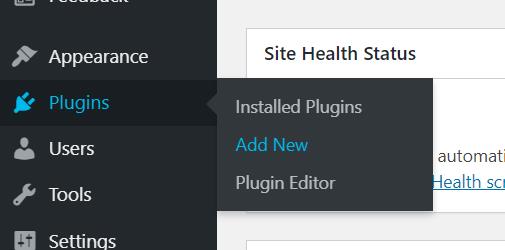
Step 3: Search the keyword “Formidable Forms”
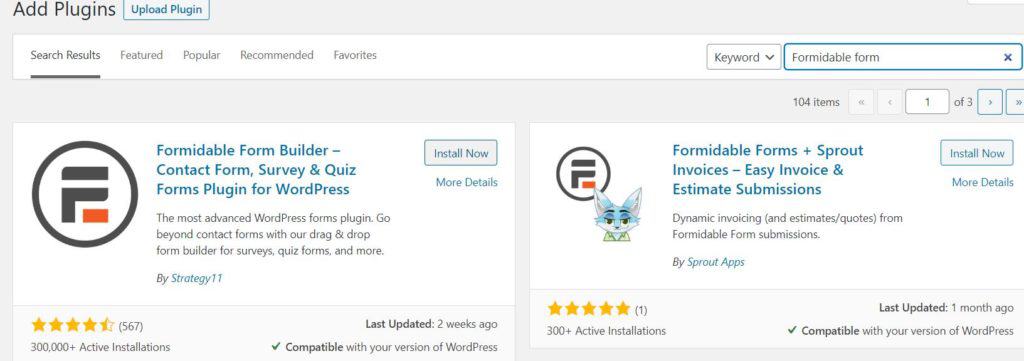
Step 4: You can see formidable form plugin in the search results, now click on “Install Now” and after installing the plugin, click on “Activate.”
Now you have successfully installed the Formidable Forms.
How to Create Contact Form with Formidable Forms?
After installing Formidable Form, follow these simple steps to create your first contact form:
Step 1: On your WordPress dashboard, click on “Formidable”
Step 2: Here, you can see No Forms Found. Add New, yes, click on that “Add New”
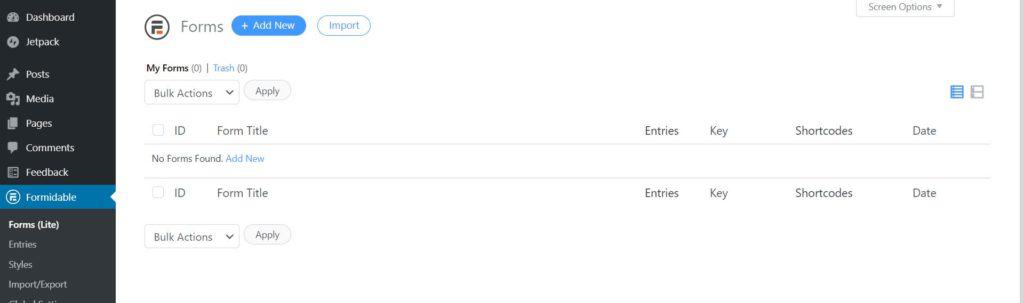
Step 3: On the top, click on “Contact Us” and after a click on create. Now you will be redirected to the build page of your contact form.
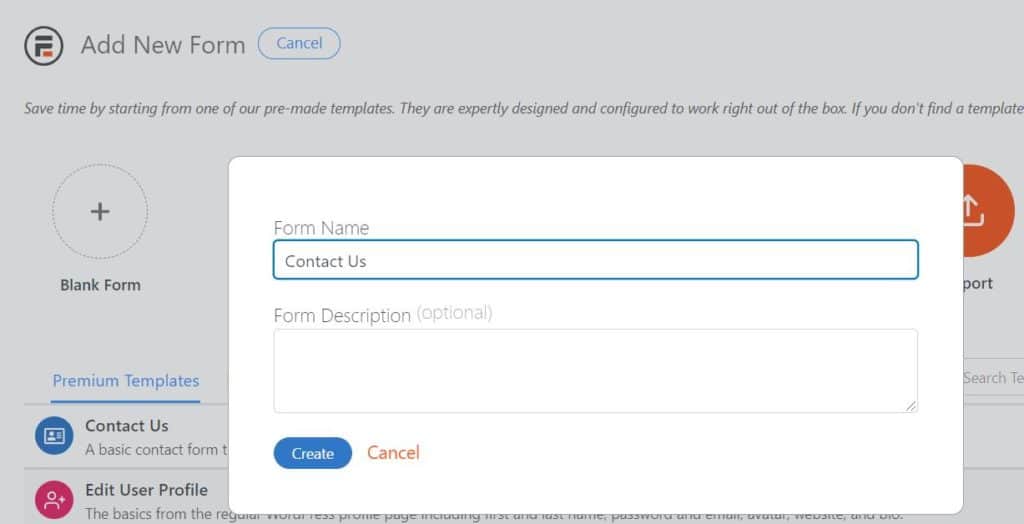
Step 4: Here, you can see a pre-configured contact form by Formidable Forms. If you want to add or remove any block of your contact form, then you can easily do it from here via drag and drop interface. After doing so, click on the update and later click on the cross sign to close the page.
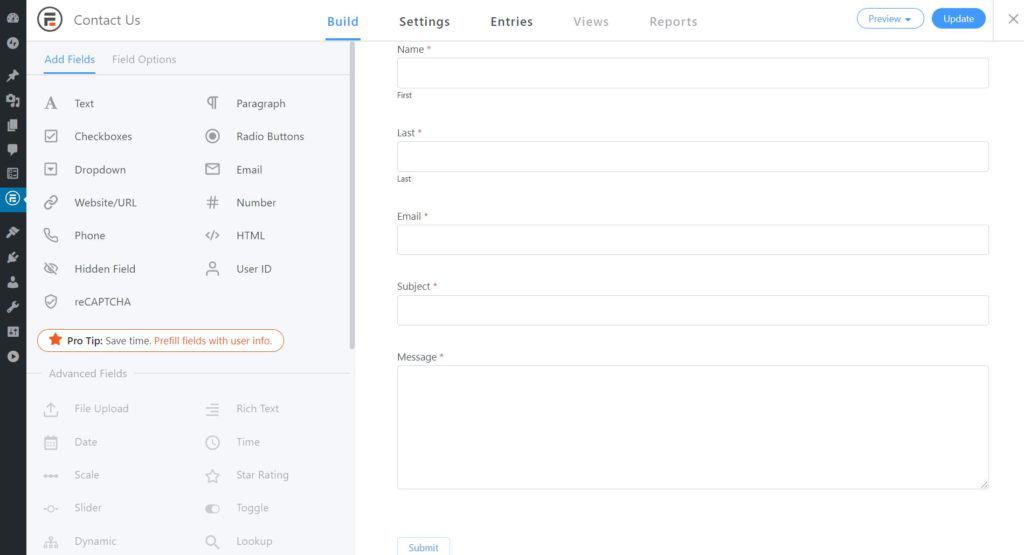
Step 5: You’ve made your first contact form and got a Shortcode of that contact form.
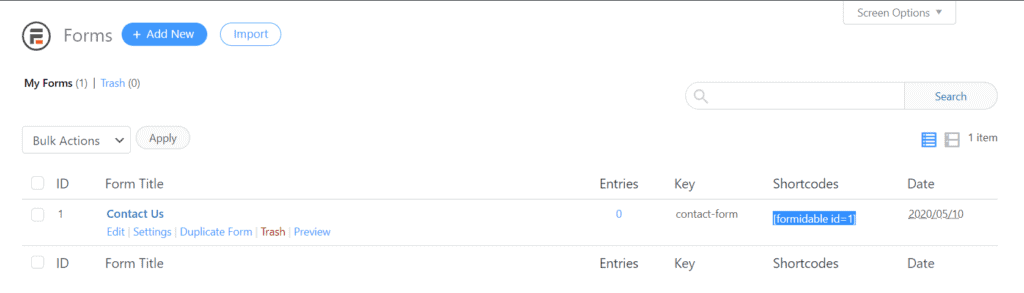
Now, wherever you can put that shortcode on your page to show your visitors that form you’ve created with Formidable Forms.
Step 6: Create a new page, name it Contact Us, and if you already have one, then open that contact us page.
Here, you can paste that shortcode, or you can also add it by clicking on Formidable and then insert a form option.
Publish your contact us page or update it. You’re all done!
Here is how your final contact form will look like (Pre-configured by Formidable Forms)
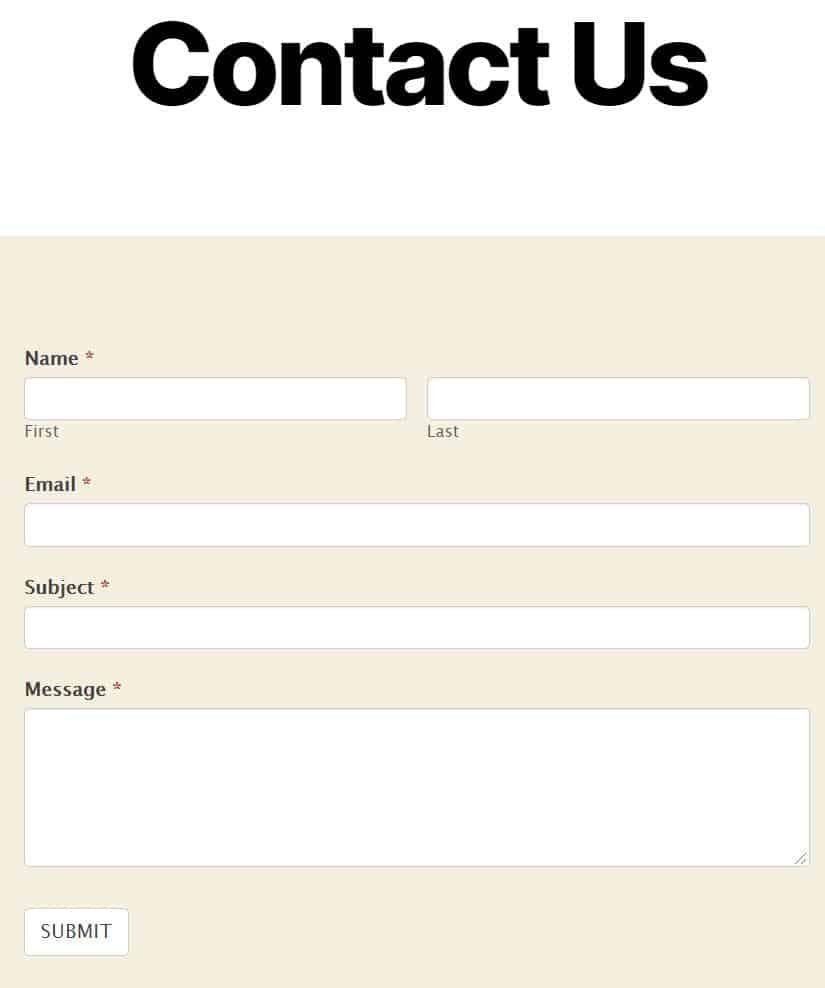
You can change this contact form easily via that drag and drop builder.
This much and more you can get with Formidable Forms, if you want more addons and premium features, then you have to upgrade your lite account.
In the lite account, you don’t need any registration, but it is advisable if you are running a business, then you should upgrade your free account to a premium one. So you can get all the advantages of the plugin and addons.
You’ve learned how to install and create a contact form with Formidable Forms plugin. If you have any queries regarding this post, then please feel free to write your words in the comment section.
Wrapping Up Formidable Forms
No doubt the formidable for is a great contact form plugin for WordPress websites. The premium plan of the plugin offers multiple addons to create any type of form on your website within minutes.
If you have any issues using the Formidable Forms plugin then do let us know through the comment section of this article. We will happy to resolve your issues. Formidable Forms is worth trying and and if you are not happy with plugin you can for the refund.
If you liked this article, then please subscribe to our YouTube Channel for WordPress video tutorials. You can also find us on Twitter and Facebook.








