Blogging is not only about writing content, but there are also other aspects such as the website design, user engagement, SEO, social outreach, email marketing etc which you need to take care of in order to pursue the field professionally.
Talking about the writing, as a blogger or a freelance writer, you should always look for ways to expand your knowledge and skill set so that you could do things more efficiently.
Over the time, you will realize that being a great blogger encompasses more than just being able to put thoughts onto digital paper.

Not only do you have to learn the mindset of the online reader, but, you must also learn to craft headlines and content that keep their attention long enough to get them to feel engaged in your post and to make them finish reading what you’ve spent your time writing.
It’s not always easy—heck, easy would be putting it gently! But thankfully, there are great tools out there which can help you to make the most of what you’re spending your time on.
Need help writing a headline? There’s a tool for that. Need to keep track of blogging tasks? There are plenty of tools for that.
Below is a list we’ve curated of some of the best tools you can use to blast your blogging into the far reaches of awesomeness!
14 Best Blogging Tools for Bloggers (Mostly Free)
Finding Blog Post Ideas:
1. Blog Post Idea Generator

Ever had one of those days where you just can’t think of what to write? Perhaps your brain just won’t move past that boulder of a headline. Well, there is a great tool to help fix that mental block. And the best part? All you have to do is click your mouse.
The Blog Post Idea Generator by WebPageFX is easy to use. Put in the keyword you’re thinking of writing about and then click the bright green button. After that, you’ll be presented with a blog post title that is probably better than you could have come up with after twenty minutes of scribbling some ideas together.
If you don’t like the initial idea, then click the button again for a fresh idea. Do this again and again until you find that golden egg of a headline.
2. HubSpot’s Idea Creator

This idea creator is similar to the other one mentioned above, but with a few differences. Instead of doing one keyword at a time, you can enter up to 3 at once and then click the button to let the tool do its work.
On occasion, the tool will push out a blog title that doesn’t make too much sense due to a missing word or something else strange, but all you have to do is fix the sentence yourself and you’ll be all set.
3. BuzzSumo
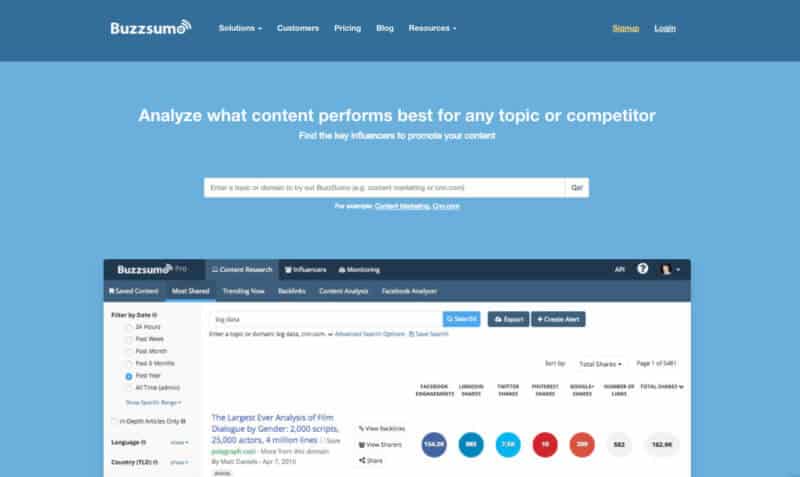
BuzzSumo is likely to become any serious bloggers best friend for more than one reason.
In the present case, BuzzSumo will help in two ways:
- Inspiring you as you read great content on the topic you hope to write about.
- Narrow down what is already on the web and help decide what to skip over in your writing.
Why are these things helpful?
If you want to create amazing content then, you’ll need to already study how people in your audience react to what you’re writing about. Another reason is, this tool will help you from creating content that is already there on the web and thus, it will help you to create something unique.
You can either enter a URL or a keyword and see what the results bring up as far as the most popular posts on a certain site or on that keyword. Click on the top results and then read and study them.
This will help kick up some ideas and teach you what type of content is working. The tool is free to use up to a certain limit after which it asks for the subscription. Even though, the free version will give you ample ideas to work on your next amazing blog post.
4. Headline Analyzer by CoSchedule

Now that you’ve managed to come up with a few ideas for your next blog post, it’s time to put them to the test.
Take your blog titles and run them through this tool above and then wait to see how powerful your title is.
The Headline Analyzer will check for a good word balance, length, and the overall power of your headline and kick out a score between 0 to 100. If you come up with a low score, try adding a different power word to come up with a better score.
Refining Your Content
With a blog title in hand, it’s time to jump in and write your post. But before you publish it, you should make sure that what you’ve written is up to par.
That includes making sure that words are spelled correctly, your grammar is as good as it can possibly be, and the content part is strong and free from any errors.
5. Grammarly

Grammarly is a great online spelling and grammar checker tool that will integrate into areas like your WordPress editor in order to help you correct the grammatical errors that you’ve made along the way.
It’s not as perfect as having your own personal editor, but it’s as close as you can get for free.
It even corrects incorrect use of punctuation and other small details in your writing that you can learn more about along the way.
6. Readability Score
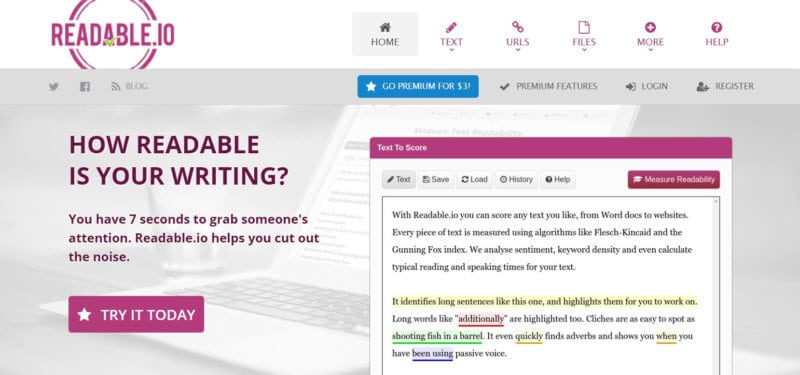
This tool will analyze your content to see how easy it would be for someone to read it given their level of education.
Although many people have finished high-school and other secular education, it is best to write your non-technical blog posts to match the education level of an 8th grader since that is the average reading and comprehension level of readers online (mostly American).
This tool will tell you which grade your post fits into in order for you to figure out how easy it will be for people from different education levels to read your content.
For Productivity
Productivity is important, especially for a blogger who sits all day on their computer surrounded by so much digital content.
Before you know it, you can spend two hours filtering through emails and watching that really funny video on YouTube that your buddy posted on Facebook which inevitably leads to more video watching. (We’ve all done that.)
Your mindset, when you sit down to blog is important, but, the upcoming tools can help you keep a track if your mind starts to stray or if you forget what it is that you have to get done.
7. Trello

Though Trello is amazing for collaborating with teams and keeping track of things on a project, it can be hugely helpful for a solo blogger.
You can create lists for various tasks or ideas and then add card to easy list with notes and tasks to help you follow a regimen and keep a track of blog post ideas and other important tasks.
You can also put things into calendar mode and set due dates for certain cards so that you can see exactly what needs to be done on what day.
8. Wunderlist
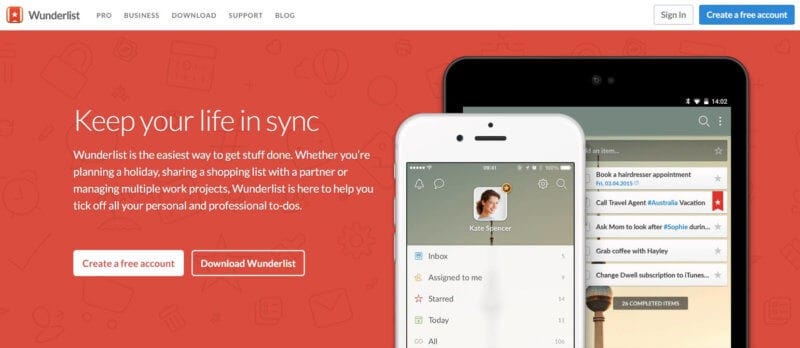
Wunderlist is another great productivity tool that many bloggers use to keep a track of tasks, big and small.
One of the best ways to use this tool is for smaller task management. I like to section off my brain to complete a certain task one at a time so that I can actually get things done which is difficult because it doesn’t come naturally to me to be that way.
During the day, things will come up, like emails that I need to reply to, phone calls that need to be returned and other random but necessary tasks that need to be taken care of in order to keep up with everything.
I place all those little things in Wunderlist while I work and then check back there after I’ve wrapped up a major task to see what I can scratch off the list before diving right in again.
There are obviously other ways to use this, like saving articles from the web to read them later. However you decide to use it, it is up to you.
9. Toggl
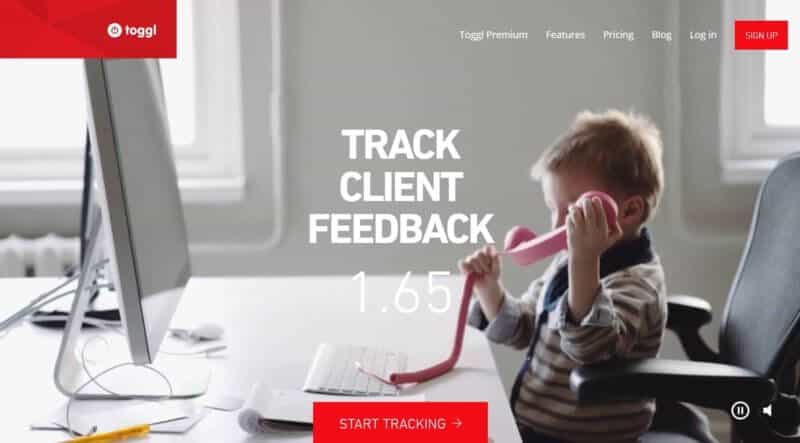
Time tracking may not seem like something all that important but, it can be one of the best things you ever did for yourself as a blogger.
Toggl is a great (and free) time tracking tool that is easy to use and can go with you anywhere.
You can track just how long it takes you to do everything that is entailed in writing your blog posts, and let’s face it—there is more than most people realize.
How long does it take you to do your research for your post? to write it? edit it? promote it?
With Toggl, you can get an idea of just how long it’s taking you to complete your different blogging tasks and then refine things to make the most of your time and effort.
WordPress plugins
If you’re a blogger, then chances are that you work a lot with WordPress or you’ll be moving over to WordPress in the very near future.
WordPress is the world’s leading CMS platform and it’s easy to see why this is the case. Not only it is free and easy to use but, it also has a ton of plugins that you can use on your blog to increase its functionality with any external coding.
Have a look at some of those amazing WordPress plugins you can use as a blogger to your benefit.
10. Headlines Plugin by KingSumo
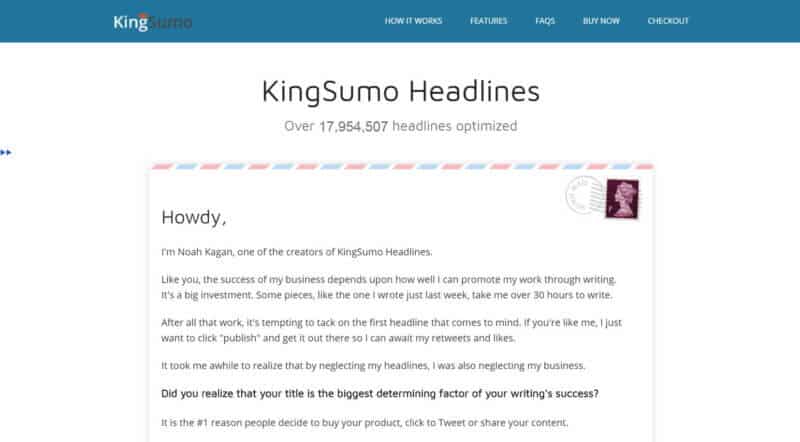
As touched on earlier, the headline of your post is essential. However, just because you manage to create a great headline doesn’t mean that it is the best converting version of your title.
Enters the Headlines Plugin by KingSumo. This handy tool allows you to A/B test variations of your post title in order to deliver the one that converts the best.
Enter as many headline variations for your post that you can think of and then, sit back and see which one gets you the best results. As time goes on, the one that is converting the best is the one that will be displayed from that point on.
It’s a bit of a pricier plugin (starting at $99 for 50,000 visitors per month on an unlimited amount of sites), but if you’re looking to power up your headline for everything its worth, than this is worth the investment.
11. WordPress SEO by Yoast
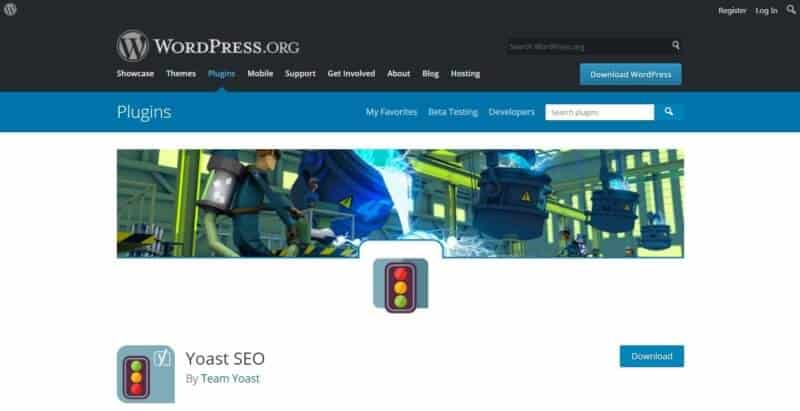
There are quite a few SEO plugins out there, but the WordPress SEO by Yoast plugin is considered to be the best among all.
Not only can you analyze your posts to see just how well you’ve placed your main keyword in the posts but, you can take things to the next level by using the plugin to easily integrate meta data for things like Twitter cards or a sitemap for better crawling of your web page and help your rankings a bit along the way.
It’s free to use and one of the best tools you can have on your site.
Additional Tip: You can use the plugin to change the permalink structure of your website too.
12. Click To Tweet

Getting social engagement on your post is something we all want, but it’s not always easy to execute.
Thankfully, the free Click to Tweet Plugin from CoSchedule makes it a bit easier.
The plugin allows you to create elegant and appealing calls to action in the form of a tweet box placed right in your post.
As a reader is consuming your content, you can add the Tweet This box in certain areas of your post so that the user can tweet the post on their twitter profile. You can use this strategy to gain more social traffic to your content and your blog.
Other great tools
We have covered most of the essential tools which you can use to improve your blogging skills. There are other tools as weel which you can take a note of and try them and see if can benefit from them in any way.
13. ViralTag
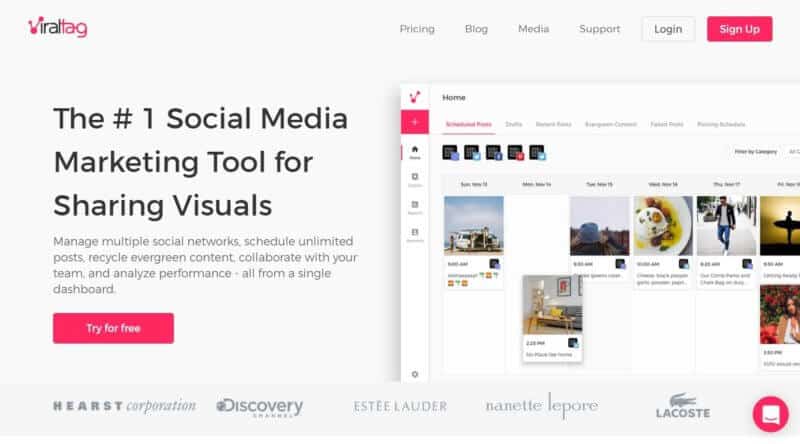
No list for better blogging would be complete without mentioning some kind of social media tool. Viral Tag is one such social media tool that you can use great for driving more social traffic to your blog.
Using the tool, you can connect your social media accounts like Twitter, Facebook, LinkedIn, Pinterest and Instagram. Moreover, you can handle most of the important social media channels using this amazing tool.
The downside to this tool though is that it doesn’t work with Google plus yet and price for more than 3 accounts starts at $29 per month.
If you’re not focusing on gaining traffic from areas like Pinterest or you’re on a tight budget, then Buffer may be a better choice, but it’s nice to know that its not the only option out there.
14. Canva
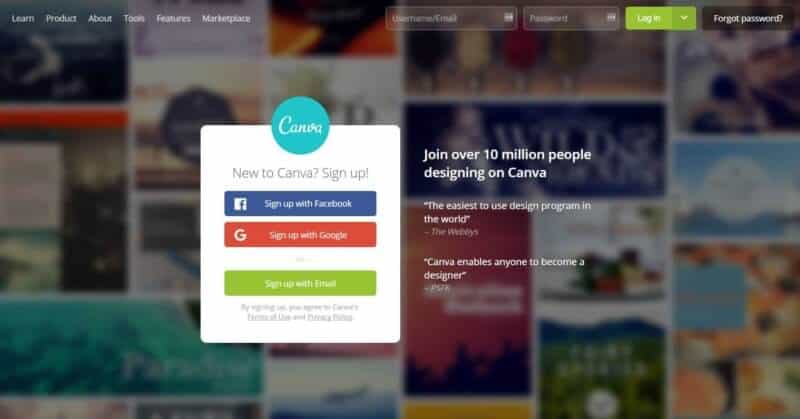
A picture is worth a thousand words and that is why they’re so important to use in your posts (both on social media and in your blog articles) because they tend to say more or rouse a better reaction than your content alone.
Canva is an amazing image creating tool that you can use to create captivating images for just about ever blogging need you could think of. If you use your own images and the free images available, you’ll never have to pay for any of the pictures you create.
On the positive side, creating unique images seems to have an SEO advantage.
Conclusion
These are just a few of the many tools that bloggers can pick and choose from in order to improve their blogging, refine their system and boost their business. Of course, it’s not an exhaustive list which means that there are more out there that we’re sure many of you use and love.
If you want to grow your social media like Instagram, so that many people out there can reach to you. you should check some Services for your Instagram to grow followers. If you choose featured add of your Instagram to grow it will cost your more other than if you choose growth services it will cost you less.
Which tools do you use and love? How have they helped you in your blogging and online efforts? Do share with us in the comments section below.
If you liked this article, then please subscribe to our YouTube Channel for WordPress video tutorials. You can also find us on Twitter and Facebook









