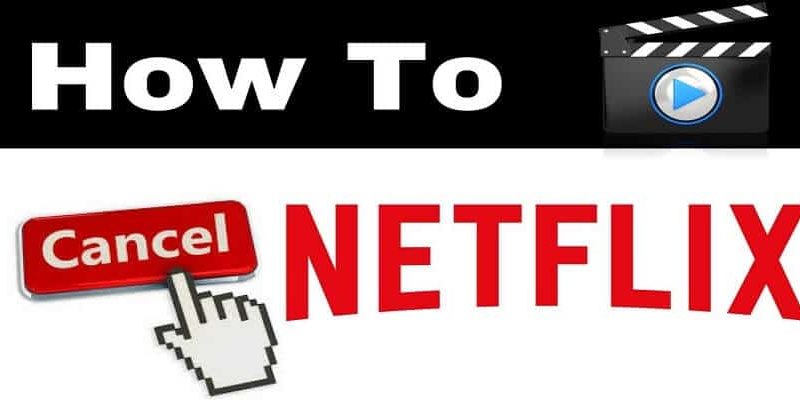Netflix is an online streaming service for movies, shows, and series. Apart from the Netflix also streams in own original Netflix series. It has become very popular within no time.
Netflix offers three subscription plans depending on the number of devices in which Netflix can be accessed and the quality of streaming service.
They offer a free one-month subscription with all their plans and these free subscription can be canceled at any point of time. If the subscription is not canceled then Netflix will charge you as per your selected plan.
Most of the people try to watch free Netflix or get free Netflix account to access the service. Whatever the case be but you should know how to cancel Netflix.
The step by step tutorial will help you to cancel your Netflix account.
How To Cancel Netflix
Streaming services don’t always make their cancellation procedures clear. Thankfully, you can cancel your Netflix subscription with very little hassle. The directions below will show you how to cancel your Netflix subscription.
Canceling your Netflix account
- Sign in to Netflix.
- Click on the downward arrow at the top right corner of the page, next to your profile name.
- Select the Account section.
- Under Membership and billing click the grey cancel membership box.
- Next click Finish cancellation to confirm you want to cancel.
And there you have it, you are now unsubscribed from Netflix. You will be able to use your Netflix account until the end of your current billing period or free trial.
Now your credit card attached with your Netflix account will not be charged. However, whenever you want to subscribe again you can simply log in to your account and select the subscription plan.
Your credit card will be charged once you activate any subscription plan after completion of the free trial.
VIDEO: Step-by-step instructions for canceling Netflix
Watch this quick video tutorial showing you step-by-step how to cancel your Netflix account.
Best Netflix Alternatives
- Amazon Prime Video
- HuluPlus
- Vudu
- iTunes
- Fubo
- Pure Flix
- HBO Go
- USA Now
- Starz
- DAZN
- Hotstar
- Zee5
- Voot
- Airtel Tv
- Jiocinema
Apart from this Netflix alternatives, you can also download the latest Netflix original series from movie downloading websites like Tamilrockers and World4ufree.
This website uploads the Netflix original series and movies on the day of release. This can also be the best alternative. Online movie service is mostly free with the Netflix alternative streaming services mentioned above.
Final Words About How To Cancel Netflix
Netflix is one of the best streaming service offering tons of movies and online series. However, the monthly subscription plans of Netflix doesn’t suit everyone’s pocket.
So if you want to cancel the Netflix subscription then you can follow the simple step mentioned in the article. Alternatively, you can also choose from the Netflix alternative service mentioned above.
Most of them are free, but few of them do require a subscription of access to the premium content.
If you face any issues with cancellation of Netflix account then do let us know by leaving a comment on this article and we will try and help you.
If you liked this article, then please subscribe to our YouTube Channel for WordPress video tutorials. You can also find us on Twitter and Facebook