Creating your own youtube website with WordPress is not a difficult task, however, selecting the correct theme to create is difficult. You will find many WordPress themes are developed on daily basis offering you to create a youtube WordPress website. Before you go ahead it is important to select the correct domain name for your video website. If you have already selected your domain name for your website then it is important to select the best hosting provider to host your website.
Bloggersutra Recommends Bluehost for creating a video website ( Grab Latest Deals)
Also Read: Best WordPress themes to create coupon/Deals website
It is important to find an effective theme that could help to easily show off your videos and you can create your own video featuring and sharing the site a couple of times. People could find it difficult to pick the correct one that will perfectly suit their business niche and requirements. You should be aware of the basic features required to start your own video site and whether your WordPress video theme is offering that features.
Ideal Video Featuring And Sharing Site
An ideal website to show off your videos have the following features-
- Allow users to upload and feature their own videos.
- Allow users to watch and share existing videos.
- Ability to earn money from your videos.
- Make video searching easier for the audience.
- Should be easy to navigate with organized categories and a search box.
- Helps you to make money from ads.
- Quickly curate streams of content.
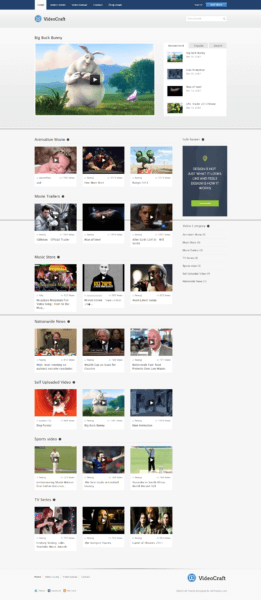
Video Theme That Fits For Your Needs
If you dream to have your own video-sharing popular site like YouTube, Dailymotion, Metacafe, Flickr, etc then you are at the right place.
Videocraft is a powerful WordPress theme that offers you all the features required to start your own youtube like video site. It’s an effective video-sharing WordPress theme by which you can easily create video sharing website and share your videos online. Let’s discuss its feature one by one.
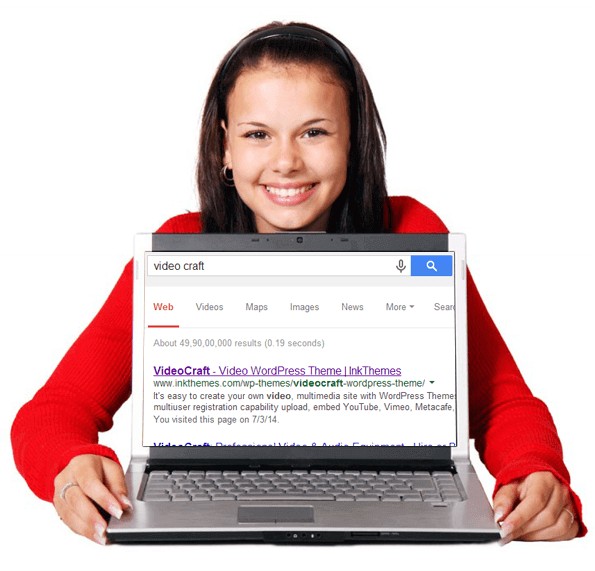
Important Features Of Videocraft WordPress Theme
Videocraft theme comes with lots of features. however, we will be focusing on the important feature integrated within the theme that is necessary to start your own video website.
1. Multi-User Registration Module
Videocraft WordPress theme comes with a multi-user registration module thus allowing users to register on your website with a built-in registration form.
Registered users will be allowed to upload videos to the website from their respective user panels.
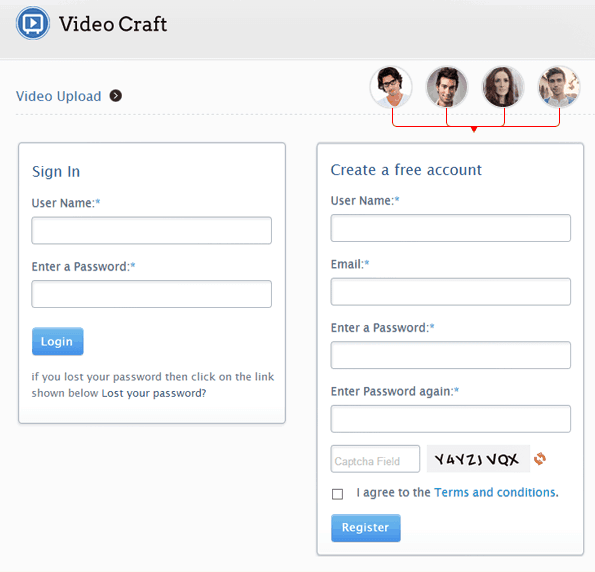
2. Allow Video Uploading
It is quite simple for you and your website users to upload the video with a Video Craft theme.
As an admin, you can directly upload the video to your website with the video option appearing under the dashboard. Moreover, your website users can successfully upload their videos and submit them for admin review using the video uploading option. Once the video is reviewed and approved by the admin it will be published on the website.
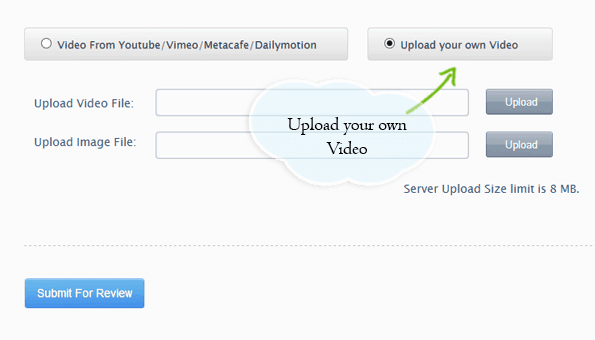
Additionally, you can also set the option under the theme optional panel, which allows users to publish videos directly on your website.
3. Built-in Advertisement Module
As an owner, you definitely thought this question- How do I maximize earnings? Isn’t it?
So the most popular form of making money from a website is by placing ads on it. With the Video Craft theme, you can display ads on the header and video page of your website and earn lots of money.
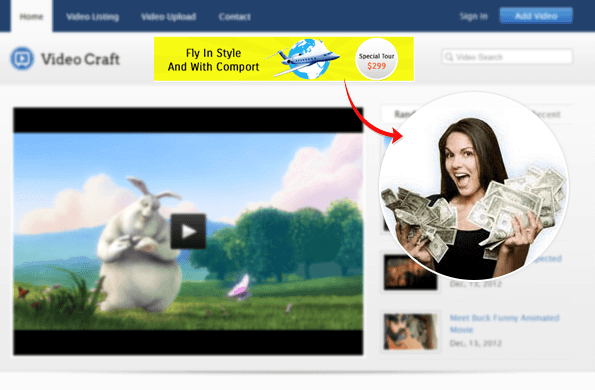
You can enter the ad code in the header and the video page banner section appears under the theme options panel.
4. Embed Video Through URL
How easy it was when you can directly embed the video through URLs from other video sites.
Yes! Video Craft gives you two video submission choices, one is to upload your own video and the other is to get video from other popular video sites like- YouTube, Vimeo, DailyMotion, MetaCafe, etc.
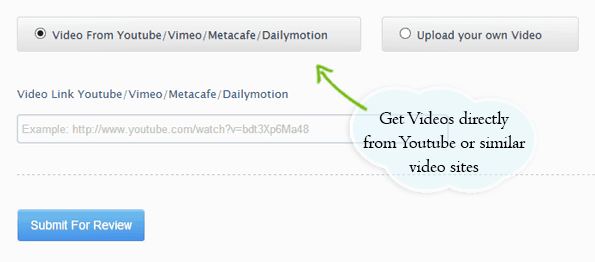
5. Share Videos Among Social Networks
No doubt, once a video is shared on popular social networking sites like Twitter, Facebook, Google Plus, LinkedIn it goes viral.
In Video Craft, videos get easily shared to social networks via social sharing icons associated with a video, so that it can have more likes and shares from a huge audience.
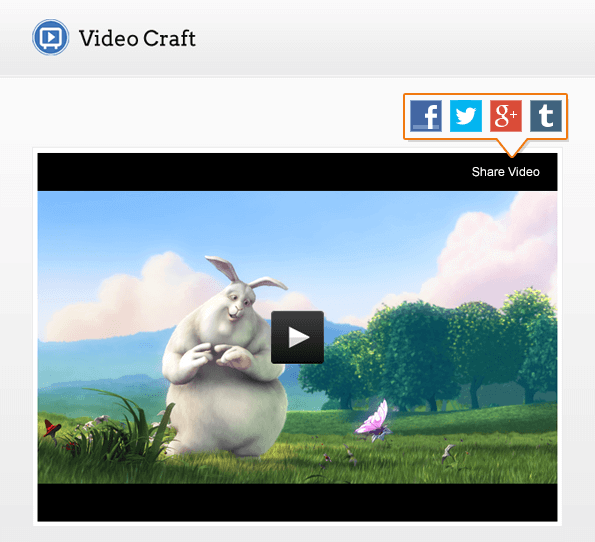
6. Inbuilt Template
Using a website template not only helps you to create a page in a few minutes but also saves lots of time.
So apart from inbuilt templates like Contact Page, Blog Page or Default Template, etc, the Video Craft theme has a Video listing page template in order to create a page where all the videos are listed and Submit Video page template to create a video submit page for the user.
Above all, you can create unlimited video categories, track the number of video views, add media files, customize the sidebar, and footer, show recent/ popular videos, and much more with this amazing theme.
Final Words
There are many themes available in the market, that vary in design and functionalities. But selecting a theme that is best for your niche requires lots of things to consider. I hope the effective features of the Video Craft theme make things easier for you and it proves to be a perfect solution for your business. And, you get productive ideas to make video-sharing sites.
If you have any queries regarding anything, do share it in the comment section, moreover, share your thoughts about this one and how much it is worth for you. If you find or feel any other better theme to start a video website with WordPress then do let us know via the comments section. We will personally review the theme and publish it for users.
Also Read:
- Start your own e-commerce website with WordPress
- Create your own coupon/deals website with WordPress
- Make your own product comparison website with WordPress
If you liked this article, then please subscribe to our YouTube Channel for WordPress video tutorials. You can also find us on Twitter and Facebook.









