Why most of the people find it difficult to contact Instagram support staff. In this article, we will cover the step by step procedure to contact Instagram support by phone, email and their help center.
Before we go ahead with the procedure of contact Instagram it is important to know the problem which they address.
Types of Problems you Can Report to Instagram
- Hacked Accounts – Select this option when you feel
you Instagram account is hacked. - Impersonation Accounts – Select this when you are sure with proof of someone impersonating
you Instagram account. - Underage Children – If you find the owner of
account below 13 years. - Hate Account – Use it to report a hate-speech account.
- Intellectual Property – Select this option if you find any content that violates someone else’s intellectual property rights, including copyright and trademark.
- Exposed Private Information – If you encounter someone posting a user’s private information (e.g., home address).
- Self Injury – Use this option to report a post
where the user is clearly harming themselves or others.in - Abuse & Spam – Click this option to report abuse, spam, or harassment.
- Exploitation – If you want to report about human trafficking and any such issues.
- Others – If your reason is not listed above then you can select this option to contact Instagram support team to help you.
Instagram responds to all the issues related to them and their services. So let’s go ahead with step by step procedure to contact Instagram.
How to Contact Instagram Support?
There are 3 methods to contact Instagram support.
- Phone Support
- Email Support
- Help Center
1. Phone Support
You can simply contact Instagram by their phone number
650-543-4800. Once you dial the phone number press 2.
The drawback is that they don’t extend any human support over the telephone. You will get the automated voice response.
2. Email Support
Another best way to contact Instagram is by email. In the case of the phone support doesn’t work you can simply drop an email to their support staff on support@instagram.com.
They do respond to the email.
3. Instagram Help Center
You can simply submit a support ticket on Instagram by following these steps:
- Go to help.instagram.com
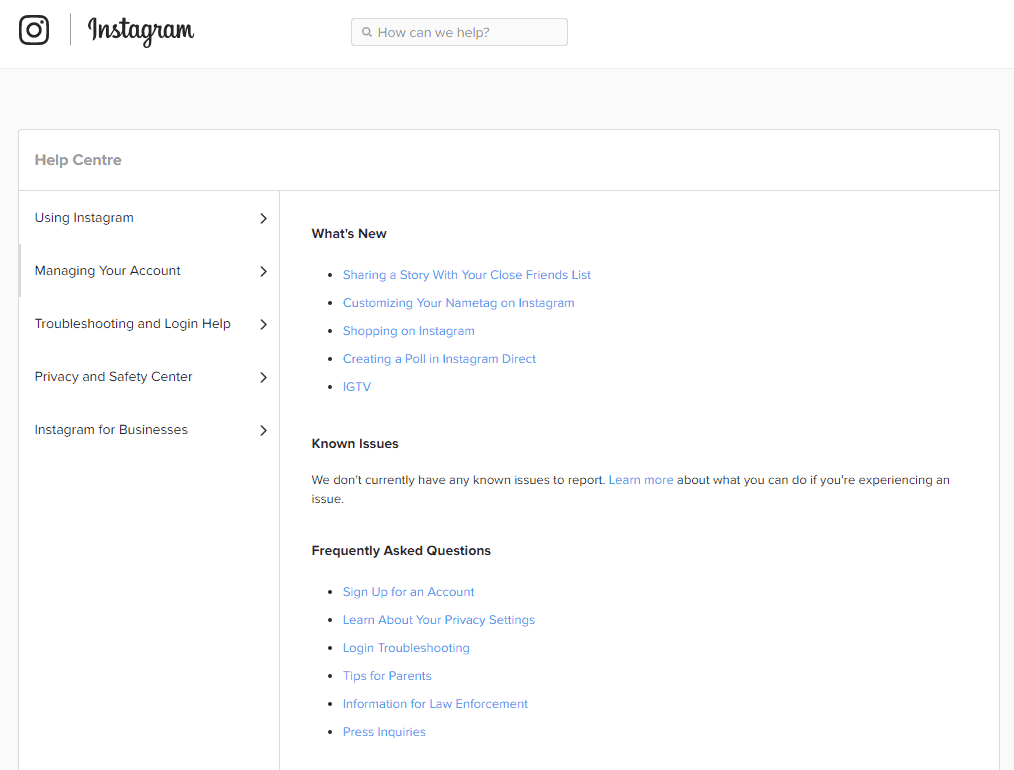
2. On the left side of the page click on Privacy and Safety Center.
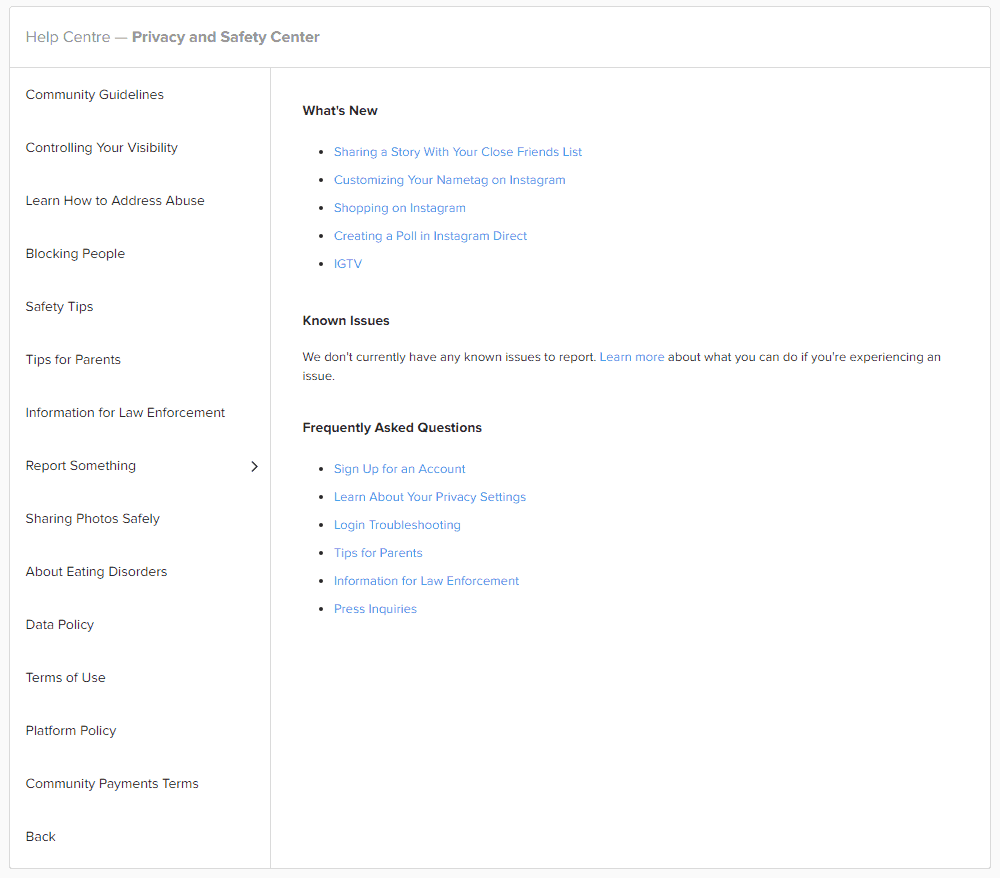
3. Click on Report Something Tab.
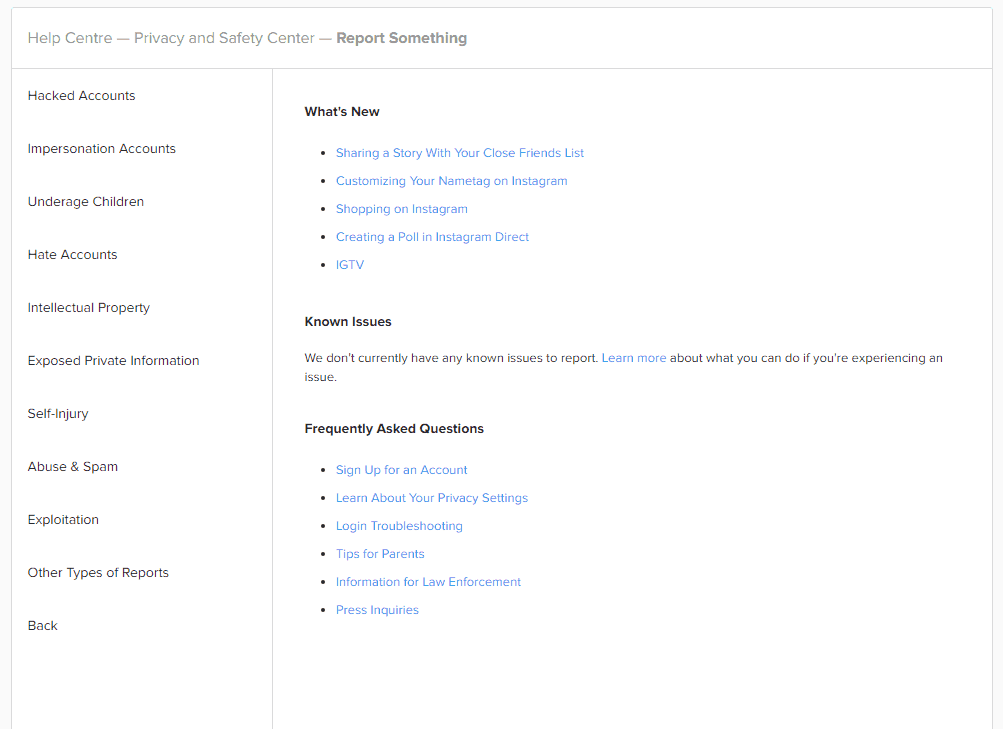
4. From the list of issues select the issue you are experiencing with Instagram. For the tutorial, we will select the Abuse & Spam option.
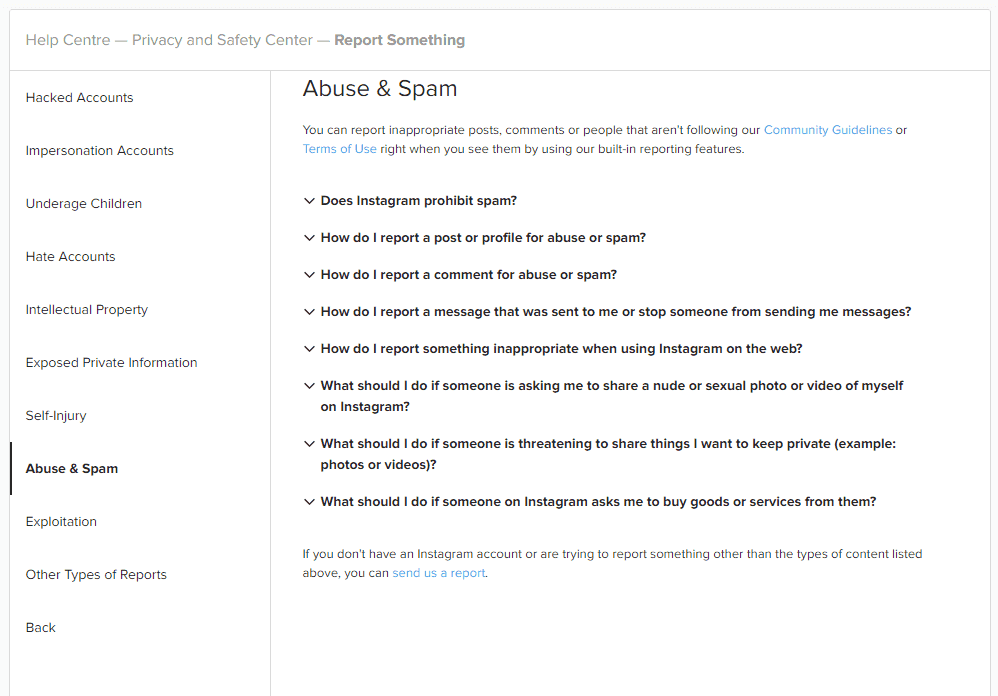
5. At the end of the page you will find the link Send us a report.
6. Once you click on the link Instagram will ask you few details about your problem. Once you answer them it will show you the form to report them. After filling the form click on send button.
4. How to Report via Instagram Mobile App
The procedure of contact Instagram
- Go to your Profile
- Hit Settings at the top right
- Scroll down to Support > Report a Problem
- Follow the instructions there
5. Contact via Facebook & Twitter Page
The another method to contact Instagram is through their Facebook & Twitter account pages. You can find the link at the end of Instagram website.
This method might not be much effective but if problem is seriously important then you might get the reply.
We know that things that are viral on social media gets the attention faster.
Why Instagram Support Don’t Respond?
Instagram is having billions of subscriber base and they are receiving millions of request daily. It is difficult for them to respond to every ticket.
Hence they prioritize the tickets and reply them. Another thing is that their Instagram help center is pretty useful to find the answers of many issues.
As per the request they receive they regularly update there help center. The most important part is that Instagram is known for its beautiful pictures and not for customer support.
Still not started your Website, Get Going Now,
- WordPress.com Vs WordPress.org – Complete Guide
- How to Select Best Hosting Provider For wordpress Blog
- Start a wordpress blog on Bluehost
- Step by Step guide to Install WordPress Plugin
- How to install wordpress Theme
Conclusion
Instagram generally responds to a few of the requests depending on the priority. If you have any major problem with your Instagram account then you can use all the methods mentioned above to get in touch with them.
While approaching Instagram support team try an explain your problem in detail. But the most important thing before you contact them is to go through their help center.
Maximum time the solution for your problem will be listed their. So lets’s support them and keep it a safe place for beautiful pics.
If you liked this article, then please subscribe to our YouTube Channel for WordPress video tutorials. You can also find us on Twitter and Facebook.



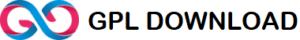




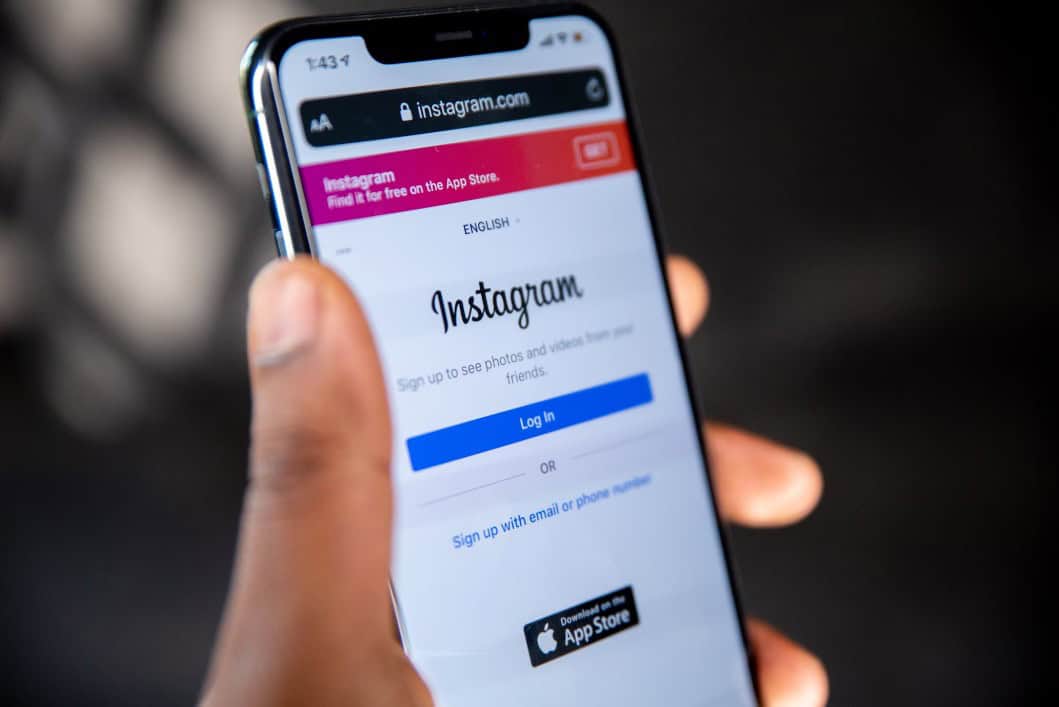
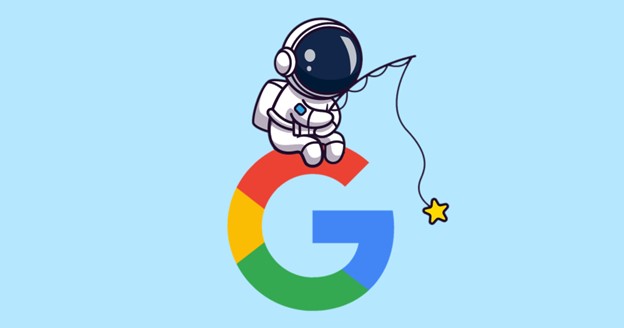
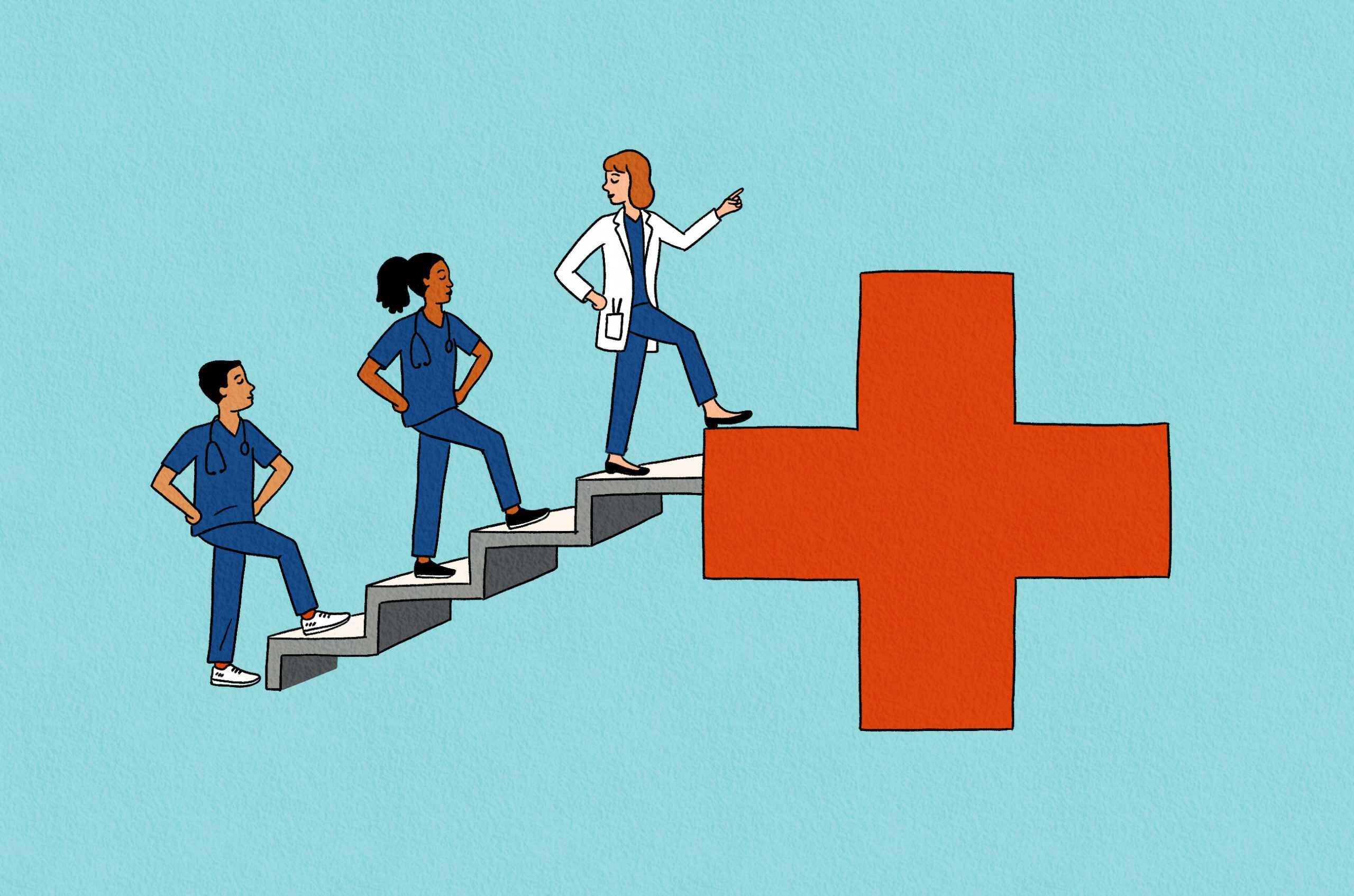


1 thought on “How To Contact Instagram Support by Phone, Email & Help Center”
thanks for the post.