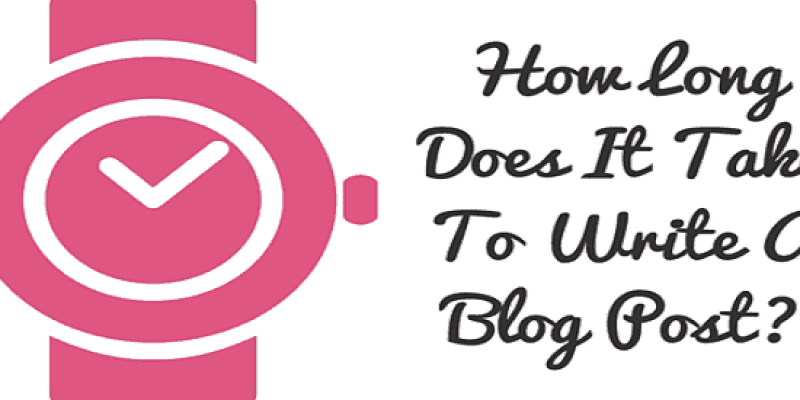How long does it take to write a blog post?
Before I started my blog I usually think the time required to write a blog post. But what I thought was not correct, It usually takes more time then I thought.
But why?
I initially thought to write on topics of my interest. But when it comes to the internet your knowledge won’t be enough and you need to carry out some extra research on the topic of your interest.
As you gain experience in internet research and writing the time will reduce.
In this article, I will not tell you how to write a blog post, but various factors that will affect your blog writing time.
Alert: 18 Type of blog topic that makes the most money & drives traffic
Writing is an individual activity as painting, cooking or walking, everyone has its own efficiency and skill.
When my thesis writing work (while doing Ph.D. in food technology) was going on I could finish a topic within one to two hours.
But when I started writing a blog it takes five to six hours, the reason behind is initially …………….
Put Thoughts Into Structure
- First, put some thought or ideas into the structure of the article you are planning to write – (Duration: 10 minutes)
- Complete your planning and get ready to write.
- Make a small draft of around 100 to 200 words for that particular blog article – (Duration: 10 minutes)
- Keep Your blog post draft aside.
- Start thinking over the already written points and correlate them with your practical experience – (Duration: 10 minutes)
- Pin down your points and difficulties you have faced during the practical experience – (Duration: 10 minutes)
- Carry out an extra research on your blog post topic. (If needed) – (Duration: Depends on you)
- Start writing your post with difficulties you have faced and how to overcome it. ( Duration: 30 minutes )
- Once written, check out the relevant images and put them. ( Duration: 10 minutes )
Remember, readers like to read a post which is having your practical experience and the difficulties you have faces.
They will try to relate your difficulty with their own and will search for an answer.
If they get the right answer from your post they will gain trust on you and you will get a genuine reader for you.
Always ask your readers to comment on your post with the difficulties they have faced. Help them to get their answer and finally update that thing into your article for future readers.
Some Analysis
- In Australia and New Zealand (ANZ) around 42% of bloggers spend 1 to 2 hours for writing a good blog post.
- However, in the same region 27% bloggers spend 2 to 3 hours.
- 17 % bloggers spend more than 4 hours per blog post.
- 5% bloggers spend less than one hour for writing a good blog post.
After completion, again spend 10 to 20 minutes to read your blog post and focus on fixing spelling errors, extra or missing words. If you want you can check it through some spelling or grammar checker. I use Grammarly for that.
I thought to share my writing experience with my readers. I follow it to write a blog post on my website.
Of course, I also carry out in-depth keyword analysis also to choose the blog topic. For keyword analysis I use SEMrush.
SPECIAL OFFER: GET 14 DAYS OF FREE TRAIL OF SEMRUSH FOR BLOGGERSUTRA READERS
If you follow any other method to put your points into the structure before writing a blog post, then do share with our readers in the comment section. We will also update it in our article.
If you liked this article, then please subscribe to our YouTube Channel for WordPress video tutorials. You can also find us on Twitter and Facebook.