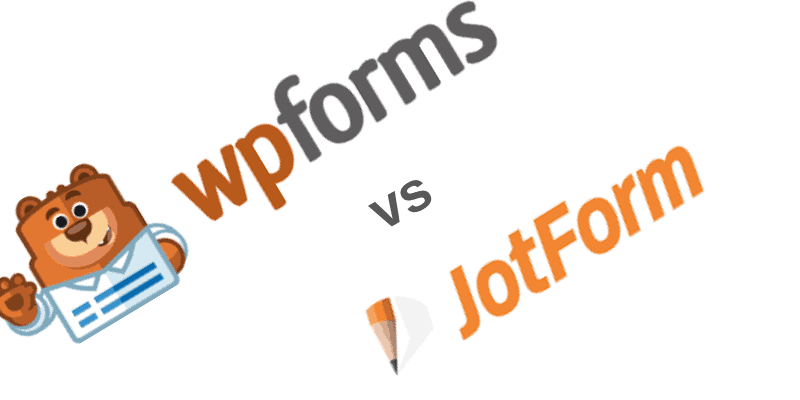The forms are one of the most important elements of a website. Forms are a way of interaction between the webmaster and visitors from the frontend of the website. Here is a comparison of WPForms and JotForm to choose the best type of forms.
Overview – WPForms vs JotForms
What are WPForms?
WPForms is a form builder plugin from WordPress. It provides simple features like the drag, drops feature and is one of the best and responsive form plugin available.
Beginning with WPForms is quite simple and easy. All you need to do is install it and use its drag and drop builder. It also has form templates to help you as a beginner.
WPForms is for the person who needs a premium WordPress plugin for form builder. It is ideal for the business that needs to make an expert looking contact form with extra functionality and features.
What are jot forms?
Jot Form is a simple and easy online form builder. Any business can use it and take benefit of what it brings to the table. By utilizing it, you will most likely make online forms as well as publish them.
Likewise, you can set it to send you an email whenever a response is recorded. The forms offer a broad range of integration and support.
Result: WPForms VS JotForms
If you don’t want to go through the complete comparison and wanted to directly buy the best WordPress form plugin, then to make it easy let me tell you that WPForms is the overall winner of this comparison in many factors.
If you want to buy the best form plugin for your websites and wanted to take your business to next level the you must go for WPForms.
WPforms is offering Flat 50% discount on all plans (Avail Now)
Features comparison: WPForms vs Jotforms
Features of WPForms
User-friendly drag and drop form builder and is one of the key features of WPForms. Both the premium and free versions of WPForms share this interface for making forms, with the paid version providing more functionality and features. Features of WPForms are mentioned below
- Comes with lots of pre-built templates for form
- Mobile-friendly and responsive
- Supports smart conditional logic
- Instant notification
- Subscription and Marketing
- Promotes easy payment collection
- No coding required
- Form Locker
- Support Filters
- Multi-Page Forms
- Spam Protection
- PayPal Addon
- Stripe Addon
- Constant Contact Integration
- AWeber Addon
- MailChimp Addon
- GetResponse Addon
- Drip Addon
- Campaign Monitor Addon
- Zapier Addon
- Surveys and Polls Addon
- Easy to Embed
- Offline Forms Addon
Features of Jotforms
JotForm.com is one of the first form builders, and amid their time they have perfected and tweaked a service that has turned out to be best in class.
They guarantee to have the simplest service, and when you go to make a form you can see why. You don’t have to go separate ways with any money or even supply a credit card to use the features and they even toss in unlimited forms, form fields, and reports.
Features of Jot Form are mentioned below:
- Drag and Drop
- Full-Text Search
- Text Editing
- Custom Branding
- Reports
Winner: WPForms because it offers more features. (Get 50% Discount on WPForms)
Price comparison: WPForms vs jot forms
Pricing and Plans of WPForms
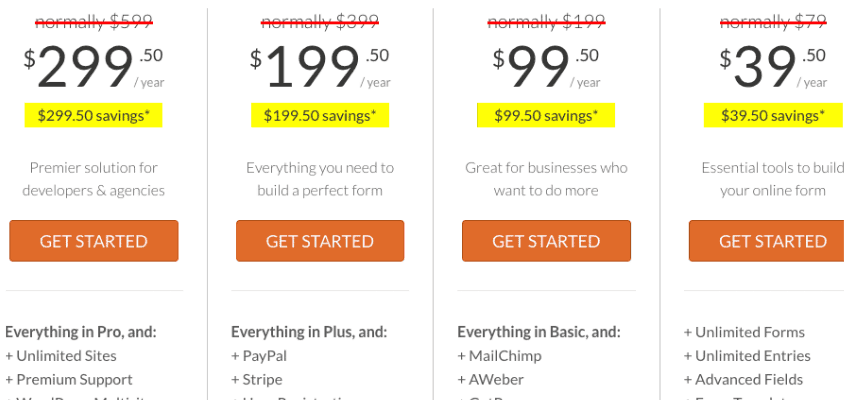
WPForms offer four basic plans:
Basic: $39.5/year
Plus: $99.5/year
Pro: $199.5/year
Elite: $299.5/year
WPForms have huge pricing plan. You can use the use of basic free form called WPForms Lite if you wish to make only a contact form which is very responsive. For payments and different features, you have to buy a premium version.
Pricing and Plans of Jotforms
Starting From: $19
Pricing Model: Subscription and Fermium
There are four basic plans offered by JotForm:
Price of Jotforms:
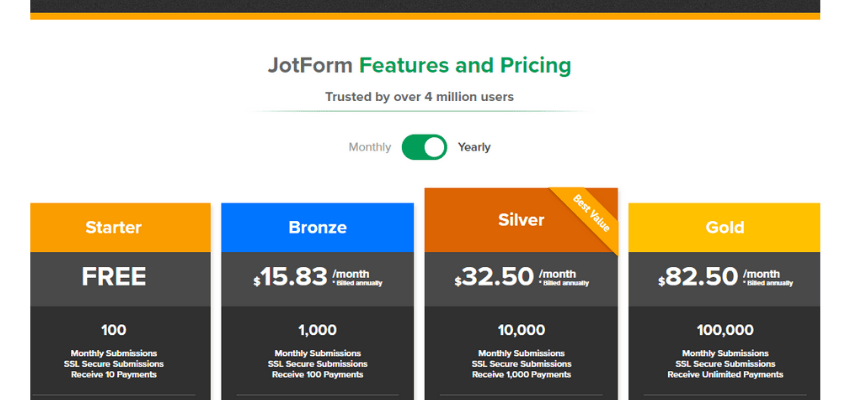
Starter: Free, 100 submissions monthly get three installments, 100 MB space, five forms, 1000 form views monthly, and 500 submission storage
Bronze: $19/mo., 1,000 submissions monthly, 10GB open space, 25 forms, 10,000 form views monthly, unlimited space for submission, no branding and unlimited reports
Silver: $39/mo., 10,000 submissions monthly, 100GB space, 100 forms, unlimited form views monthly, unlimited submission storage, HIPAA compliance, and unlimited reports
Gold: $99/mo., 100,000 submissions monthly, 1TB space, unlimited forms views monthly, HIPAA compliance, unlimited reports, unlimited submission storage.
You can change the above plans anytime and it offers a 30-day money back guarantee.
Winner: WPForms because it offers you more services in less amount. The estimated cost of Jotforms package per year is too costly. (Get 50% Discount on WPForms)
Easy to use: WPForms vs Jotforms
Is WPForms easy to use?
If you need to sell something on your blog and get the payments, you can do it effectively with WPForms. You can collect payments rendered or lock your top-notch content with PayPal and Stripe integrations.
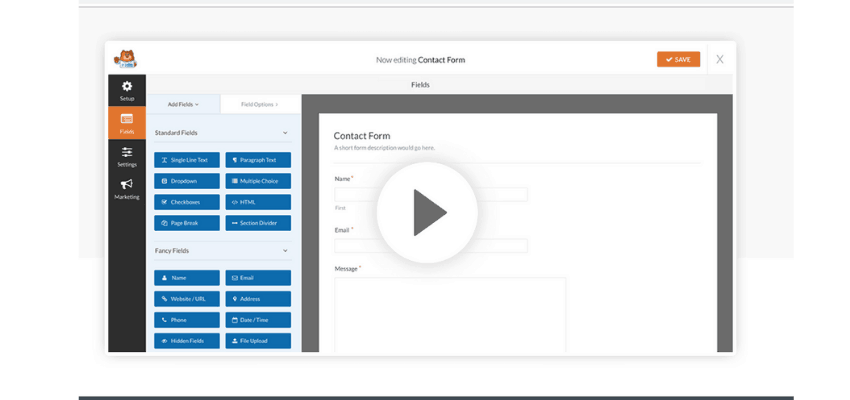
Is Jotforms easy to use?
There aren’t many services that you can simply stack up and hit the ground running with, yet JotForm is certainly one of those services that are so easy for any user from something basic to expert.
Easiness of Jotforms
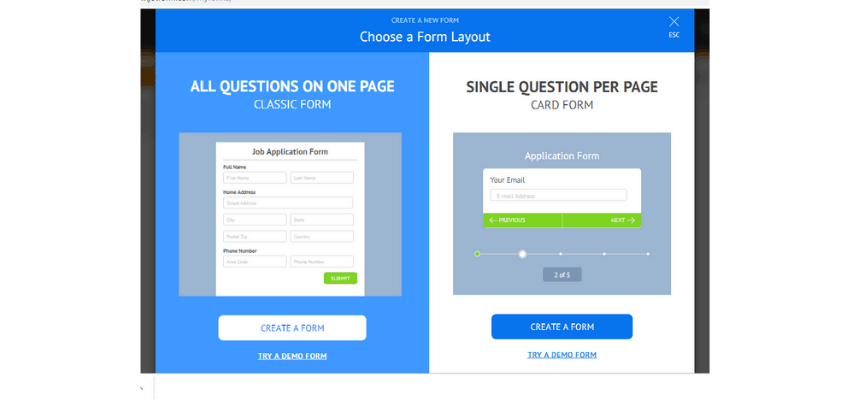
Winner: Absolutely WPForms (Get 50% Discount on WPForms)
Support: WPForms vs Jotforms
Support of WPForms
WPForms provides access priority support to their purchasers. Help can also be availed through the ticket system. WPForms offers a support ticket system for extensive documentation, customers on the most proficient method to configure each setting and the steps walking you well through the procedure.
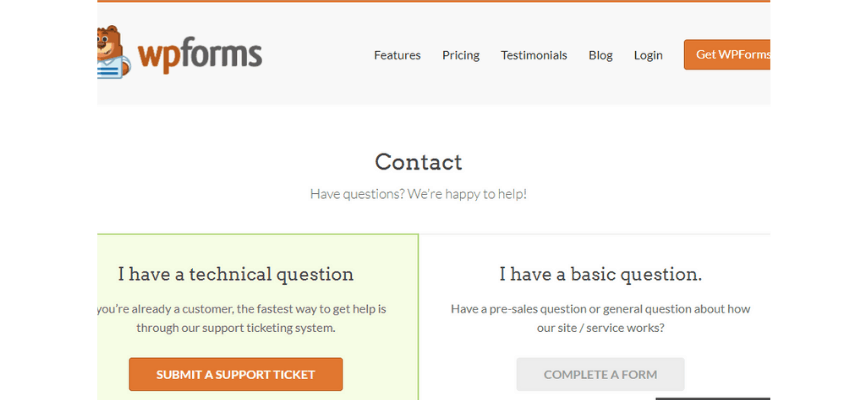
Support of Jotforms
Jot Form provides good support for the users. You can connect with them using the submission of forms. You can also connect with their support 24 hours a day.
Winner: tie because both are customer supportive
Security: WPForms vs Jotforms
Security of WPForms
WPForms are very secure. WPForms uses honeypot technology for spam protection. Normally, the contact form does not have this special feature. Your data will be saved into the WordPress database. You don’t need to worry about the third party app.

Security of Jotforms
Jotforms guarantee the protection and security of your information. You can relax, realizing that it can avoid potential risk to furnish an online form service with high security.
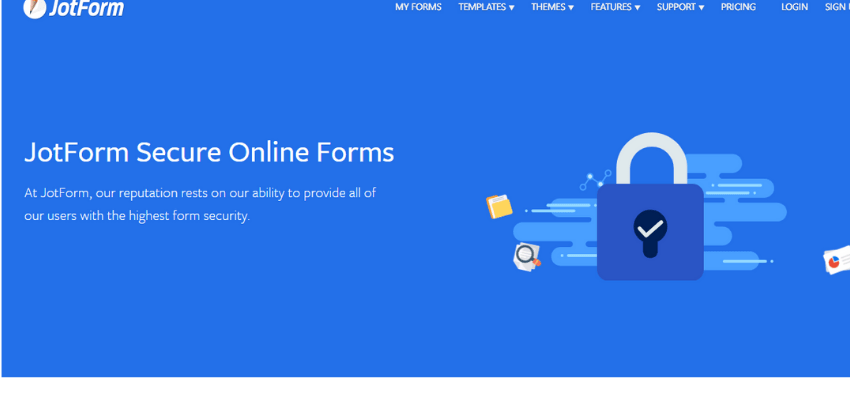
Winner: tie, both forms are secure
Management: WPForms vs Jotforms
Management of WPForms
Management is one of the best features of WPForms. You can see all your leads on a dashboard with this feature. They are available at whatever point you need them.
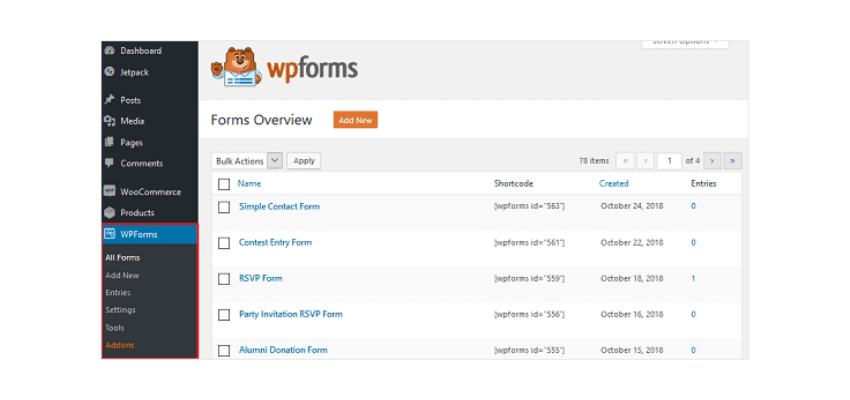
Management of Jotforms
All account levels empower you to create boundless reports, so you can develop your database, monitor it, and earn profitable marketing insights that will drive your business to progress.
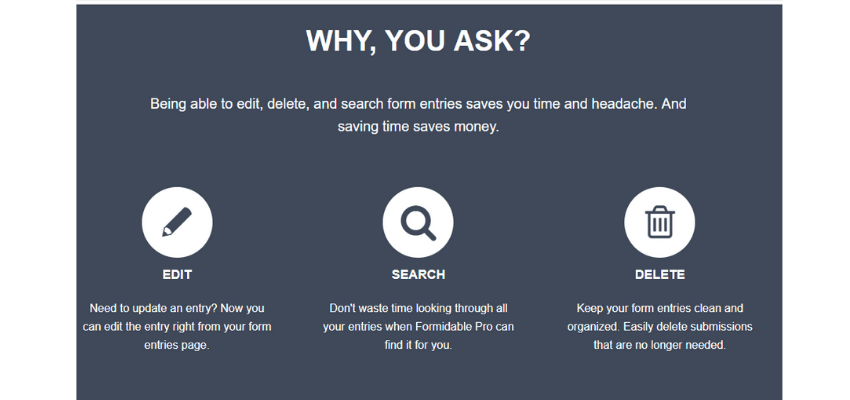
Winner: tie
Integration: WPForms vs Jotforms
Integration of WPForms
You can install the forms easily on your blog entry, footer or sidebar with the assistance of short codes.
Integration of Jotforms
It is very easy to integrate payments into site pages. There are such a significant number of little treats like a customizable text box that you can actually invest hours tweaking your forms to your content.
Integration comparison with table:
| integration | WPForms | Jotforms |
| Zapier integration | Yes | yes |
| Online payments through Paypal | Yes | yes |
| Dropbox & google drive | Yes | yes |
| Mailchimp integration | Yes | yes |
| Social media | Yes | yes |
Winner: tie
Conclusion: Which form is Best to Choose?
JotForm is good for business out there however it is not the best. The little to medium scale business can use JotForm solutions though there is an enterprise version for huge companies out there.
WPForms keeps on developing in fame because it offers more features, amazing experience and good support for site visitors. Also, individuals of all expertise levels can make online forms within the minutes on account of the drag and drop form builder.
Therefore WPForms is the best option if you are looking for a perfect form builder.