How to Use Email Marketing to Skyrocket Your Sales? This is the first question that comes to the mind of every webmaster when he successfully establishes his blog. But not everyone knows that email marketing can actually turn your business and take it to the next level.
Nowadays email marketing is the most reliable, secure, and powerful mode to communicate and promote your products with your subscribers. Apart from the latest products, you can also share their upcoming deals and coupon codes with your readers.
Another important factor is the automation of email whenever a user subscribes or contacts from the contact form on the website. It is important that there should be automated responses that must be sent to the user whenever he interacts with the website.
But the fact is that even after sending the email to your readers most of them actually don’t even open it. In this article, we will be covering the important factors that should be kept in mind while carrying out your email campaign.
Before we proceed further it is important to select the tools that will actually help to create a high-converting email marketing campaign. One such tool that is used by me and many other successful bloggers is WPForms and ActiveCampaign.
We all are aware that WPForms is the best WordPress form plugin on the market. If you are still not aware of the complete feature list of WPForms then you can read the In-depth WPForms Review.
WPForms allows you to integrate forms with many email marketing providers. But, practically speaking it gives the best result with ActiveCampaign and will surely take your business to the next level.
Later in this article will cover How to Create High-Converting ActiveCampaign Forms in WordPress, but before that, it is important to know the factors that should be considered while using email marketing to skyrocket your sales.
Email Marketing Tips to Skyrocket Sales
When surveyed, 91% of marketers responded that email was the most crucial channel they use to reach their audience. That figure may have something to do with the fact that email marketing campaigns generally see an engagement rate of nearly 23%.
Compare that figure to the average social media engagement rate of 0.6%, and it’s easy to see why many business owners use email to reach their target audience.
If you are still struggling to get leads and sales from your visitors turned subscribers then these tips will definitely help you to engage your audiences and get more sales.
1. Gather Organic Leads
Before you start email marketing it is important to build a list of subscribers and then promote the content of their own interest. For Example, if a person visits your website and subscribes to a particular opt-in form that says ” How to Increase Website Traffic”. then it is important that you send him emails related to his topic of interest.
Sending and flooding the inbox of your subscribers will simply make them unsubscribe from your list. So it is always important that you must understand the requirements of your subscribers before creating an email campaign.
We suggest that you add Google Analytics to WordPress and monitor relevant social media groups so you can track objective data and learn how your audience thinks.
Another important aspect is that you require a professional but easy-to-use plugin to create your effective forms. WPForms is one such plugin that offers everything. It is a drag-and-drop builder and Integrates for once and you can create unlimited signup forms without having to log into ActiveCampaign again.
Special Offer: Get 60% Off on WPForms Pro Plans
Once you have gathered your leads it is important to arrange them.
2. Arrange You Lead Lists
WPForms offers you to create your subscriber lists within your WordPress admin panel. However, it can be directly integrated with ActiveCampaign and you can even store the list there.
It is important to arrange your email list depending on the user interest based on the opt-in form through which they have subscribed on your website. Once the lead list is generated it is easy for you to create the email campaign and send it to only the subscribers who are interested in it.
Sometimes an email campaign can be sent to multiple lists. However, you must link the contents of your email with each other so that it shows relevance to both lists.
3. Designing Your Campaign
An easy-to-use, well-arranged, and beautiful-looking campaign mainly attracts email readers. So it is important that you must properly design your email marketing campaign. You can either design it from WPForms or from the ActiveCampagn panel.
You should always use powerful terms in your campaign with simple English so that everyone can understand them well. You must always save the draft of your campaign to send it later with minor modifications.
4. Email Marketing to Skyrocket Sales
Now that you know more about the people coming to your website, it’s time to start gathering leads. The more interested consumers you have on your email list, the more potential sales you can obtain through your email marketing campaign.
The best way to generate leads that are interested in your product is by offering a lead magnet that solves a problem for consumers. Generally, lead magnets are ebooks, checklists, or comprehensive guides that your audience can use to resolve a pain point related to your business.
Business owners can capture leads on-site using various tactics, but we recommend WPForms.
5. Ensure Email Deliverability
If your emails are not getting delivered, there’s a good chance that your email marketing campaign could fail. When your email doesn’t make it to the user, you may not even get a notification that it failed, which can result in skewed sales numbers.
There are several reasons why your messages are not making it through to your subscribers. WordPress users are frequently plagued with this issue due to the default PHP protocol used to send messages.
PHP uses Sendmail to deliver emails directly to the simple mail transfer protocol (SMTP) server of your subscribers. If your message is not coming via SMTP, there is a conflict between the email provider and your server, which could cause an email to get lost in limbo.
Luckily, WPForms once integrated with ActiveCampiagn ensures 100% email deliverability.
Now let’s concentrate on integrating WPForms with ActiveCampaign. With WPForms, you can connect your WordPress forms to ActiveCampaign using Zapier. After the integration, you can start creating and embedding your forms anywhere on your site without having to touch a single line of the embed code.
Why Create an ActiveCampaign Form?
ActiveCampaign is a leading marketing automation tool that lets you build a long-lasting relationship with your leads and customers. WPForms allows you to connect ActiveCampaign with WordPress so that you can start creating and embedding your forms with great convenience.
A few benefits of integrating ActiveCampaign with WPForms are:
- Drag and drop builder: Easily create an amazing form in just a few clicks right from your WordPress dashboard.
- No need to log into ActiveCampaign: Integrate for once and you can create unlimited signup forms without having to log into ActiveCampaign again.
- Add a subscription checkbox: Want to allow users to automatically subscribe to your list when they submit any contact form? Then all you need to do is to add a subscription checkbox to your contact form with our smart conditional logic.
- Form abandonment: Capture partial form entries by enabling form abandonment. This feature allows you to follow up with interested leads and turn them into a customer.
What you can achieve with ActiveCampaign?
- Create a more personalized (and automated) customer journey
- Build and send more targeted, segmented emails
- Engage prospects and customers on other channels
- Set up real-time chat (to capture leads or run support)
- Build a sales process to identify, prioritize, and route leads
- Track and maintain customer data for full context
Let’s take a look at the step-by-step guide below.
How to Create ActiveCampaign Forms in WordPress
WPForms is available for free with limited features. However ActiveCampaign add-on is available with the WPForms Elite Plan. WPForms Elite plan offers you many features that are essential to take your business to the next level.
As a special offer WPForms is offering a 60% discount on all their premium plans. You can click on the link below to grab the offer.
Get 60% Off on WPForms Elite Plan
Once you have purchased the plan you can download the plugin from the WPForms admin panel. Simply download and install the plugin through your WordPress admin panel. If you have any difficulty follow the step-by-step procedure given in the below link to install the WordPress plugin.
How To Install a WordPress Plugin – Step By Step Tutorial For Beginners
After the installation, you’ll need to create a form.
When creating a form, choose Newsletter Signup Form as your template for convenience.
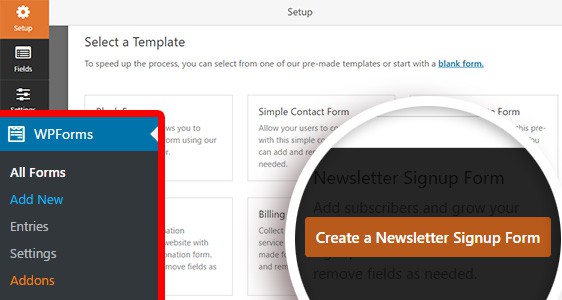
In order to create a high-converting ActiveCampaign form from your WordPress dashboard, you’ll need to install and activate the Zapier addon on your site.
Log in to your Zapier account and click the Make a Zap button in the top navigation.
Make sure to choose the Newsletter Signup Form you just created, when you’re in the Edit Options step. You must have at least one test entry on your form before fetching existing entries.
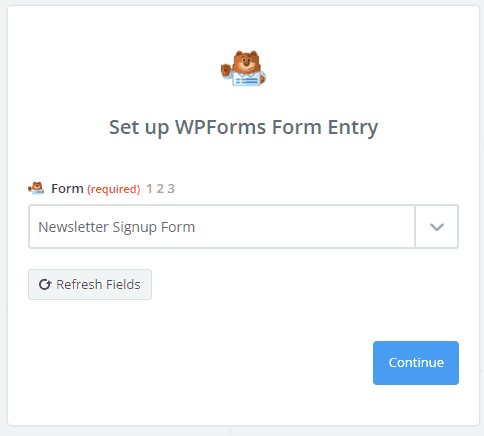
Once you are done you will then see a successful confirmation message.
After choosing WPForms as your trigger app, the next step is to choose ActiveCampaign as your action app.
Let’s find the ActiveCampaign app using the search bar and choose it as the action app.
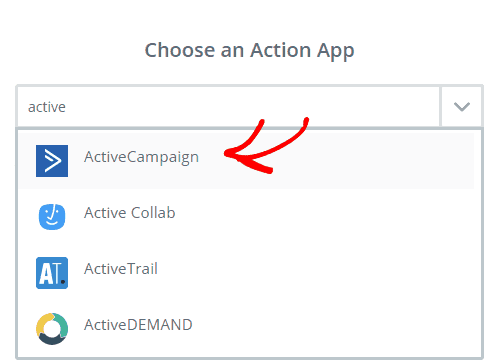
Then, you’ll be asked to select an ActiveCampaign action. let’s choose to Create/Update Contact since our goal is to add new subscribers automatically to your ActiveCampaign list.
Once you have selected, then click Continue.
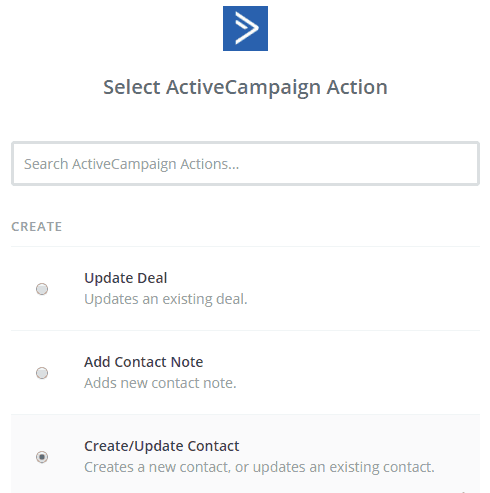
Now you need to connect your ActiveCampaign account to Zapier. Click Connect an Account.
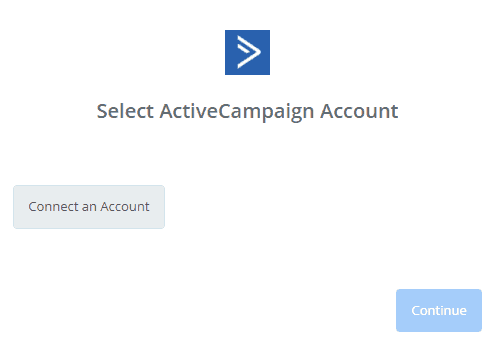
To allow Zapier to access your ActiveCampaign account, you’ll need to find the API Url and API key in your ActiveCampaign account and enter them in the new window that pops up.
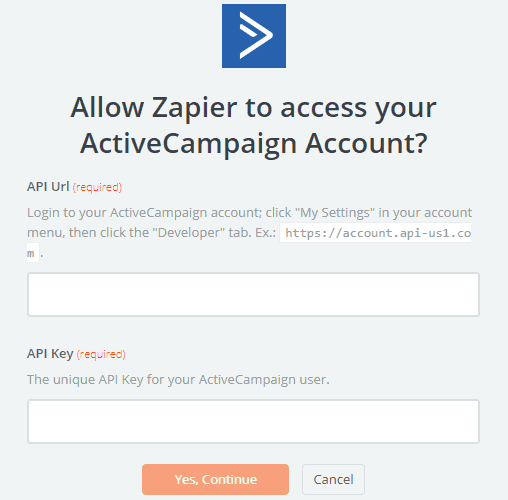
To find the keys, log into ActiveCampaign. In the top right-hand corner, under your profile name, click My Settings, and then choose Developer in the left taskbar. After copying the keys to Zapier, click Yes, Continue.
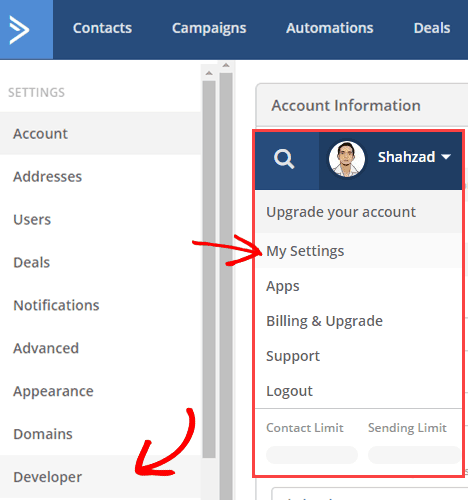
Now you’ll be asked to set up ActiveCampaign contacts. In this step, you’ll need to connect each newsletter form field you just created with WPForms to the appropriate ActiveCampaign field. In our example, let’s choose the right list and configure the Email and First Name fields. Then proceed to the next step.
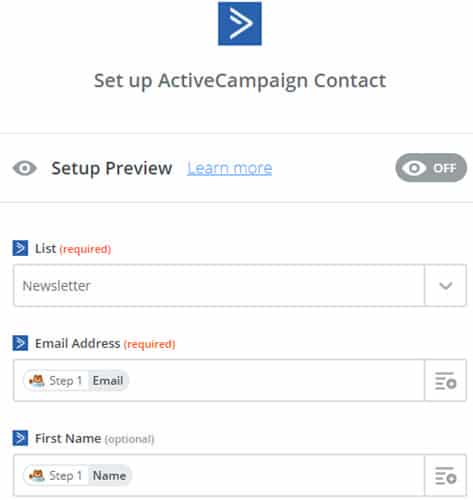
If you want to test whether the integration is working to send contacts to ActiveCampaign, click on Test.
To verify the data in your ActiveCampaign account, go back to your ActiveCampaign and click the Contacts tab. If integration is working, you can see the imported contact in your account.
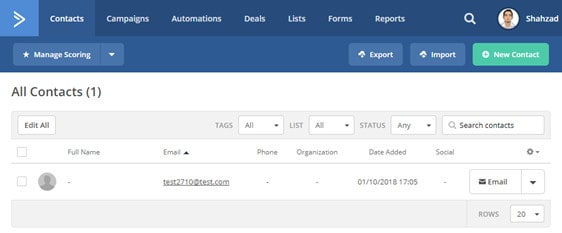
You’ve just tested the ActiveCampaign app on Zapier successfully.
In the final step, make sure to turn on your Zap. You can also give your Zap an appropriate name. By turning on Zap, you can automatically send contacts to your ActiveCampaign account whenever your visitors submit the form on your site.
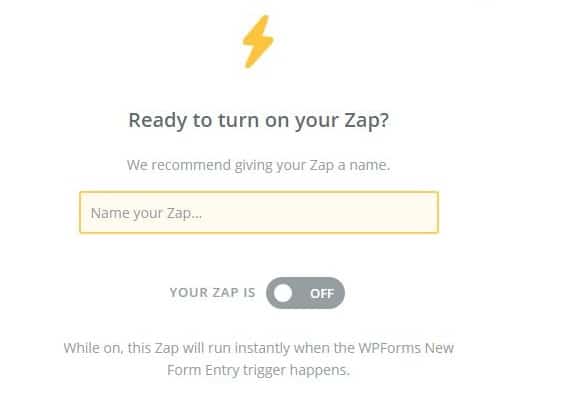
That’s it! Now anytime a user fills out your form, they will be added as a new contact in your ActiveCampaign database along with other fields you’ve specified, so you can keep in touch with email marketing.
Want to get more value from your client forms? Check out these web form hacks to unlock hidden customer data with a WPForms hidden field.
What are you waiting for? Get started with the most powerful WordPress forms plugin today.
Wrapping Up
Email marketing is the most important tool to generate more leads and skyrocket your sales. However, it is important to use the right tools on your website with auto-integration to make your tasks easier.
WPForms allows you to integrate with ActiveCampaign using Zapier to effectively use email marketing to take your business to the next level.
If you have still not purchased WPForms then this is the right time to go ahead. WPForm is offering 60% off to all Bloggersutra readers.
Get 60% Off on WPForms Elite Plan
If you have doubts with respect to the integration then do leave a comment at the end of this article and we will be happy o help you.
If you liked this article, then please subscribe to our YouTube Channel for WordPress video tutorials. You can also find us on Twitter and Facebook.









