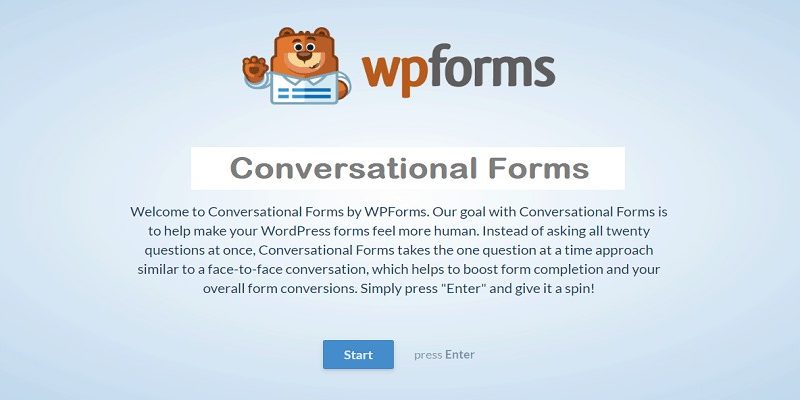The old text field forms are history and website visitors are more interested to have interactive layout forms.
If you are a website owner offering services or planning to start your own website then we have a great solution for you.
Conversational forms are the future and recently
More amazingly, keep on an eye on your form’s performance. We believe, before that, the user can’t find such benefits.
So, don’t confuse while choosing conversational forms plugin for your WordPress website. Keep yourself entertained by the number of features offered by WP forms.
What are conversational forms?
Before discussing the procedure to install and create conversational forms with WPForms, one must know what conversational forms actually are?
WordPress conversational forms are used to provide a conversational platform rather than filling text fields. The user will find the form “more human”.
He can experience face to face interaction with the website owner or support staff.
- WPForms Vs Formidable Forms – Head to Head Comparison
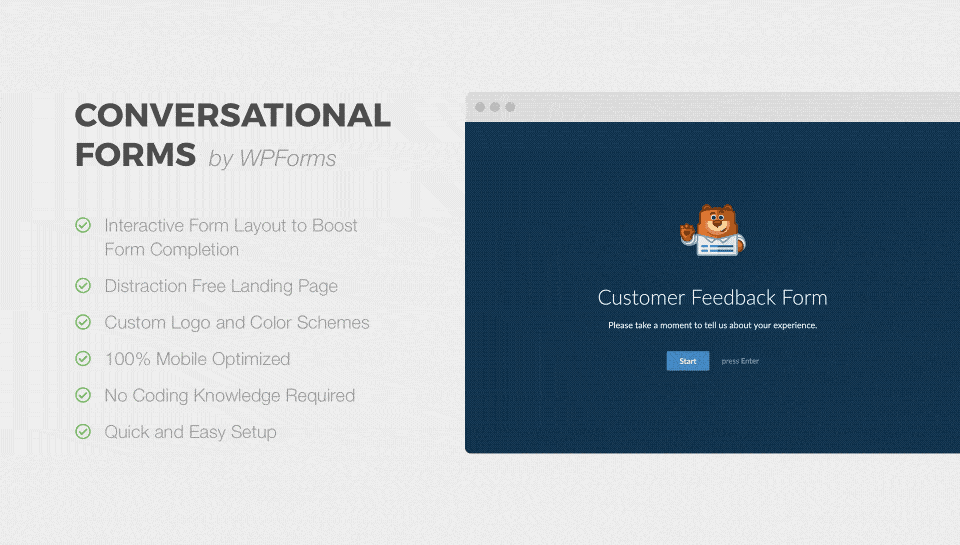
Why Conversational forms are beneficial?
The conversational forms are preferable over the
- Grab the personal data in no time
- Provide user “more human” environment
- Enhanced user engagement
- More lead generation
- Create your visitors as your subscribers/customers
Definetly conversational forms have a great advantage over the normal forms. If you are having a WordPress website then this is the right time upgrade yourself to conversational forms.
If you are worried that using additional plugins can slow up your website then here we have a tutorial to achieve perfect 100% on Google PageSpeed Insights.
How Conversational Forms are more Trustworthy ?
Are you worried to write yours most personal information in the fields of the web page for so long until you will click on “submit”?
Now, we have brought a great change for you. Just give your information one by one and we will grab your data in a few seconds.
No way is better than using conversational forms. Don’t miss the “more human” conversation in the most convenient environment.
Conversational Forms or Web Forms?
Of course! Conversational forms. If you are using WordPress, it offers you a lot of tools that can transform your simple forms into the conversational forms to give the best user experience.
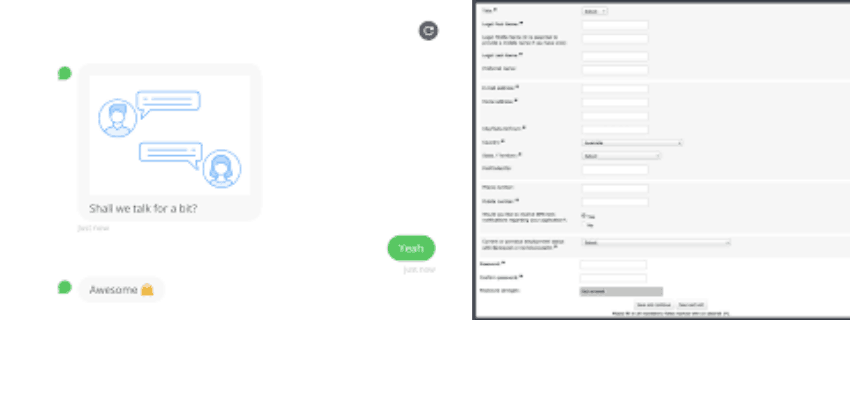
By using conversational forms, you don’t need to store your data in the third-party app rather your data will be stored in your website and will remain secure.
At WordPress, get the benefit of different plugins available to you at different price rates. In those plugins,
How to Create Conversational forms on WordPress?
If you have made up your mid to start using conversational forms for your visitors then we have the best plugin to make your task simple.
WPforms can easily create interactive forms within few click. If you already have the liscensed version of the WPforms plugin then you can simply install the conversational forms Addon.
If you are not using
Before going to the Addon let us first go through the step by step installation of WPforms plugin.
How to Install WPforms WordPress Plugin?
- Login to your WordPress Admin Panel.
- Look for Plugins menu at the left of the screen.
- Click on Plugins >> Add New.
- On the search bar type WPforms.
- Install and Activate
WPforms Plugin.
The plugin which you installed is the free version and have limited functionality. You need to purchase the liscence to explore and use all the features.
Purchase WPforms License at 50% discount (Limited Time Offer)
Before the installation of the conversational forms, you must purchase and validate the license key.
To validated licence key just follow the simple steps.
1. Validate WPforms License Key
- After the activation of WP form plugins. Go to WPForms>> settings.
- This option will be available to you at the left sidebar of your page. Here, you can see the text field to verify the license key. Put the license key in the text field and click on the button “verify key“.
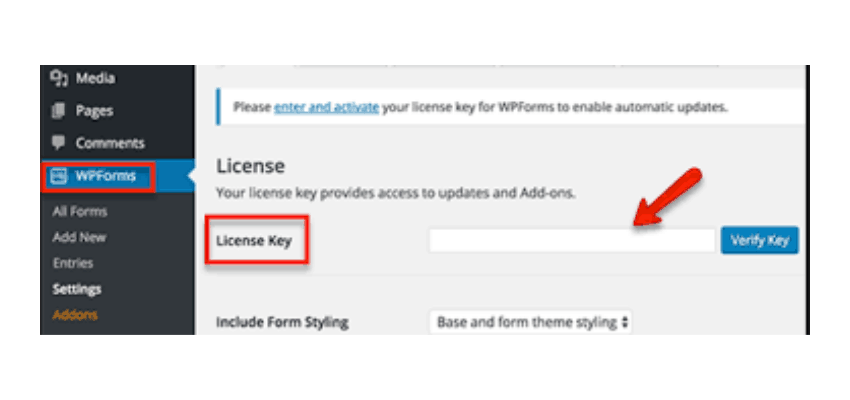
2. Installing Conversational Forms Addon
- After verifying the key, you must go to the option “
Addons “. Go on WPForms>>Addons . Here, you can find the conversational formsAddons .
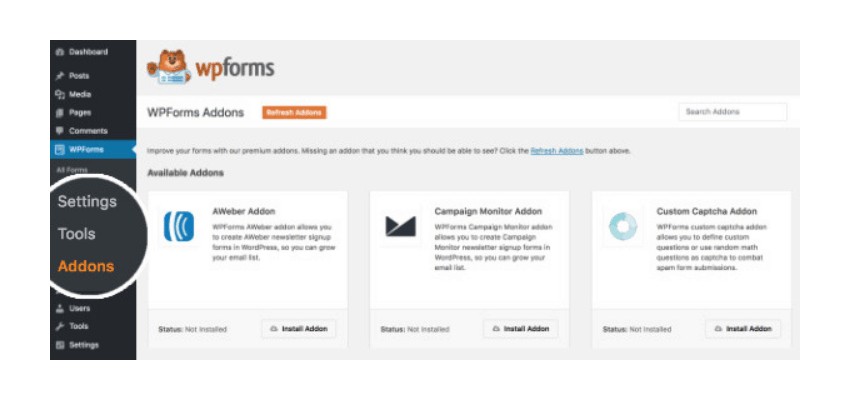
- At the conversational forms Addons, you will find the option “install Addons“. Simply click on that button.
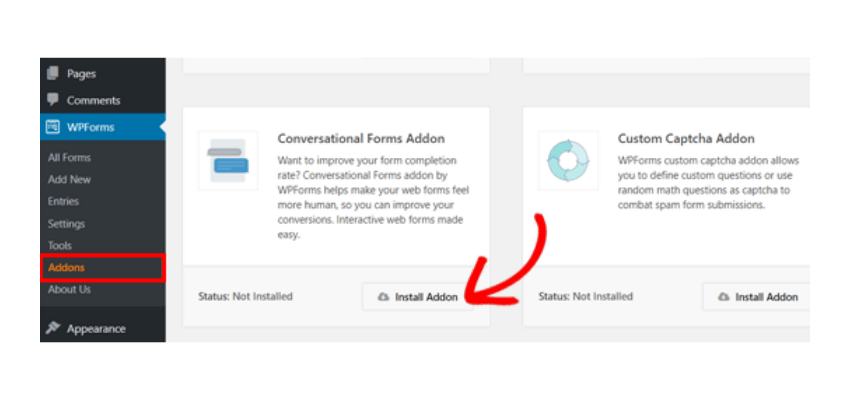
- When you will click on the button, the plugin will start installing and it will take only a few seconds to activate your conversational forms of WordPress.
- After clicking, you will see the status active at the left bottom which means you can now use it.
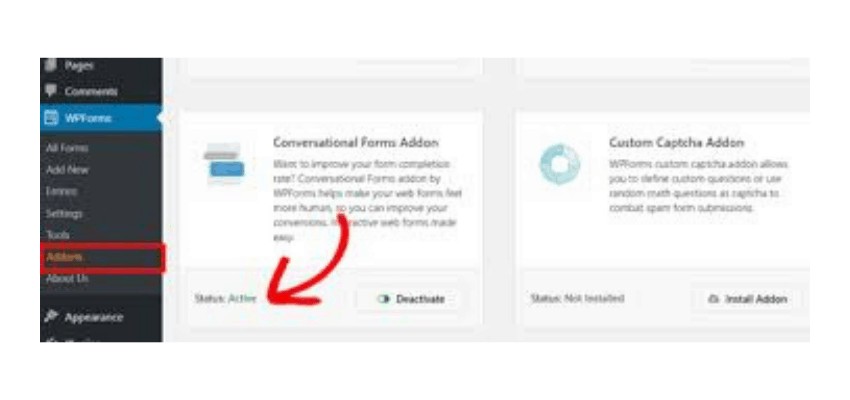
Now you have successfully installed and activated conversational forms addon on WPforms plugin. Here comes the important part of creating conversational forms.
How to Create Conversational Forms with WPforms
After installation conversational Addons you will get two options
- To create a new form and edit it
- To edit the existing form
You can select any of the option depending on your requirement.
Creating Conversational Forms
- Go to the form builder.
- Then select Settings>>Conversational forms
- Here, you can see the checkbox, tick the checkbox option “‘Enable conversational forms option“
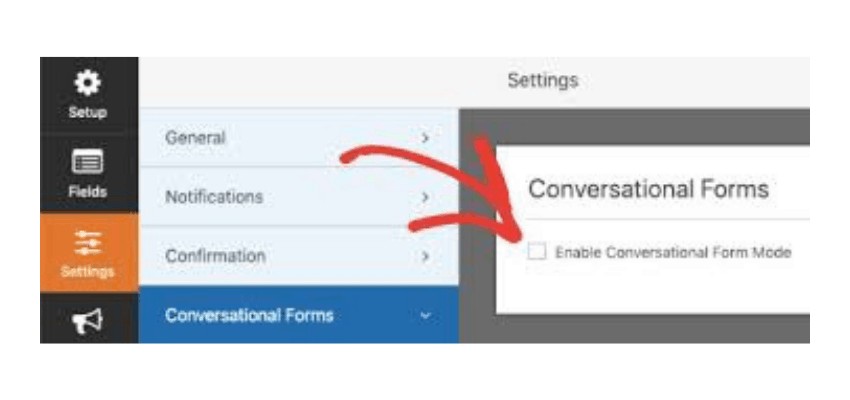
Once the Conversational forms will become enabled. You can enjoy several features:
- Write the title of your demand – You can enter the title of the Conversational forms and write a message for the users to attract more towards your Conversational forms. All this information will appear at the top of your Conversational forms.
- Choose your favorite color scheme –You can choose the color scheme according to your demand. You can edit and change the background color and text color with ease. Isn’t it amazing to customize your form according to your demand?
- Add or remove the elements –You can remove the label of WP forms at the bottom that appears automatically when you use the Conversational forms. You can add an interesting image as a logo to your Conversational forms.
Additionally you can check the Conversational forms demo here.
Where all can you use conversational Forms
- Survey Forms – Instead of overwhelming people with a lot of survey questions, use the Conversational Forms’ one-question at a time approach to improve your survey completion rate.
- Job Application Form – 60% of job seekers abandon the job application forms because they’re too long or complicated. With conversational forms, you can make your job application forms easy (source).
- Event Planning Form – As an event planner, you know how many questions you have to ask clients to plan the perfect event. The step by step, one question at a time approach helps you get the data you need without tiring your clients.
- User Registration Form – Use conversational forms to improve your registration form conversation rate.
The best part about WPForms’ Conversational Forms addon is that you can turn any of your existing WordPress forms into an interactive form with a click of a button.
Conclusion
Will you find it amazing to use chatbots instead of filling ordinary web forms? Of course yes! Don’t miss the most interesting and interactive elements of conversational forms.
Conversational forms are best to answer only one question at a time. It will grab your data quicker. Enjoy the trustiest conversation with the conversational forms.
Isn’t it amazing to enjoy all these features of
If you have still not used our special 50% discount offer on
If you have any issues in creating the conversational forms with WPforms Addon then let us know by leaving a comment on this article.
If you liked this article, then please subscribe to our YouTube Channel for WordPress video tutorials. You can also find us on Twitter and Facebook.