Astra Security Review: I wish securing WordPress was as easy as building a website on it.
Is this you? Then, we have something that shall help you 🙂
Securing a WordPress website on your own seems hard because it’s easy to forget security areas, mess up details, and above all loose consistency.
This is why we have security plugins to do the job for us.
However, over the years security plugins have flooded the space, making us more indecisive by the day. Indecisiveness isn’t all. Having too many plugins end up being gateways for the hacker. And we hit a catch-22 situation.
Astra Security Review
But, what if I told you you need not install a hundred plugins and can still be secure?
Yes, but it will require you to code. Nah, just kidding 😀
It’s a completely code-free solution. So if you are not a code junkie (like me), take a breath of relief and say hi to Astra Security!
What is Astra Security?
Astra is a WordPress security plugin (not quite like others) that offers — a Web Application Firewall, Malware Scanner, Malware clean-ups, Security audits and more – all at one place.
After you have installed Astra on your website, you need not install 10 other security plugins. Astra takes care of it all for you.
The Astra firewall monitors and protects your website 24*7, without fail. If you’re hacked and need help, Astra’s expert security team will resolve the issue from the cause in less than 4 hours.
Having used Astra for a couple of months myself, this is what I have to say about Astra. Read till the end to get the most honest review of the Astra Security plugin for WordPress.
But before I make my case, here’s a brief background of Astra.
About Astra…
Astra Security is a Techstars company founded by – Shikhil Sharma & Ananda Krishna. Shikhil and Ananda were in college when they had ideated a plug n play cybersecurity solution for businesses. And, Astra came through.
Later Astra went on to win the ‘Most Innovative Security Company’ at the Global Conference on Cyber Security (GCC’17) by Prime Minister of India Mr. Narendra Modi. It has also won the French Tech Ticket grant from the french president ‘Mr. François Hollande’. Today, Astra prides itself in securing thousands of businesses with its futuristic yet easy to use security tools.
What WordPress users are saying about Astra?
When I was looking for a change from my current security solution, I went online and researched. This is what I had found WordPress users saying about Astra:
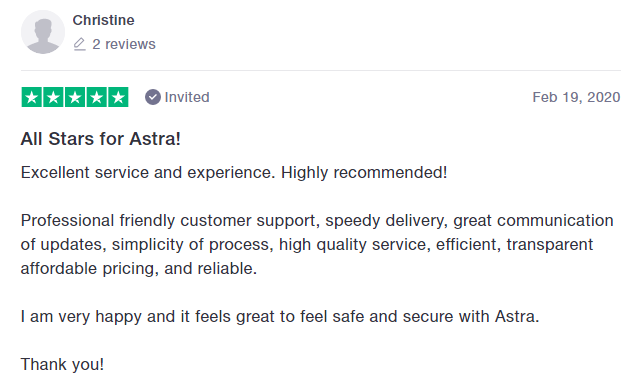
Another review said,
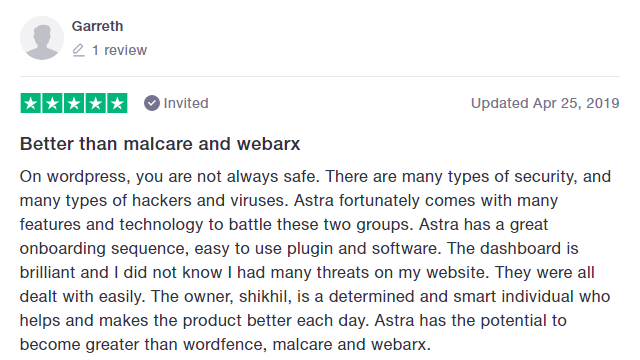
Astra ratings overall were pretty impressive too.
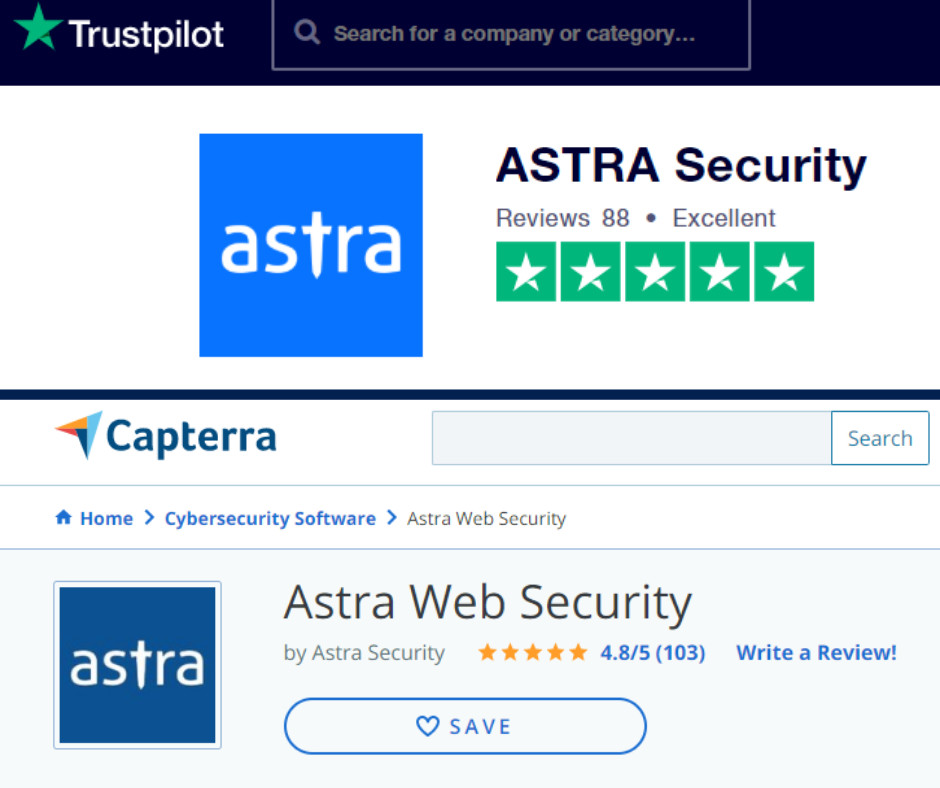
Astra ratings on Trustpilot & Capterra.
What does Astra offer?
I did the next obvious thing — checked out their page. This is what Astra offers:
- WAF (Web Application Firewall) – The Astra firewall provides a 24*7 real-time protection from 100+ attacks including SQLi, XSS, CSRF, OWASP top 10, Malware, Bad bots, Spam, Brute-force and more.
- Malware Scanner – The automated malware scanner by Astra not only scans but also lets you remove malware from your site. It is available 24*7 and is customizable as per your requirements.
- Immediate Malware Removal – If you’re hacked, Astra security experts will clean the hack in under 4 hours. You also get a detailed report post the cleanup.
- Security audits – Astra experts run hundreds of tests (automated + manual) to reveal all underlying vulnerabilities in your website code and extensions. Post the audit, you get a detailed report, POC video and direct assistance from Astra experts to fix those vulnerabilities.
- IP and Country Blocking – IP blocking and country blocking are one of the most sought after features by WP site owners. With Astra, you can block or whitelist a country or an IP and easily add exception rules to whitelist certain parameters in just a few clicks.
So far so good. I ended up buying an Astra license for my website, and this was my experience.
How does Astra work?
Installation
When it comes to installation many plugins disappoint, especially those dealing in security. Astra was a nice change from this. Installing and setting up Astra on my website took no more than 5 minutes.
This is how it works,
- Install ‘Astra Security’ from the WP plugins repository and activate it. It will render on the left panel of your WP backend.
- Clicking on it will open up a new window with two options: Already a customer or New customer.
If you’re a new customer, follow the given steps (takes 2 minutes) and purchase a plan according to your needs (I got the Pro Annual plan). - At last, you will come to ‘Connect with Astra.’ Hit that button and you’re done. No DNS change at all.
This is how the Astra dashboard looks like:
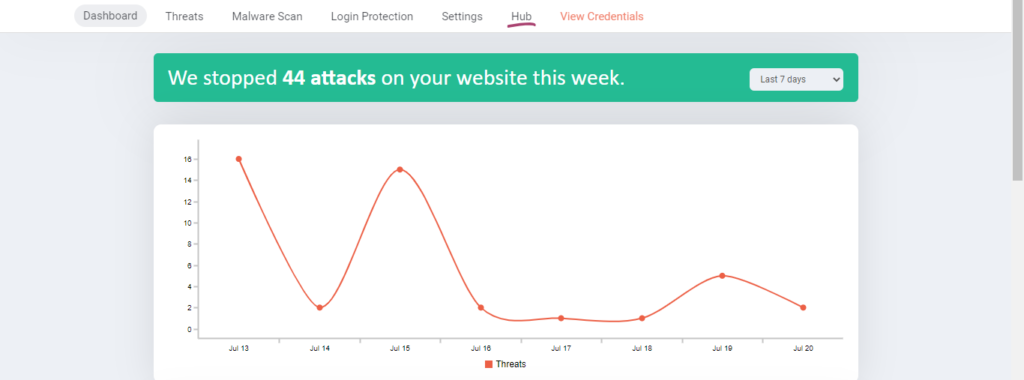
In your WordPress admin panel, it will render like this:
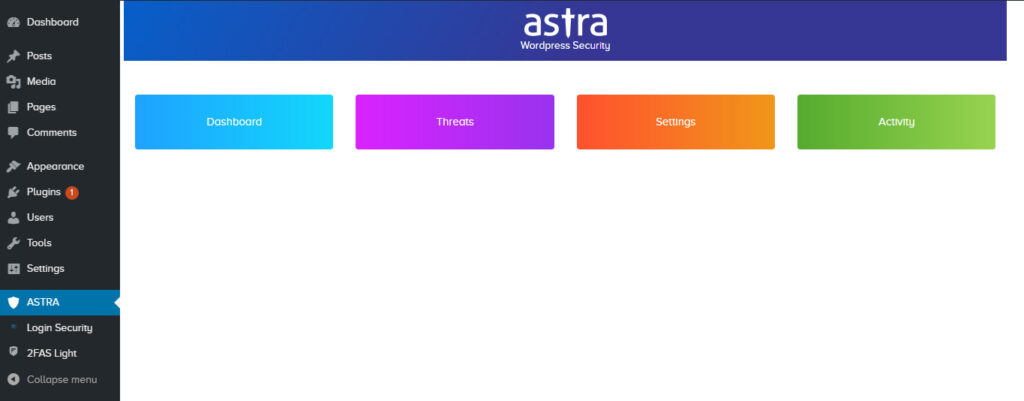
In any case if you face problems setting up Astra, you can always ask their support team to help. Chances are they will do it for you 😉 Zero hassles.
Another interesting fact about the Astra dashboard is that it is a totally independent dashboard. Definitely accessible from your WordPress backend but a separate dashboard altogether. Astra ensures in the smallest ways to not bloat your WP backend.
Operating Astra
Experiencing such an easy install, I already had high hopes for Astra. I wasn’t let down.
Navigating through Astra felt like a breeze. As you can see in the picture above, Astra has different tabs, namely — Dashboard, Threats, Malware scan, Login protection, Settings, & Hub.
The ‘Dashboard’ is where you get an overview of everything that’s going on your website. From the number of attacks to the attack origin, you can see it all.
‘Threats’ is where you review the details of attempted attacks on your website. This is also where you can review blocked IPs and even whitelist them in case they are harmless.
‘Malware scan’ is where you go to scan your website for malware. The scan results are shown on that. You can also track changes in your website files with these automated scans. And even delete a malicious file with just a click.
‘Login protection’ is where login activity of your website is logged. You can review all the successful and unsuccessful login attempts to your WordPress instance here.
‘Settings’ tab is quite self explanatory. You can modify your Astra settings with this tab. Some of the interesting settings include – Slack notifications, File upload rules, etc.
‘Hub’ is a unique tab, where all the perks are. Inside Hub, you will find a bonus security tool ‘Health check.’ You will also get a ready to use GDPR cookie bar for your website, if you’re looking to be GDPR compliant.
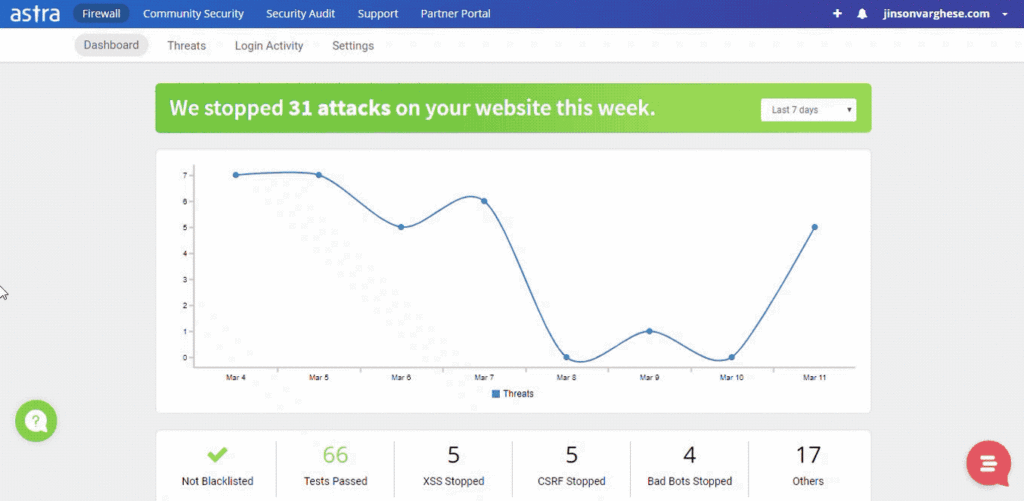
Impressive right? I thought so too. But…
How much does Astra Security Cost?
First, Astra is a premium plugin. So, if you’re looking for a freemium option, Astra’s not it. However, having used a range of free plugins in the past, I can safely say, they hardly match your expectations. Both experience & security get compromised.
Anyway, Astra comes in three plans: Pro, Advanced, Business costing $19/mo, $39/mo and $119/mo respectively. Clearly, Astra doesn’t cost you an arm and a leg.
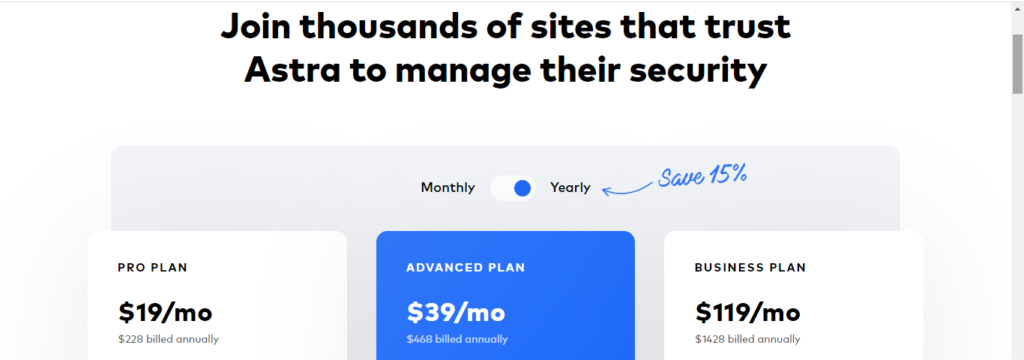
For a detailed pricing comparison go to – https://www.getastra.com/pricing.
Personally, I found Astra value for money and effective in securing my WordPress website. If you have doubts, you can take an Astra demo right here.
Also Read, Top 10 Ways You Can Optimize WordPress Security by 90%
Conclusion
All in all, Astra has been a pleasant surprise for me. It doesn’t hamper your site’s performance and speed. Flags all attacks and malware. Above all, it’s super easy to use. Tech might not be your thing, but security should be. And Astra makes it a lot easier.
The level of professionalism from the team rises above any small glitch or bump you might experience. So if you ask me – I would 100% recommend having Astra over any other security solution.
Also Read,
- How to Install & Create Conversational Forms with WPForms
- How to Use Email Marketing to Skyrocket Your Sales
If you liked this article, then please subscribe to our YouTube Channel for WordPress video tutorials. You can also find us on Twitter and Facebook.









