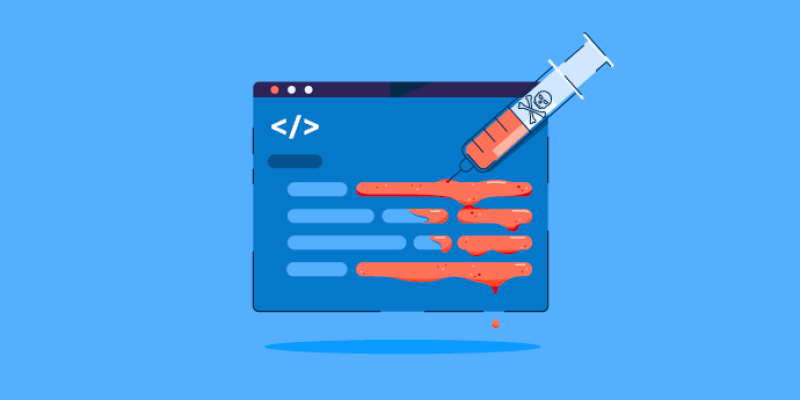If you are passionate about blogging and love to spend your free time writing reviews, opinion pieces, and digital diary entries, you will want to check that your beloved blog is secure and that no online intruders can access its content or make changes without your consent. Without taking the necessary measures, you might find that you are locked out of your blog or that its content is replicated or stolen. Then, here are some of the top ways that you can prevent threats from bringing an end to your blogging days.
1. Understand Zero Trust Security
You might have a deep understanding of many of the traditional ways in which your blog could become the victim of a cybersecurity attack. However, it is not always external sources that could want to damage your blog and its reputation. This is because hackers could manage to gain access to your network regardless of whether you want them to or not. While the idea of investing in cybersecurity awareness training might seem daunting, it is an essential step in safeguarding your blog against both external threats and internal risks, ensuring the integrity of your content and the reputation of your brand. Also, anyone else who cares for your blog or helps you to run it could choose to harm it or steal content from it if they wanted to. This means that you need to be ready and invest in zero-trust security methods, even if it pains you to do this. Looking into zero trust security means that you will be increasing the permissions necessary to access your website and make changes to it. You might have to get through more barriers when you want to get onto your blog.
2. Copyright Your Blog
However, if you are desperate to stop the content that you have poured your heart and soul into from being stolen while letting you maintain your creativity, you should consider providing copyright for your blog. You can do this by adding a copyright notice to your blog, which can protect it from theft within seconds. To do this, you simply need to say that you own the blog and state the years that this has been the case. You might also add in the copyright symbol. If you are struggling to create this notice yourself, there are many templates you can use online. Although this might seem like a basic step to take, this can make your ownership clear and ensure that you have done everything that you can to prevent theft. However, when assessing copyright for your blog, you should ensure that you follow certain rules if you are using other people’s content. This includes providing references and backlinks, as well as credits to the sources that you have used.
3. Search for Plagiarism
If you are worried that some of your content has been stolen, you do not have to sit idly by and allow this to happen. Instead, you can check whether this plagiarism has occurred by using plagiarism checkers. You will need to copy and paste one of your articles into the software, which will scan the internet for copies. By doing this, you will be able to know for sure whether your website has been replicated and whether you need to be concerned. If you believe that your website has been plagiarized, you should consider speaking to the web hosting service that the stolen site uses, as they might be able to shut it down and prevent the owners from stealing even more of your content. You might also get the law involved. However, this can be costly, and you should weigh up the chances of legal success against the stress that this could cause you to experience before you take this avenue.
4. Watermark Your Images
Many people decide to take and use their own images on their blogs because this saves them from worrying about the copyright protocols of any of the images that they might find online. However, while this can make running your blog a lot cheaper and less stressful, there is always the possibility that others might steal the images that you post. This means that you should, where possible, watermark the images that are your own as this can put others off from stealing them. Even though this might limit the impact of the images you are using, this can mean that internet users can instantly spot when pictures have been found non-legal. You can easily create these watermarks using photo editing software such as Photoshop.
5. Find a Great Website Builder
To prevent threats from damaging your blog and your enjoyment of it, you should make sure that you have found a great website builder to host your blog in the first place, or else you might be setting it up for vulnerabilities. You should check that the website builder you are using already has excellent security measures in place and that others recommend it well. For instance, you should make sure that you have to log in to an account each time to make changes to your website, and that this login page is hidden. You can take action to make your website more secure with whatever website hosting platform that you use, though. You might decide to invest in an SSL certificate, opt for popular and reliable themes, and make sure you are using the latest version of the website builder in question.
6. Create a Good Password
You can also prevent threats from becoming an issue for your blog by creating an excellent password, which would be difficult for anyone but you to guess. This should include several numbers, symbols, and special characters and be relatively long. You should avoid your password being connected to personal information such as your birthday or your name, and you should make sure that you only write down your passwords in secure places. You should also try not to use the same password for your blog as you use for everything else, such as your login for retail websites or your bank.
7. Secure Your Device
If you are worried about the possibility of threats that could impact your blog’s reputation, you should ensure that you have taken wider measures to prevent them from causing any issues. As well as securing your blog, you should also try to secure your laptop, computer, or any other device you use to write and manage your blog. You can do this by downloading good anti-viral software, being wary of any links that you click on, and checking that you are downloading genuine software applications. You should also update it often or set your updates to automatic so that your computer is never lagging behind.
Conclusion
Being concerned about the potential cybersecurity issues that could confront you as a blog owner is normal. However, this does not mean they will necessarily affect you, especially if you act against them as soon as possible. Keep your passwords secure, and ensure your device has the best security coverage you can acquire as the bare minimum for security, then you can consider the broader picture. Whether you decide to see the bigger picture and secure your device or copyright the content you have created, there are many ways to ensure that your blog remains your own for longer and that your scheduled posts are not interrupted by a security crisis.