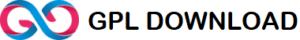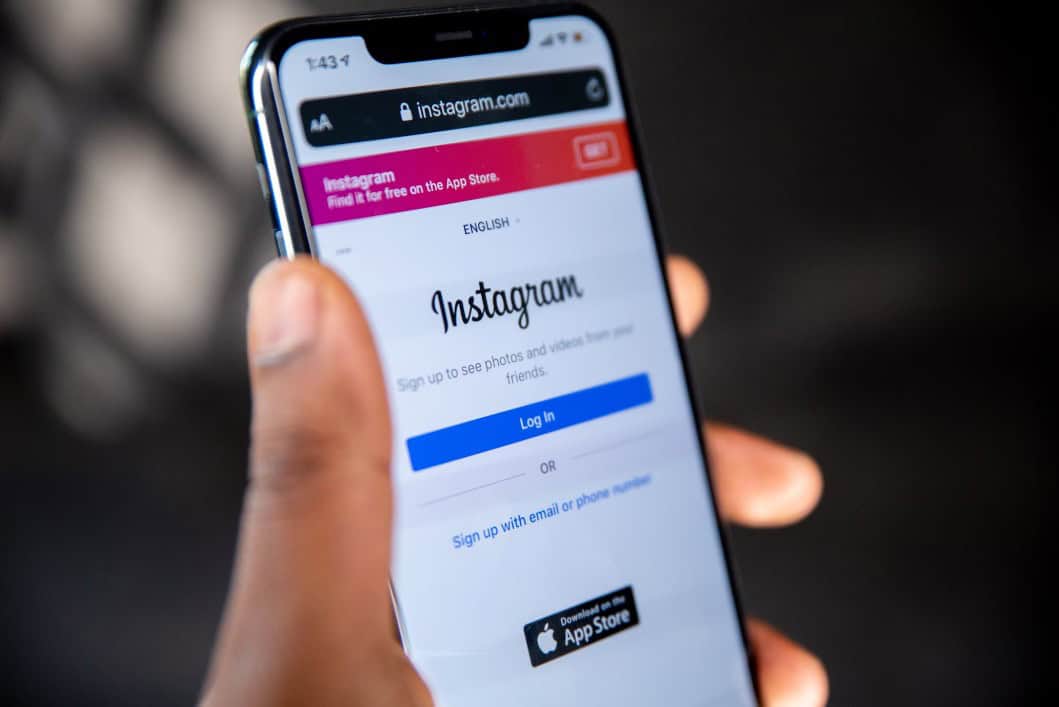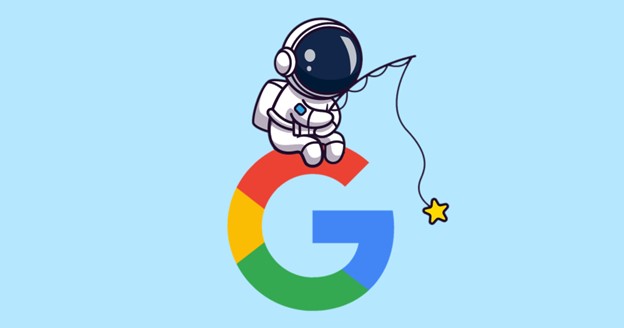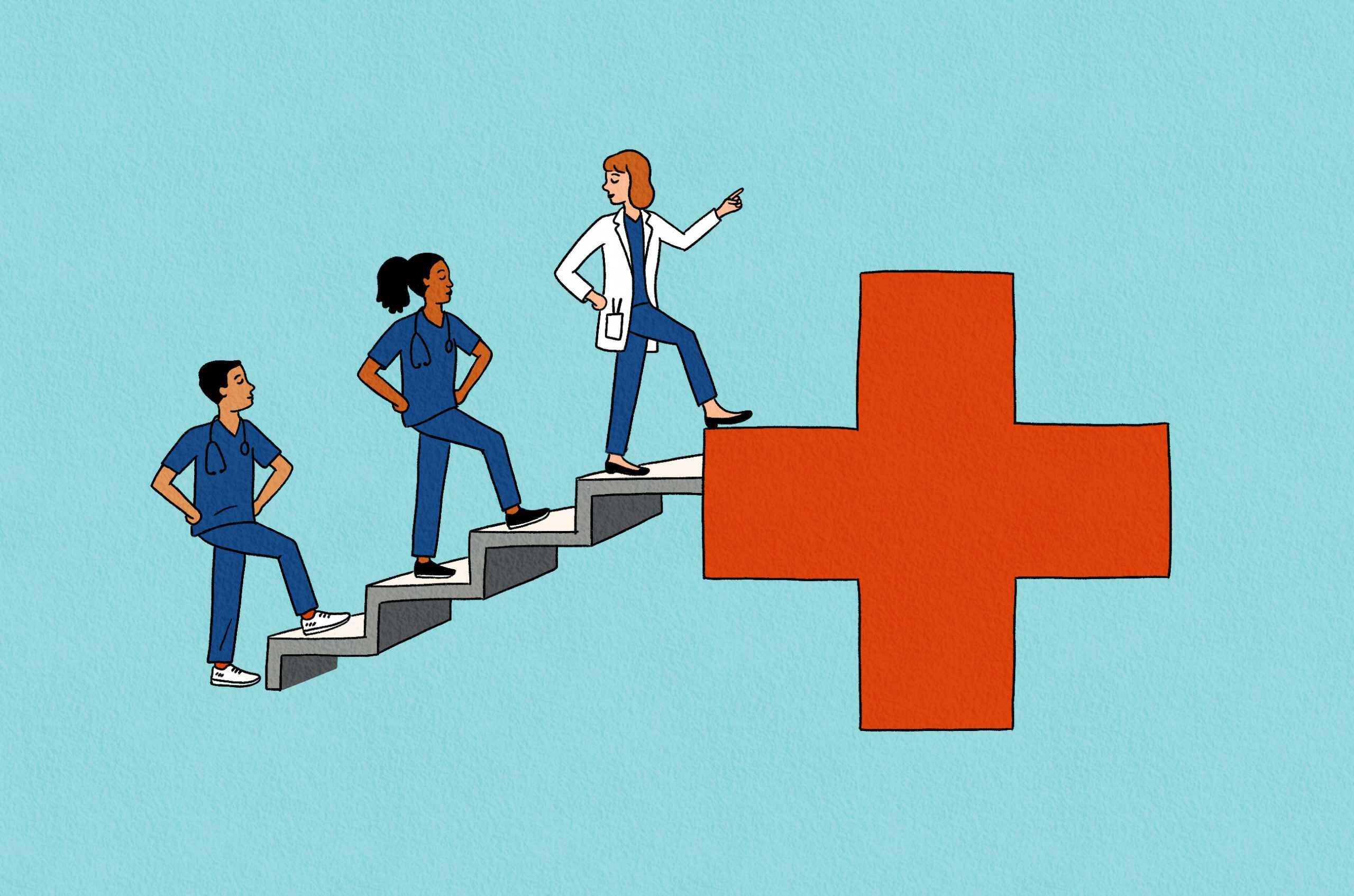If you want to know the internet speed of your mobile service provider or WiFi internet speed then we have the list of 5 best internet speed test apps to check internet speed on your mobile phones.
Today in the mobile world everyone is using internet over mobile phones, whether they are using the internet through the mobile service provider or WiFi internet provided by some ISP provider.
But internet forms the most important part in everyone’s life. The ISP providers advertise some WiFi speed, but that doesn’t mean that you actually get that speed which they have promised.
Similarly, the internet provided by the mobile service provider also varies from place to place depending upon the network strength and the number of users using the internet from the same mobile tower.
If the mobile network strength is less or there are many subscribers using the internet in the same zone then your internet speed will be slow.
Of course, your WiFi speed may suffer even when your ISP delivers on its promises.
For example, there could be a strong interference caused by other WiFi networks operating on the same WiFi channel as your network. Or your home router may be placed in a bad spot, causing the signal to reach only to certain parts of your home.
A simple, quick WiFi speed test is often everything you need to check whether your WiFi is performing as it should.
How Do Internet Speed Test App Works?
The internet speed depends on the download speed, upload speed, and latency. But in most of the case, we are much bothered about the internet download speed.
We judge the internet speed depending on the download speed for better browsing, but other factors like latency and upload speed also affect the overall browsing experience over the internet.
What Is Latency?
In computer networking, latency is the time it takes data packets to travel from their point of origin to their destination. Let’s say you want to download a file from a remote server. You already have the download link, so you simply paste it into your web browser and press Enter.
Depending on your Internet connection, it may take anywhere from several milliseconds to several seconds for the download to begin because it takes a certain time for the server to fulfill the download request.
The time it takes for the reply to arrive is latency, and WiFi speed test apps typically test it multiple times before determining the final result.
What Is Upload Speed?
In the simplest terms, upload speed measures how fast you can send data to others. By others, we mean your friends and family on instant messaging applications, remote servers hosting various websites and services, and also your peers on file-sharing networks.
When WiFi speed test apps measure upload speed, they establish multiple connections to various remote locations and send precisely calculated chunks of data.
The apps then determine how much time it took before all data were received and use this information to provide you with your real upload speed.
What Is Download Speed?
As you can probably guess, download speed measures how fast you can download data from others. WiFi speed test apps measure it by downloading chunks of data from remote locations and calculating exactly how long it takes for each chunk to download.
Also Read,
Best Internet Speed Test App
You will find tons of app over the mobile stores which claim to give you the exact upload speed, download speed and latency of your internet. However, not all of them gives accurate data and might provide misleading information.
We are providing the list of best internet speed test mobile apps that will help you to find the exact internet speed on your mobile phones. The best part is that these speed test app also provide accurate internet speed over the WiFi connection.
Let’s check each one of them one by one.
1. Speedtest.net By Ookla

Ookla speed test is one of the most popular internet speed test app on the internet. The app is available for Android, iPhone and Windows phone.
Apart from that, you can download the desktop version of the Ookla speed test to test the internet speed over your laptops and desktops.
It not only helps you to find out the internet speed of your mobile operator but also of the WiFi connections provided by your ISP provider.
The speed test app gives you the upload speed, download speed and the latency over the network. I personally use this app to check the internet speed on my mobile phones.
In case, you don’t want to download the desktop app on your PC then you can simply check the speed of your internet connection of your PC from their website speedtest.net directly.
2. Fast Speed Test By Netflix

Fast.com is again the best internet speed test app for your mobile phone and desktop. The Fast internet speed test app is available for all popular mobile operating systems.
They don’t have any desktop app for checking the internet speed on your Laptop or PC. The best part about this internet speed test app is that it will start calculating the internet speed automatically once you go their website.
You don’t have to click any buttons like Ookla speed test to test your internet speed. Fast is also among the highest used and downloaded internet speed test app for mobile phones.
3. SpeedSmart Speed Test

SpeedSmart makes it easy to speed test your WiFi or Mobile internet connection in under 30 seconds. It is the ultimate speed test for evaluating your cellular (3G, 4G, LTE) and WiFi connection on all your devices with one-tap.
With a server in almost every major city and a smart speed test method ensure accurate results happen. Knowing your download, upload, and ping is important.
Use the Speed Test app to see just how fast your Internet connection really is from anywhere in the world, whether on a mobile or broadband connection.
Features:
- Real-time speed test for your Download, Upload speed
- Network ping test
- Full History tracking of all your past results
- Detailed history view with the location, IP, data used and more
- Cellular and WiFi network speed test
- One touch testing in under 30 seconds
- Troubleshoot and verify the speed your ISP promised you
- Share your test results to friends easily.
- Worldwide server network
- No unnecessary permissions
4. Internet Speed Test Original

Speed Test Original is a simple but powerful free internet speed meter. It will help you test internet speed of a wide range of mobile networks (3G, 4G, WiFi, GPRS, WAP, LTE), check connection status over time and monitor data usage.
Perform an expert internet speed test with one tap and get all the information about the connection you need with our app.
Features:
- LTE, 3G, 4G, and WiFi speed testing with one tap
- History and detailed information about each speed test
- Color themes
- Quick real-time ping and WiFi speed check
- Data monitor
- WiFi signal quality analyzer (soon)
5. Meteor Speed Test

Speed test network and connection testing with Meteor means that you can rest assured all your favorite apps are performing well so you don’t waste time on annoying delays and slow connections.
Network speed and performance scores and numerical results are super easy to use: find them, along with more specific app activities, on the Detail pages. With the Meteor speed test network you can quickly do a Facebook test or YouTube test.
Download the free Meteor app for the easiest and best way to test network speed, data connection quality, and performance of all your favorite apps.
Final Thoughts About Internet Speed Test App
If you search over the internet you will find tons of internet speed test apps for mobile phones, but not all of them provides you the accurate data.
The apps mentioned above are tested and are among the best speed test apps providing you the accurate internet speed data for mobile networks and WiFi.
If you are the developer of any internet speed test app and want your app to be displayed in this article then contact us via contact us page or leave us a comment on this article.
We will test your app and then might publish this article for our readers.
In case you find any problem or inaccurate speed test data from any of the above-mentioned apps the do leave a comment on this article and we will review that particular app again.
If you liked this article, then please subscribe to our YouTube Channel for WordPress video tutorials. You can also find us on Twitter and Facebook