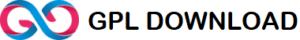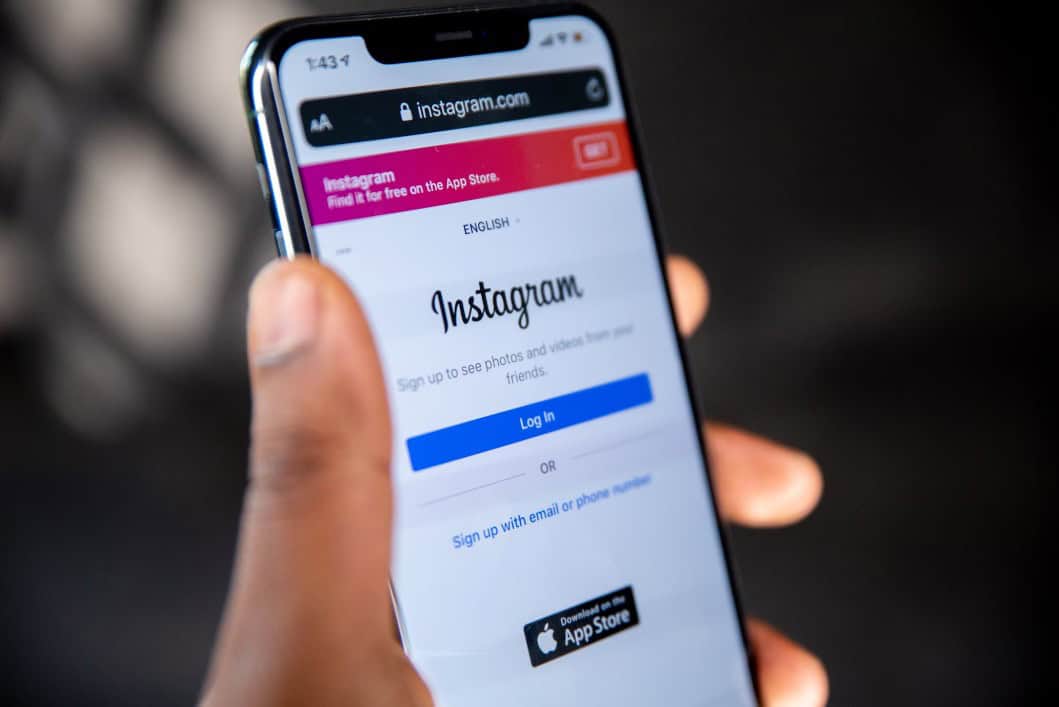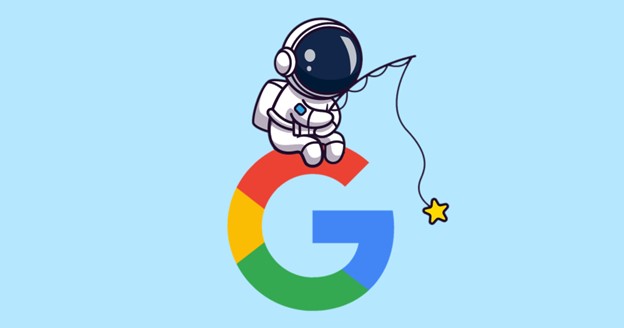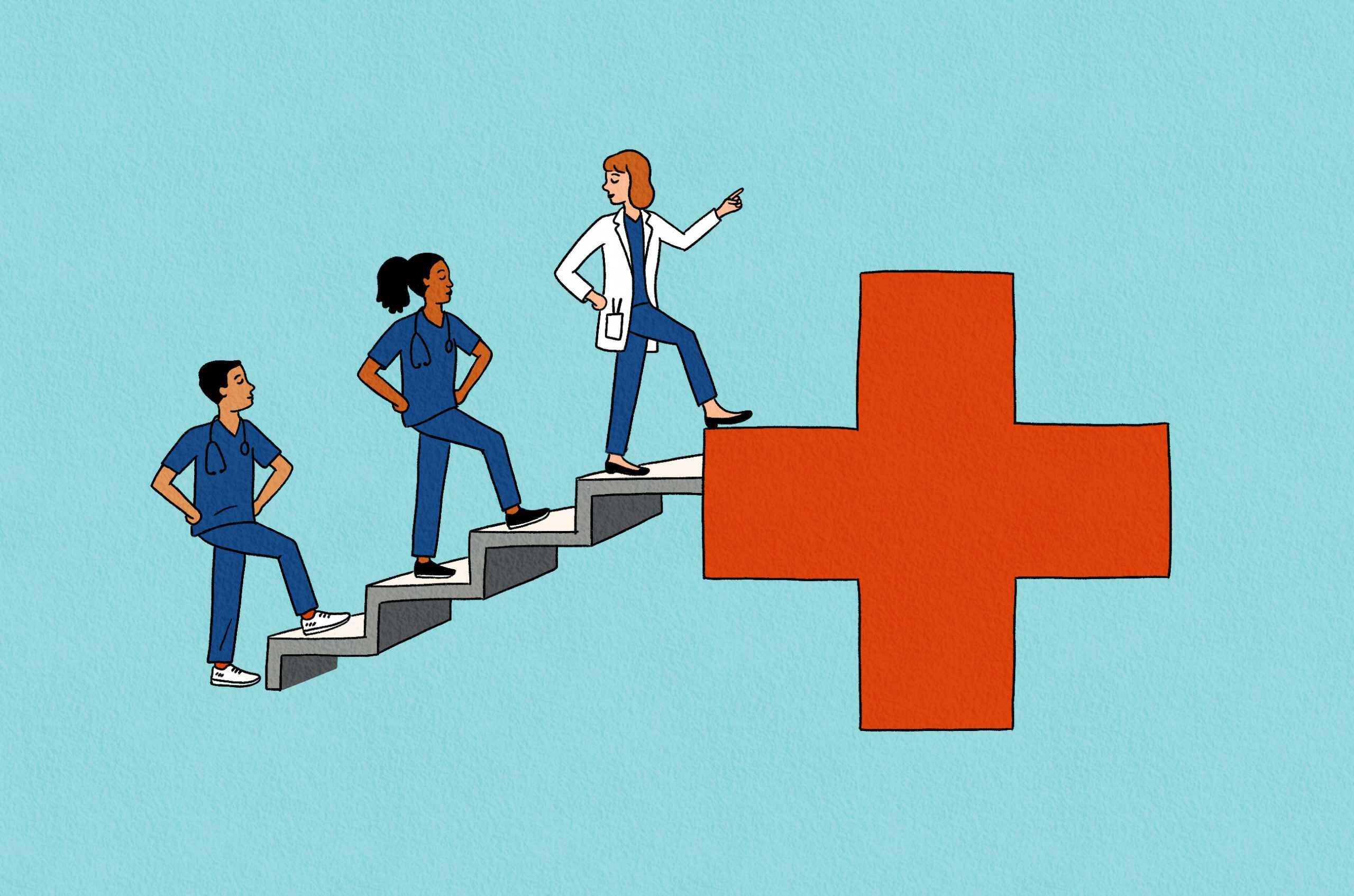Convert Plus Review $24
- Customization
- Third Party Integration
- Optin Triggers
- Customer Support
Summary
Convert Plus is the best wordpress subscription plugin with lots of features to convert your visitors into subscribers.
User Review
5 (2 votes)Convert Plus is the best Popup Plugin For WordPress to convert your visitors into subscribers and finally generate more leads for your business. Our detailed convert plus review will help you to know it better.
Converting your visitors into subscribers is the most challenging issue faced by all bloggers. We all look for ways and means to get more subscribers to our blog.
There are many ways to generate traffic for your website, but email marketing offers you genuine traffic from subscribers who are really interested in your website content.
This best WordPress email subscription plugin helps you to integrate with third-party email marketing services to convert visitors to subscribers.
Convert Plus Review
Convert Plus WordPress plugin comes with tons of features and easy-to-customize templates to integrate with third-party services within a few clicks.
Let us go through the various features offered by the convert plus WordPress email subscription plugin
1. Convert Plus Features
As already mentioned above convert plus offers lots of features and easy customization options to convert your visitors into subscribers. Let us now see all the features one by one.
Mobile Editor
With the freedom to design and customize everything, Convert Pro allows you to make specific edits & modifications that should be visible on mobile.
Drag n Drop Customization
Convert Plus comes with an easy-to-use drag-and-drop editor that makes building beautiful modules a matter of minutes without a line of code.
Background Settings
Set an attractive background color or upload an image that enhances your module’s look and feel.
Form Designer
Use the simplest form builder with multiple field support & numerous styling options to appeal to users.
Animations
With over 80+ entry and exit animations, customize the way a module enters and exits the screen.
Modal Size
Customizing the modal size or making it full-screen no longer needs a code. A few clicks are enough!
Custom CSS
Apart from the inbuilt 100% customizable options, you are free to use Custom CSS code to modify the modules.
700+ Fonts
Import Google Fonts to further beautify your modules with font styles that match your website theme.
2. Real-time Analytics
ConvertPlus gives you a real-time graphical overview & firm analysis of the number of clicks, unique views & conversions. With meaningful analytical insights, you can easily understand what is working for your business.
Now you can think of actionable ideas and make data-driven decisions to increase your revenue.
3. Triggers Supported By Convert Plus
Exit Intent
Display attractive popups to re-engage abandoning visitors and give them a reason to stay back. The Exit Intent feature allows you to display a popup exactly when a user is about to leave your website.
Use this feature to assure top-notch services and promote special offers and products even when the visitor is about to leave.
Well-timed Popups
Timing can either magnify or destroy the effect of a popup. Therefore, it is important to manage the time a popup will be displayed.
Use the well-timed triggers to track user interaction and behavior on your website and shoot the right message when they are most likely to convert!
Full Screen or Welcome Modals
The full-screen or welcome models grab user attention as they hide everything else on the screen.
Use full-screen modals or welcome gates with a compelling call to action that encourages users to act.
ConvertPlus lets you convert any modal popup into a full-screen modal with just a single click.
Two-Step Popups
ConvertPlus allows the use of text links, images, or elements to trigger popups. This feature can be used to target the links, images, and elements users are most likely to click on.
Two-step or Click based popups tend to work well since the user has already taken the step by clicking the link. It is your turn to use it well!
Scroll Trigger
The after-scroll trigger allows you to display popups that contain relevant information matching the level of the page the user is referring to.
Users who scroll through the page show interest and would want to know more.
Use this trigger to attract users while they are already engaged on your website and have reached a certain level of the page.
Mobile Specific Popups
Create attractive and effective mobile-friendly popups. All modules created using ConvertPlus are mobile-friendly and can be tested to see how they look on different devices.
Use ConvertPlus modal popups to display the targeted message only to mobile audiences or increase mobile app downloads.
User Inactivity Trigger
Display engaging popups with forms or offers compelling inactive users to act.
The user inactivity trigger can be used to display engaging quizzes, offer freebies, or ask for feedback to keep the users active on your website.
This helps reduce the bounce rate of your website and encourages inactive users to rethink and act.
Launch After Content
ConvertPlus allows you to display popups immediately after a visitor has finished reading the post or content on the page.
When a visitor has patiently read the entire content there are chances he will want to know more; i.e. higher chances of conversion.
The after-content trigger lets you make use of this opportunity and display a message that might interest the user.
4. Personalizing Convert Plus
Page-Level Targeting
Categorize modules and messages according to the pages, posts, or categories they’ll be displayed on.
You can use page-level targeting to prevent irrelevant offers from showing up on a few pages or divert the user to new posts and products under a similar category.
Displaying modules with page-level targeting ensures relevant messages are displayed on relevant pages.
Referrer Detection
ConvertPlus helps you prioritize visitors coming from a particular website, by displaying specific messages and popups.
You can use this feature to identify the domain a visitor is coming from and choose to display or hide particular modules accordingly.
Create customized modules with a message that matches the interest of visitors coming from a particular website.
New vs Old
ConvertPlus helps you differentiate between new visitors and old ones.
You can use this feature to display different offers and messages for old users and some attractive introductory offers for new ones.
Identifying the stage a user is in will help to increase the chances of conversion.
Device Detection
ConvertPlus has an inbuilt ability to detect a device and display a customized module. The device detection feature allows you to specify the device you wish to display it on.
Use this to target mobile-specific users, users who view your website through tabs, etc.
Cookie Control
The cookie controls help you control the behavior of popups in ConvertPlus. You can decide whether to show or hide a popup after a user has successfully submitted the form or simply closed the popup.
This feature lets you hide popups for a specified period of time making sure it does not irritate users who have already opted for it or those who wish to see it later.
Logged-in Users
ConvertPlus identifies whether a user has already logged in to your website. You can create customized offers and messages for logged-in users or prefer hiding a few from them.
This helps you filter the people with whom you will be displaying a particular popup or a form.
5. How to Convert Plus Works
Create Campaign
ConvertPlus comes with an inbuilt lead collector & can be integrated with all major mailer service providers that help you to store and manage leads. Creating a campaign and saving your leads is a breeze.
Select Position
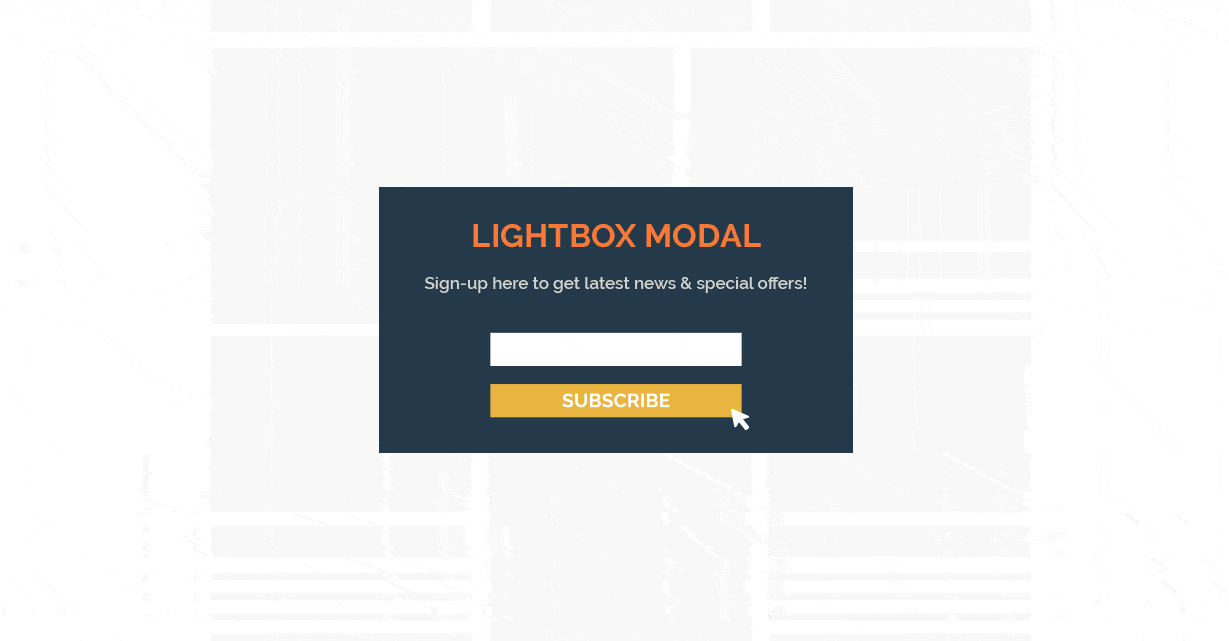
ConvertPlus offers a number of display positions you can use depending on the message and the offer you wish to display. Choose the one that suits you best!
- Modal Popups
- Info bars
- Slide-in Popups
- Full-Screen Modals
- Before Post
- After Post
- Within a Post
- Widget Box
Select Template
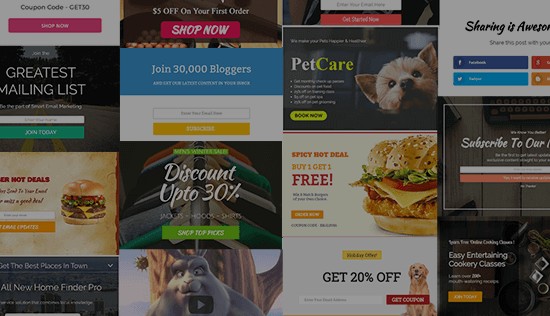
Conver Plus comes with a wide range of premade layouts and templates among which you can select the one that best suits your requirements.
Customize Templates
Design highly affects modal popups with our live editor or tweaking an existing one from the library of proven templates.
Set Trigger & Filter
Trigger popups and modules in the right place, at the right time with intuitive settings making sure the visitors perform desired actions. Set a trigger & save to go live!
- Exit Intent Trigger
- Well-timed Trigger
- After Scroll Trigger
- Cookie Control
- Referrer Detection
- User Inactivity Trigger
- After Post Trigger
- Two-Step Popup
- Device Detection
- Page-Level Targeting
6. A/B Testing
Know what works best! A/B Tests determine whether the message is resonating well with your audience. ConvertPlus gives you the power to test two or more possibilities of a single style, while it displays them randomly and tracks the impressions and conversions they generate.
The accurate comparison is seen in the analytics to help you take an educative decision about what works best. Present more of what your audiences are responding to. Optimize your conversion rates and make the most of your marketing spend.
7. Convert Plus Third-Party Integration
- WPBakery Page Builder
- Contact Form 7
- Connects Woocommerce
- WP Comment form
Integration with various third-party email automation and marketing services. I am just offering you the industry’s best email marketing services with which convert plus easily integrates.
- Mailster
- Aweber
- Sendin Blue
- Mailerlite
- Get Response
- Constant contact
- Convert kit
- Benchmark Email
- Drip
- Mailjet
The team is regularly working hard to integrate with other email marketing and automation service providers too.
- A step-by-step guide to integrating convert plus with MailChimp
Also Read,
- Start Your Blog With WordPress Step by Step
- Best SEO-Optimized Web Hosting Providers
- Hostinger Tutorial 2018
- Start Your Own Coupon Website With WordPress
Final Words About Covert Plus
Conver Plus is among the Best WordPress Email Subscription Plugins to convert your visitors into subscribers. I am my self-using this plugin on my websites and never faced any problem
Their seamless integration with third-party services providers and awesome templates helps you to generate more leads with convert plus.
In my next article, I will be talking about The best alternative WordPress subscription plugins to give you a more clear picture.
If you liked this article, then please subscribe to our YouTube Channel for WordPress video tutorials. You can also find us on Twitter and Facebook.